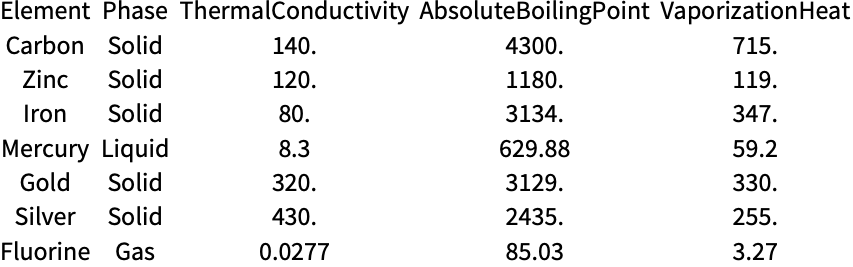How to | Use Curated Data
An efficient load-on-demand mechanism makes hundreds of gigabytes of carefully curated and continually updated data immediately available inside the Wolfram Language for use in computations. This data, curated at Wolfram Research, can be accessed and processed in a coherent way.
Use AstronomicalData to load an image of the Earth:
https://wolfram.com/xid/0tgs5b043bhhulwg5r9pgxnm-hwwg5l

Use ProteinData to view a 3D molecule plot of a protein:
https://wolfram.com/xid/0tgs5b043bhhulwg5r9pgxnm-pxdnab
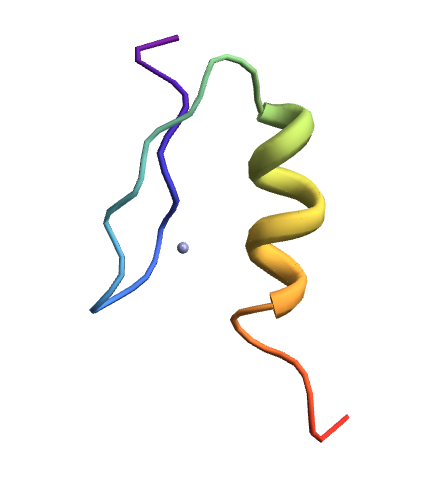
Get a list of all the individual objects (or "entities") in AstronomicalData. Since this list is very long, only a very short sample of its beginning and end is returned:
https://wolfram.com/xid/0tgs5b043bhhulwg5r9pgxnm-f4qpc
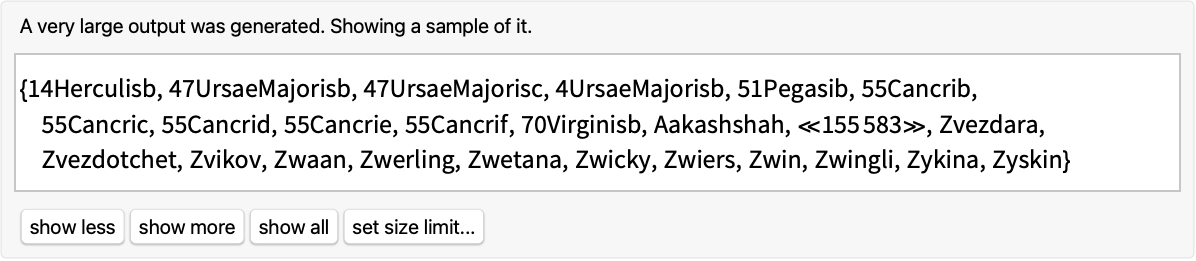
Determine how many entities there are:
https://wolfram.com/xid/0tgs5b043bhhulwg5r9pgxnm-e8jg9t
Display the first 40 entities:
https://wolfram.com/xid/0tgs5b043bhhulwg5r9pgxnm-crhhnw
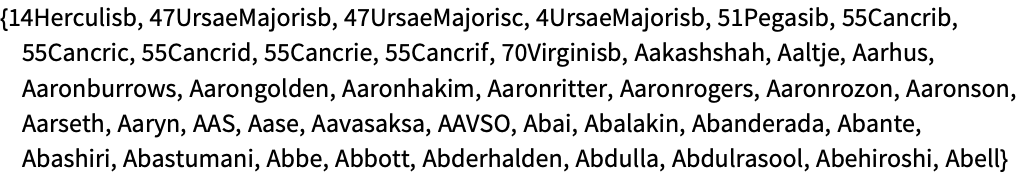
Use "Classes" to see the available entity classes in AstronomicalData. You can see that classes are types of objects:
https://wolfram.com/xid/0tgs5b043bhhulwg5r9pgxnm-gryl0o
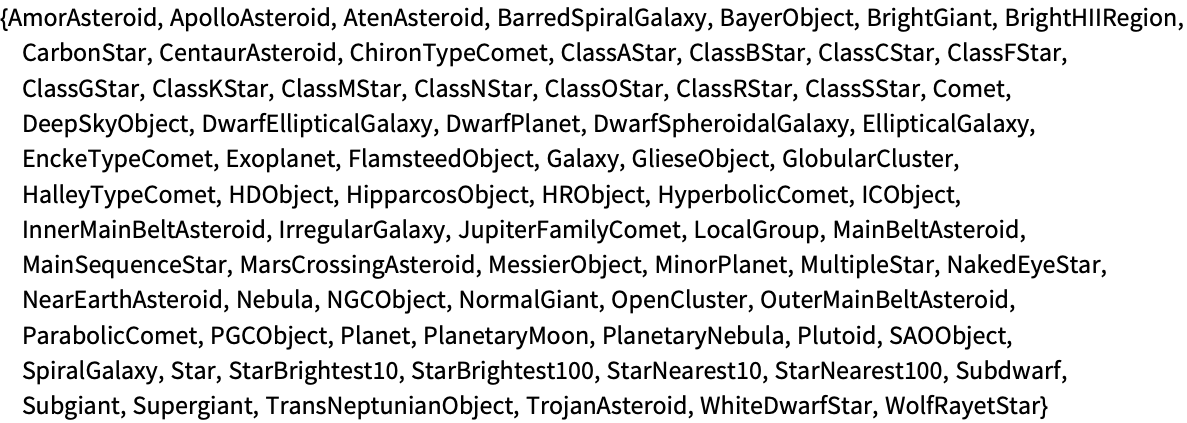
One of the classes is "Planet". Show the list of planets in our solar system:
https://wolfram.com/xid/0tgs5b043bhhulwg5r9pgxnm-f3780d
Use "Properties" to see the specific data types associated with any class or entity:
https://wolfram.com/xid/0tgs5b043bhhulwg5r9pgxnm-6hhq1c
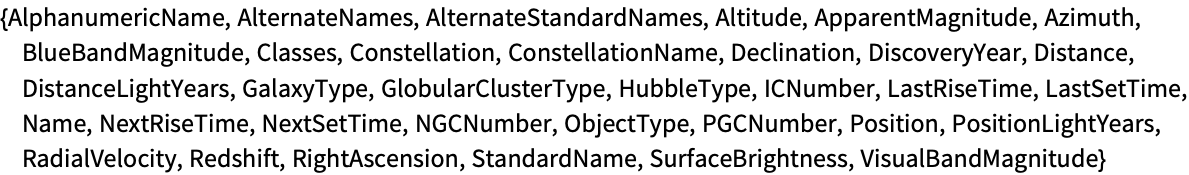
https://wolfram.com/xid/0tgs5b043bhhulwg5r9pgxnm-ep7eka
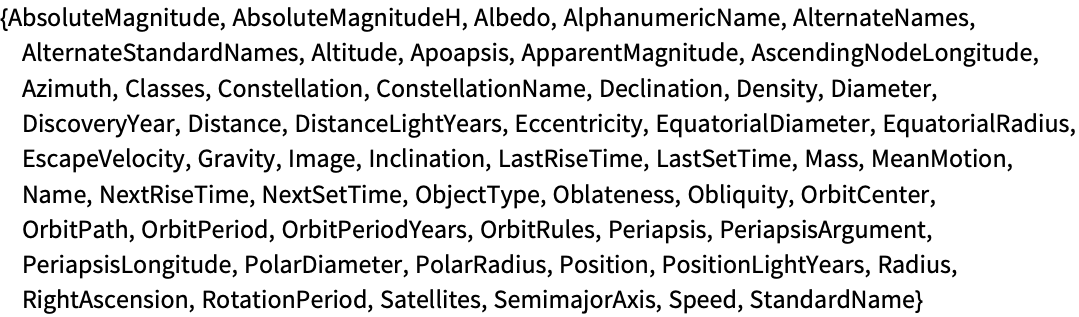
Mass is one of these data types. View the mass of Saturn:
https://wolfram.com/xid/0tgs5b043bhhulwg5r9pgxnm-nyxrnp
Discover the satellites of Saturn:
https://wolfram.com/xid/0tgs5b043bhhulwg5r9pgxnm-kwh0x8
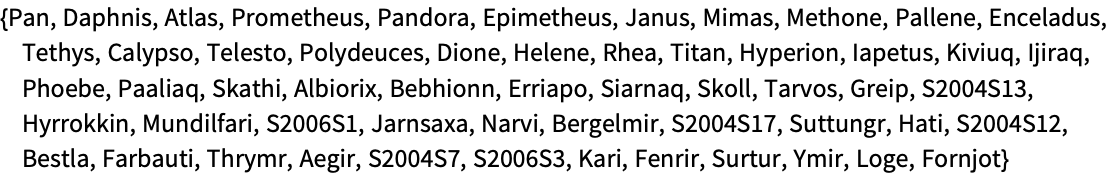
Determine the number of entities in GraphData:
https://wolfram.com/xid/0tgs5b043bhhulwg5r9pgxnm-ikd2xz
Display the classes in GraphData:
https://wolfram.com/xid/0tgs5b043bhhulwg5r9pgxnm-h7b61i
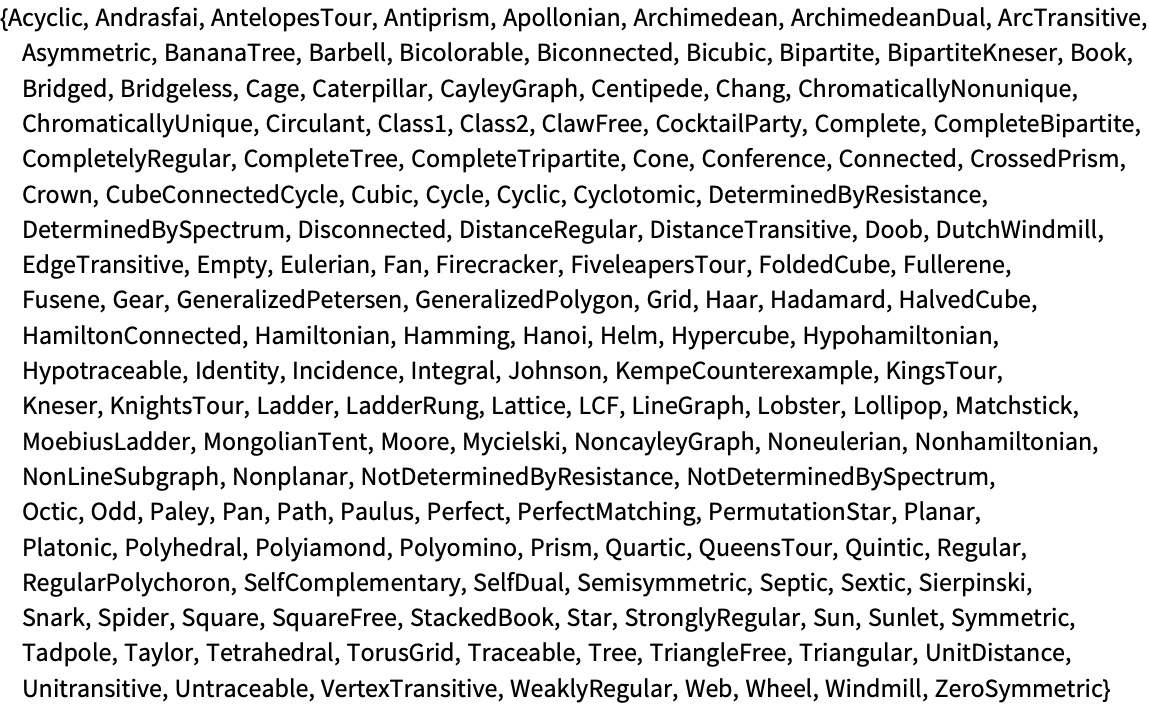
Display the 705![]() entity in GraphData:
entity in GraphData:
https://wolfram.com/xid/0tgs5b043bhhulwg5r9pgxnm-o2sth
Show an image of a graph in GraphData. In this case, the image is shown by default, without having to specify "Image":
https://wolfram.com/xid/0tgs5b043bhhulwg5r9pgxnm-g3cx29
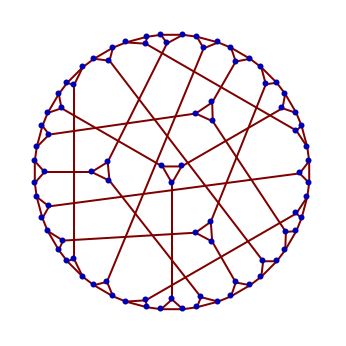
Explore the properties of TriangleReplacedCoxeterGraph:
https://wolfram.com/xid/0tgs5b043bhhulwg5r9pgxnm-bdelu2
Display the first 25 properties of the above graph:
https://wolfram.com/xid/0tgs5b043bhhulwg5r9pgxnm-b8efqi
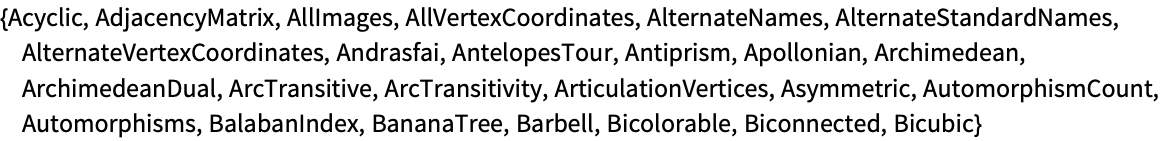
Show the chromatic number of "TriangleReplacedCoxeterGraph":
https://wolfram.com/xid/0tgs5b043bhhulwg5r9pgxnm-edq7u0
Show the classes that "TriangleReplacedCoxeterGraph" belongs to:
https://wolfram.com/xid/0tgs5b043bhhulwg5r9pgxnm-bga6cl
Explore the properties of the stevedore knot in KnotData:
https://wolfram.com/xid/0tgs5b043bhhulwg5r9pgxnm-egmlrl
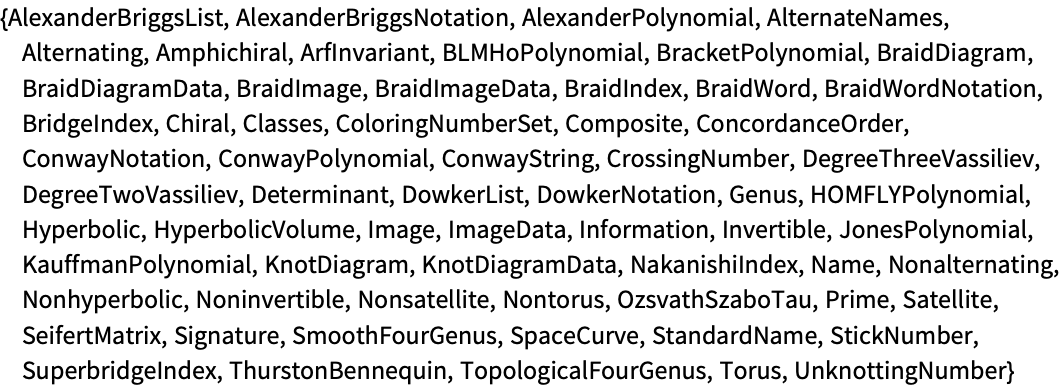
https://wolfram.com/xid/0tgs5b043bhhulwg5r9pgxnm-eob6t2
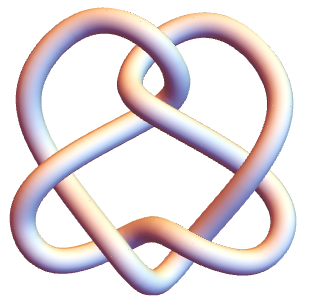
Show the braid diagram of the knot:
https://wolfram.com/xid/0tgs5b043bhhulwg5r9pgxnm-eo3nhk
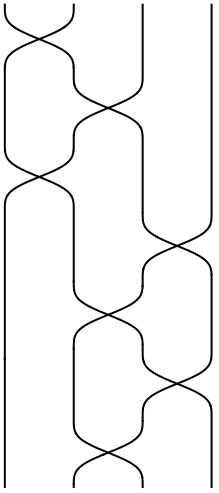
Use ChemicalData to see the properties of a chemical:
https://wolfram.com/xid/0tgs5b043bhhulwg5r9pgxnm-epivi8
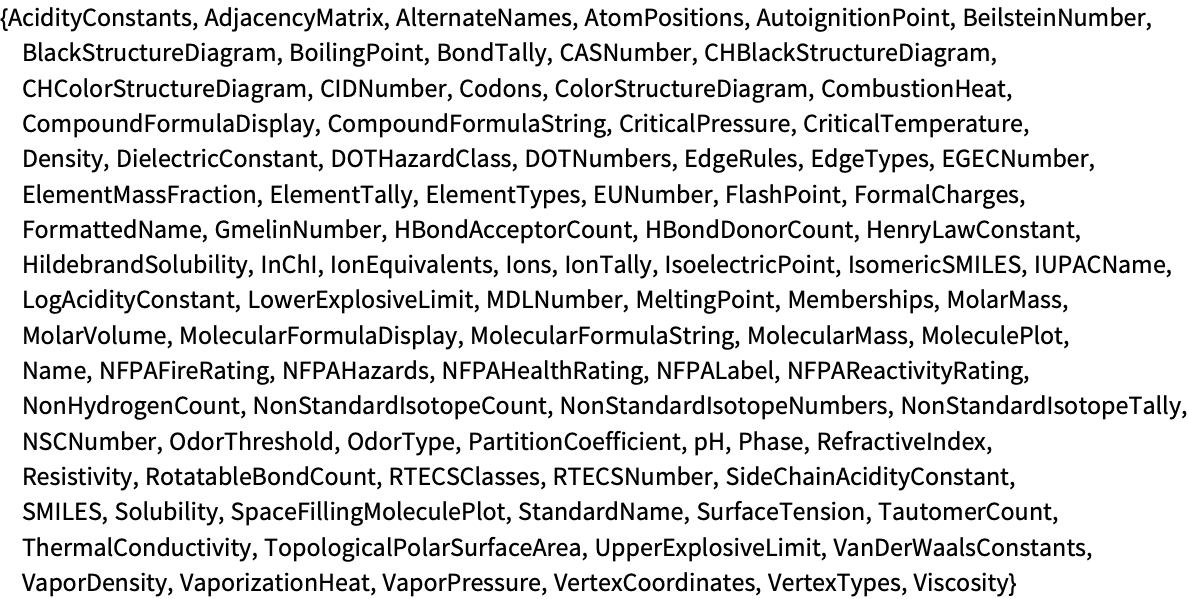
Show the other standard names of the chemical:
https://wolfram.com/xid/0tgs5b043bhhulwg5r9pgxnm-4cn5u
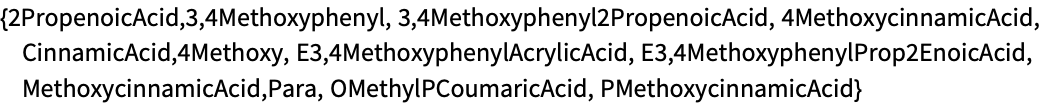
See the molecular plot of "4-MethoxyCinnamicAcid":
https://wolfram.com/xid/0tgs5b043bhhulwg5r9pgxnm-jcaokj
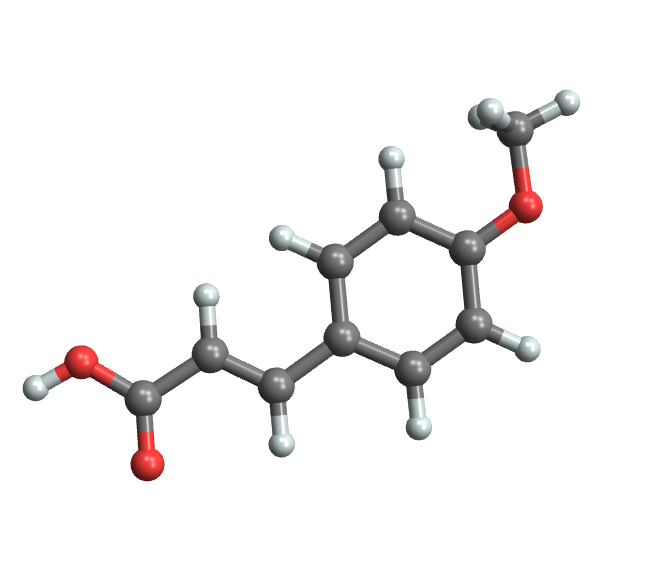
Display its structure diagram:
https://wolfram.com/xid/0tgs5b043bhhulwg5r9pgxnm-lei53d
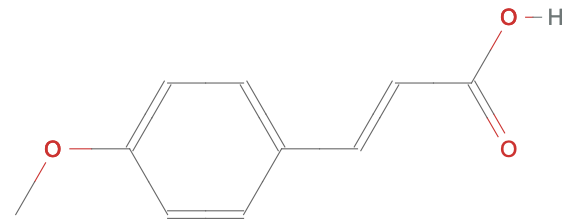
Use CountryData to see the first 25 data types associated with a country:
https://wolfram.com/xid/0tgs5b043bhhulwg5r9pgxnm-cutxmr
https://wolfram.com/xid/0tgs5b043bhhulwg5r9pgxnm-2cg3f
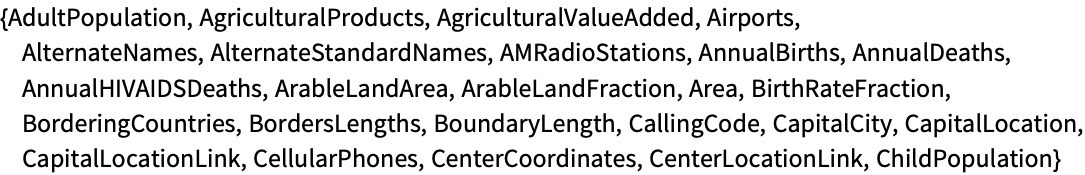
View the agricultural products of the United States:
https://wolfram.com/xid/0tgs5b043bhhulwg5r9pgxnm-kgs4v0
Use FinancialData to access information about stocks and other financial entities.
Calculate the ratio of the United States dollar to the euro:
https://wolfram.com/xid/0tgs5b043bhhulwg5r9pgxnm-blguwp
Find the latest price for General Electric stock:
https://wolfram.com/xid/0tgs5b043bhhulwg5r9pgxnm-b1t74t
Plot the trading volume for General Electric for the first 11 months of 2003:
https://wolfram.com/xid/0tgs5b043bhhulwg5r9pgxnm-jrv4ui
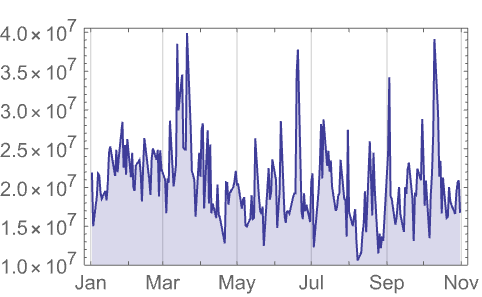
Curated data integrates well with other Wolfram Language functions.
Access different properties for chemical elements simultaneously:

https://wolfram.com/xid/0tgs5b043bhhulwg5r9pgxnm-go3m7s
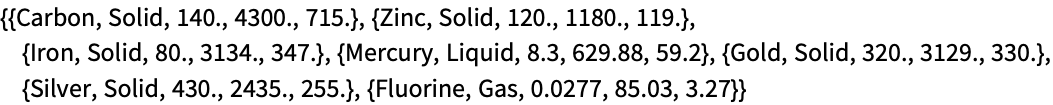
Put this data in a table and add row and column headers by prepending them to the list:
https://wolfram.com/xid/0tgs5b043bhhulwg5r9pgxnm-goyx9