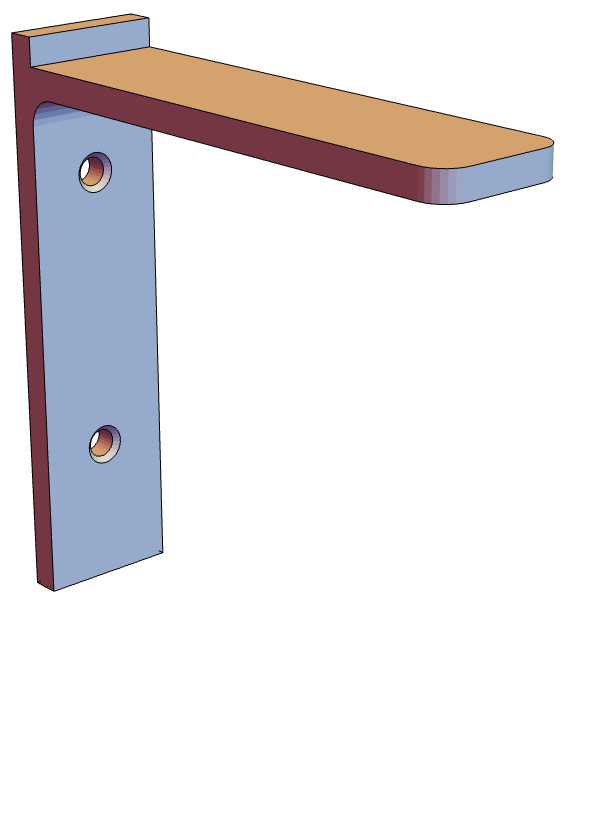Book Shelf Bracket
The purpose of this tutorial is to illustrate the usage of the OpenCascadeLink to greate a book shelf bracket.
The creation of the gear will be done in several stages. First, a basic bracket is constructed from which the holes for the bolts are cut out. Then fillets and chamfers are added.
We start by creating the basic structure, two connected cuboids that have mounts for the bolts removed. The cuboids are connected by a Boolean operation. The holes for the bolt mounts are removed from the cuboid also by a Boolean operation.
Next, the fillets at the intersection of the cuboids and the fillets at the end of bracket are made. The filleting function takes as arguments a shape, a filleting radius and the identification numbers (ids) of the edges on which the fillet is to be created.
In OpenCascade edges between faces appear twice, once as viewed from each face.
The final step is to create the chamfer on the bolt holes. Chamfers are similar to fillets. The difference is that chamfers are not rounded but planes. The chamfer function takes as argument a shape, a distance, tangential to which the chamfer will be created, and the identification numbers (ids) of the edges on which the fillet is to be created.