DeleteUnityLight
DeleteUnityLight[obj]
delete the Unity light component obj.
DeleteUnityLight["name"]
delete the Unity light component with the specified name.
范例
打开所有单元关闭所有单元基本范例 (1)
Scope (5)
Find and delete a Unity light component:
Delete the Unity light component by name:
Delete the Unity light component on a given game object:
Delete all lights in the current scene:
DeleteUnityLight is Listable:
Possible Issues (1)
A UnityLight cannot be accessed after deletion:
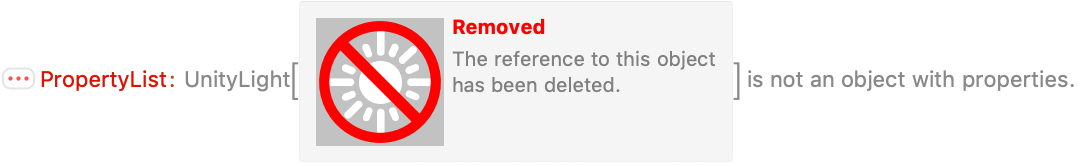
文本
Wolfram Research (2017),DeleteUnityLight,Wolfram 语言函数,https://reference.wolfram.com/language/UnityLink/ref/DeleteUnityLight.html.
CMS
Wolfram 语言. 2017. "DeleteUnityLight." Wolfram 语言与系统参考资料中心. Wolfram Research. https://reference.wolfram.com/language/UnityLink/ref/DeleteUnityLight.html.
APA
Wolfram 语言. (2017). DeleteUnityLight. Wolfram 语言与系统参考资料中心. 追溯自 https://reference.wolfram.com/language/UnityLink/ref/DeleteUnityLight.html 年