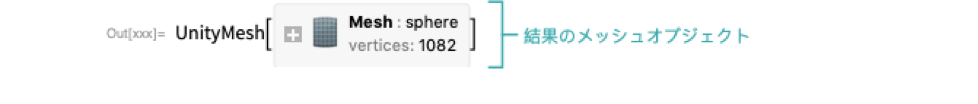GraphicsとGraphics3Dは,直接Unityにエキスポートすることができる.
ゲームオブジェクトにエキスポートする
レンダリングするのに必要なコンポーネントと一緒にGraphics3Dをゲームオブジェクトとしてエキスポートする:
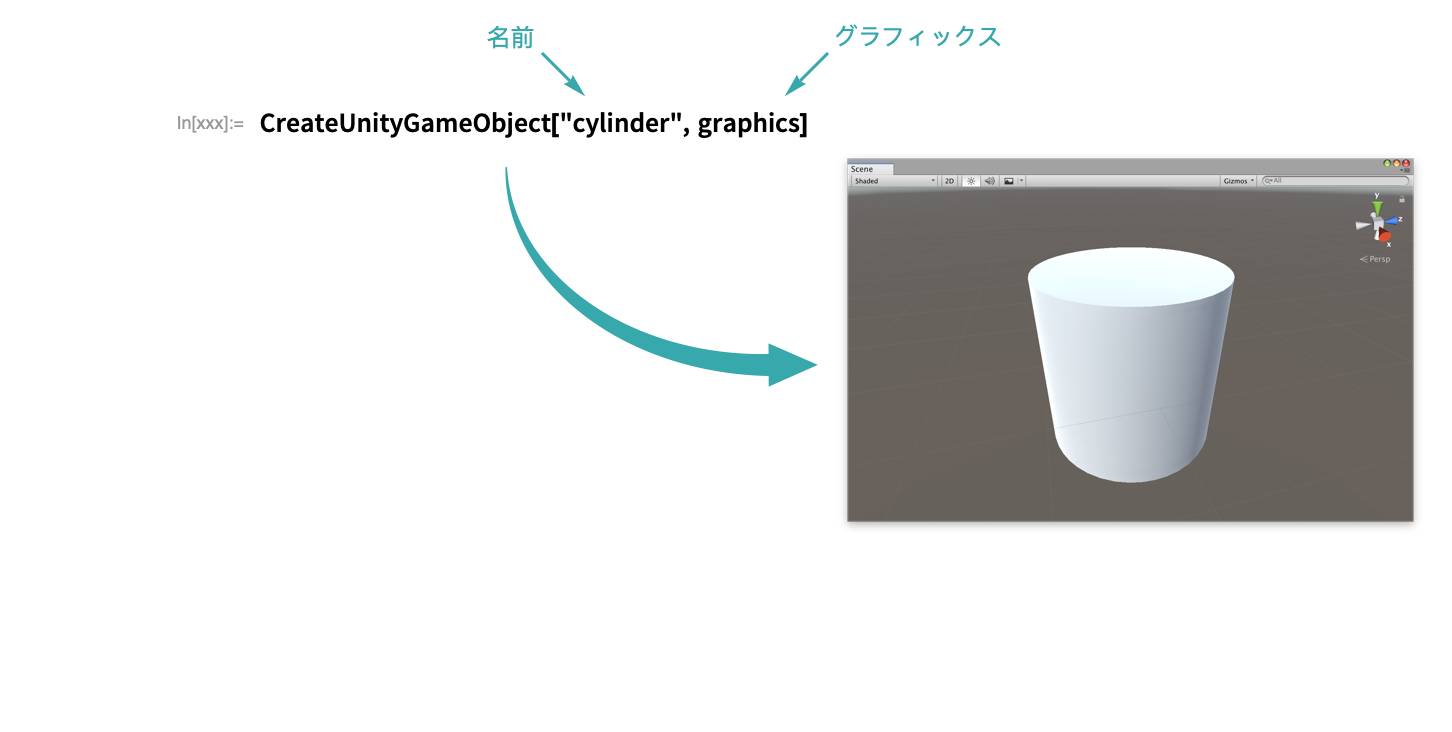
2Dグラフィックスと3Dグラフィックスはどちらもエキスポートできる:
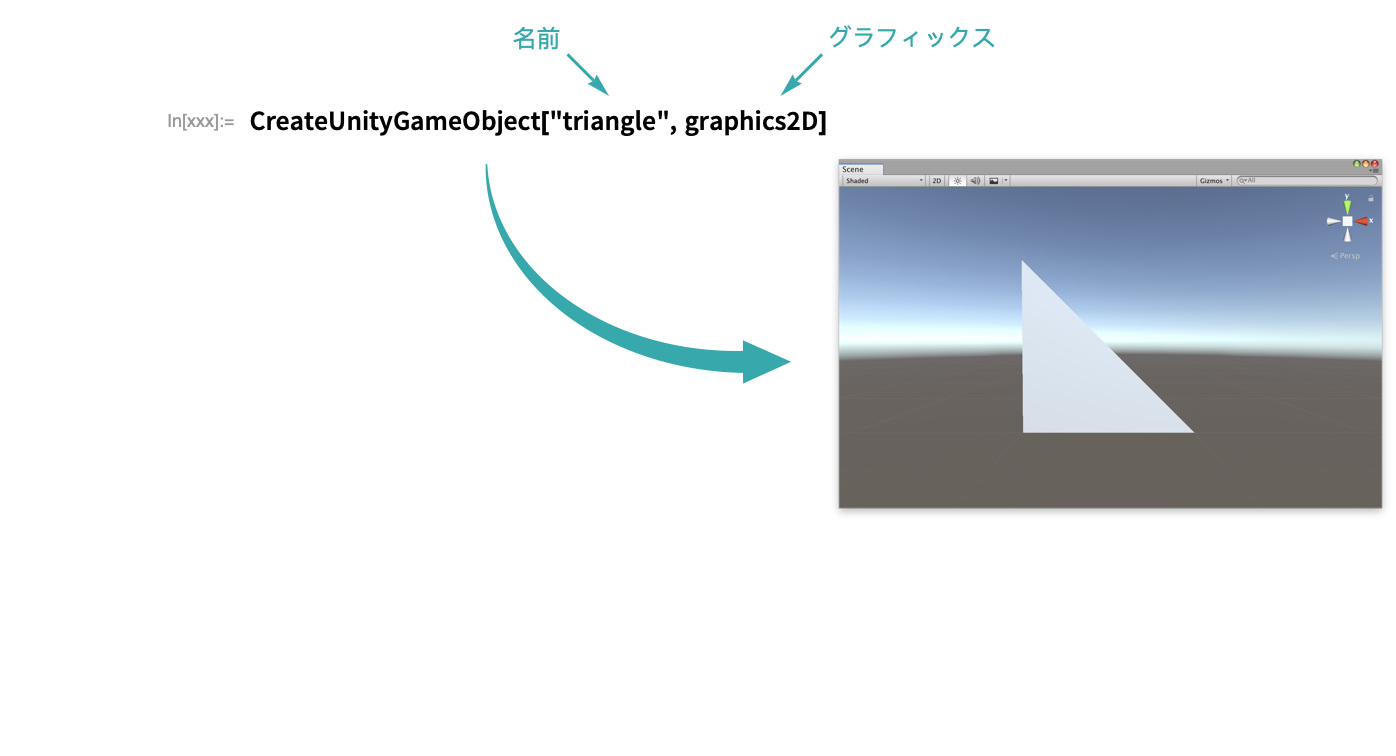
アセットにエキスポートする
グラフィックスをアセットとしてエキスポートする:
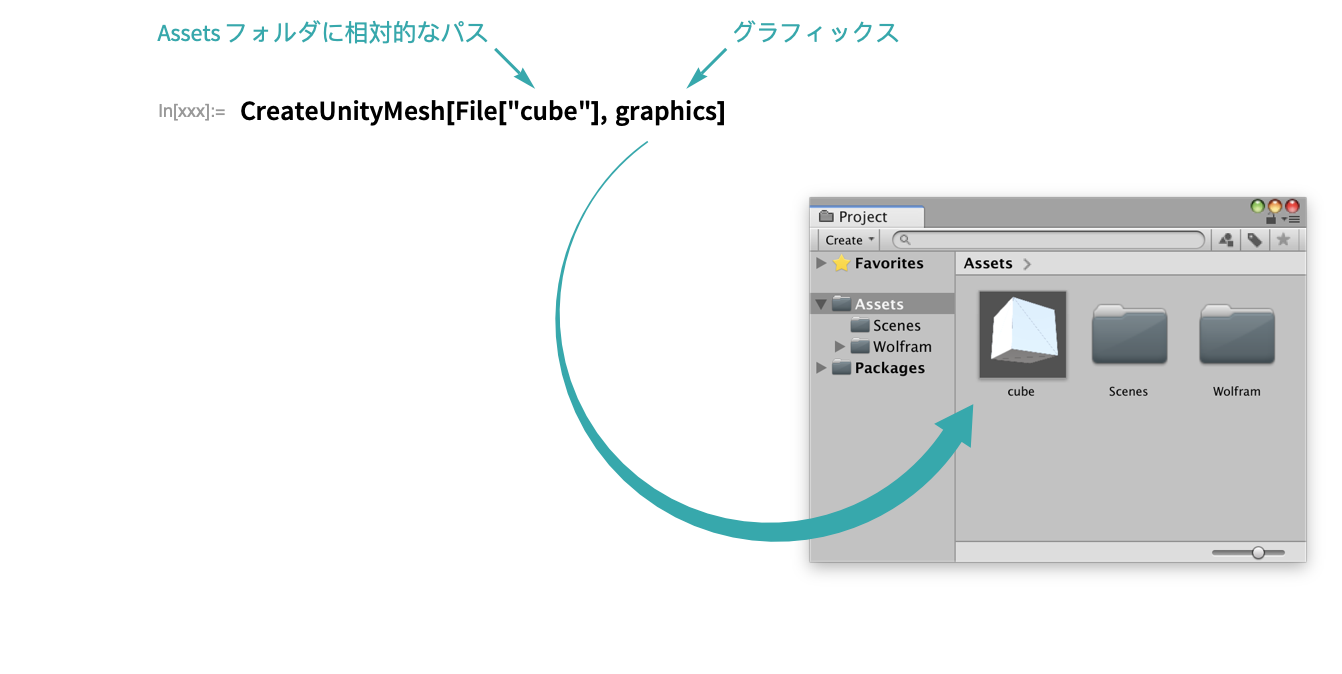
- メッシュを構築したUnityアプリケーションで使ったり,複数のシーンを通して参照したりするためには,そのメッシュをAssetsフォルダに保存する必要がある.