CreateLicenseEntitlement[settings]
creates an on-demand license entitlement using settings.
creates an on-demand license entitlement using the default settings.


CreateLicenseEntitlement
CreateLicenseEntitlement[settings]
creates an on-demand license entitlement using settings.
creates an on-demand license entitlement using the default settings.
Details


- CreateLicenseEntitlement returns a LicenseEntitlementObject expression on success.
- An on-demand license entitlement is linked to its owner's Wolfram account and can be used to activate one or more Wolfram Engine kernels, within the limits specified at the time of creation.
- Wolfram Engine kernels activated using on-demand licensing communicate regularly with the Wolfram license server in order to monitor usage.
- On-demand license usage is charged against the entitlement owner's Service Credits balance on a pay-as-you-go basis.
- Creating an entitlement with CreateLicenseEntitlement does not affect your Service Credits balance; credits are deducted only when a created entitlement is subsequently used to activate a Wolfram Engine kernel.
- settings is an association containing settings to apply to the created entitlement.
- Possible keys in settings and their default values are:
-
"CheckCreditsBalance" True whether to check your Service Credits balance before creating the entitlement "EntitlementExpiration" 
when to expire the entitlement "LicenseExpiration" 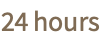
when to expire licenses created using the entitlement "ParallelKernelLimit" 0 maximum number of concurrent subkernels "Policy" Automatic license policy ID "StandardKernelLimit" 1 maximum number of concurrent regular kernels - With the default setting "CheckCreditsBalance"True, CreateLicenseEntitlement will refuse to create an entitlement if your Service Credits balance is insufficient to run the specified number of kernels for at least one hour. »
- The "EntitlementExpiration" setting controls how long the created entitlement can be used to license new kernels. It can be a DateObject, "TimeUnit" quantity or integer number of seconds representing a point in time after the creation of the entitlement.
- The "LicenseExpiration" setting controls how long each individual kernel licensed using the entitlement can run for. It can be a "TimeUnit" quantity or an integer number of seconds.
- Kernels licensed using an entitlement cannot continue running beyond the entitlement's "EntitlementExpiration" value, regardless of the setting given for "LicenseExpiration".
- The "StandardKernelLimit" and "ParallelKernelLimit" settings control the maximum number of kernel processes that can be run concurrently using the entitlement.
- The "Policy" setting may be changed to an ID string for a nondefault licensing policy that the user is authorized to access.
Examples
open all close allBasic Examples (1)
Create an entitlement with the default settings:
Check the count of active processes using the entitlement:
Start a kernel process using the entitlement:
The count of active processes has increased:
A charge was applied upon starting the process:
End the kernel process and check that the process count returns to zero:
Possible Issues (2)
By default, you cannot create an entitlement if your Service Credits balance is insufficient to run the specified number of kernels for a duration of at least one hour:
Specify "CheckCreditsBalance"False to disable this check:
CreateLicenseEntitlement fails if internet access is not available or the Wolfram license server cannot be reached:
Related Guides
History
Text
Wolfram Research (2020), CreateLicenseEntitlement, Wolfram Language function, https://reference.wolfram.com/language/ref/CreateLicenseEntitlement.html.
CMS
Wolfram Language. 2020. "CreateLicenseEntitlement." Wolfram Language & System Documentation Center. Wolfram Research. https://reference.wolfram.com/language/ref/CreateLicenseEntitlement.html.
APA
Wolfram Language. (2020). CreateLicenseEntitlement. Wolfram Language & System Documentation Center. Retrieved from https://reference.wolfram.com/language/ref/CreateLicenseEntitlement.html
BibTeX
@misc{reference.wolfram_2025_createlicenseentitlement, author="Wolfram Research", title="{CreateLicenseEntitlement}", year="2020", howpublished="\url{https://reference.wolfram.com/language/ref/CreateLicenseEntitlement.html}", note=[Accessed: 10-January-2026]}
BibLaTeX
@online{reference.wolfram_2025_createlicenseentitlement, organization={Wolfram Research}, title={CreateLicenseEntitlement}, year={2020}, url={https://reference.wolfram.com/language/ref/CreateLicenseEntitlement.html}, note=[Accessed: 10-January-2026]}