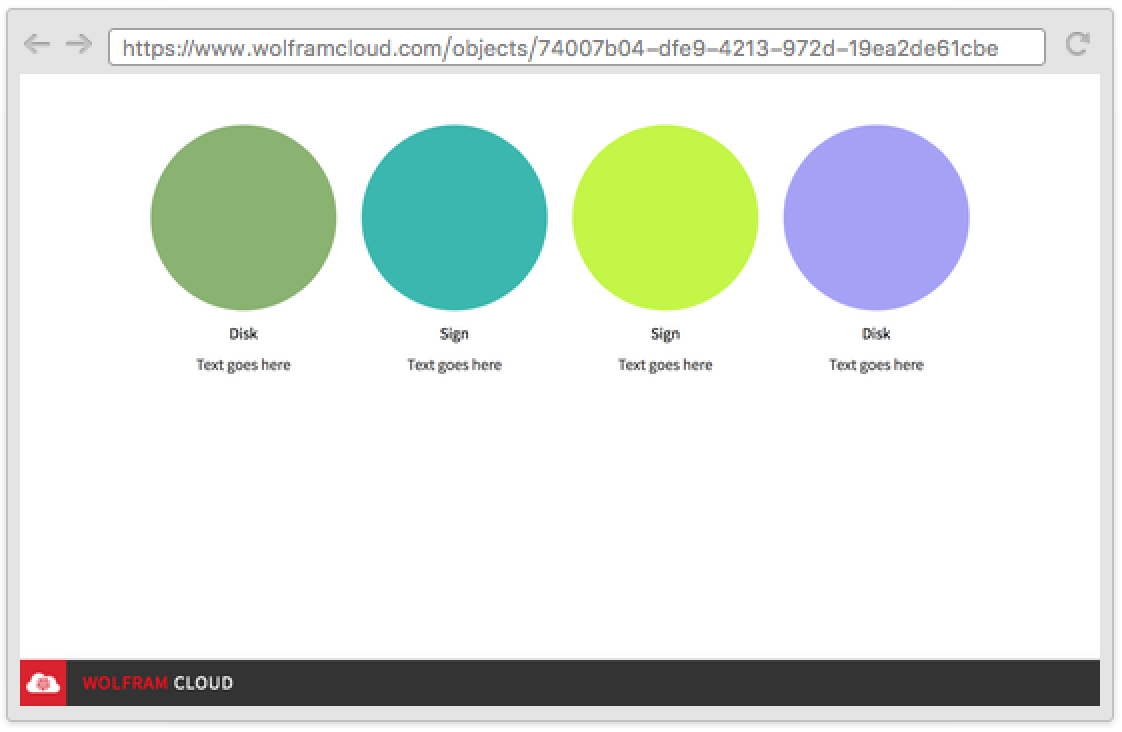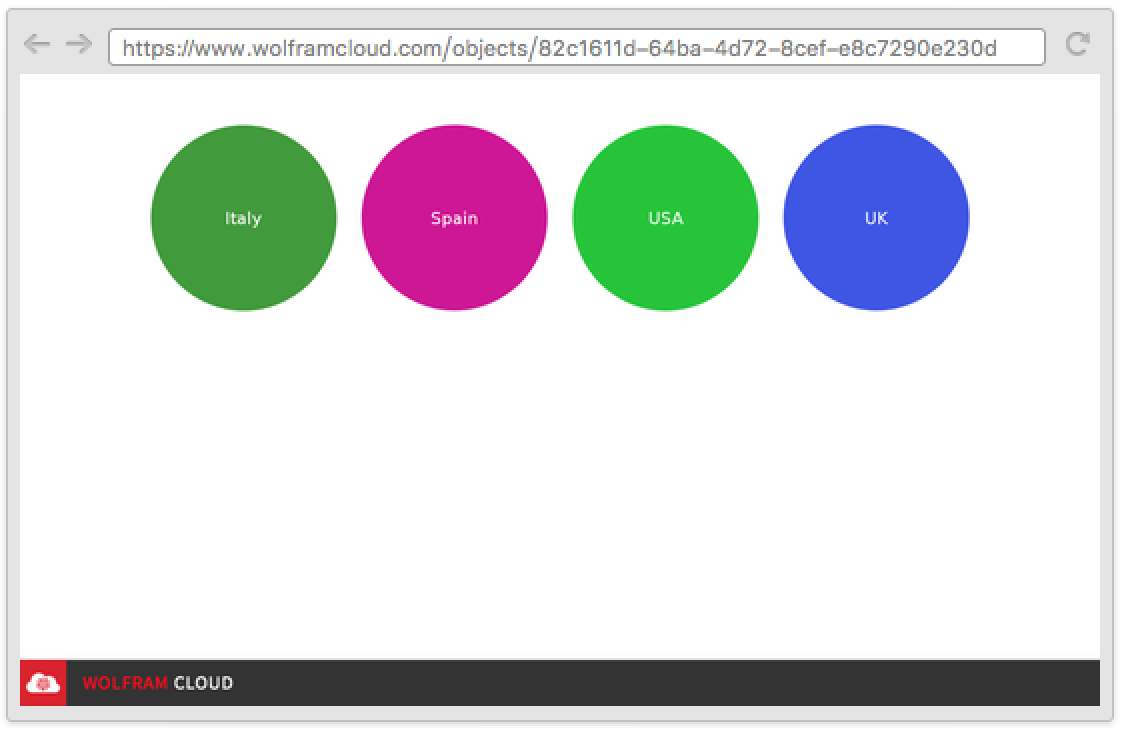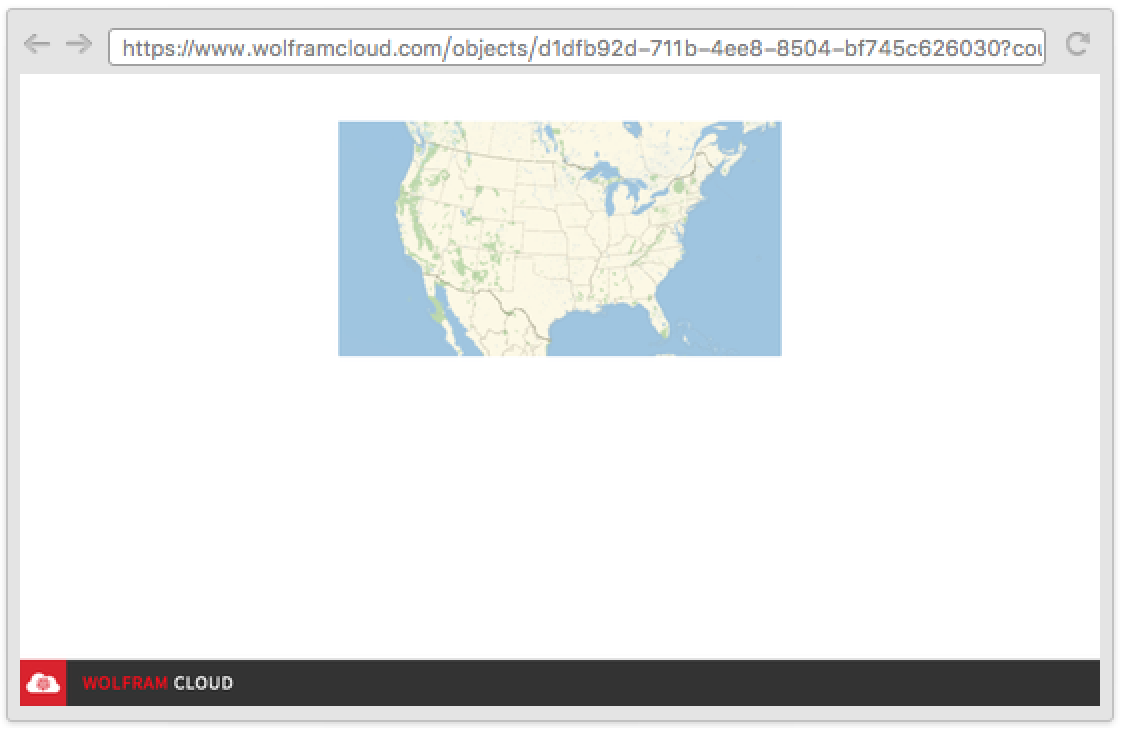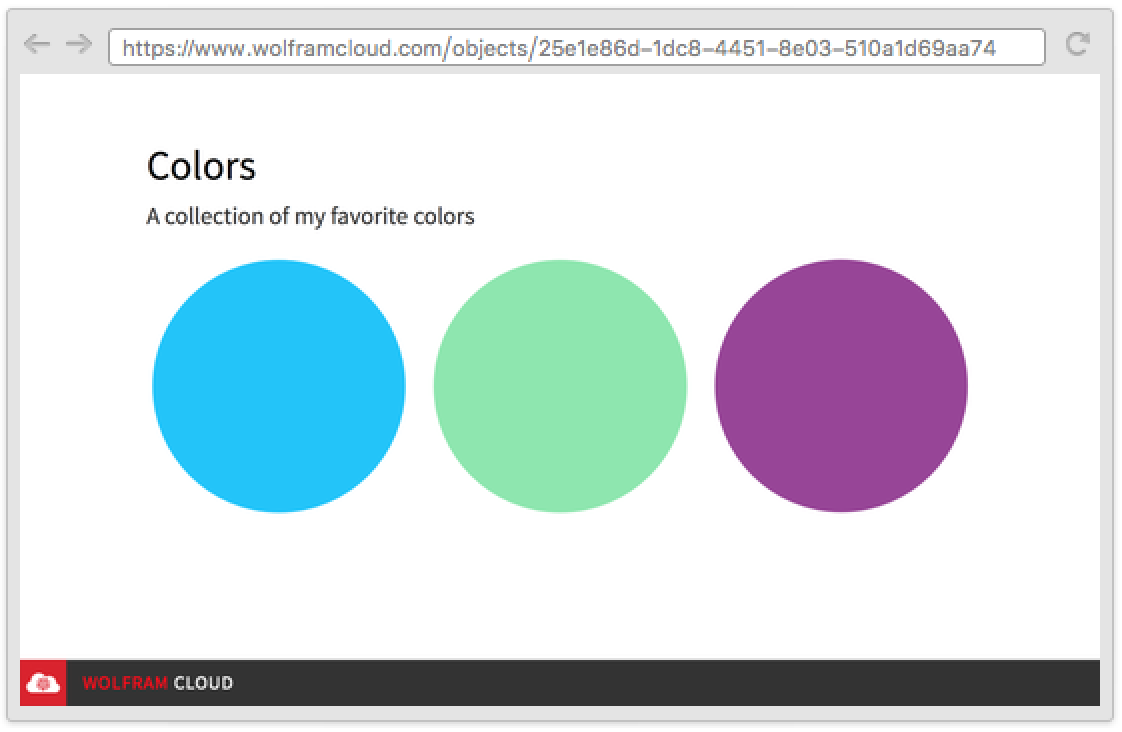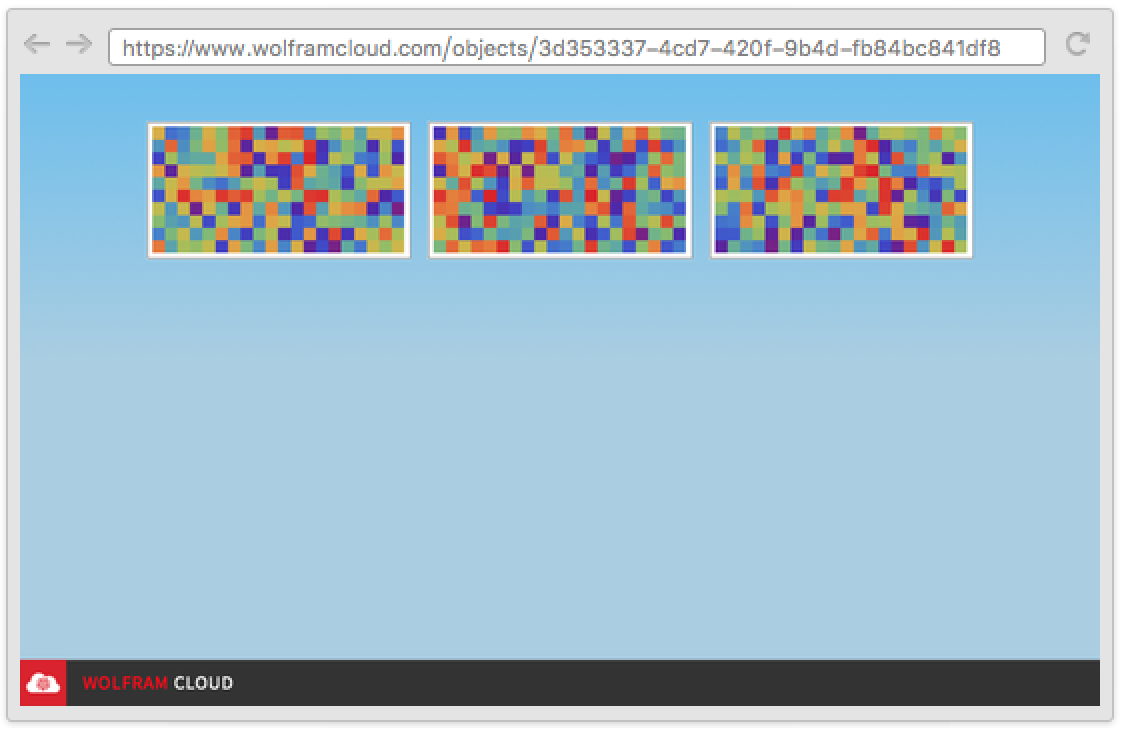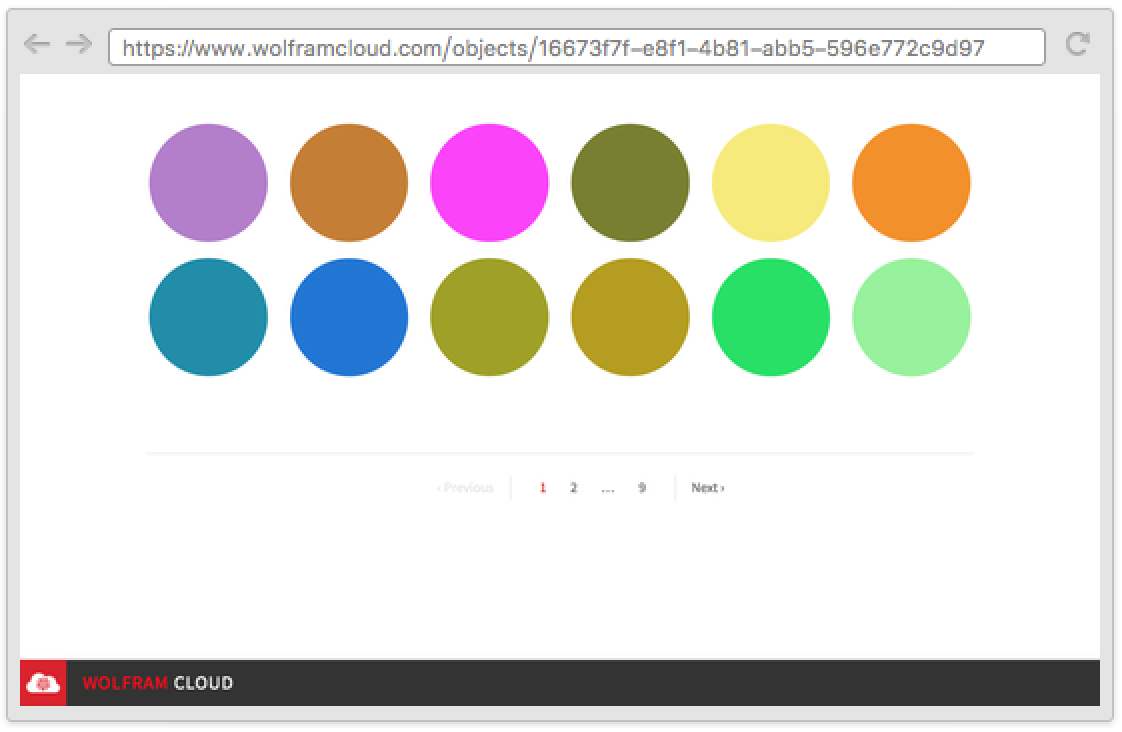GalleryView
GalleryView[{expr1,expr2,…}]
表示一个对象,其中 expri 在可浏览的图库布局中显示.
GalleryView[{assoc1,assoc2,…}]
使用 associ 的各个关联来定义图库中一个项目的显示.
更多信息和选项

- CloudDeploy[GalleryView[…]] 生成含有图库激活版的云对象.
- 作为关联给出的项目可以有下列元素:
-
"Content" 主要内容,常常是图像或超链接 "Title" 所显示的标题 "Description" 所显示的说明 - GalleryView 具有选项 Pagination,它控制项目如何在页面之间布局. 可能的值包括:
-
n 每页 n 个项目 {n,m} 在各页上的 n 行 m 列数组
范例
打开所有单元关闭所有单元基本范例 (1)
范围 (2)
选项 (3)
Wolfram Research (2016),GalleryView,Wolfram 语言函数,https://reference.wolfram.com/language/ref/GalleryView.html.
文本
Wolfram Research (2016),GalleryView,Wolfram 语言函数,https://reference.wolfram.com/language/ref/GalleryView.html.
CMS
Wolfram 语言. 2016. "GalleryView." Wolfram 语言与系统参考资料中心. Wolfram Research. https://reference.wolfram.com/language/ref/GalleryView.html.
APA
Wolfram 语言. (2016). GalleryView. Wolfram 语言与系统参考资料中心. 追溯自 https://reference.wolfram.com/language/ref/GalleryView.html 年