 Cell ▶ Grouping ▶ Group Cells/Group Together
Cell ▶ Grouping ▶ Group Cells/Group Together
Group Cells/Group Together
makes a group out of the selected sequence of cells.
Details
- Group Cells/Group Together is only available when manual grouping (Cell ▶ Grouping ▶ Manual Grouping) is selected.
- The grouping of cells is indicated by nested brackets along the right margin of the notebook.
- When you use Group Cells/Group Together on a selection that has the beginning cells already grouped, the Wolfram System incorporates the remaining ungrouped cells into the existing group.
- A cell cannot be the first cell in more than one group at the same time.
- Keyboard shortcuts:
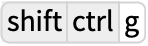 (Windows);
(Windows); 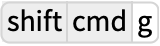 (Macintosh);
(Macintosh); 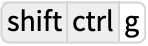 (Linux).
(Linux).