 Edit ▶ Make Template
Edit ▶ Make Template
Make Template
inserts a template based on a selected function name.
Details

- This command reads your current selection, which should be a function name or an insertion point after a function name, and adds a template with placeholders that allow you to tab through the arguments it can take. If only one template is available, then the template will be immediately inserted. If multiple templates are available, then it will produce a menu from which you can select the template you want inserted. For example, if your selection is Plot, you can might choose Plot[f,{x,xmin,xmax}], the first and simplest of the Plot function templates.
- You can only get function templates when you are connected to a Wolfram Language kernel. To define a function template for a user-defined function, make the template the first statement in the usage message for the function. For example, to define the template f[a,b] for the function f, you could use the following command: f::usage="f[a,b] is an example of a function".
- The templates you get for built-in functions are usually only one of several possible argument forms. Use Information or ?symbolName to get more information, or refer to the function's complete description in Help ▶ Documentation Center.
- Keyboard shortcuts:
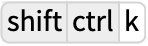 (Windows);
(Windows); 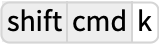 (Macintosh);
(Macintosh); 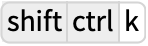 (Linux).
(Linux).