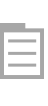 Window ▶ Toolbar
Window ▶ Toolbar
Toolbar
opens a submenu to toggle various toolbars in the selected notebook.
Details
- The following toolbars may be toggled:
-
Default the default editing toolbar for typical notebooks Ruler a ruler display showing the settings of text margins for selected cells Formatting a toolbar for controlling the textual formatting of cells Templating the templating toolbar as found in new notebooks created by File ▶ New ▶ Template Notebook Testing the testing toolbar as found in new notebooks created by File ▶ New ▶ Testing Notebook - The default toolbar contains functionality for controlling evaluations, changing styling, and adding and manipulating constructs for code, math, graphics and hyperlinks.
- The marks displaying the margin settings in the ruler bar may be dragged to interactively change the margins for selected cells.
- The ruler is measured in units determined by the setting of RulerUnits.