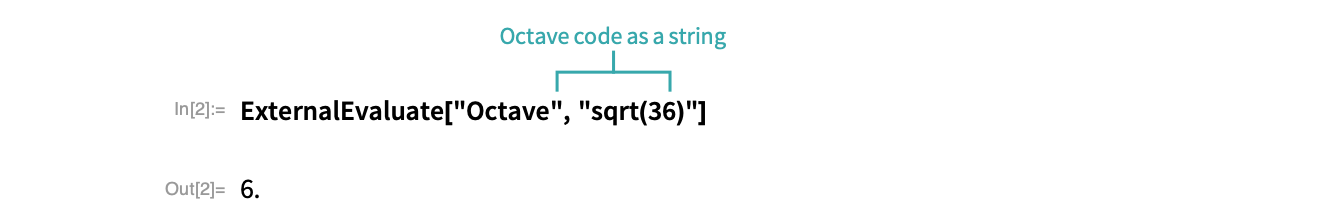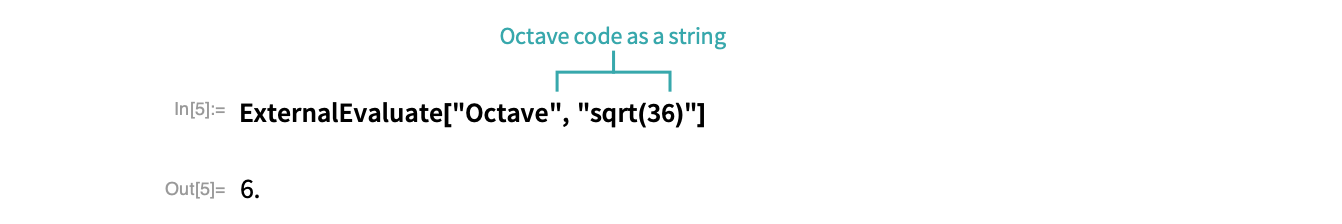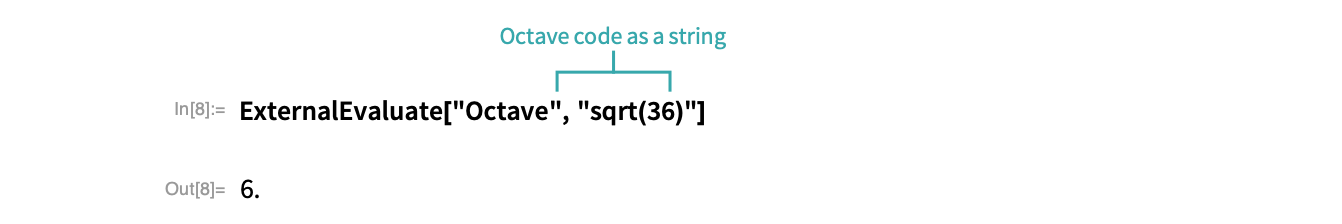Configure Octave for ExternalEvaluate
Configure your system to evaluate external Octave code.
For macOS…
Install Octave
Octave can be installed for macOS through a package repository such as Homebrew or by following the instructions at https://wiki.octave.org/Octave_for_macOS.
Install required Octave packages
Install the ZeroMQ package for Octave using the Octave package manager, Pkg. Start an Octave session and execute the following:
>> pkg install -forge zeromq
Verify the installation
If the installation was successful, FindExternalEvaluators will find it automatically:
- If you have more than one version of Octave installed on your machine, you can use RegisterExternalEvaluator to make a specific installation of Octave the default.
Evaluate Octave code
Use ExternalEvaluate with the Octave installation to evaluate Octave code:
Alternatively, use an Octave code cell to evaluate Octave code:
- If ExternalEvaluate fails, it is likely that the ZeroMQ package is not installed. Make sure you install the package with the specific installation of Octave that you would like to use.
For Windows…
Install Octave
Download the Octave installer at https://www.gnu.org/software/octave/download and run the resulting executable file.
Install required Octave packages
Install the ZeroMQ package for Octave using the Octave package manager, Pkg. Start an Octave session and execute the following:
>> pkg install -forge zeromq
Verify the installation
If the installation was successful, FindExternalEvaluators will find it automatically:
- If you have more than one version of Octave installed on your machine, you can use RegisterExternalEvaluator to make a specific installation of Octave the default.
Evaluate Octave code
Use ExternalEvaluate with the Octave installation to evaluate Octave code:
Alternatively, use an Octave code cell to evaluate Octave code:
- If ExternalEvaluate fails, it is likely that the ZeroMQ package is not installed. Make sure you install the package with the specific installation of Octave that you would like to use.
For Linux…
Install Octave
Octave is available from most Linux package repositories such as APT or Yum, or you can download it from https://Octavelang.org/downloads. Detailed installation instructions can be found at that page.
Install required Octave packages
Install the ZeroMQ package for Octave using the Octave package manager, Pkg. Start an Octave session and execute the following:
>> pkg install -forge zeromq
Verify the installation
If the installation was successful, FindExternalEvaluators will find it automatically:
- If you have more than one version of Octave installed on your machine, you can use RegisterExternalEvaluator to make a specific installation of Octave the default.
Evaluate Octave code
Use ExternalEvaluate with the Octave installation to evaluate Octave code:
Alternatively, use an Octave code cell to evaluate Octave code:
- If ExternalEvaluate fails, it is likely that the ZeroMQ package is not installed. Make sure you install the package with the specific installation of Octave that you would like to use.