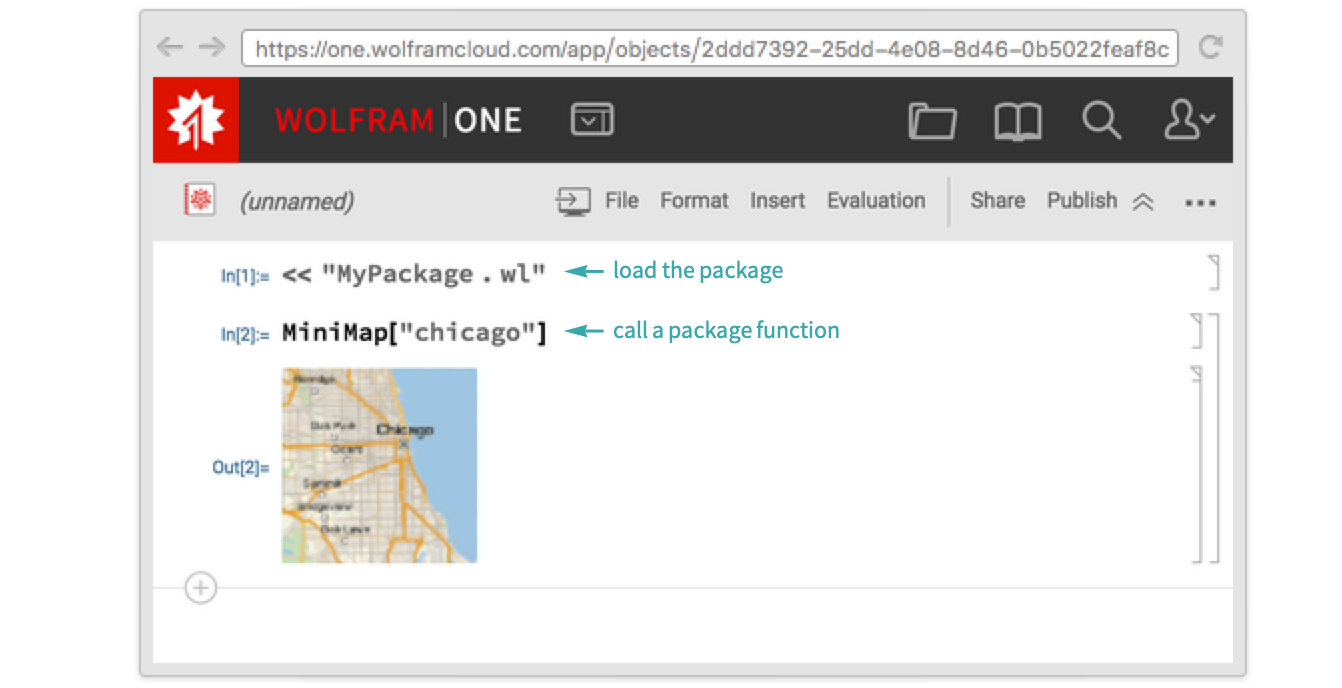Create a Package File
Put Wolfram Language definitions in a standalone file to be reused or shared.
Create a new package file
Choose File ▶ New ▶ Package/Script ▶ Wolfram Language Package (.wl) to create a new package file:
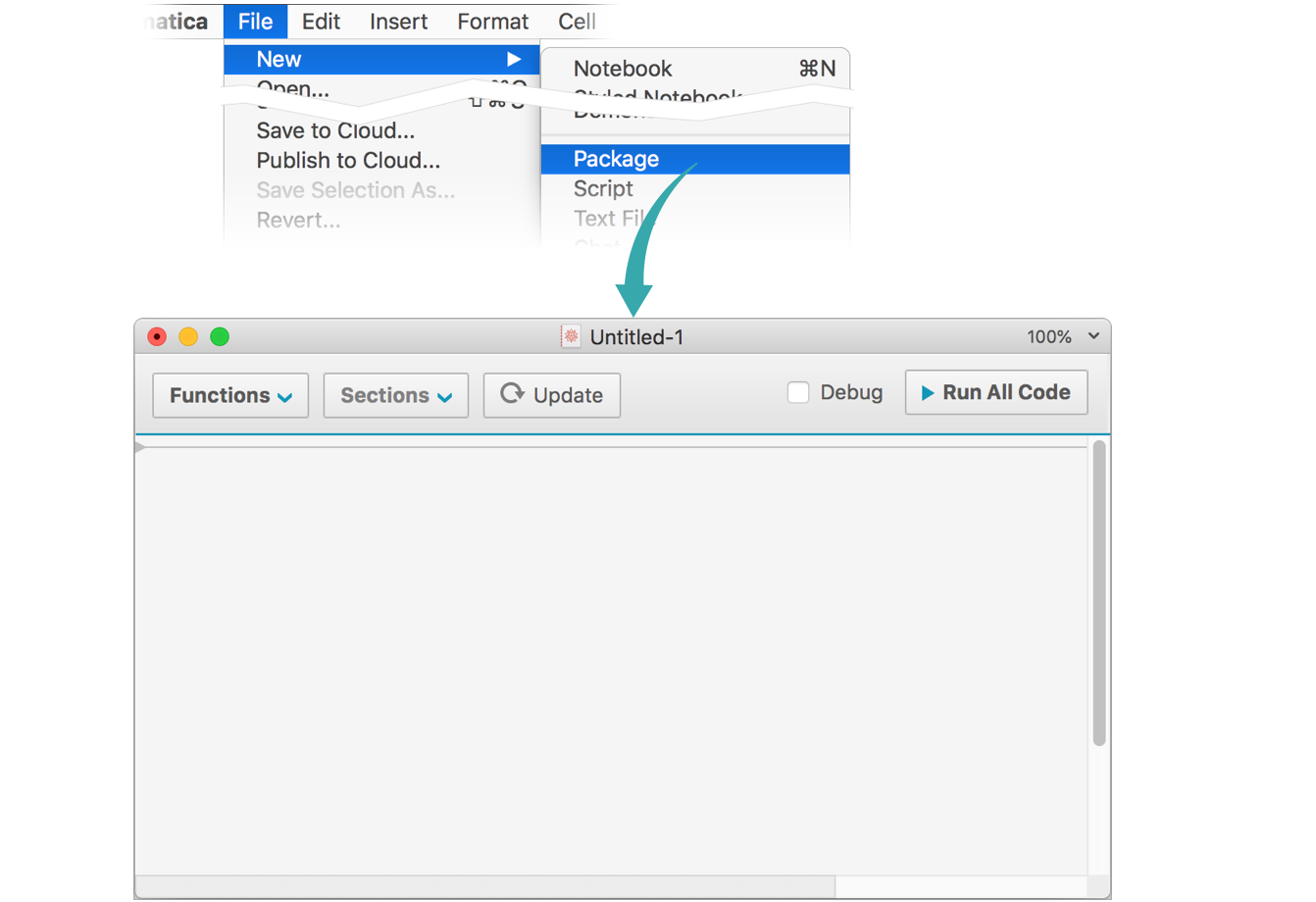
Add boilerplate package commands
Packages have a standard structure that follows this schema. Replace MyPackage with the name of your package:
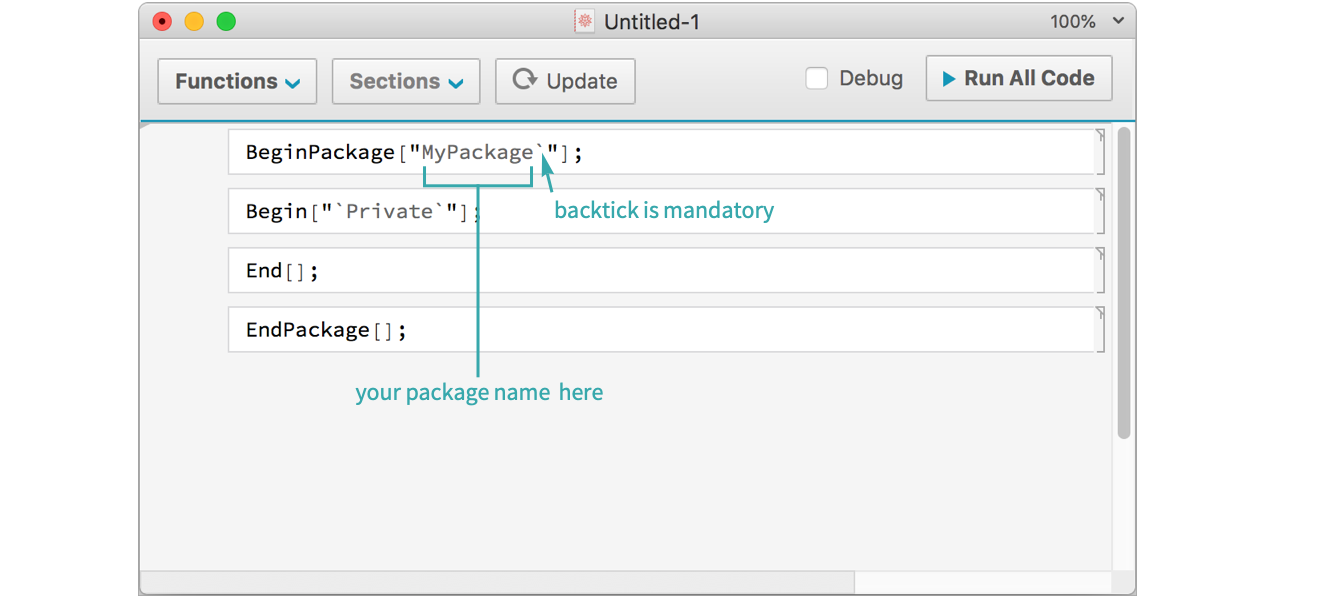
Add definitions
Public definitions in a package are available for use when a package is loaded. Private definitions are used only internally in a package, not exposed externally.
Add both private and public definitions between Begin[“`Private`”] and End[].
Add usage messages for public definitions between BeginPackage[...] and Begin["`Private`"]:
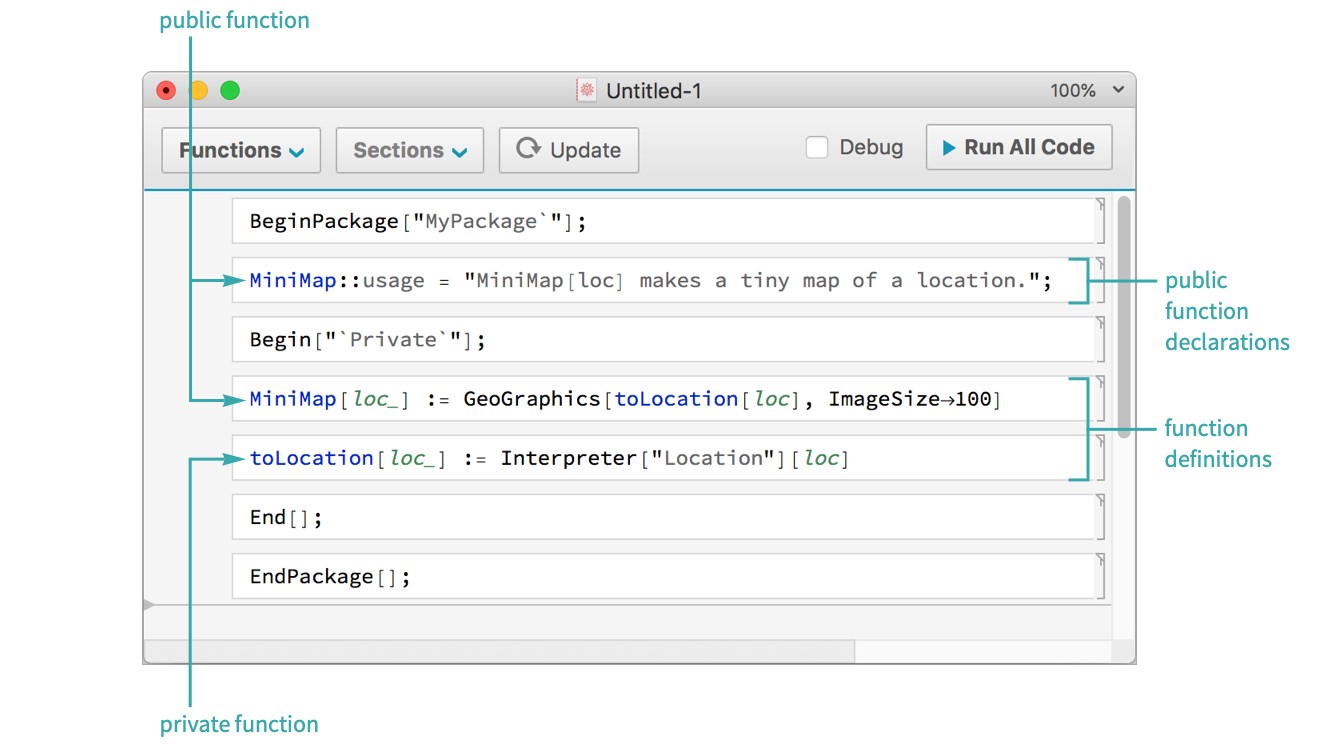
Save the package
Choose File ▶ Save... and specify the package name:
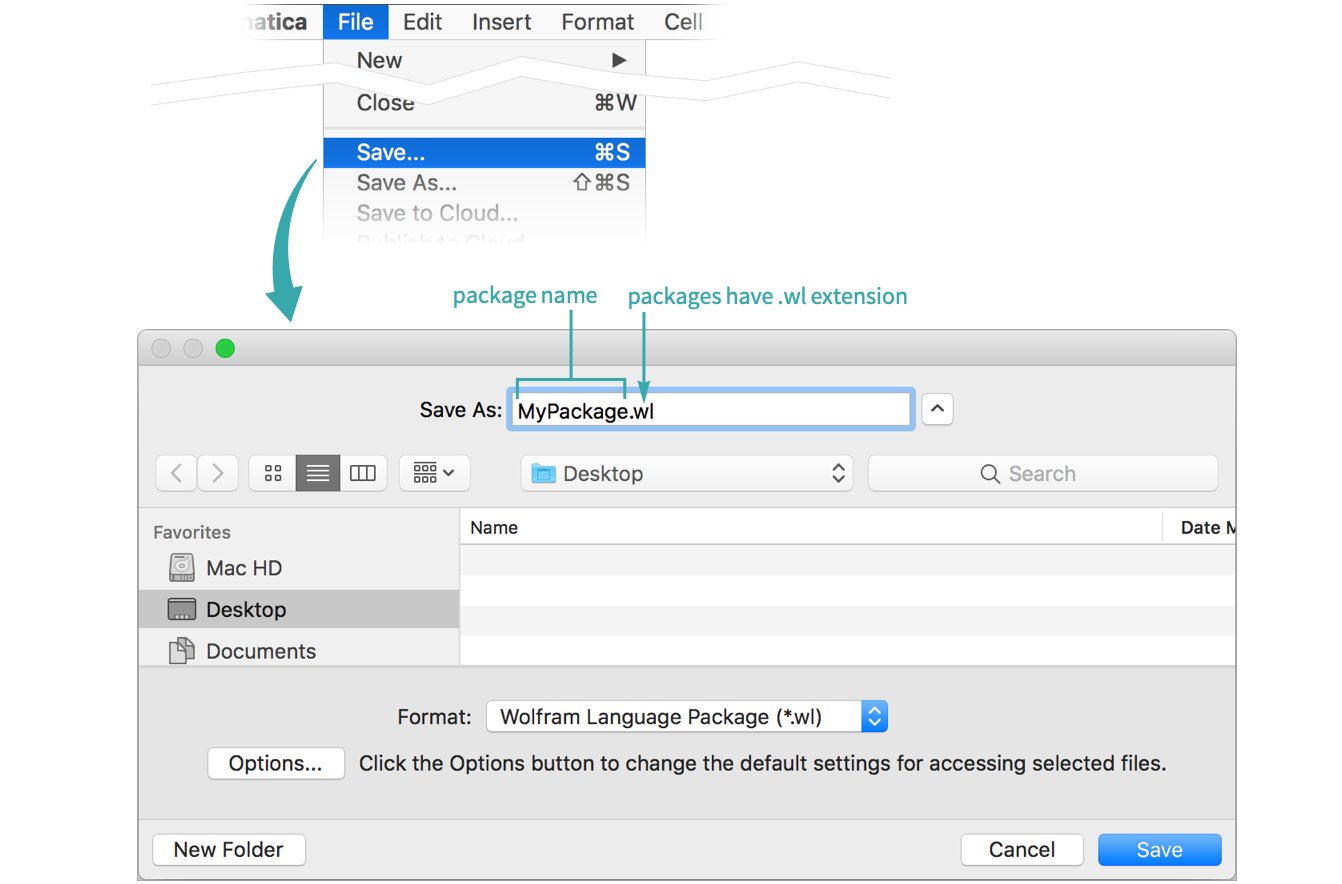
Use the package
Load a package using << (Get):
After the package is loaded, you can use the public functions defined in it:
You can move a package that exists on your local machine to the Wolfram Cloud using CopyFile:
- CopyFile looks in Directory and not $Path. The directory can be set with SetDirectory.
Create a new package file
Select File ▶ New ▶ Package to create a new package file:
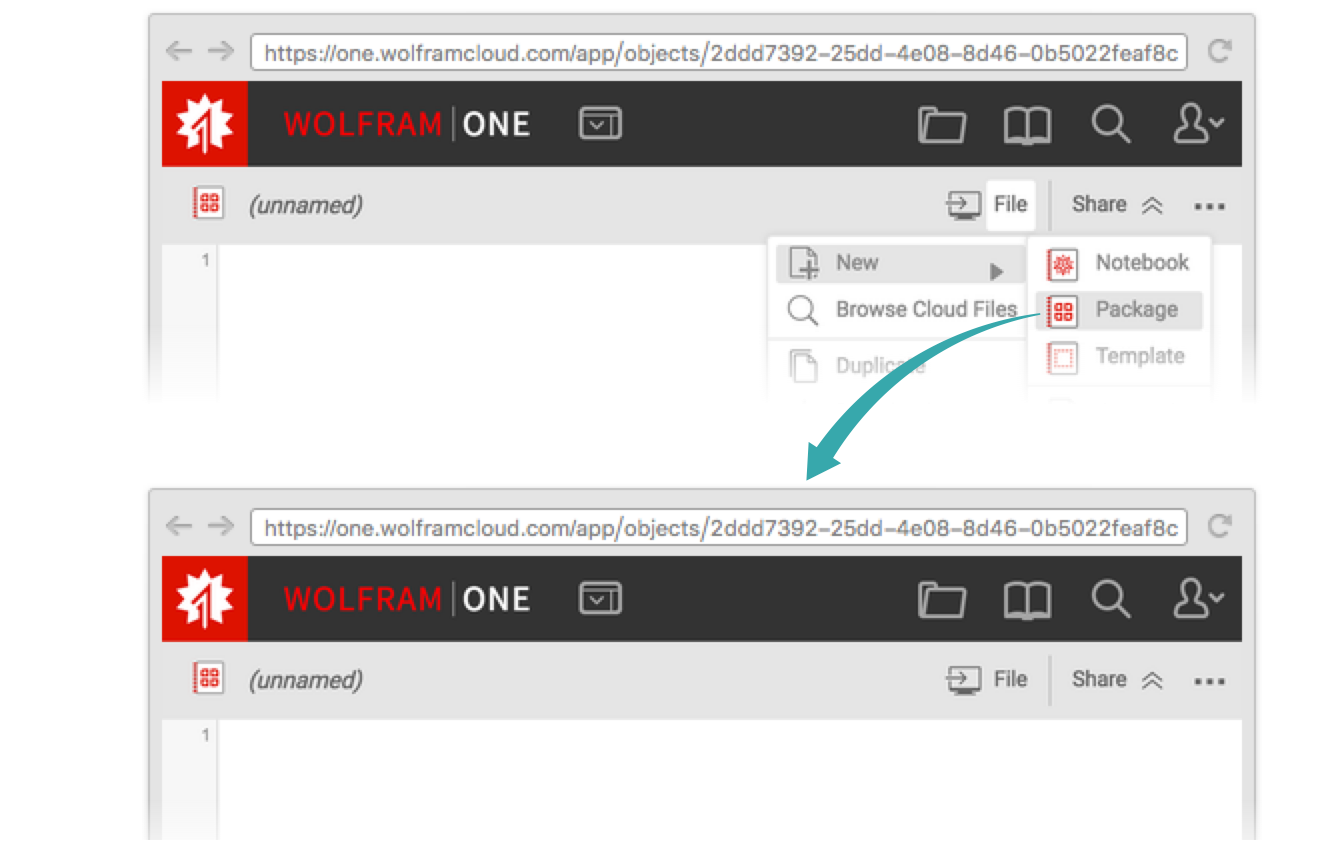
- The new package file is automatically saved as an unnamed file.
Add boilerplate package commands
Packages have a standard structure that follows this schema. Replace MyPackage with the name of your package:
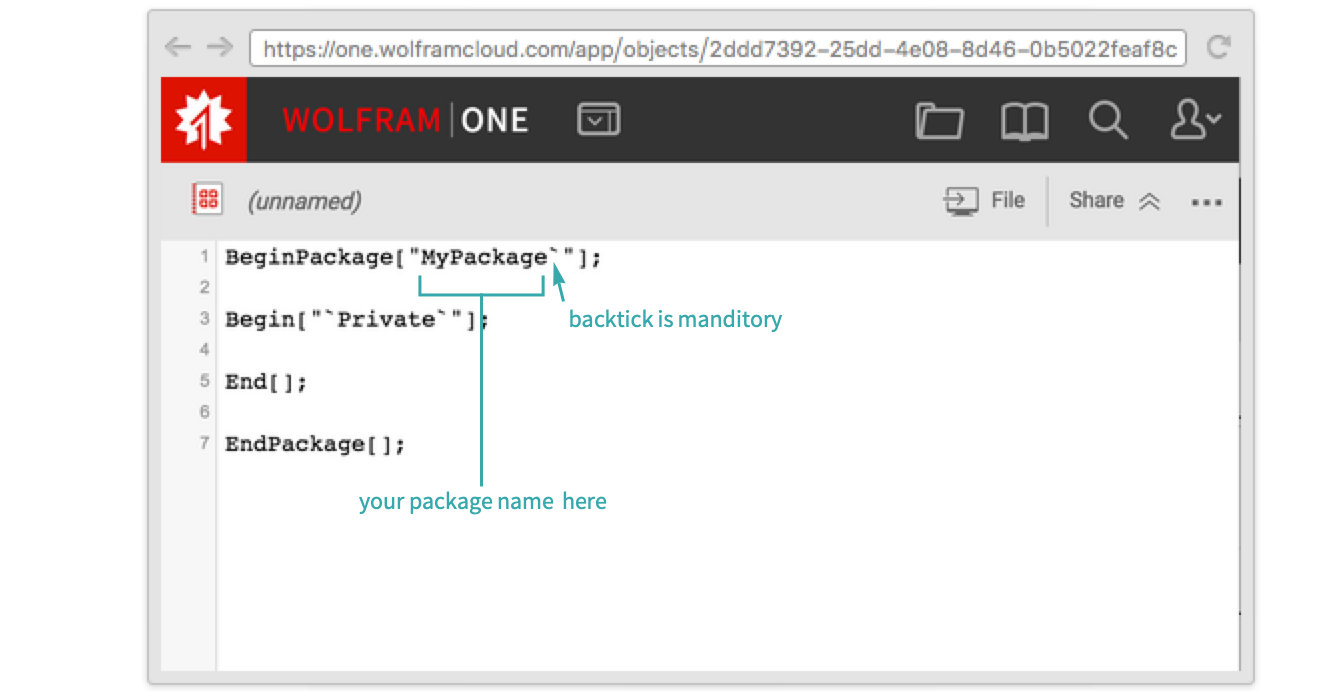
Add definitions
Public definitions in a package are available for use when a package is loaded. Private definitions are used only internally in a package, not exposed externally.
Add both private and public definitions between Begin[“`Private`”] and End[].
Add usage messages for public definitions between BeginPackage[...] and Begin["`Private`"]:
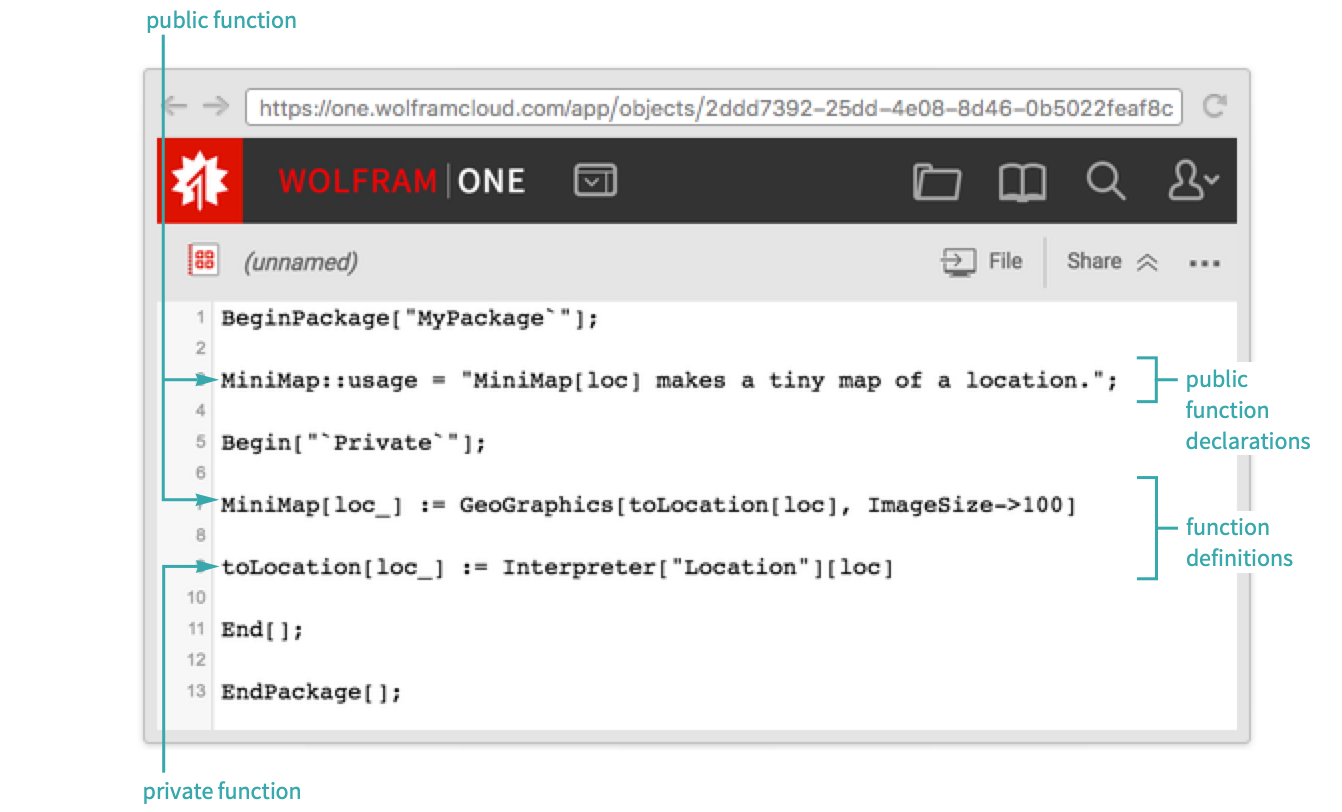
Name the package
Click (unnamed) to name the package:
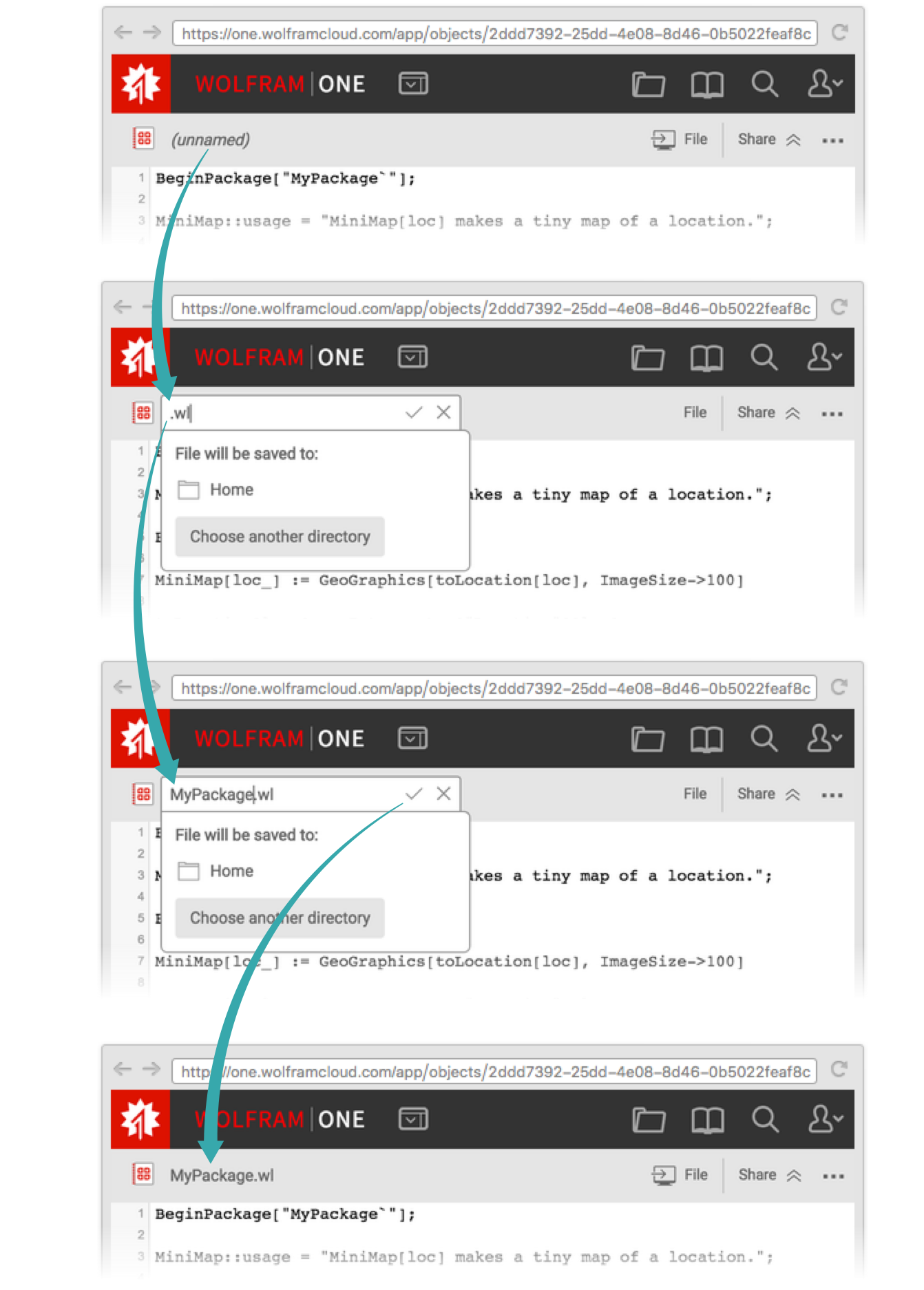
Use the package
Load a package using << (Get). After the package is loaded, you can use the public functions defined in it: