WORKFLOW
Create and Verify a Cryptographic Digital Signature
Generate the private key
Use GenerateAsymmetricKeyPair to create a private key to be used for sending an encrypted message:
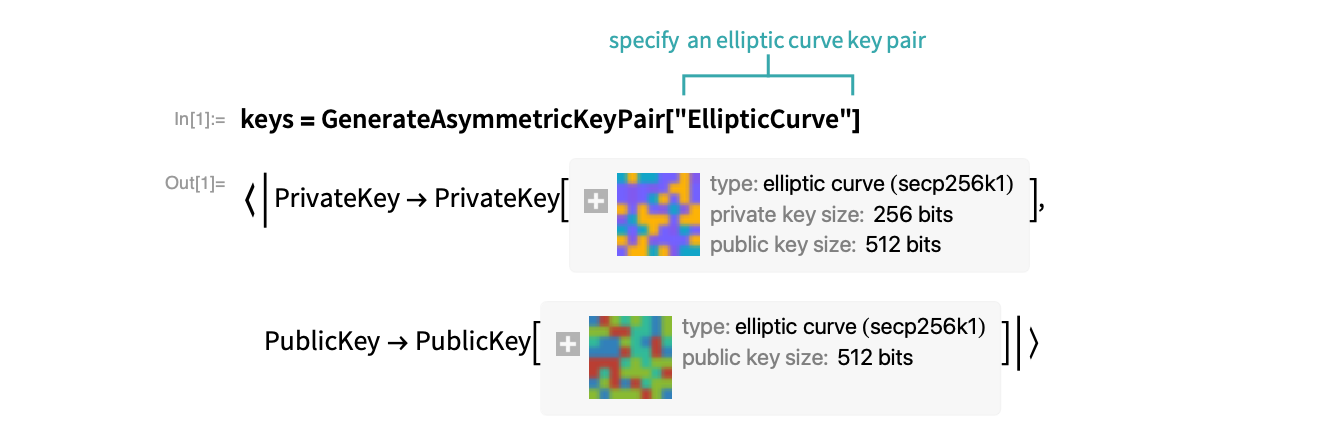
Sign the message
Create the message:
Use GenerateDigitalSignature to sign the message with the private key:
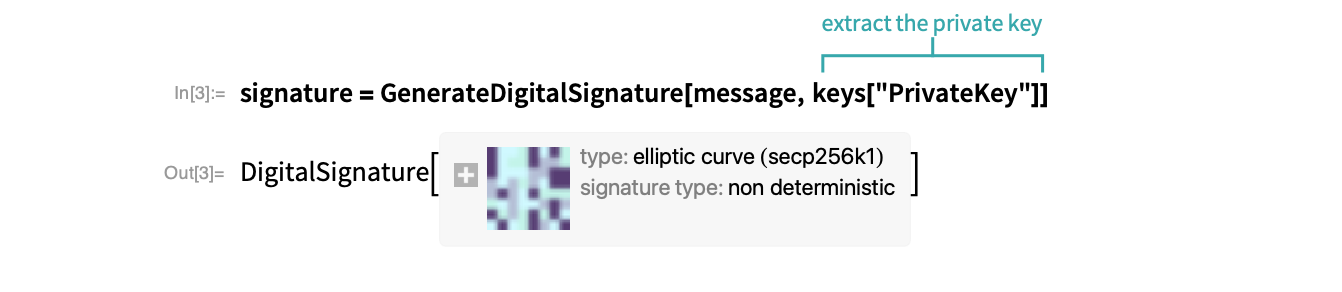
- The created message uses the text from the Bitcoin Genesis Block, otherwise known as “Block Zero”.
Verify the signature
Use VerifyDigitalSignature to verify the signature with the public key:
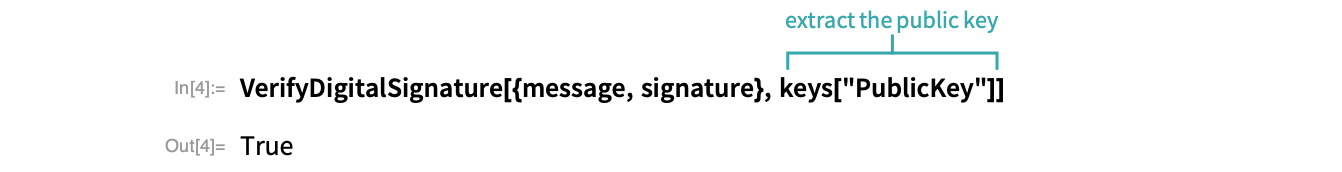
Related Functions
GenerateAsymmetricKeyPair GenerateDigitalSignature VerifyDigitalSignature