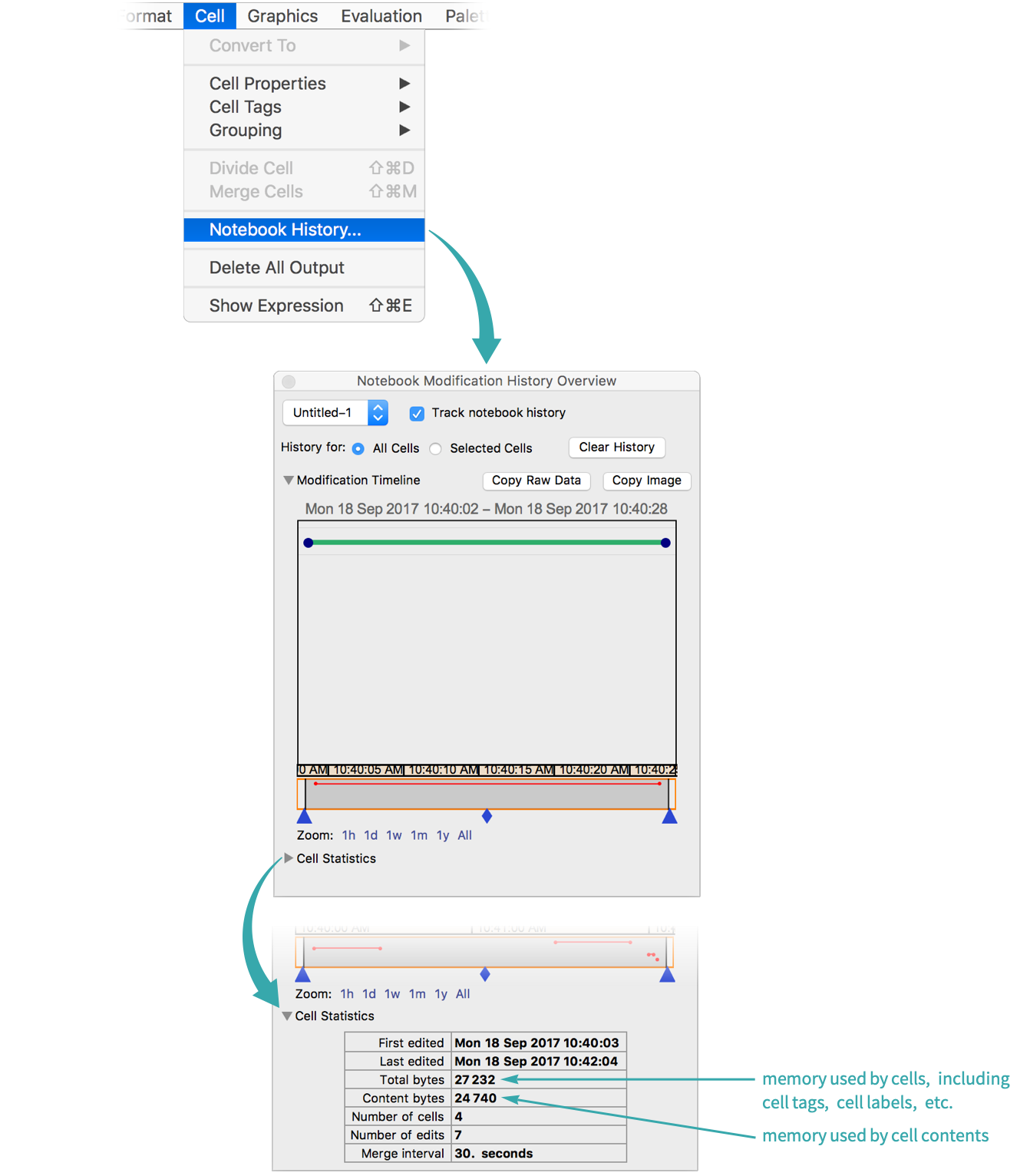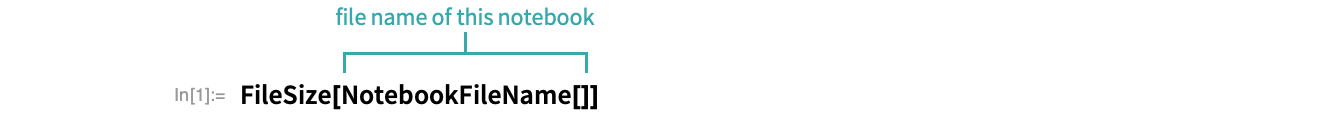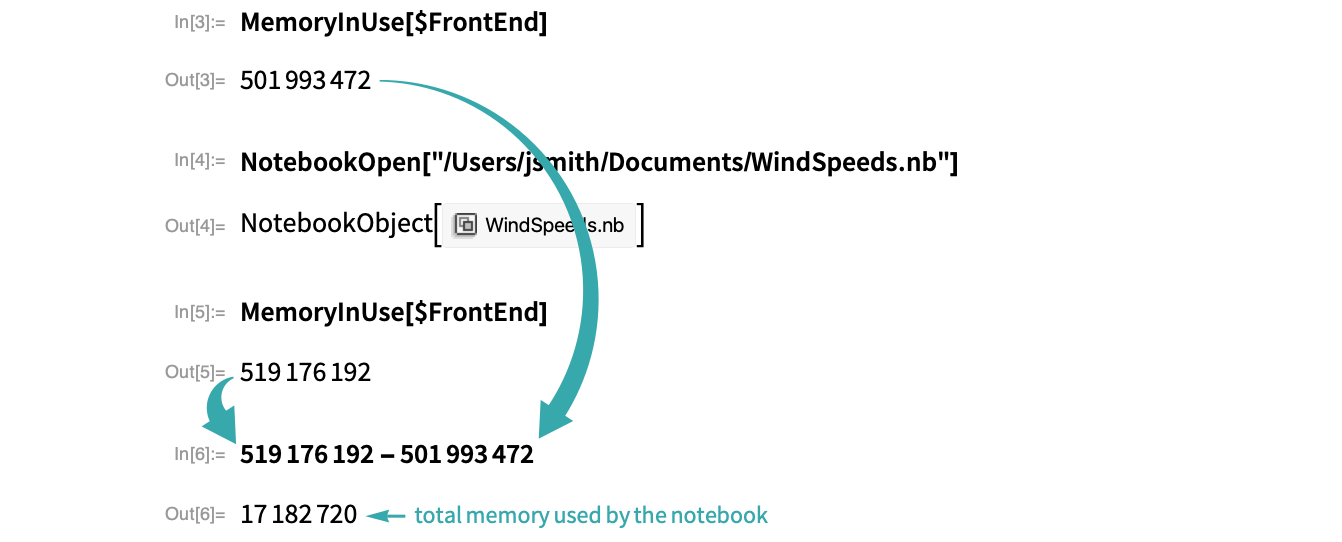WORKFLOW
Find the Size of a Notebook
In Memory...
Choose Cell ▶ Notebook History and open the Cell Statistics section. “Content bytes” gives the memory used to store cell expressions. “Total bytes” includes memory used for cell labels, cell tags, etc.:
- Cell Statistics does not include memory used for non-cell notebook data.
- Memory usage shown in Cell Statistics does not include memory used by the kernel to store input expressions and the results of evaluations.
In Storage...
Get the size of a notebook file with FileSize:
Notes
Use ByteCount to find the amount of memory used by an expression in the kernel. The value returned is the memory occupied by the argument expression after evaluation:
The approximate total memory footprint of a notebook can be calculated by evaluating MemoryInUse[$FrontEnd] before and after opening a notebook:
Related Functions
FileSize NotebookFileName ByteCount MemoryInUse MemoryAvailable