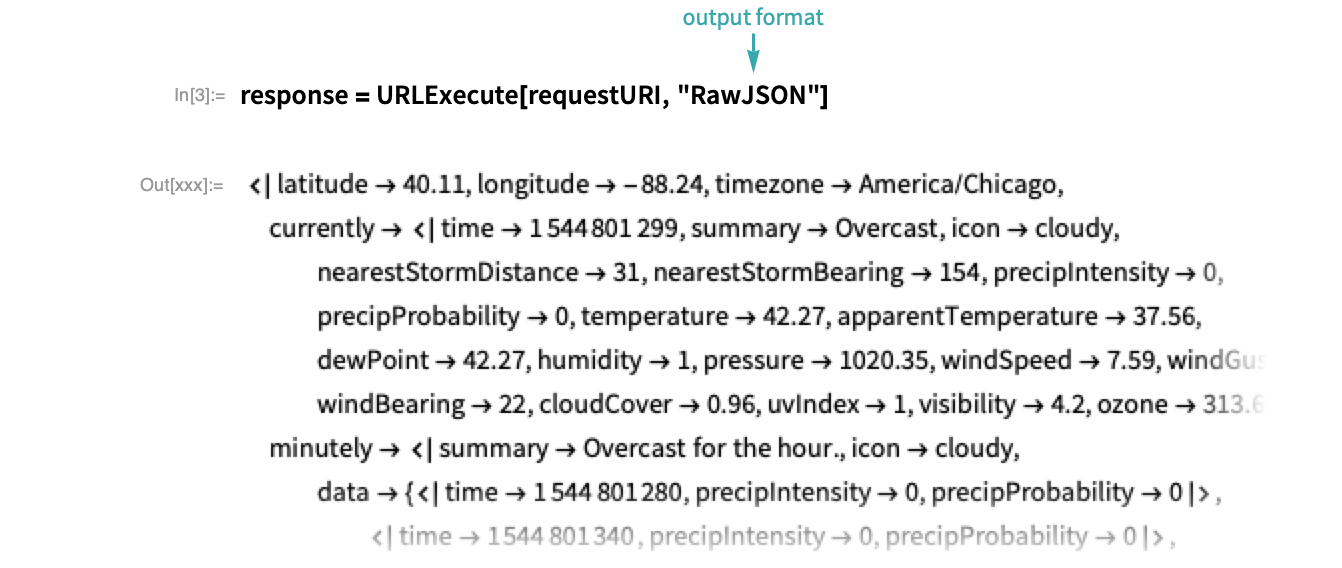WORKFLOW
Get Data from a RESTful API
Obtain an API key, if required
Some APIs require the use of a key, which you obtain when you register to use the site. Store the key in a safe place; you will need it whenever you access the API:
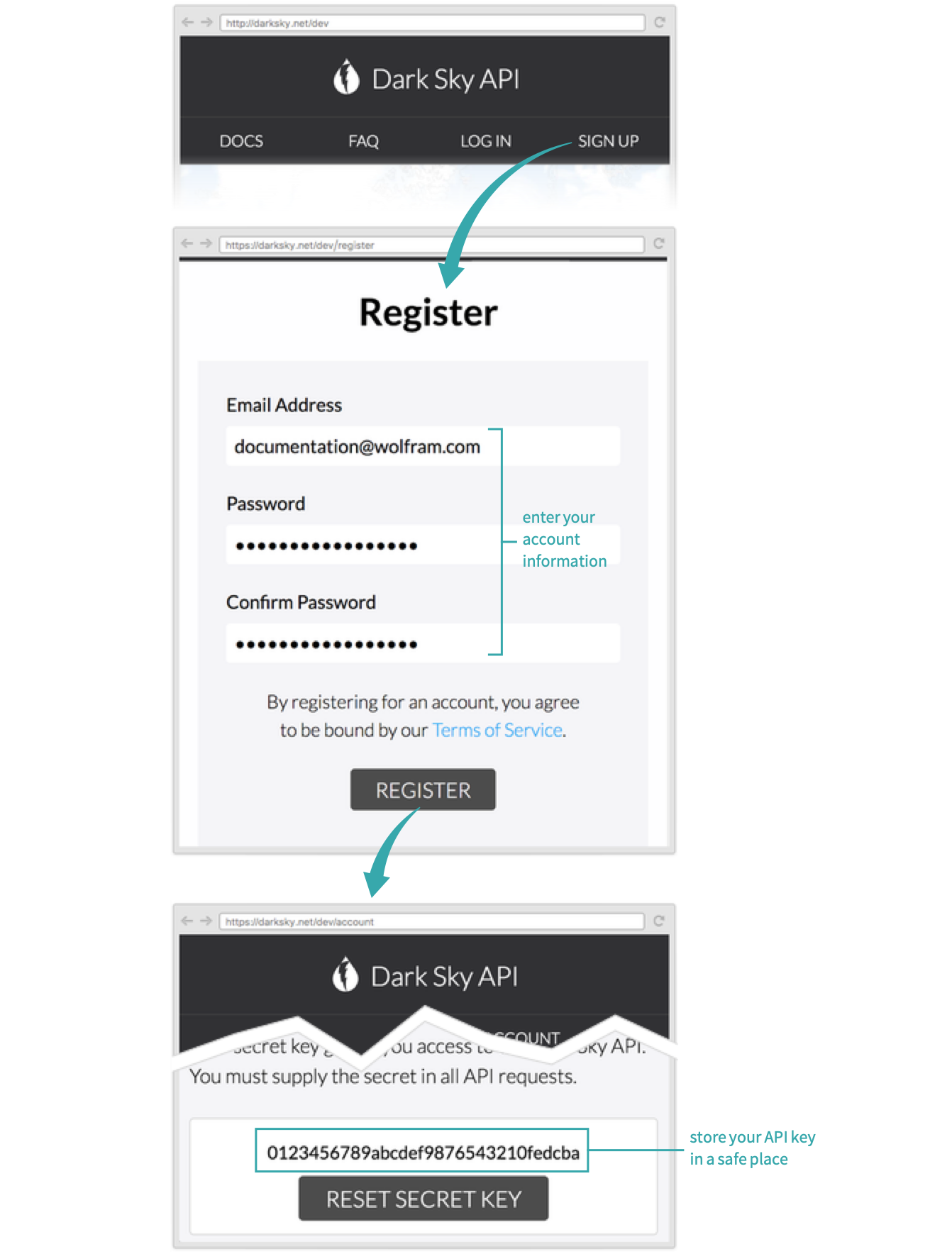
Construct a request URI (uniform resource identifier)
You obtain information from a RESTful API by sending it a URI. Refer to the API documentation for request URI formats:
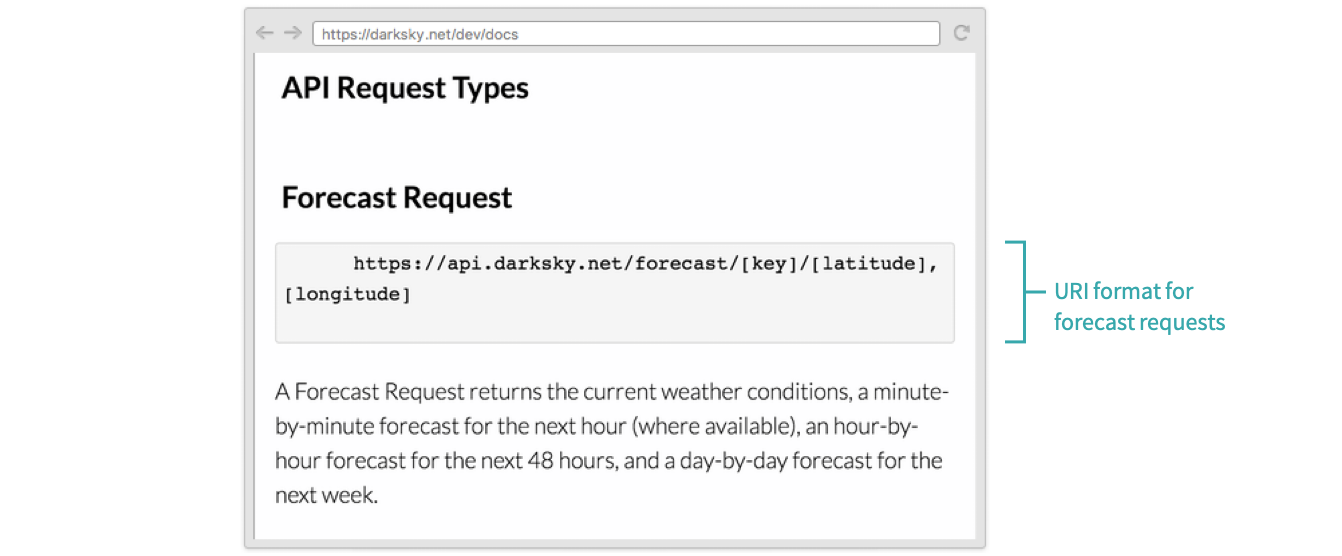
Build a URI according to the specified format, incorporating your API key from step 1:
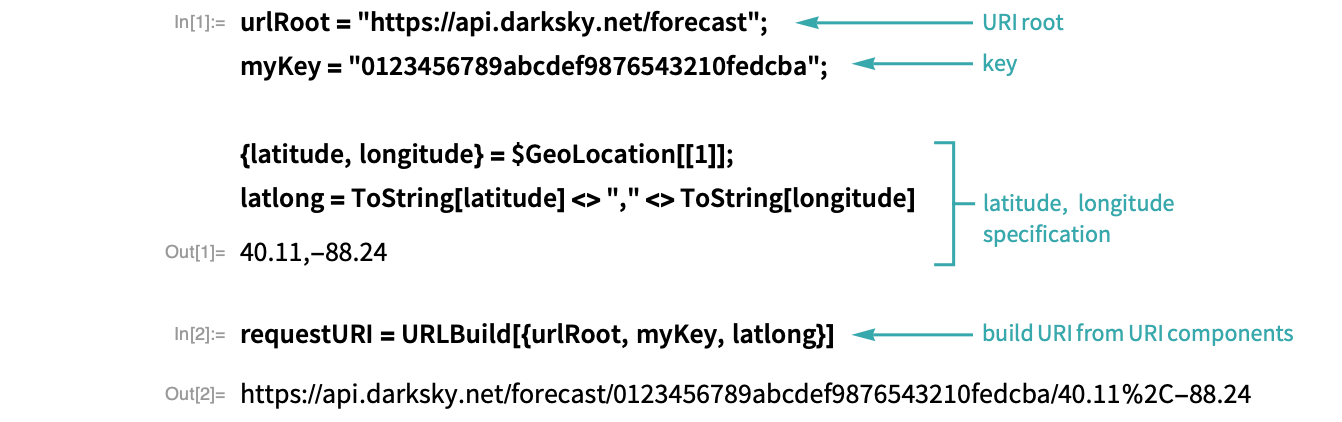
Send the request URI to the API
Send the request URI to the API, retrieving forecast information in "RawJSON" format: