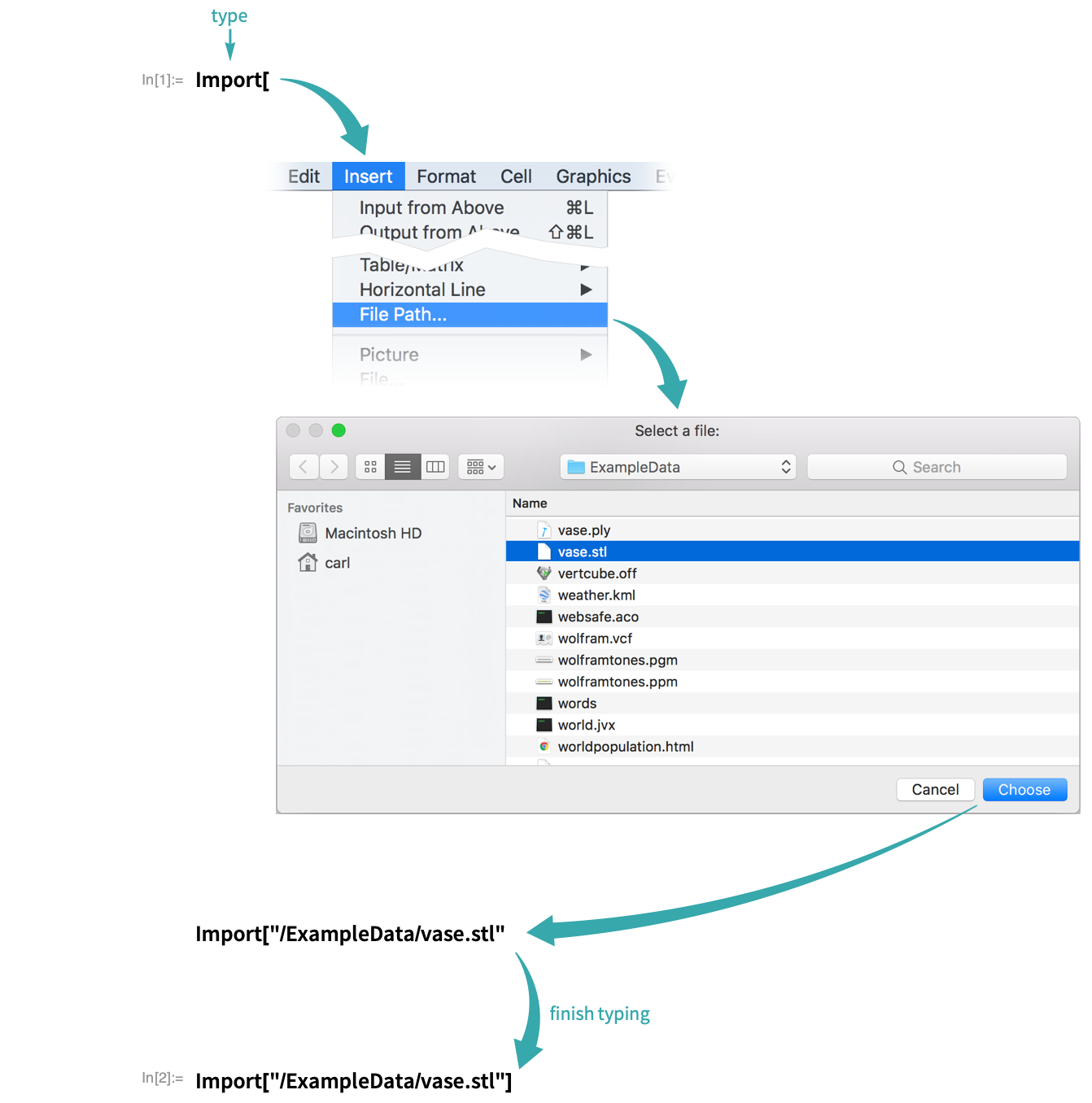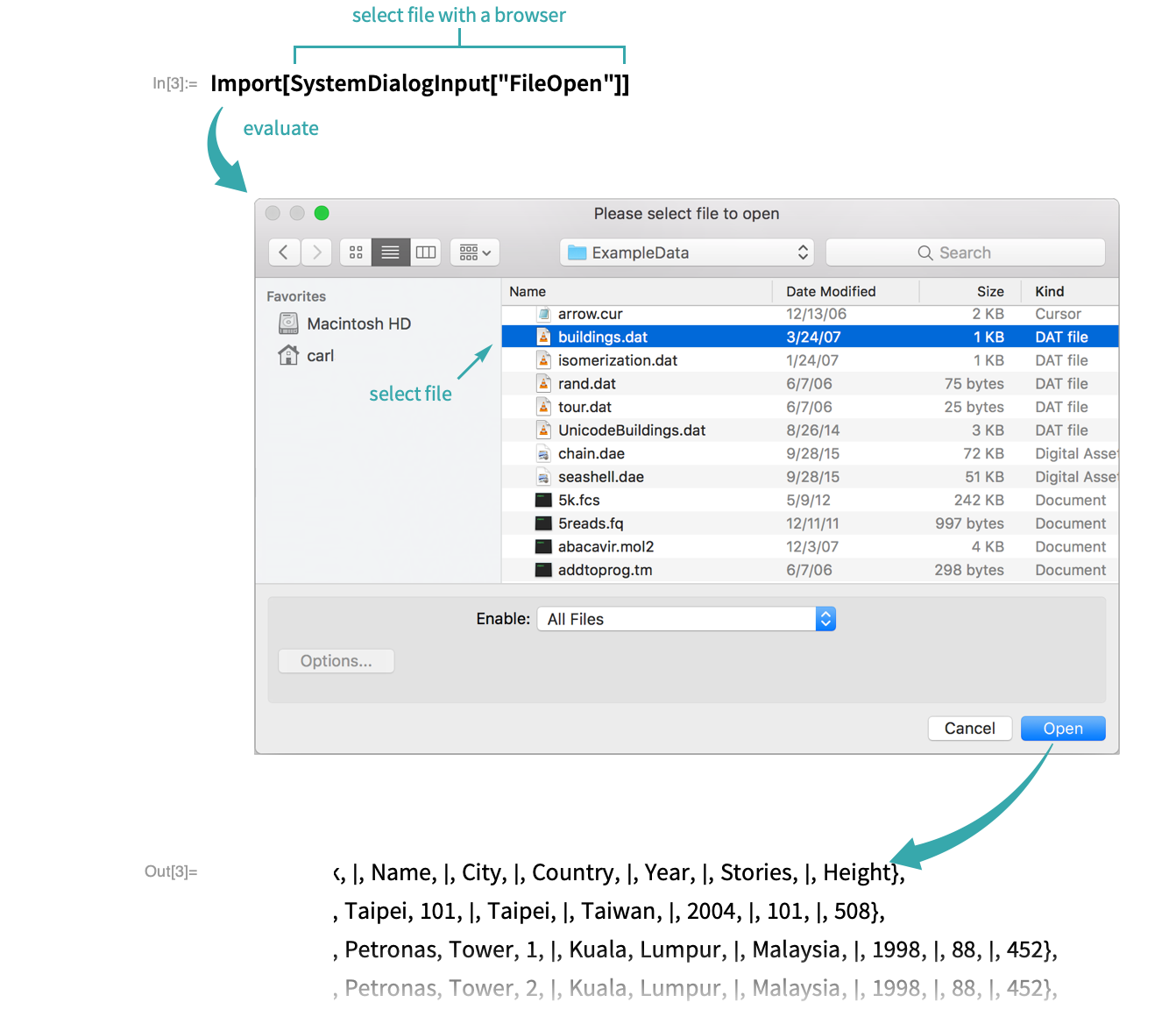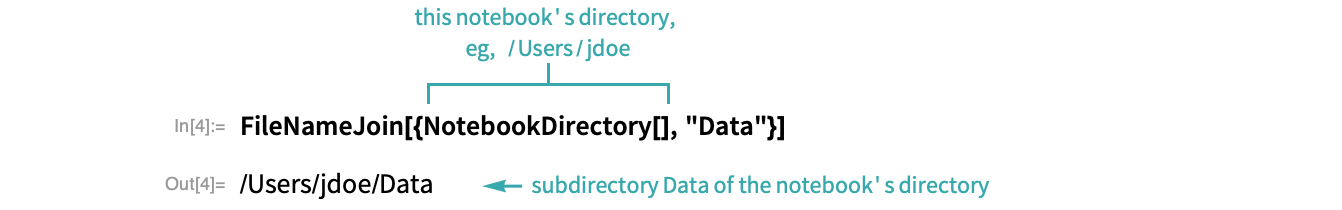WORKFLOW
Insert a File Path in Input
Insert a file path into an expression using a file browser instead of typing.
In a Program...
Use SystemDialogInput to bring up a file browser when an expression is evaluated:
- To select a file to save to, for example for Export, use SystemDialogInput["FileSave"].
Notes
Insert ▶ File Path ... and SystemDialogInput give absolute file paths. To construct a file path relative to a notebook’s directory, use NotebookDirectory and FileNameJoin: