WORKFLOW
Resize a Graphic
Interactively...
Click a graphic
Click a graphic to select it. The selection highlight has drag handles:
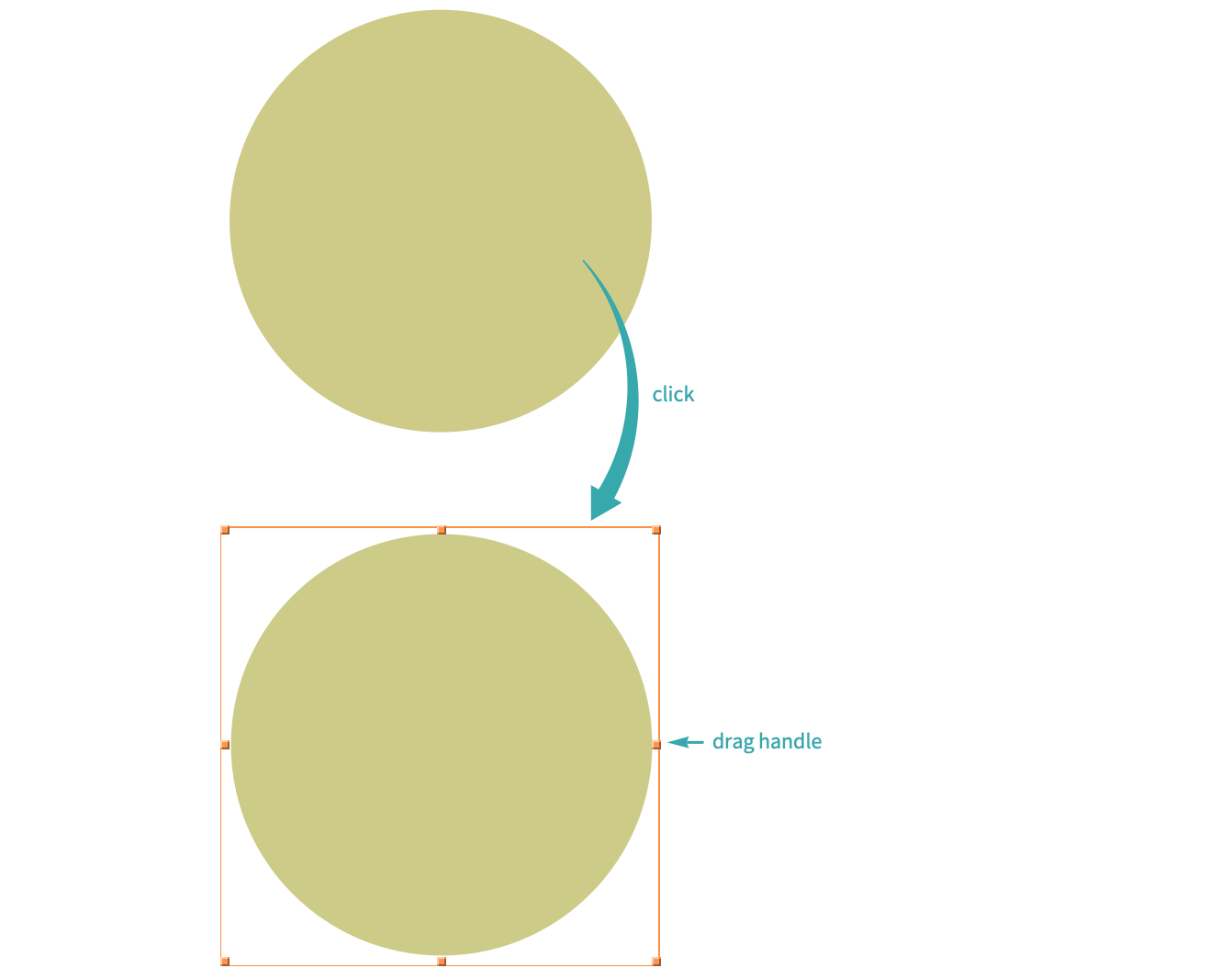
Drag a drag handle to resize
Drag a drag handle to resize the graphic:
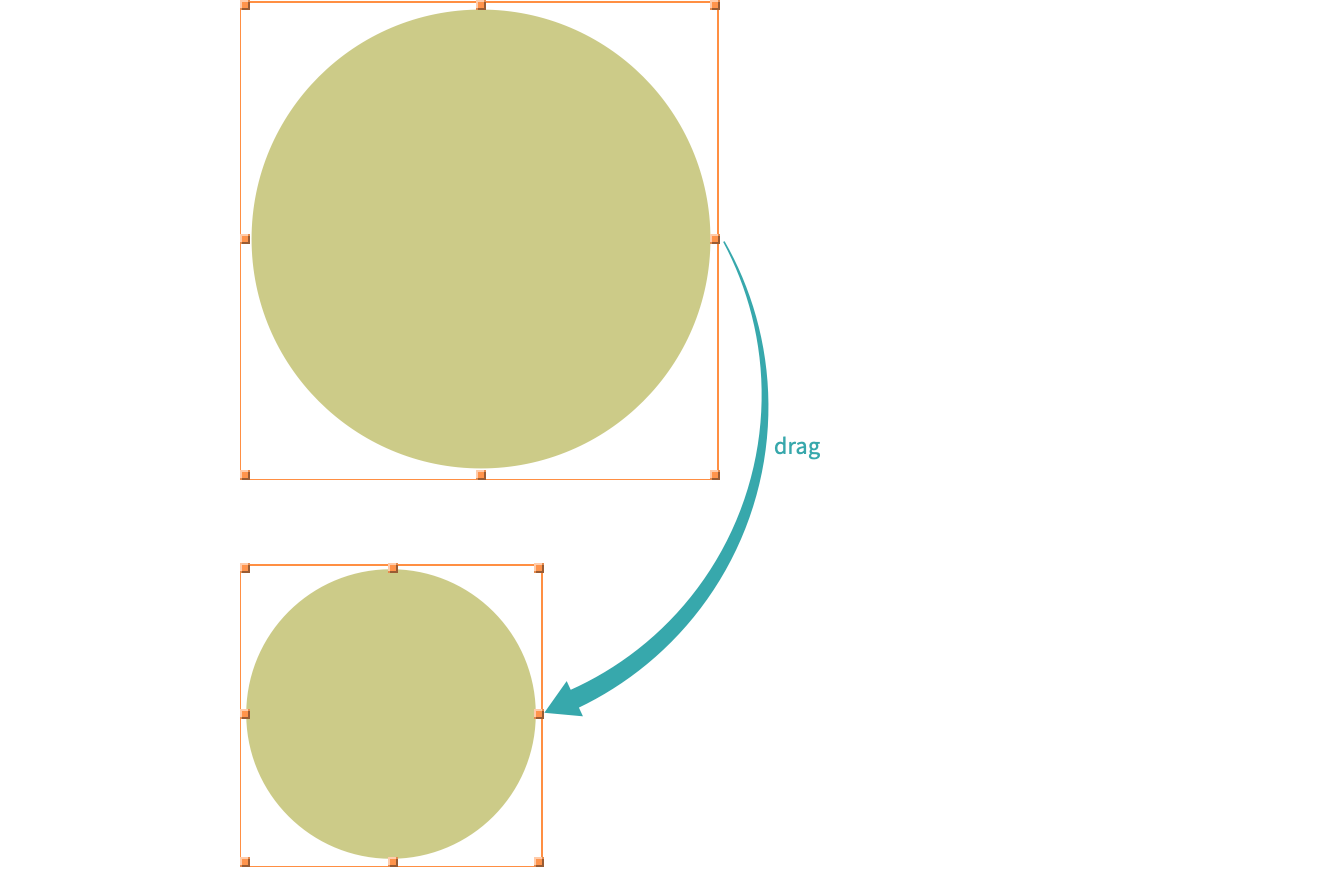
- Press
 while dragging to change the aspect ratio of a graphic.
while dragging to change the aspect ratio of a graphic.
Programmatically...
Specify the size of graphics output with the ImageSize option:
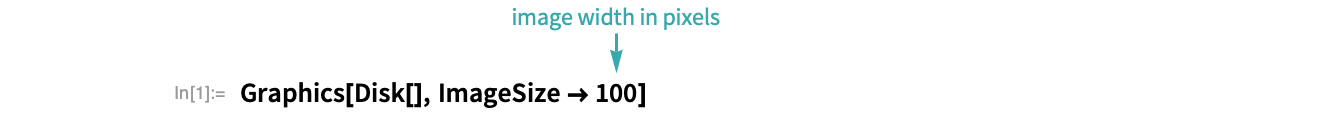
- To make an explicitly sized graphic standard size, right-click the graphic and select Make Standard Size.
Interactively...
Click a graphic
Click a graphic to select it. The selection highlight has drag handles:
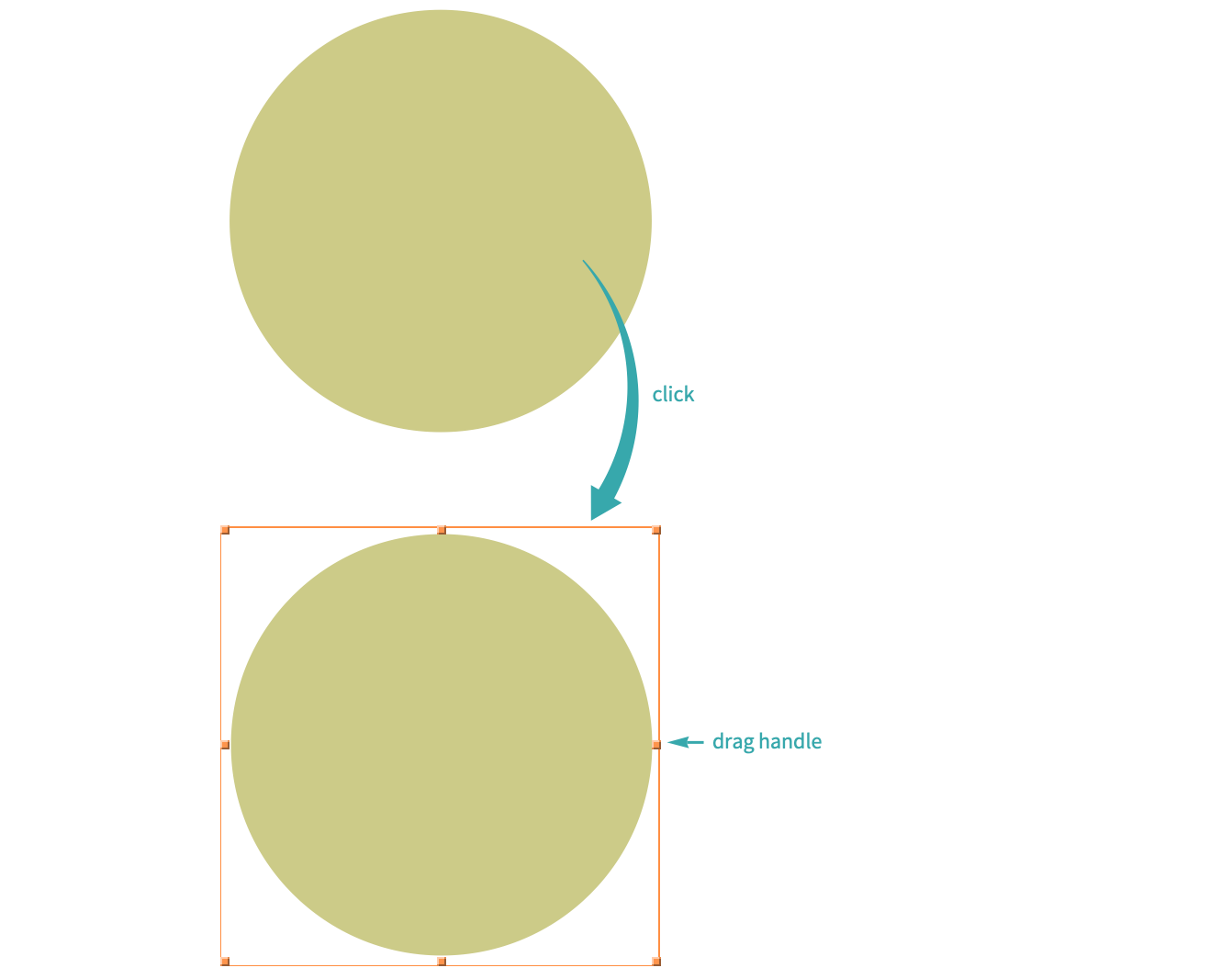
Drag a drag handle to resize
Drag a drag handle to resize the graphic:
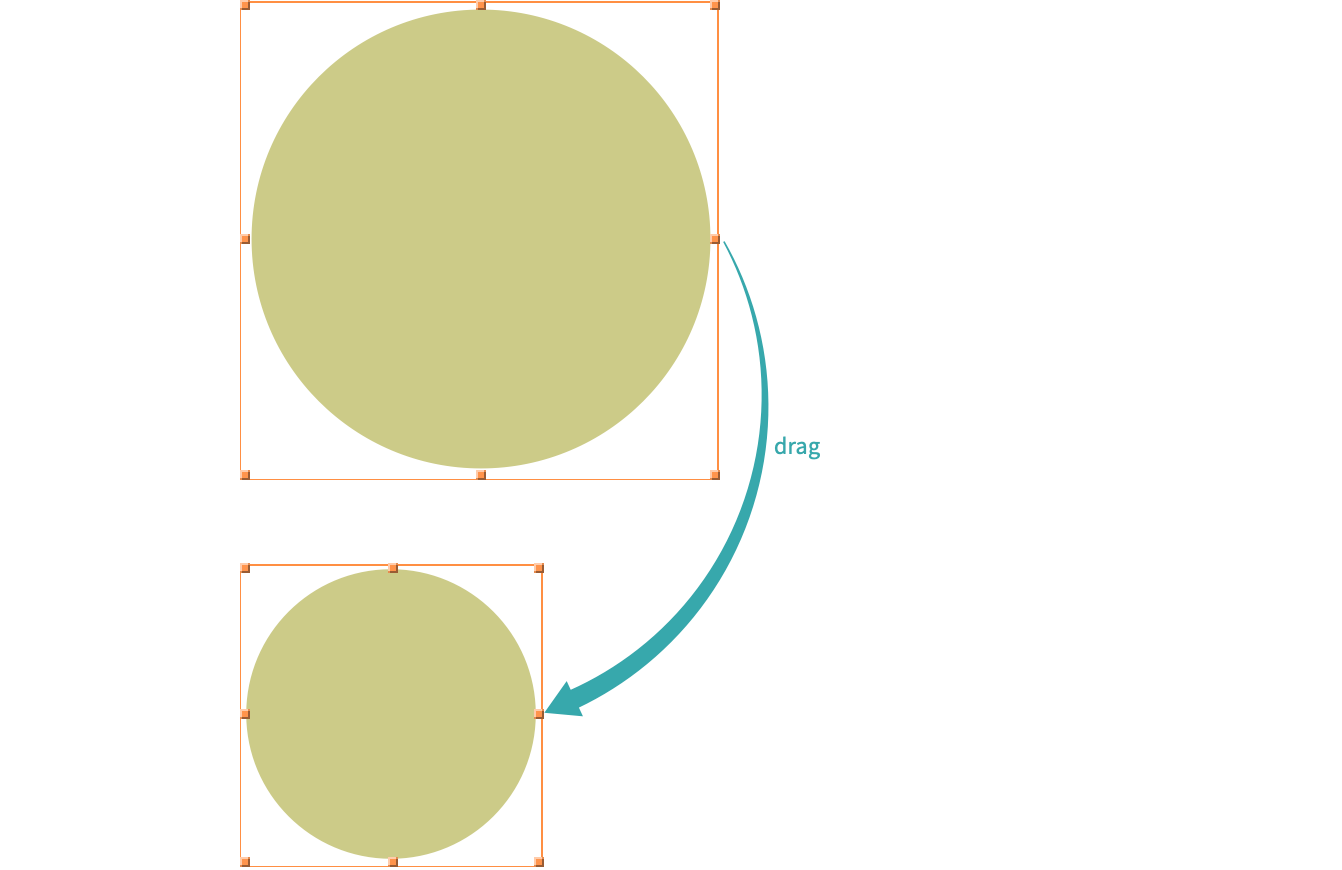
- Press
 while dragging to change the aspect ratio of a graphic.
while dragging to change the aspect ratio of a graphic.
Programmatically...
Specify the size of graphics output with the ImageSize option:
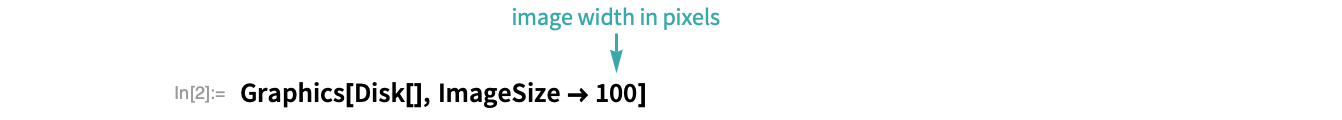
- To make an explicitly sized graphic standard size, right-click the graphic and select Make Standard Size.