WORKFLOW
Set Page Breaks for Printing
To insert a page break into a notebook, click where you want the break and choose Insert ▶ Page Break. The page break is indicated by a thick line:
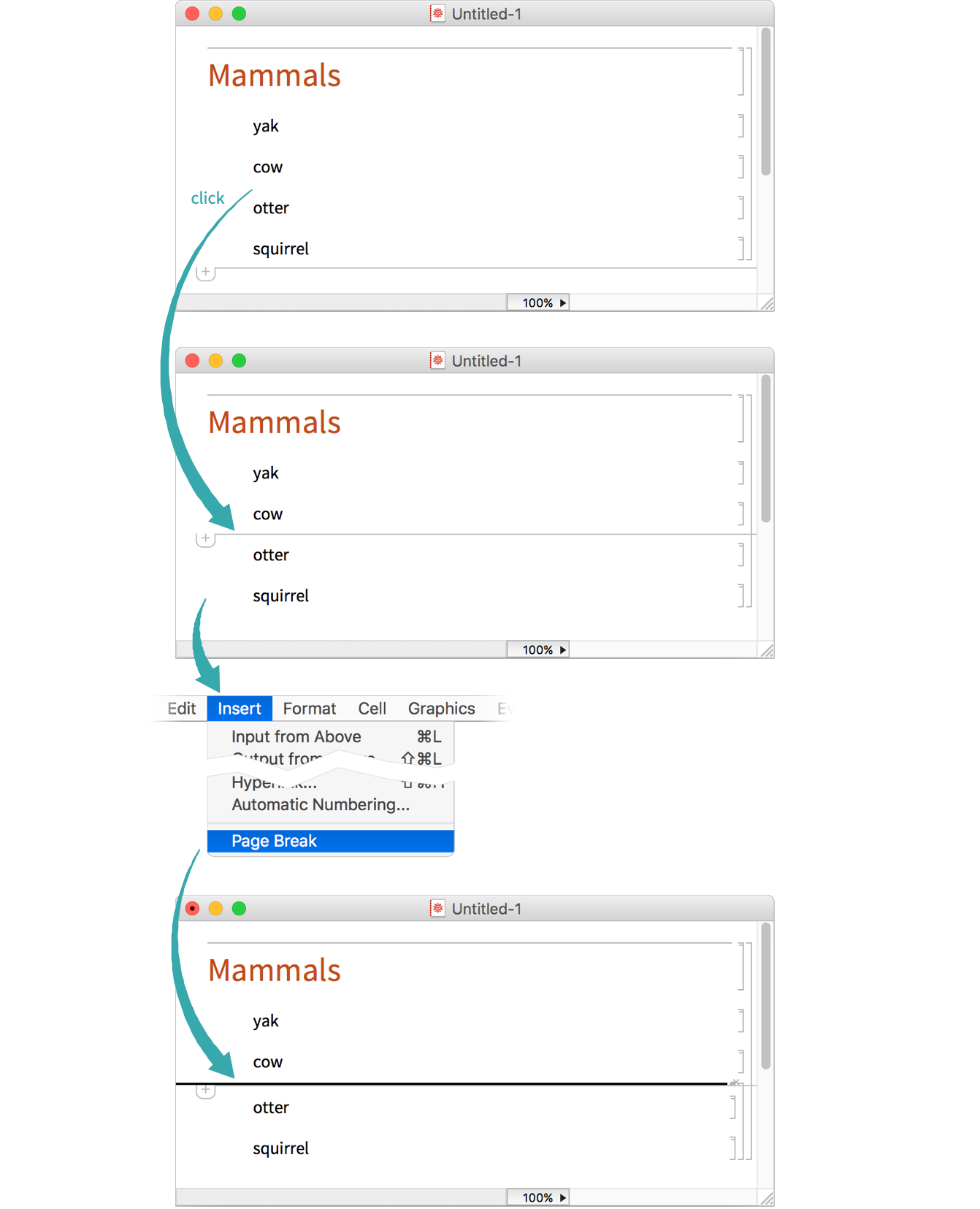
Related Workflows
Related Functions
ShowPageBreaks PageBreakAbove PageBreakBelow PageBreakWithin