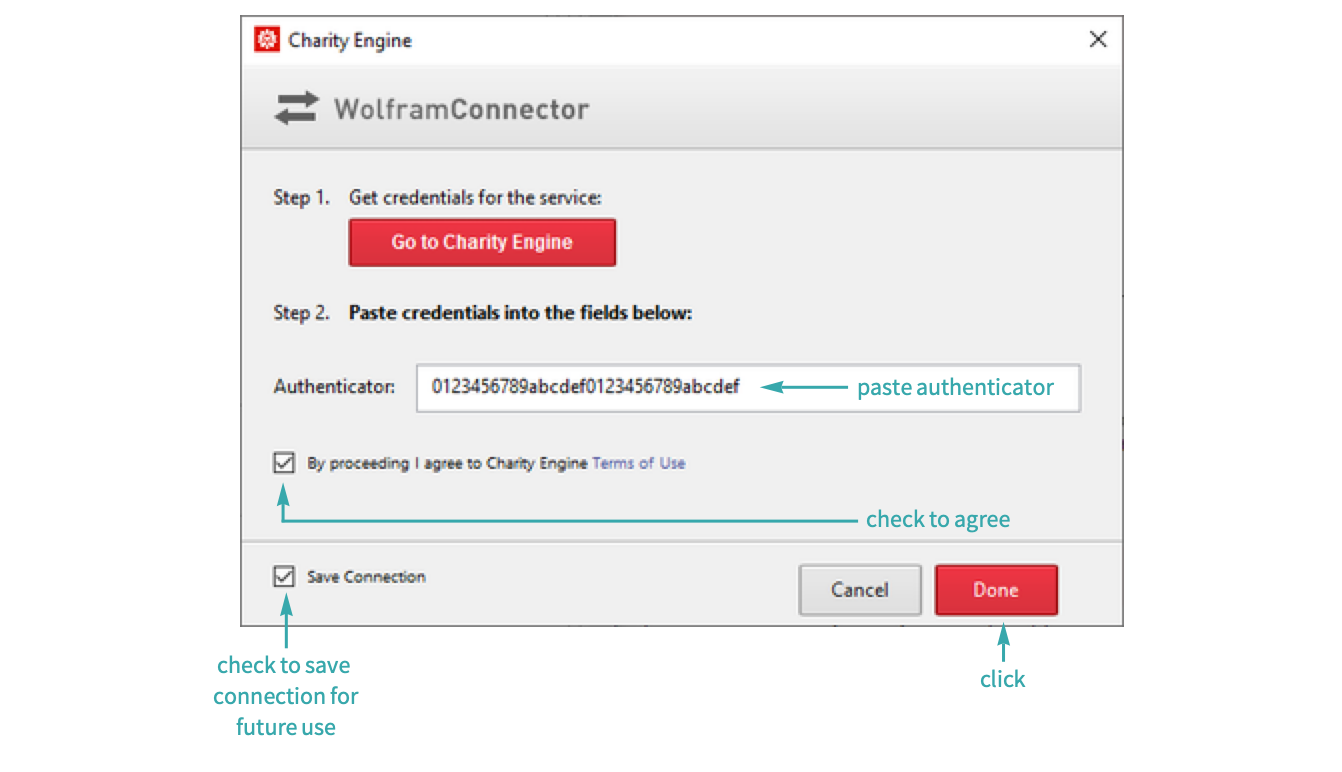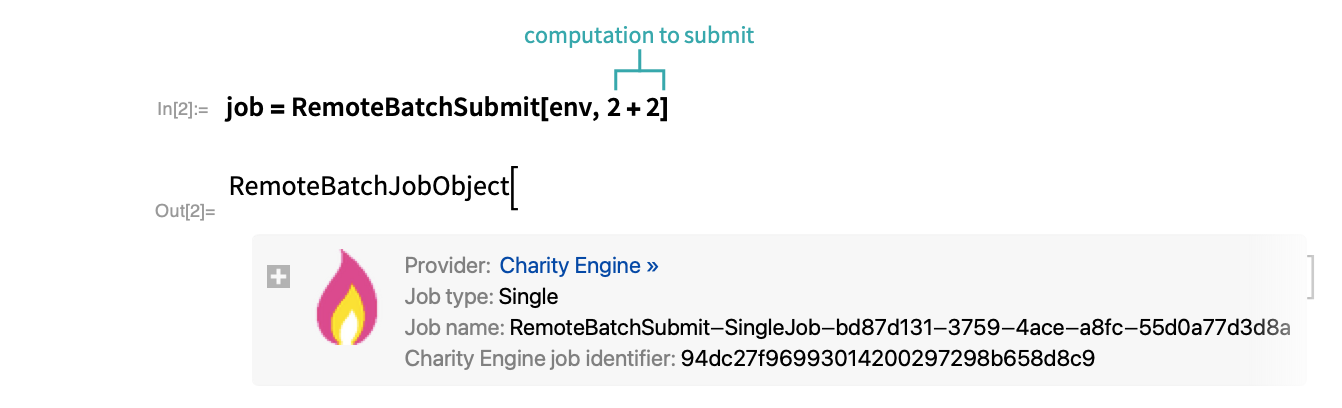WORKFLOW
Set Up the Charity Engine Batch Computation Provider
Configure the Charity Engine service connection in order to submit batch jobs.
Create a submission environment
Using your Charity Engine authenticator key, create a RemoteBatchSubmissionEnvironment with which to submit jobs:
- Consult the
![TemplateBox[{{Charity, , Engine, , website}, {URL[https://www.charityengine.com/marketplace], None}, https://www.charityengine.com/marketplace, HyperlinkActionRecycled, {HyperlinkActive}, BaseStyle -> {Hyperlink}, HyperlinkAction -> Recycled}, HyperlinkTemplate] TemplateBox[{{Charity, , Engine, , website}, {URL[https://www.charityengine.com/marketplace], None}, https://www.charityengine.com/marketplace, HyperlinkActionRecycled, {HyperlinkActive}, BaseStyle -> {Hyperlink}, HyperlinkAction -> Recycled}, HyperlinkTemplate]](Files/SetUpTheCharityEngineBatchComputationProvider.en/2.png) for information on signing up to submit jobs. You may have to contact Charity Engine in order to create an account and obtain an authenticator key.
for information on signing up to submit jobs. You may have to contact Charity Engine in order to create an account and obtain an authenticator key.
Submit a job using the environment
Query the job’s status:
Download the job’s output:
- For more information on submitting and manipulating jobs, see the reference page for the “CharityEngine” provider.