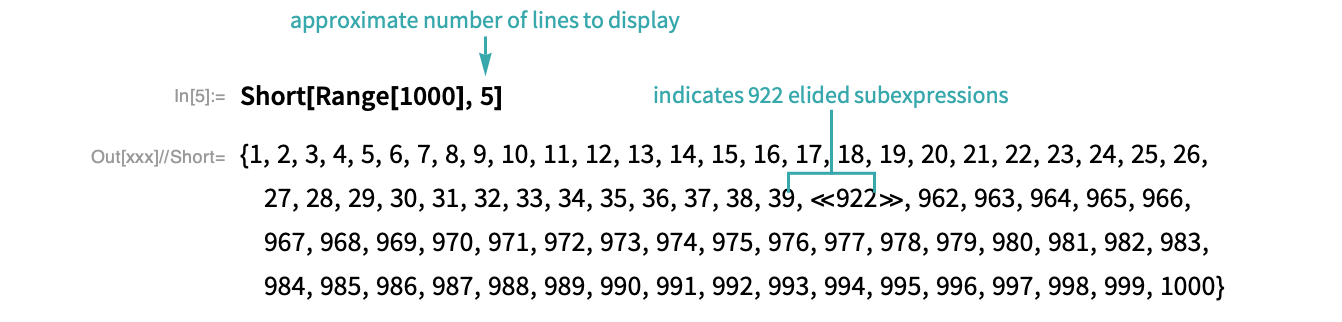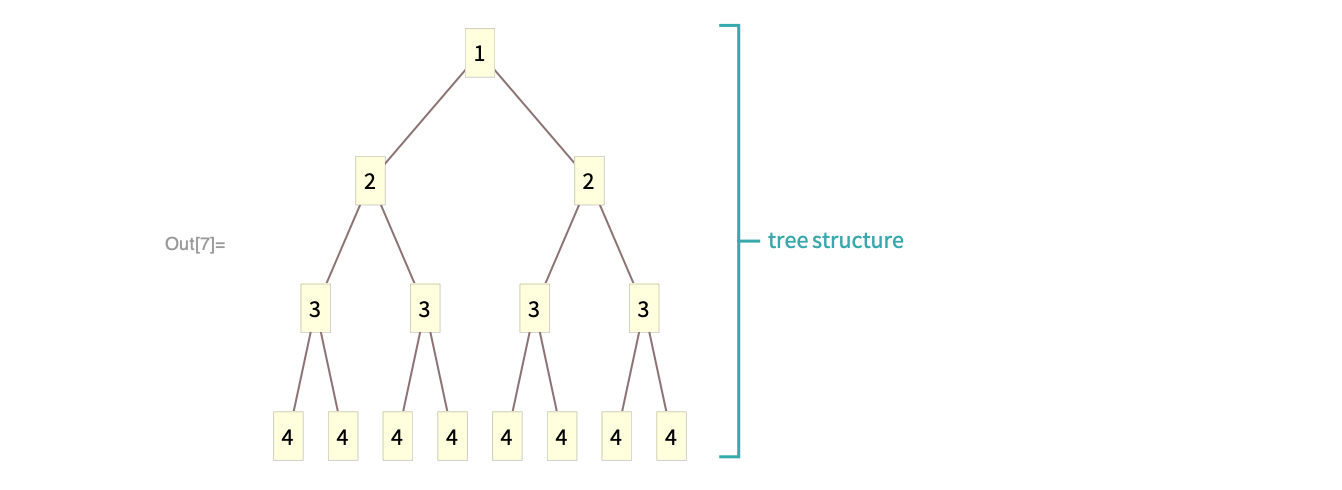WORKFLOW
Shorten Long Outputs
Using Automatic Shortening...
Large outputs are automatically shortened. You can use the controls in a shortened output to show more or less of the result:
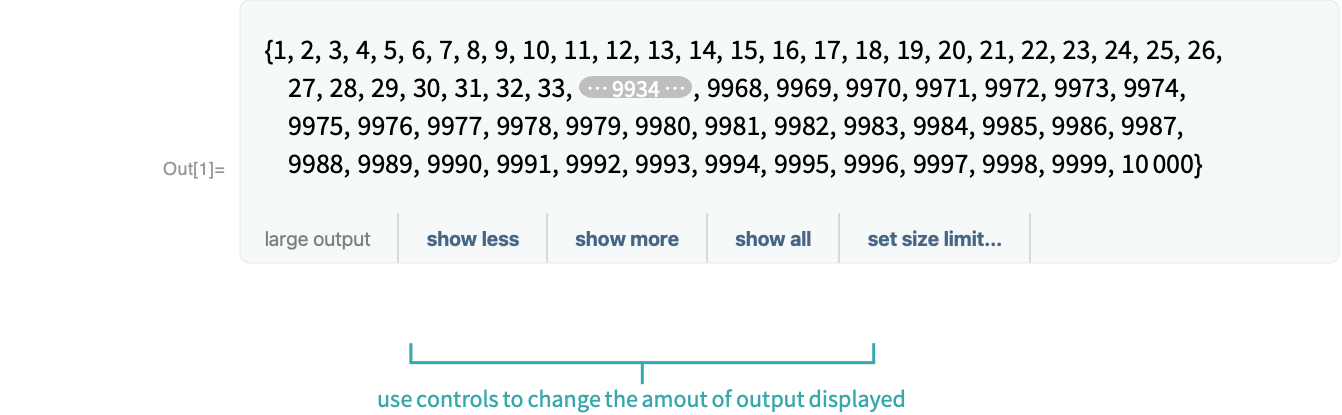
To set the size limit above which large outputs are shortened, click set size limit... in a shortened output or choose ![]() and select the Advanced tab. Enter the limit in bytes of the size of unshortened expressions:
and select the Advanced tab. Enter the limit in bytes of the size of unshortened expressions:
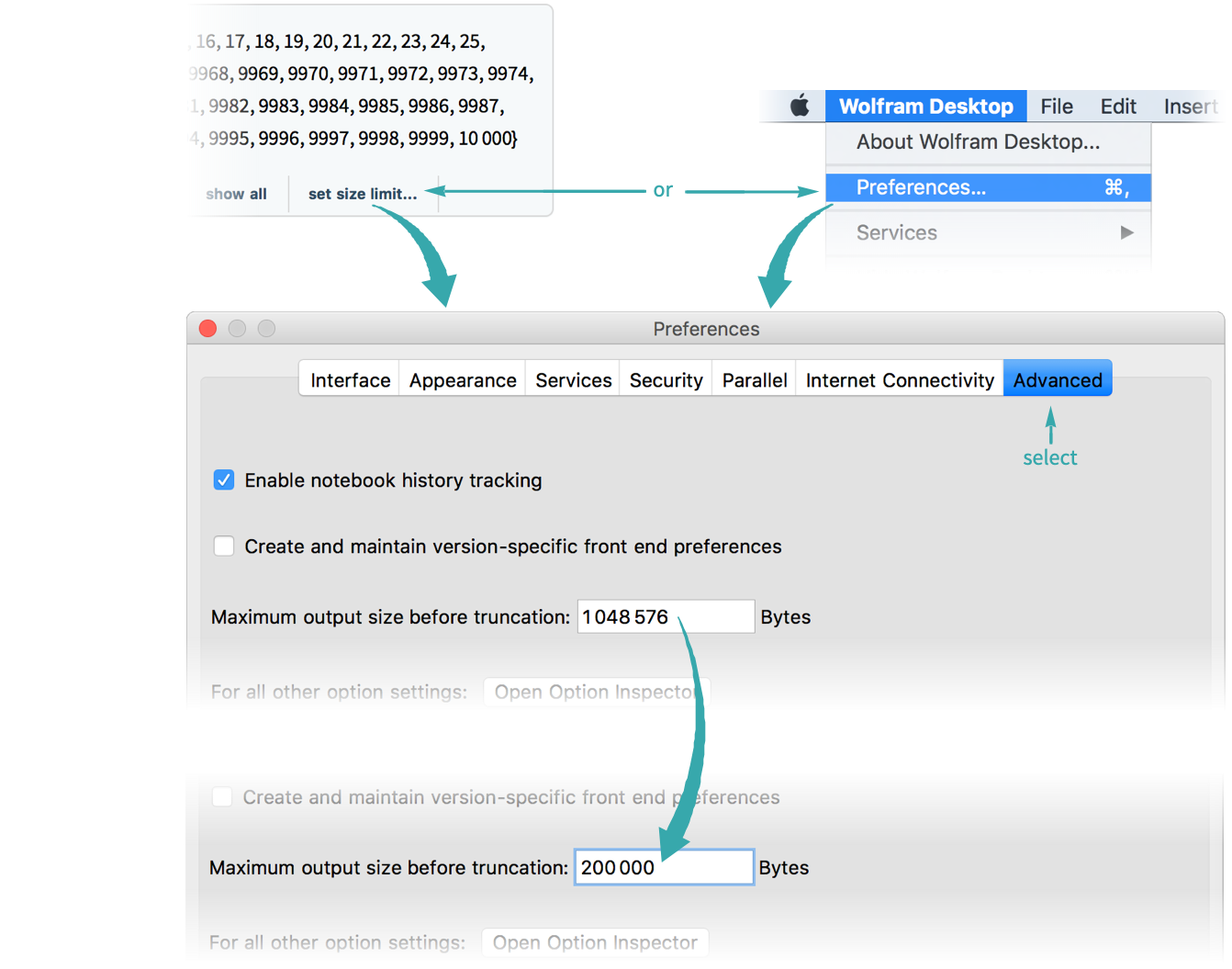
- The size limit refers to the number of bytes in the typeset form of the expression. An expression expr is shortened if ByteCount[ToBoxes[expr]] > size limit.
- The size limit is stored in $OutputSizeLimit, which you can set directly; for example, $OutputSizeLimit=200000.
To Iconized Form...
Use Iconize to create an iconized form of an output:
Copy and paste the output to use the iconized form in other expressions:
Give an iconized expression an explicit name:
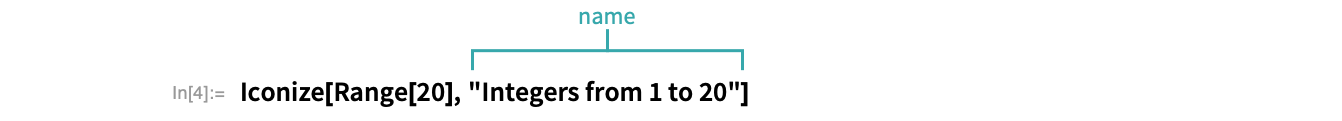
By Number of Lines of Text...
Shorten long text outputs using Snippet:

By Expression Depth...
Related Workflows
Related Functions
Iconize Short Shallow $OutputSizeLimit OutputSizeLimit Snippet Skeleton