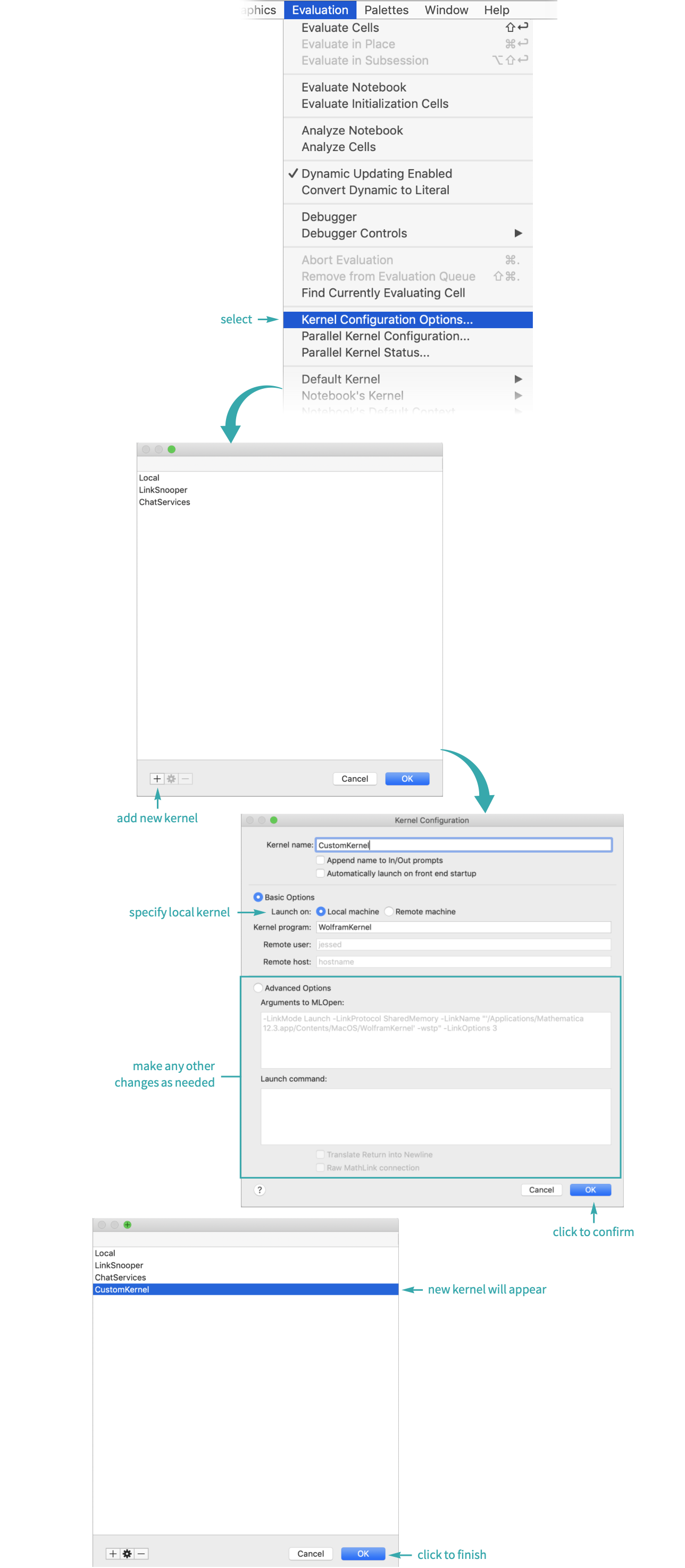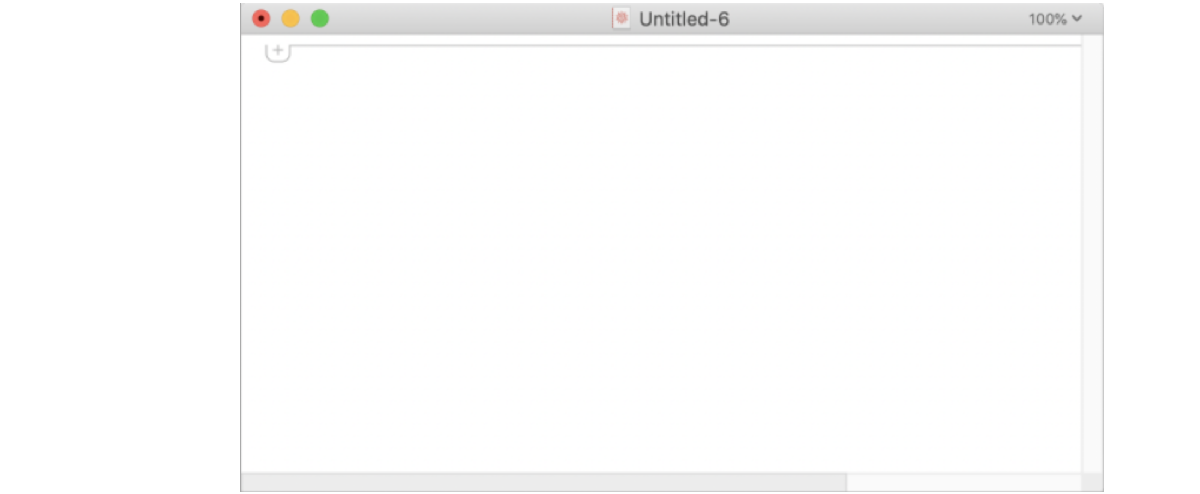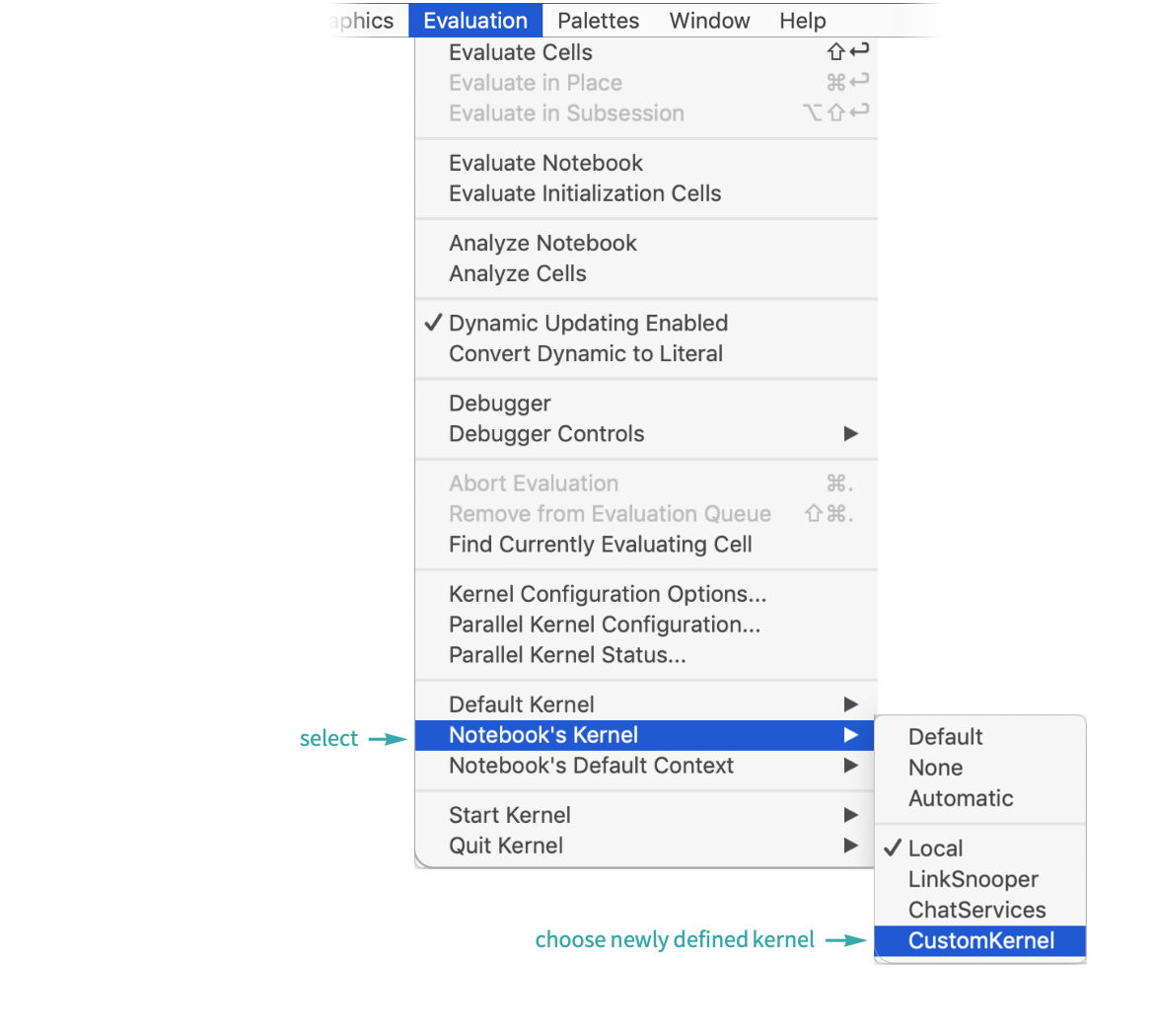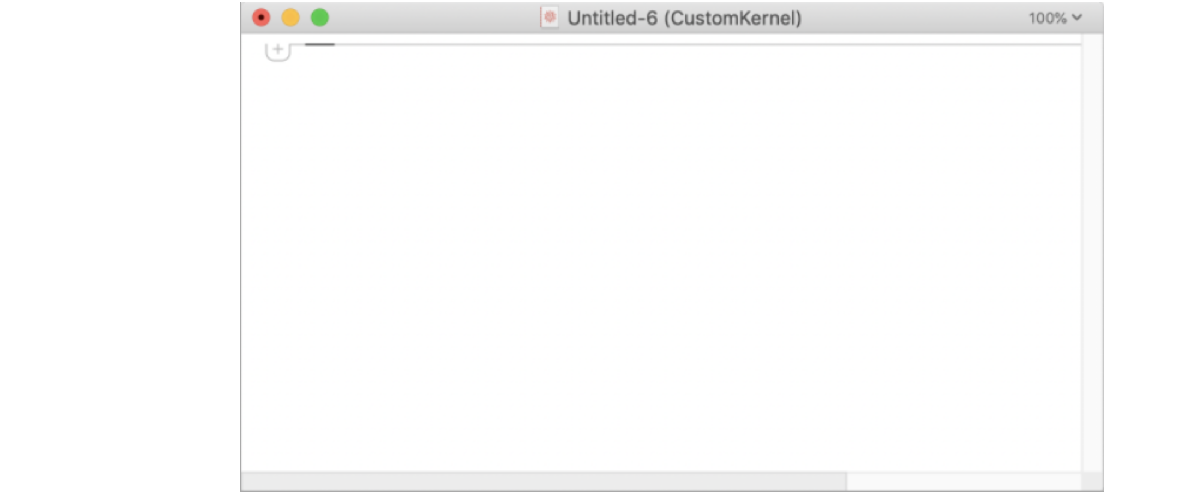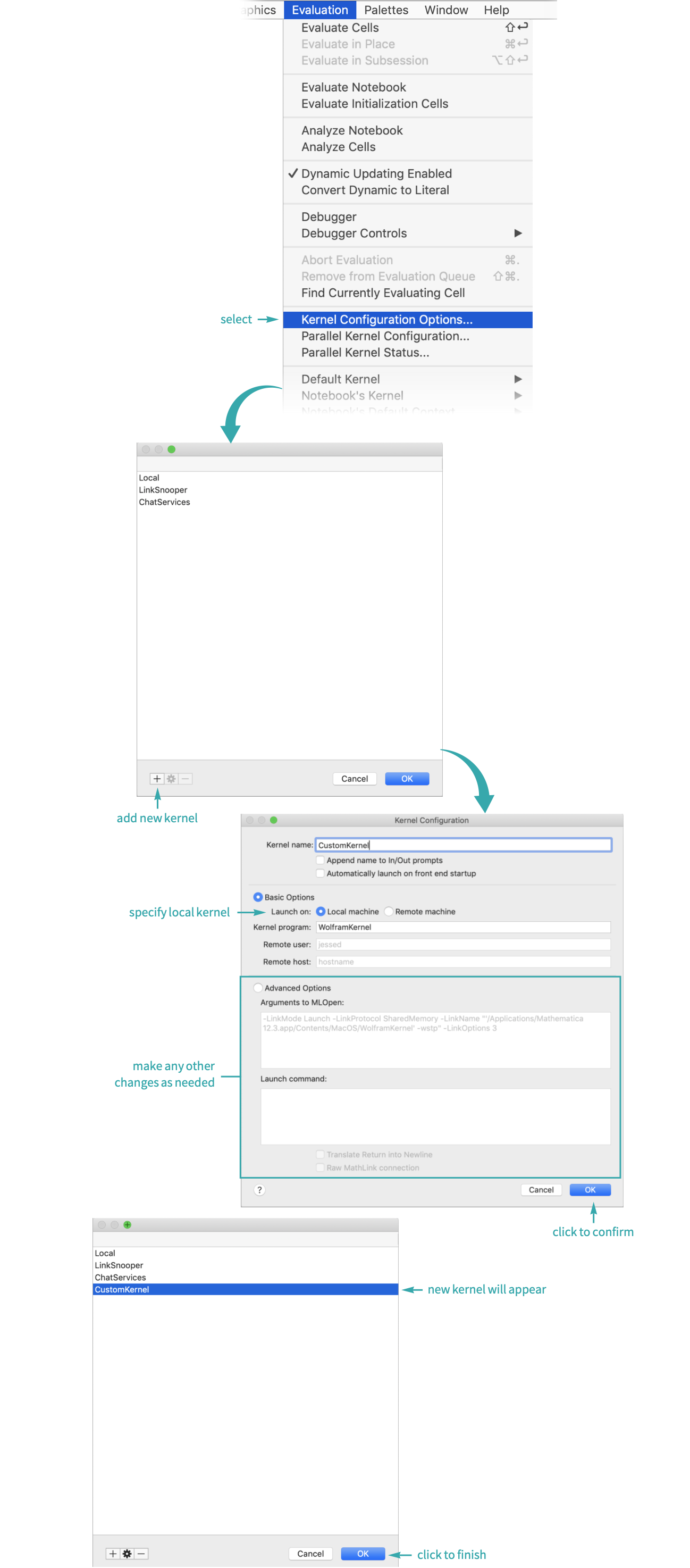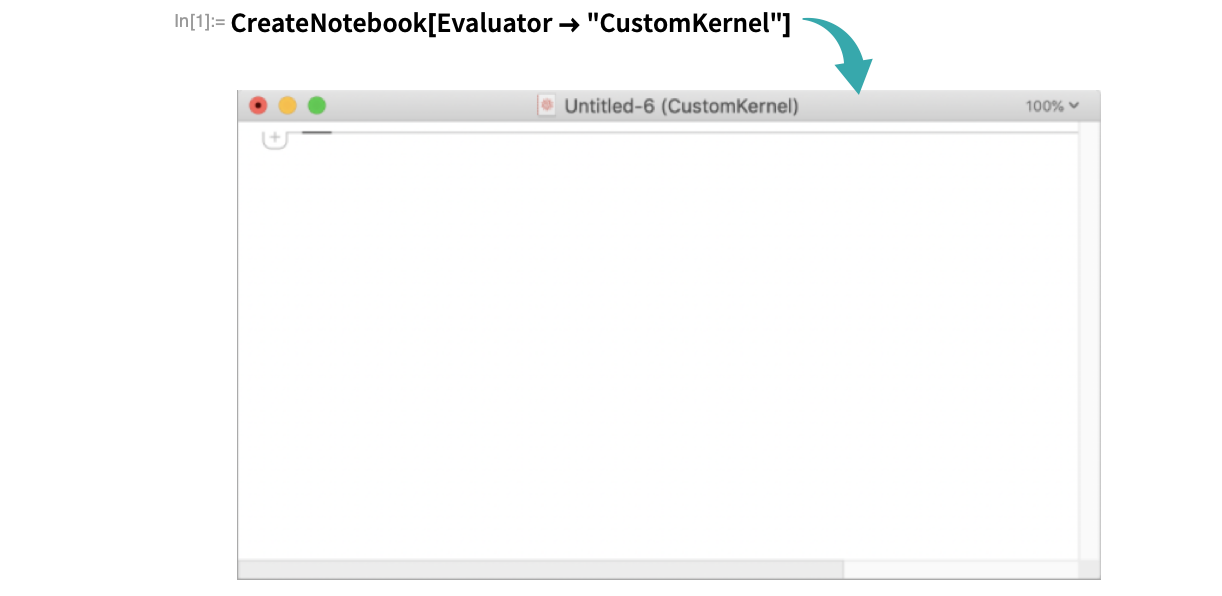Use a Separate Kernel for Evaluation
WORKFLOW
Use a Separate Kernel for Evaluation
Evaluate notebooks or individual cells with a different kernel, either local or remote.
Using the Menu...
Configure a new kernel
Open the kernel configuration settings at Evaluation ▶ Kernel Configuration Options... and add a new kernel:
Open a new notebook
Create a new notebook in File ▶ New ▶ Notebook:
Change the notebook’s kernel
Set the new notebook’s kernel to CustomKernel in Evaluation ▶ Notebook’s Kernel ▶ CustomKernel:
The notebook is now using the newly defined CustomKernel:
Programmatically...
Configure a new kernel
Open the kernel configuration settings at Evaluation ▶ Kernel Configuration Options... and add a new kernel:
Open a new notebook using the new kernel
Use CreateNotebook with the Evaluator option to create a new notebook that uses the newly defined kernel:
- Alternatively, you can open an existing notebook with NotebookOpen and set the kernel using the Evaluator option.