The formatting toolbar in Slideshow Working mode offers common formatting tools.
Choose styling options in the toolbar to change a presentation’s styling. Bulleted items (•) apply to the current selection:
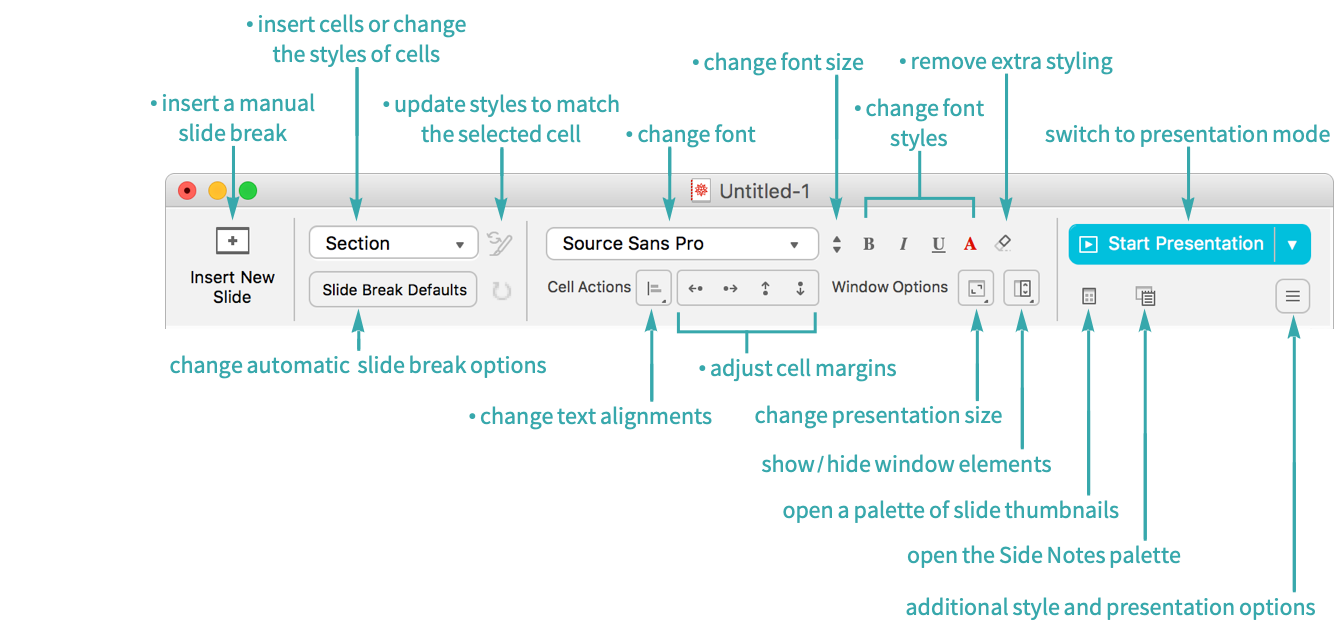
Notes
Choose Style Palette from the More... menu ( ) in the toolbar (or in the upper-right corner of a presentation in Slideshow Presentation mode) to pop out a palette that contains many of the formatting toolbar tools.
) in the toolbar (or in the upper-right corner of a presentation in Slideshow Presentation mode) to pop out a palette that contains many of the formatting toolbar tools.