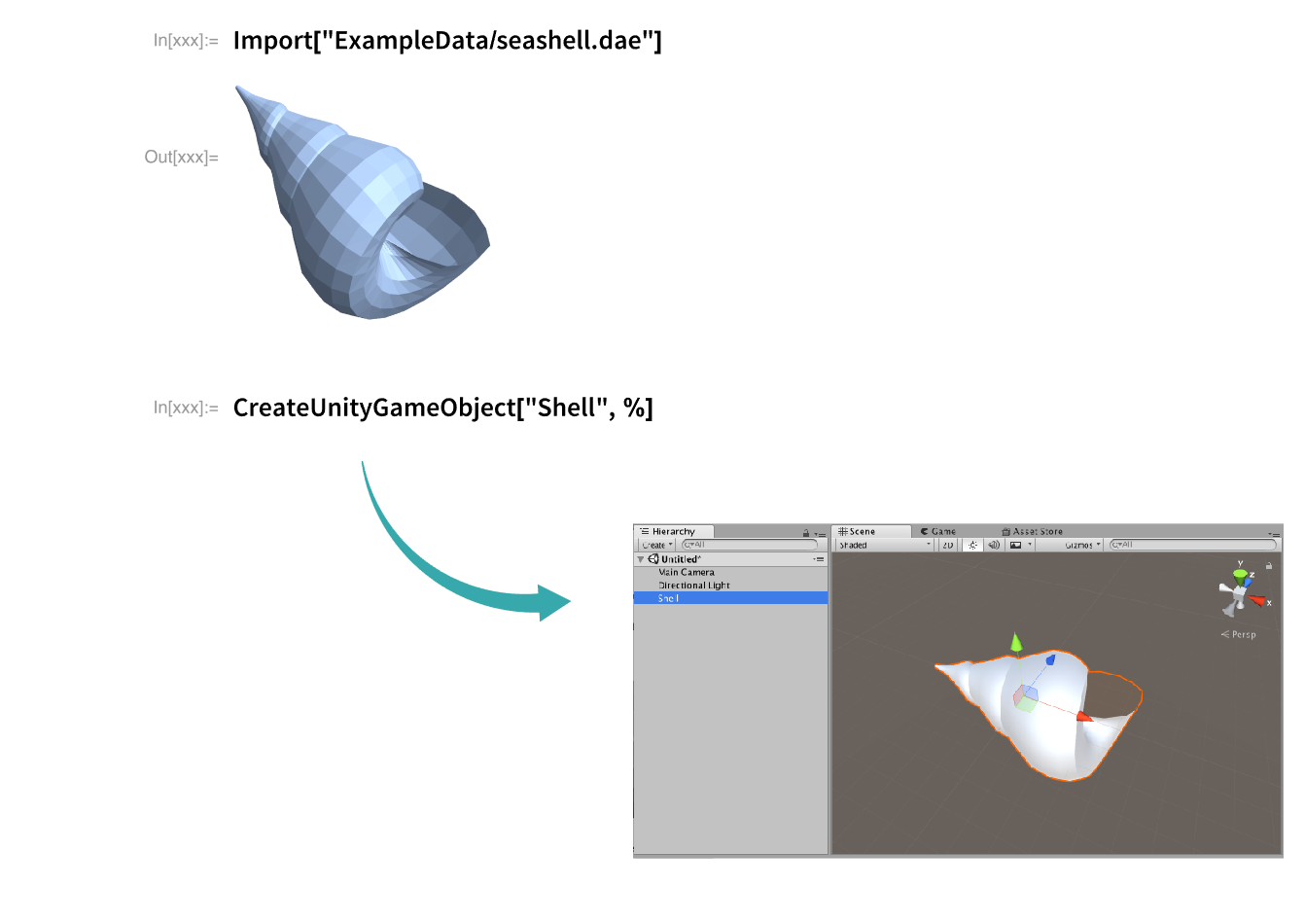Unityのゲームオブジェクトは,Wolfram言語から作成したり変更したりすることができる.加えたいコンポーネントをCreateUnityGameObjectの中に置き,ゲームオブジェクトの名前を指定する:

- UnityLinkパッケージをロードし,Unityエディターでプロジェクトを開いた状態でなければならない.詳細については,Unityプロジェクトを開くを参照されたい.
プロットから作成する
プロットからゲームオブジェクトを作成する.プロットは自動的にUnityでメッシュに変換され,UnityMeshFilterコンポーネントに加えられる:
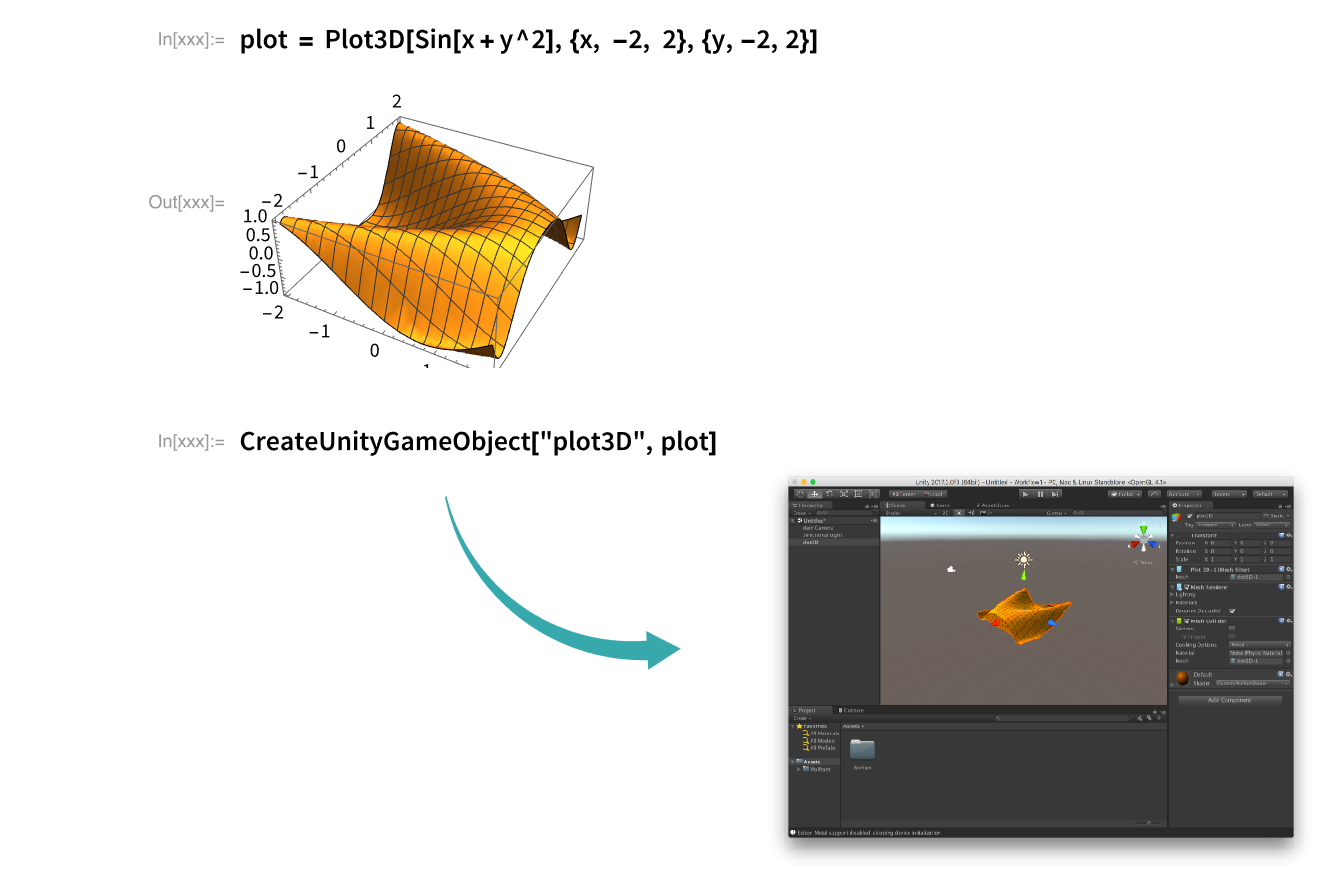
2D形状から作成する
2D領域からゲームオブジェクトを作成する:
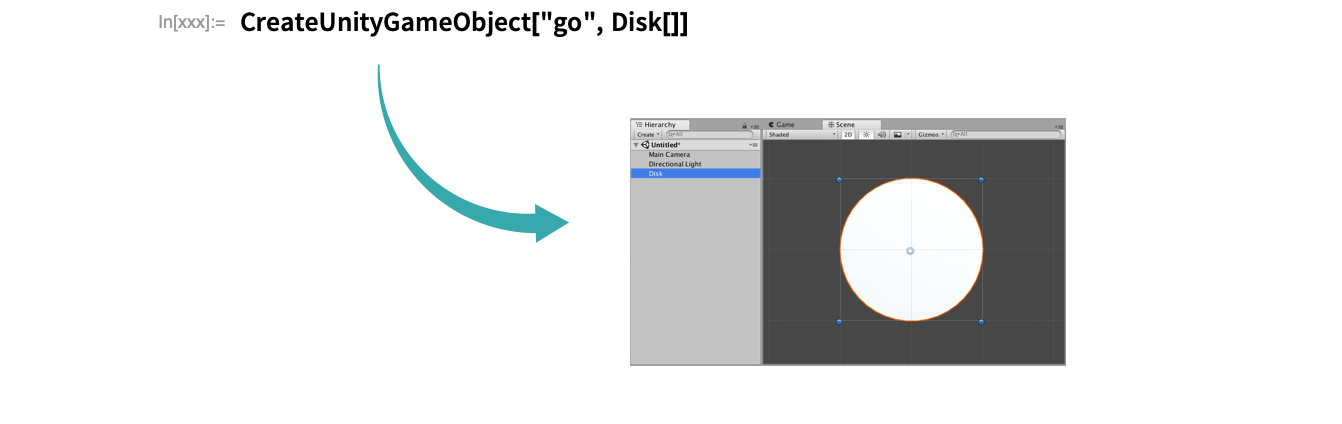
3D形状から作成する
3D領域からゲームオブジェクトを作成する:
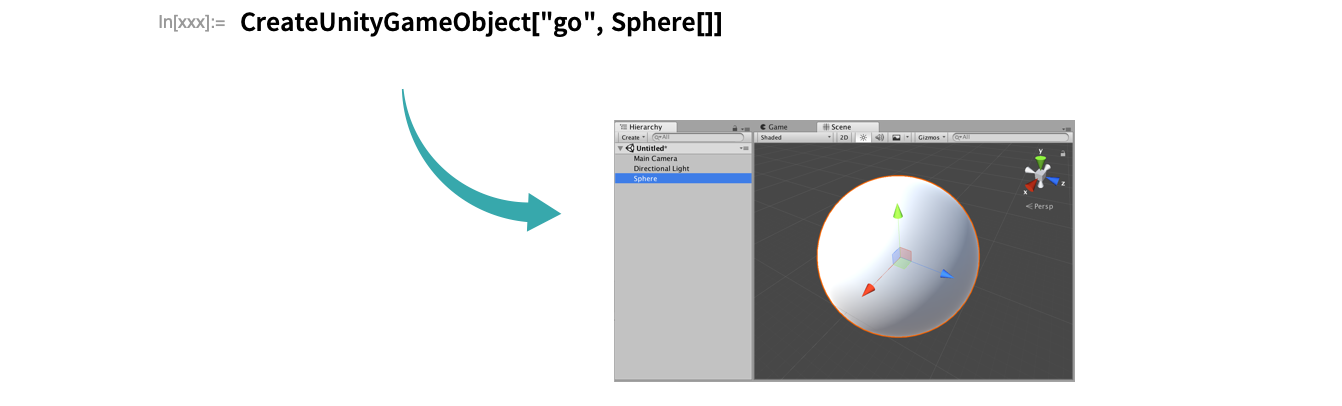
グラフィックスから作成する
GraphicsまたはGraphics3Dからゲームオブジェクトを作成する:
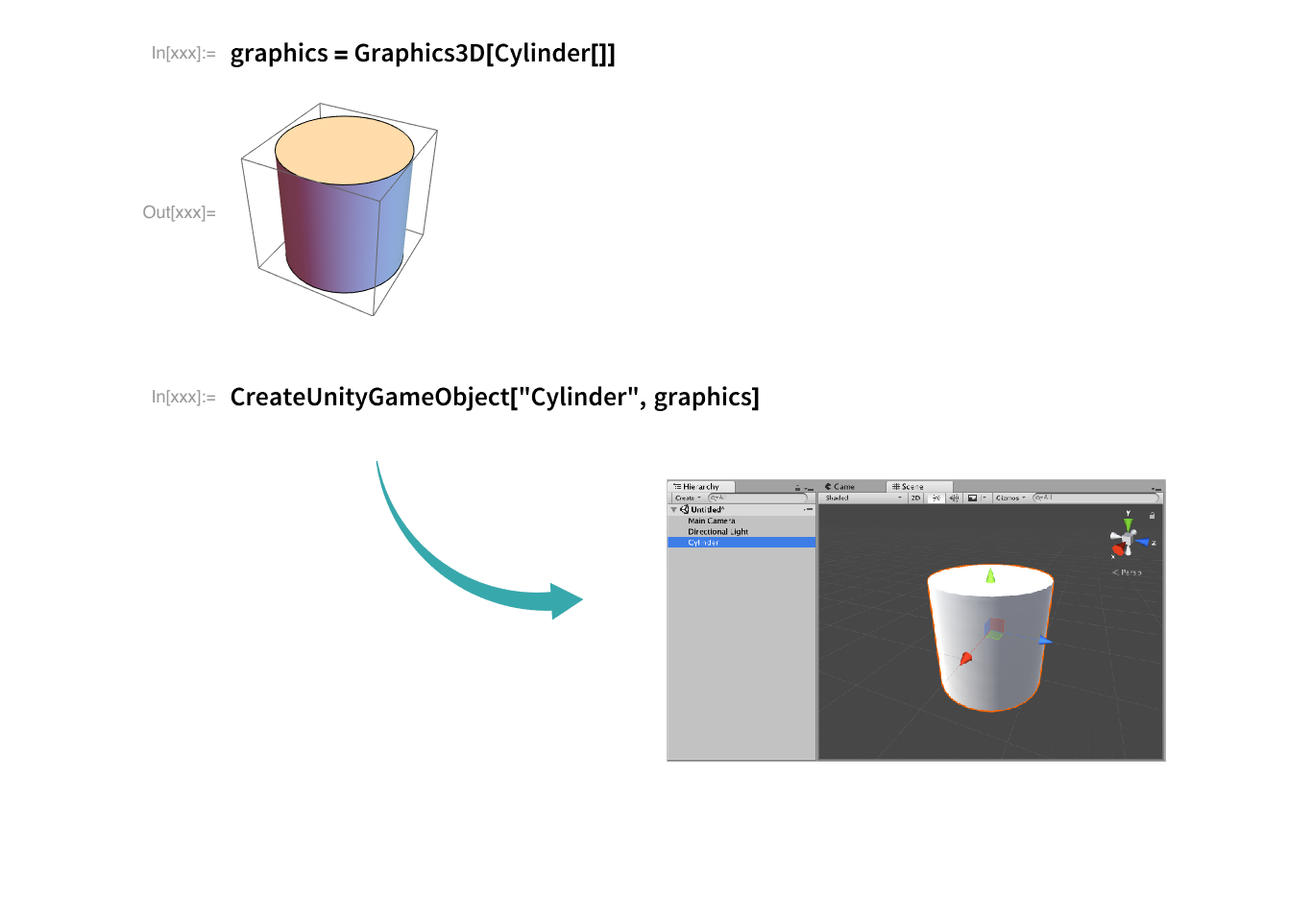
テキストから作成する
Stringからゲームオブジェクトを作成する:
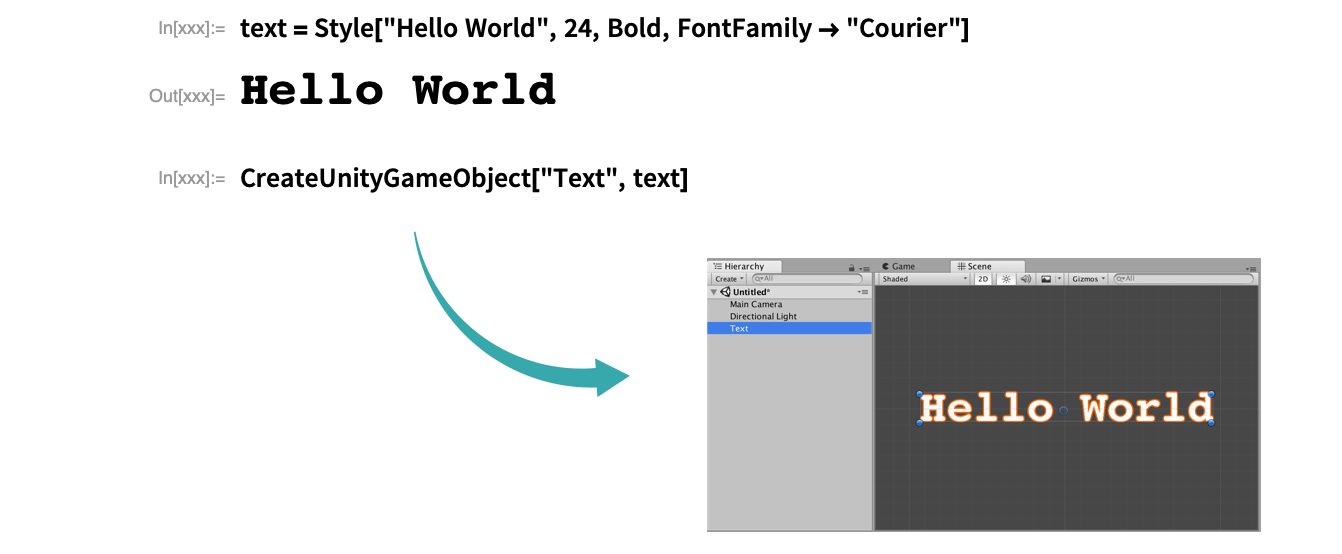
ファイルから作成する
ファイルからゲームオブジェクトを作成する: