AnimatedImage
AnimatedImage[{image1,image2,…}]
generates an animation whose frames are the successive imagei.
AnimatedImage[file]
represents an animated image from file.
Details and Options



- AnimatedImage can be used to display a list of images as a dynamic animation. Animated images are typically stored in formats such as GIF and PNG.
- In AnimatedImage[file], file can be any of the following:
-
File["file"] or "file" file name, searched for on $Path URL["url"] or "url" HTTP, HTTPS or FTP URL CloudObject[…] a cloud object LocalObject[…] a local object Video[…] a video object - The syntax AnimatedImage[…][prop] can be used to extract specific properties.
- The following properties are supported:
-
"AnimationRepetitions" number of times to repeat the animation "Channels" number of image channels "ColorSpace" the color space to assume for data "DataType" underlying data type "FrameRate" frame rate to use "ImageCount" number of images "ImageList" all images "Interleaving" whether data is stored interleaved "RasterSize" pixel dimensions of images "TotalDuration" the total duration "Transparency" whether the image has transparency (alpha) channel - The following options can be specified:
-
AnimationRepetitions Infinity how many times to run before stopping AnimationRunning True whether the animation is running DefaultDuration Automatic the default duration in seconds FrameRate Automatic the rate at which images are displayed ImageSize Inherited the overall image size to use RasterSize Automatic dimensions of image frames RefreshRate Automatic the default number of times per second to refresh - Information for AnimatedImage includes the following properties:
-
"AnimationRepetitions" number of times to repeat the animation "Channels" number of image channels "ColorSpace" the color space to assume for data "DataType" underlying data type "FrameRate" frame rate to use "ImageCount" number of images "ImageDimensions" pixel dimensions "Interleaving" whether data is stored interleaved "RasterSize" pixel dimensions of images "TotalDuration" the total duration "Transparency" whether the image has transparency (alpha) channel - Basic image editing functions that support AnimatedImage are: ColorConvert, ImageCrop, ImagePad, ImageReflect, ImageResize, ImageRotate, ImageTake and ImageTrim.
- Use Video and ListAnimate to convert an animated image to the corresponding objects.
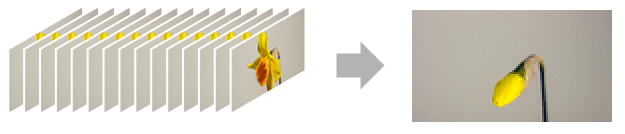
Examples
open allclose allBasic Examples (3)
Scope (7)
Data (4)
Options (6)
AnimationRepetitions (1)
Use AnimationRepetitionsn to play the animation n times only:
Use AnimationRepetitions∞ to continuously play the animation:
AnimationRunning (1)
Use AnimationRunning to specify whether the animation is running by default:
DefaultDuration (2)
Use DefaultDurations to control the time duration of one animation cycle:
When creating an animated image from videos longer than 5 seconds, animation is made from a snippets video:
FrameRate (1)
Use FrameRaten to display up to n frames per second:
RefreshRate (1)
Use RefreshRaten to refresh an animation up to n times per second:
Properties & Relations (4)
Perform structural image operations directly on AnimatedImage:
Use ListAnimate to display animation controls:
Use Video to convert the animation to a video object:
Use Information to visualize information about an AnimatedImage object:
Interactive Examples (1)
Use a Manipulate to interactively control the animation settings:
Text
Wolfram Research (2020), AnimatedImage, Wolfram Language function, https://reference.wolfram.com/language/ref/AnimatedImage.html (updated 2021).
CMS
Wolfram Language. 2020. "AnimatedImage." Wolfram Language & System Documentation Center. Wolfram Research. Last Modified 2021. https://reference.wolfram.com/language/ref/AnimatedImage.html.
APA
Wolfram Language. (2020). AnimatedImage. Wolfram Language & System Documentation Center. Retrieved from https://reference.wolfram.com/language/ref/AnimatedImage.html