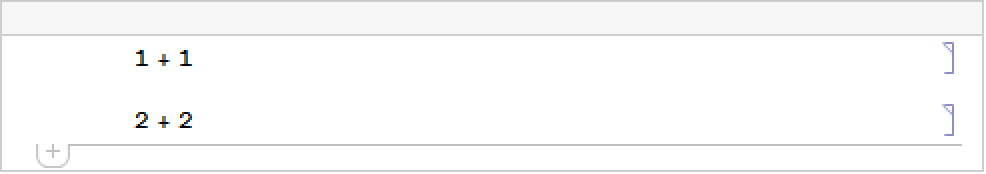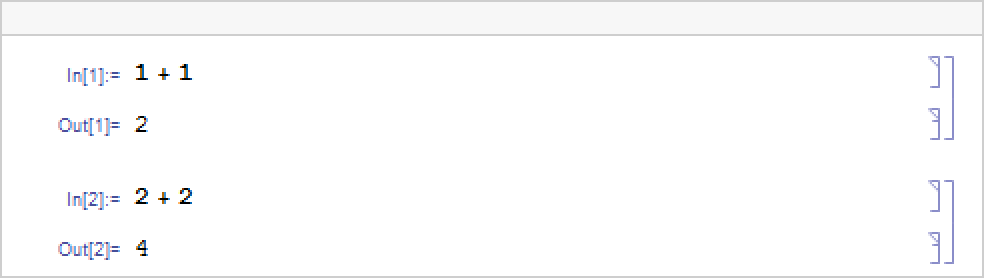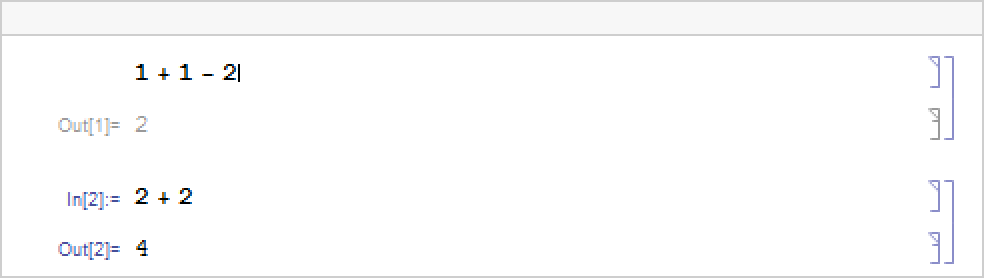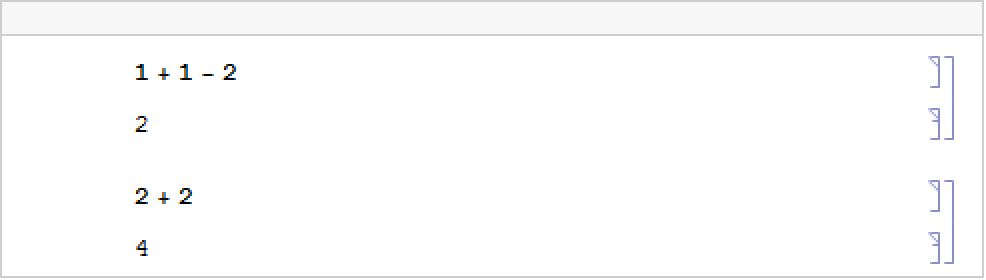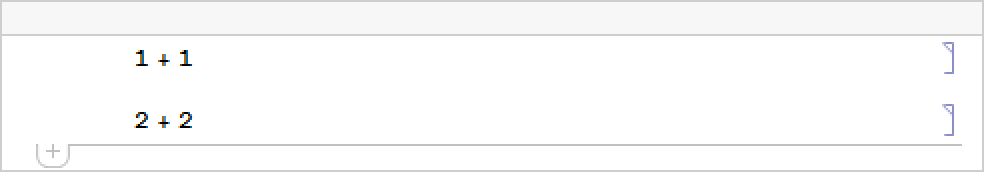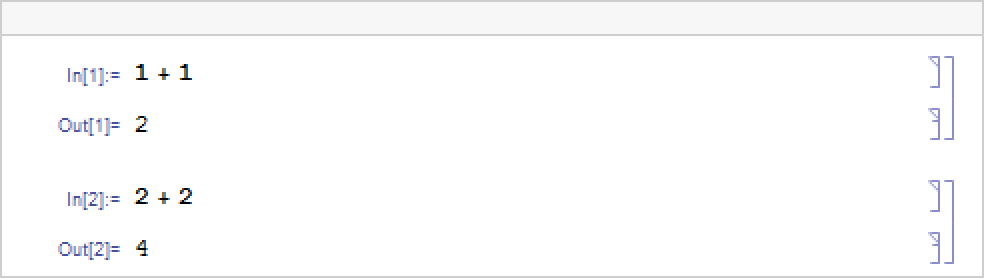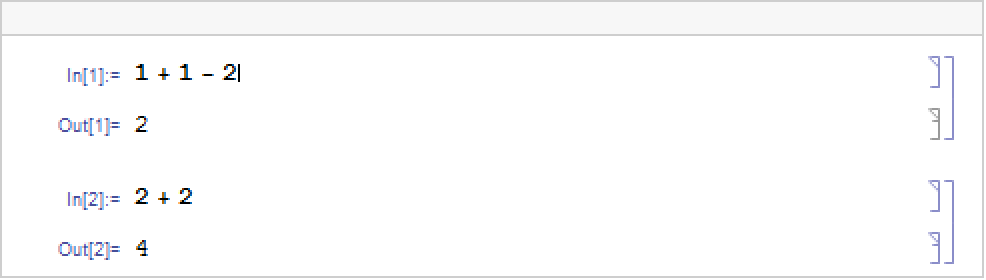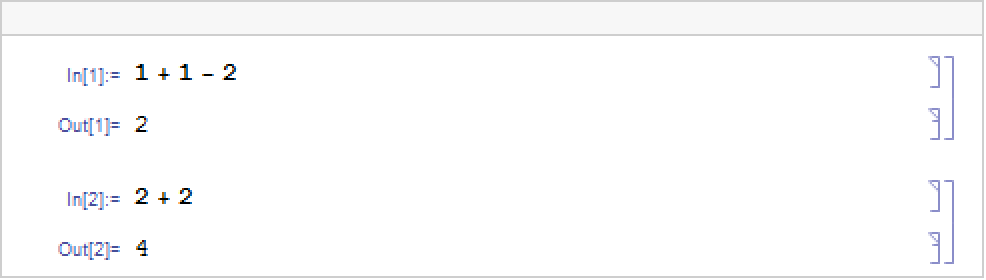is an option for Cell which specifies whether a label for the cell should be automatically deleted if the contents of the cell are modified or the notebook containing the cell is saved in a file.


CellLabelAutoDelete
is an option for Cell which specifies whether a label for the cell should be automatically deleted if the contents of the cell are modified or the notebook containing the cell is saved in a file.
Details
- CellLabelAutoDelete->Automatic indicates that labels should only be deleted if the cell is modified. Unmodified cells that are saved to a file will preserve their cell labels.
- Cell styles that represent Wolfram System input and output typically have CellLabelAutoDelete->True.
- CellLabelAutoDelete is more often set for styles of cells than for individual cells.
Examples
open all close allBasic Examples (1)
Create a notebook with the setting CellLabelAutoDelete->True:
When inputs are evaluated, cell labels are attached to the input and output cells:
If you edit a previously evaluated input cell, its cell label is cleared:
When the notebook is saved, cell labels are automatically deleted:
Scope (1)
Create a notebook with the setting CellLabelAutoDelete->False:
When inputs are evaluated, cell labels are attached to the input and output cells:
Because CellLabelAutoDelete is turned off, editing an input does not reset its cell label:
Neither does saving and reopening the notebook:
When the notebook is reopened, the cell labels are still present:
Tech Notes
Related Guides
History
Introduced in 1996 (3.0) | Updated in 2018 (11.3)
Text
Wolfram Research (1996), CellLabelAutoDelete, Wolfram Language function, https://reference.wolfram.com/language/ref/CellLabelAutoDelete.html (updated 2018).
CMS
Wolfram Language. 1996. "CellLabelAutoDelete." Wolfram Language & System Documentation Center. Wolfram Research. Last Modified 2018. https://reference.wolfram.com/language/ref/CellLabelAutoDelete.html.
APA
Wolfram Language. (1996). CellLabelAutoDelete. Wolfram Language & System Documentation Center. Retrieved from https://reference.wolfram.com/language/ref/CellLabelAutoDelete.html
BibTeX
@misc{reference.wolfram_2025_celllabelautodelete, author="Wolfram Research", title="{CellLabelAutoDelete}", year="2018", howpublished="\url{https://reference.wolfram.com/language/ref/CellLabelAutoDelete.html}", note=[Accessed: 17-February-2026]}
BibLaTeX
@online{reference.wolfram_2025_celllabelautodelete, organization={Wolfram Research}, title={CellLabelAutoDelete}, year={2018}, url={https://reference.wolfram.com/language/ref/CellLabelAutoDelete.html}, note=[Accessed: 17-February-2026]}