DataConnectionObject[assoc]
represents data given by the details in assoc.


DataConnectionObject
Listing of Supported Connections »DataConnectionObject[assoc]
represents data given by the details in assoc.
Details and Options


- DataConnectionObject uses a data connector to retrieve data from a remote storage system handling authentication and data retrieval.
- Use Import to retrieve data from the linked resource.
- DataConnectionObject supports filesystem connections, such as "AmazonS3" and "Dropbox", and relational database connections, such as "PostgreSQL" and "SQLite".
- For the complete list of supported connections, see the guide "Listing of Supported Connections".
- DataConnectionObject creates a reference to a data source. The source does not need to exist yet.
- General keys typically found in assoc are:
-
"ConnectionName" name of the connection ("AmazonS3", "Dropbox", …) "Location" connection-specific path or location details "Redownload" whether to redownload cache files - The following option is supported:
-
Authentication Automatic the authentication credentials or method - Possible values for Authentication are:
-
Automatic attempt to use saved credentials or give a dialog "Dialog" give authentication parameters via a dialog SystemCredential["key"] retrieve authentication information from secure storage SystemCredentialData[…] stored authentication data SecuredAuthenticationKey[…] give an OAuth-secured authentication key assoc provide explicit credentials - Use the form Authentication :> SystemCredential["key"] to delay evaluating securely stored credentials.
- DataConnectionObject[…]["Properties"] returns the list of all available properties of the connection.
- DataConnectionObject[…][prop] returns the property prop of the connection.
- Supported properties typically include:
-
"ConnectionName" name of the connection "Location" specified path or query "Redownload" whether the connection always redownloads - When data is retrieved from a connection, it is usually cached in $TemporaryDirectory.
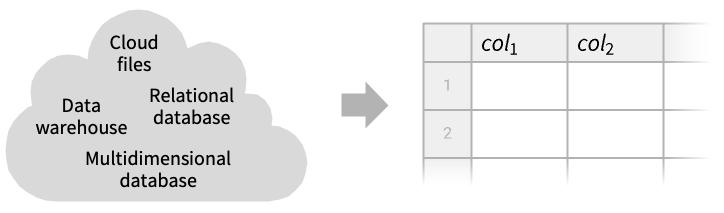
Examples
open all close allBasic Examples (4)
Create a DataConnectionObject to data located on Azure Blob Storage:
Import tabular data from a DataConnectionObject:
Import an image from a DataConnectionObject:
Scope (9)
Basic Operations (3)
Import tabular data from a DataConnectionObject:
By default, data is cached in $TemporaryDirectory the first time it is retrieved:
Use "Redownload" True to refresh the cached file:
Azure Blob Storage (2)
Options (5)
Authentication (5)
By default, give a dialog or login page:
Show a dialog to give credentials or override saved credentials:
Give explicit credentials as a SystemCredentialData object:
Use credentials stored in SystemCredential:
Text
Wolfram Research (2025), DataConnectionObject, Wolfram Language function, https://reference.wolfram.com/language/ref/DataConnectionObject.html (updated 2025).
CMS
Wolfram Language. 2025. "DataConnectionObject." Wolfram Language & System Documentation Center. Wolfram Research. Last Modified 2025. https://reference.wolfram.com/language/ref/DataConnectionObject.html.
APA
Wolfram Language. (2025). DataConnectionObject. Wolfram Language & System Documentation Center. Retrieved from https://reference.wolfram.com/language/ref/DataConnectionObject.html
BibTeX
@misc{reference.wolfram_2025_dataconnectionobject, author="Wolfram Research", title="{DataConnectionObject}", year="2025", howpublished="\url{https://reference.wolfram.com/language/ref/DataConnectionObject.html}", note=[Accessed: 20-February-2026]}
BibLaTeX
@online{reference.wolfram_2025_dataconnectionobject, organization={Wolfram Research}, title={DataConnectionObject}, year={2025}, url={https://reference.wolfram.com/language/ref/DataConnectionObject.html}, note=[Accessed: 20-February-2026]}