FrameListVideo[{img1,img2,…}]
generates a video containing frames img1, img2, etc.
FrameListVideo[files]
generates a video from existing image files.


FrameListVideo
FrameListVideo[{img1,img2,…}]
generates a video containing frames img1, img2, etc.
FrameListVideo[files]
generates a video from existing image files.
Details and Options

- FrameListVideo effectively exports all frames into a video file and creates a Video object from it.
- When generating from image files, files can be any of the following:
-
dir a directory containing image files {file1,file2,…} a list of explicit image files - All supported image formats such as JPEG, PNG, GIF and WebP can be used.
- By default, FrameListVideo places the new video under the "Video" directory in $WolframDocumentsDirectory.
- The following options are supported:
-
BitRate Automatic approximate bit rate to use CompressionLevel Automatic compression level to use FrameRate 30 the frame rate to use GeneratedAssetFormat Automatic the file format of the result GeneratedAssetLocation $GeneratedAssetLocation the location of the result OverwriteTarget False whether to overwrite an existing file RasterSize Automatic the raster size used to rasterize expressions VideoEncoding Automatic video encoding to use VideoTransparency False whether the output video should have a transparency channel
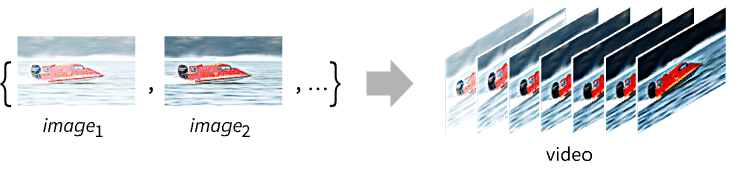
Examples
open all close allScope (2)
Create a video from a list of images:
Create a folder with image files:
Create a video from the list of image files:
Create a video from all image files in the directory:
Note that the order of video frames is based on what FileNames provides:
Options (1)
Related Guides
Text
Wolfram Research (2021), FrameListVideo, Wolfram Language function, https://reference.wolfram.com/language/ref/FrameListVideo.html (updated 2022).
CMS
Wolfram Language. 2021. "FrameListVideo." Wolfram Language & System Documentation Center. Wolfram Research. Last Modified 2022. https://reference.wolfram.com/language/ref/FrameListVideo.html.
APA
Wolfram Language. (2021). FrameListVideo. Wolfram Language & System Documentation Center. Retrieved from https://reference.wolfram.com/language/ref/FrameListVideo.html
BibTeX
@misc{reference.wolfram_2025_framelistvideo, author="Wolfram Research", title="{FrameListVideo}", year="2022", howpublished="\url{https://reference.wolfram.com/language/ref/FrameListVideo.html}", note=[Accessed: 24-February-2026]}
BibLaTeX
@online{reference.wolfram_2025_framelistvideo, organization={Wolfram Research}, title={FrameListVideo}, year={2022}, url={https://reference.wolfram.com/language/ref/FrameListVideo.html}, note=[Accessed: 24-February-2026]}