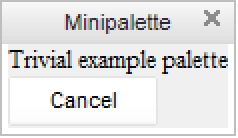PaletteNotebook[{cell1,cell2,…}]
represents a palette notebook that can be manipulated by the Wolfram System front end.


PaletteNotebook
PaletteNotebook[{cell1,cell2,…}]
represents a palette notebook that can be manipulated by the Wolfram System front end.
Details and Options
- CreateWindow takes a PaletteNotebook expression and displays it in a separate window.
- If generated as output within a notebook, PaletteNotebook displays as an in-cell representation of a palette notebook.
- PaletteNotebook can take any notebook option.
- A PaletteNotebook that has been created with CreateWindow can be installed using the Palettes ▶ Install Palette menu item.
- A palette installed into the Palettes menu will be ordered according to its MenuSortingValue option, or excluded if the option MenuSortingValue->None is applied.
Tech Notes
Related Guides
History
Text
Wolfram Research (2007), PaletteNotebook, Wolfram Language function, https://reference.wolfram.com/language/ref/PaletteNotebook.html.
CMS
Wolfram Language. 2007. "PaletteNotebook." Wolfram Language & System Documentation Center. Wolfram Research. https://reference.wolfram.com/language/ref/PaletteNotebook.html.
APA
Wolfram Language. (2007). PaletteNotebook. Wolfram Language & System Documentation Center. Retrieved from https://reference.wolfram.com/language/ref/PaletteNotebook.html
BibTeX
@misc{reference.wolfram_2025_palettenotebook, author="Wolfram Research", title="{PaletteNotebook}", year="2007", howpublished="\url{https://reference.wolfram.com/language/ref/PaletteNotebook.html}", note=[Accessed: 09-February-2026]}
BibLaTeX
@online{reference.wolfram_2025_palettenotebook, organization={Wolfram Research}, title={PaletteNotebook}, year={2007}, url={https://reference.wolfram.com/language/ref/PaletteNotebook.html}, note=[Accessed: 09-February-2026]}