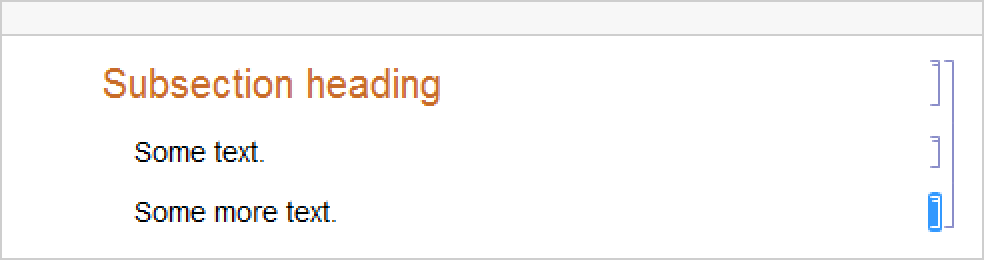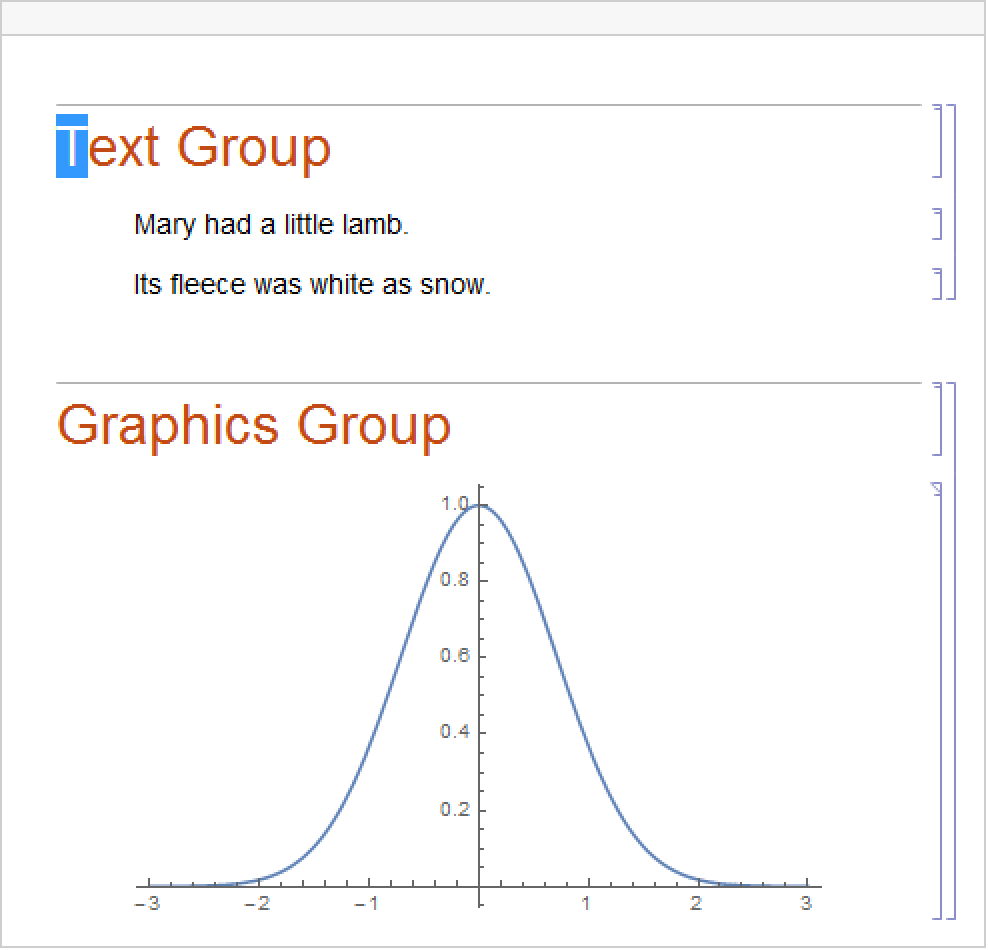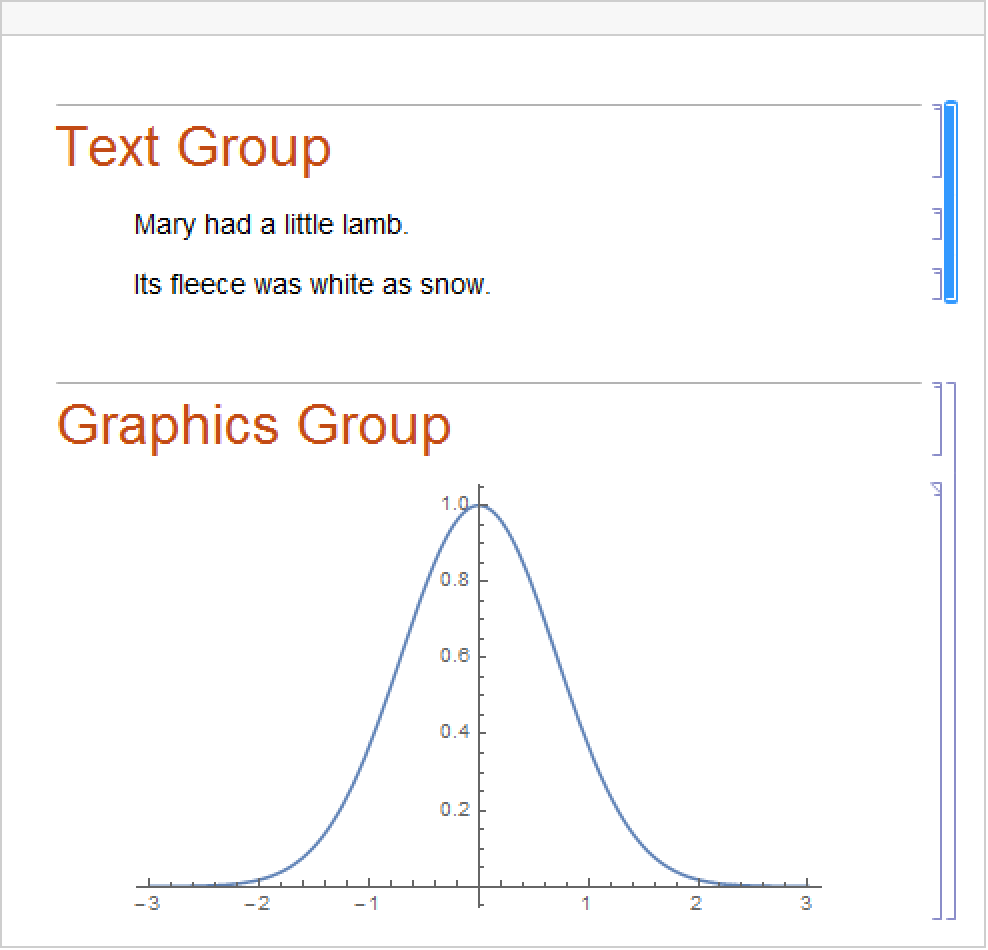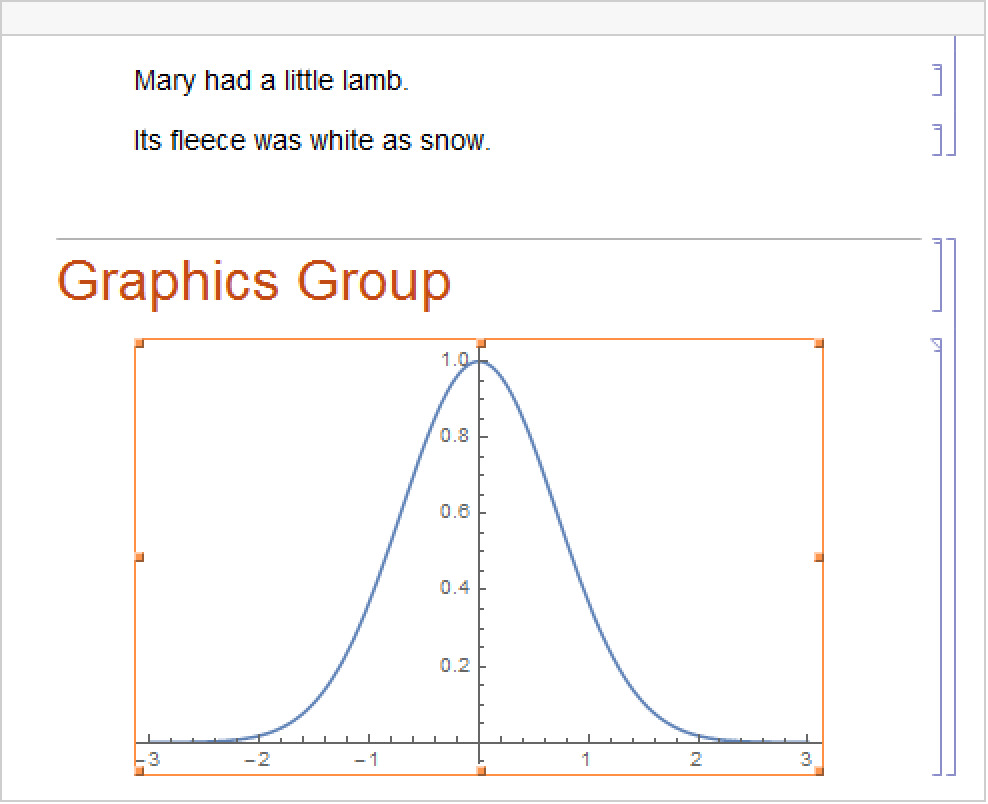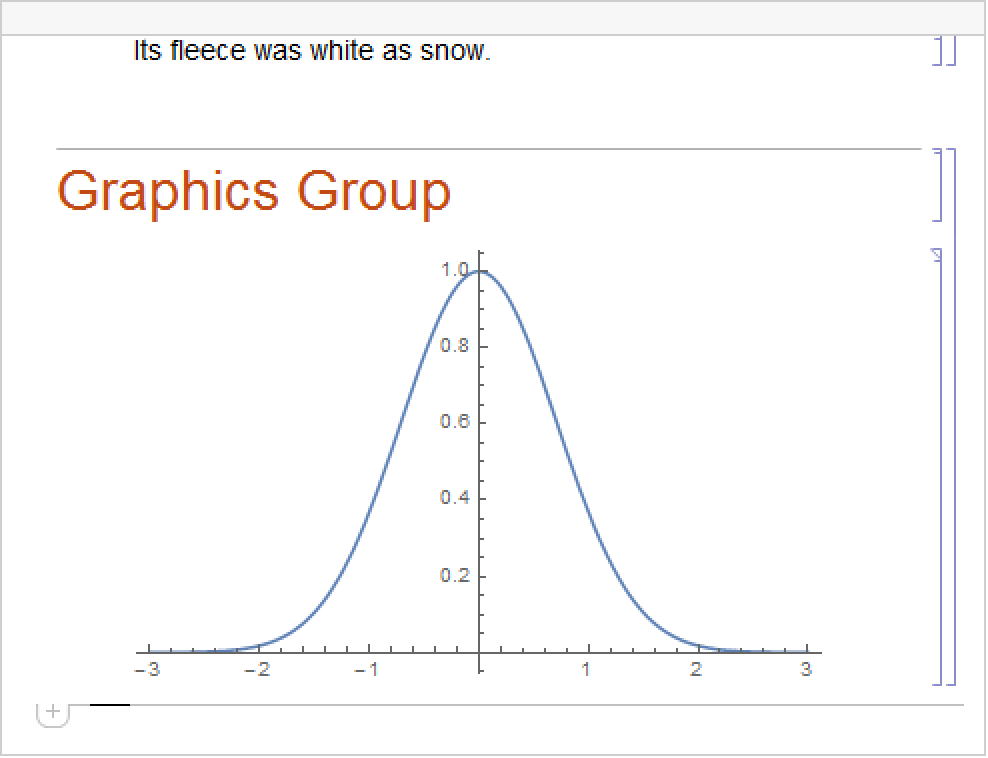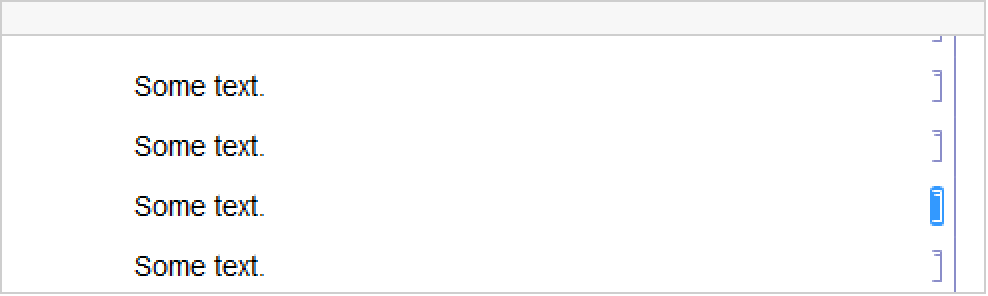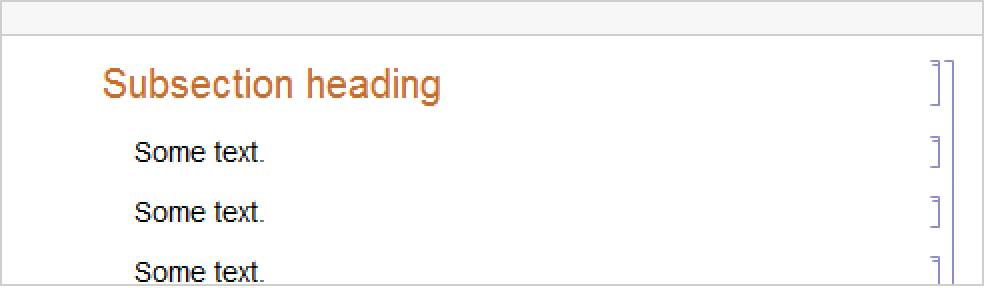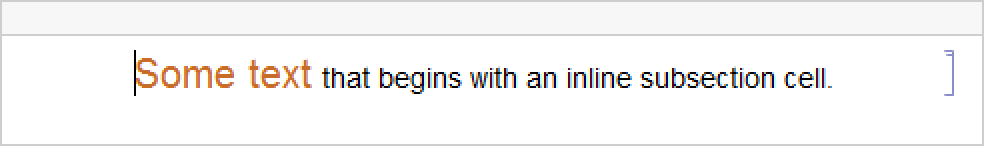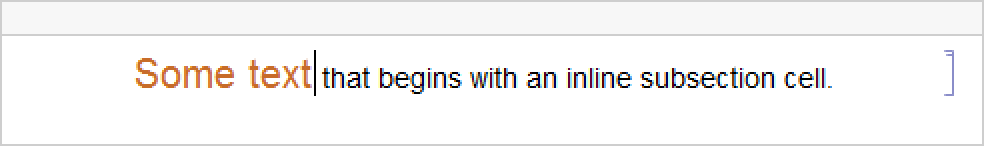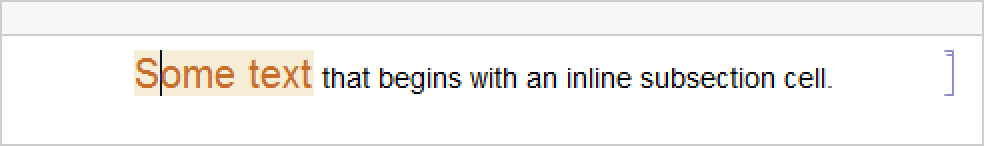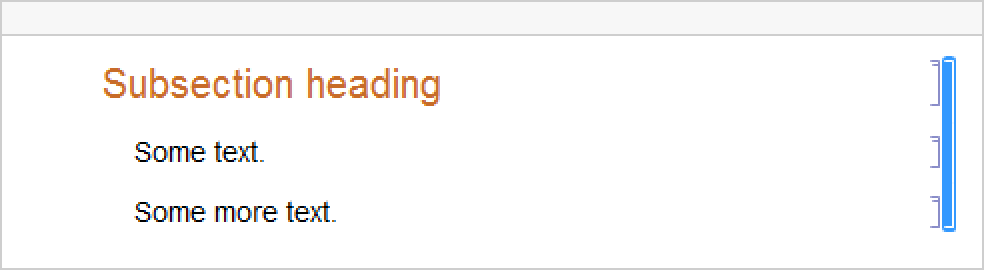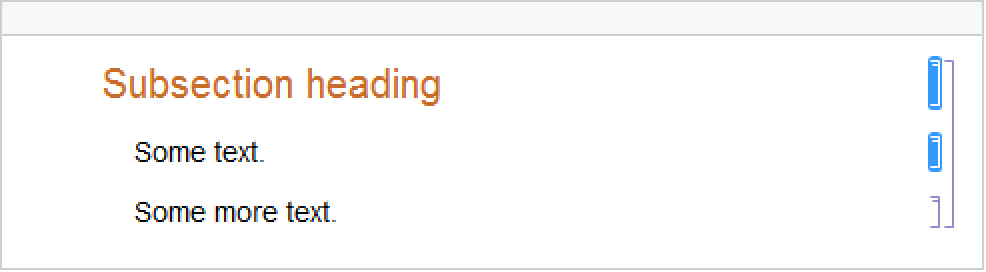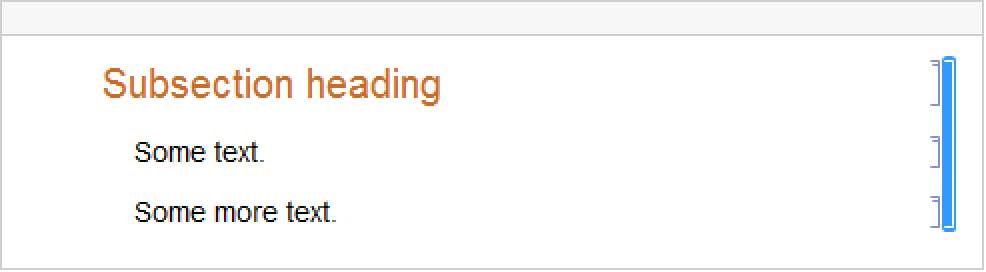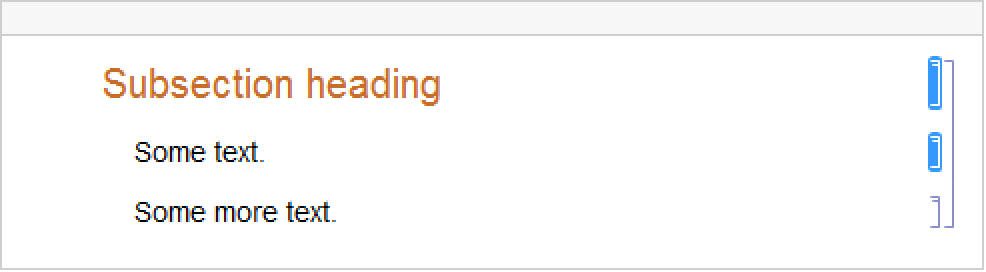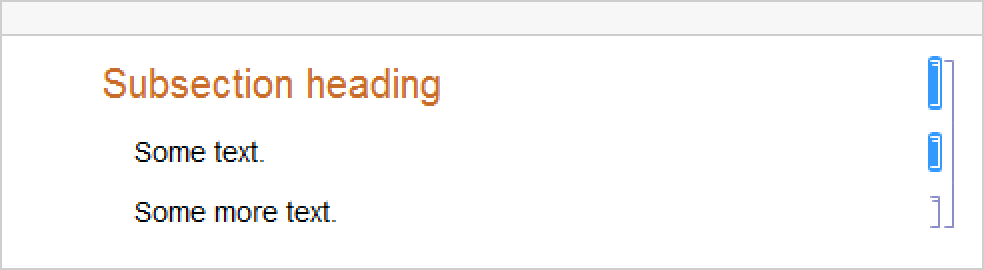SelectionMove[obj,dir,unit]
moves the current selection in an open notebook in the front end in the direction dir by the specified unit.
SelectionMove[obj,dir,unit,n]
repeats the move n times.


SelectionMove
SelectionMove[obj,dir,unit]
moves the current selection in an open notebook in the front end in the direction dir by the specified unit.
SelectionMove[obj,dir,unit,n]
repeats the move n times.
Details and Options


- The first argument of SelectionMove can be a NotebookObject, CellObject, or BoxObject.
- Possible direction specifications are:
-
Next make the selection be the next unit of the specified type Previous make the selection be the previous unit of the specified type After make the selection be just after the end of the present unit Before make the selection be just before the beginning of the present unit All make the selection be the whole of the present unit - Possible unit specifications are:
-
Character individual character Word word or other token Expression complete subexpression TextLine line of text GraphicsContents the contents of a graphics object Graphics complete graphics object CellContents the contents of a cell Cell complete cell CellGroup cell group GeneratedCell cell generated by the current evaluation Notebook complete notebook - Unless the option setting AutoScroll->False is given, the front end will scroll a notebook so that the result of SelectionMove is visible. »
- The front end will also usually highlight the region corresponding to the result.
- With direction specifications After and Before, SelectionMove will usually make the current selection be an insertion point between two units of the specified type. »
- SelectionMove returns $Failed if it cannot move the selection in the way you request.
- A GeneratedCell corresponds to an element of the output.
- SelectionMove[{cellobj1,cellobj2,…},All,Cell] selects multiple cell objects even if they are not in sequence in a notebook. »
Examples
open all close allBasic Examples (4)
Scope (2)
Move the selection to the first letter:
Move the selection to the CellGroup:
Move the selection to the graphics within the cell:
Move the selection to the end of the notebook:
Create a notebook with several cells:
Select the first and last cell of the notebook simultaneously:
Options (1)
AutoScroll (1)
Normally, any selection is visibly displayed in the notebook window regardless of its location:
With AutoScroll set to False, the selection is offscreen:
Properties & Relations (1)
SelectionMove regards inline cells as equivalent to words:
To emulate keyboard cursor movement, use a front end token such as "MoveNext":
Possible Issues (1)
SelectionMove can only select multiple cells as part of a CellGroup unit specification:
To select a series of individual cells, use a front end token such as "SelectNextLine":
See Also
NotebookSelection SelectedCells Cells NotebookFind NotebookWrite NotebookRead NextCell PreviousCell ParentCell
Function Repository: NotebookOutlineMenu
Tech Notes
Related Guides
Related Workflows
- Expand the Selection in an Expression
History
Introduced in 1996 (3.0) | Updated in 2007 (6.0) ▪ 2012 (9.0) ▪ 2025 (14.2)
Text
Wolfram Research (1996), SelectionMove, Wolfram Language function, https://reference.wolfram.com/language/ref/SelectionMove.html (updated 2025).
CMS
Wolfram Language. 1996. "SelectionMove." Wolfram Language & System Documentation Center. Wolfram Research. Last Modified 2025. https://reference.wolfram.com/language/ref/SelectionMove.html.
APA
Wolfram Language. (1996). SelectionMove. Wolfram Language & System Documentation Center. Retrieved from https://reference.wolfram.com/language/ref/SelectionMove.html
BibTeX
@misc{reference.wolfram_2025_selectionmove, author="Wolfram Research", title="{SelectionMove}", year="2025", howpublished="\url{https://reference.wolfram.com/language/ref/SelectionMove.html}", note=[Accessed: 13-February-2026]}
BibLaTeX
@online{reference.wolfram_2025_selectionmove, organization={Wolfram Research}, title={SelectionMove}, year={2025}, url={https://reference.wolfram.com/language/ref/SelectionMove.html}, note=[Accessed: 13-February-2026]}