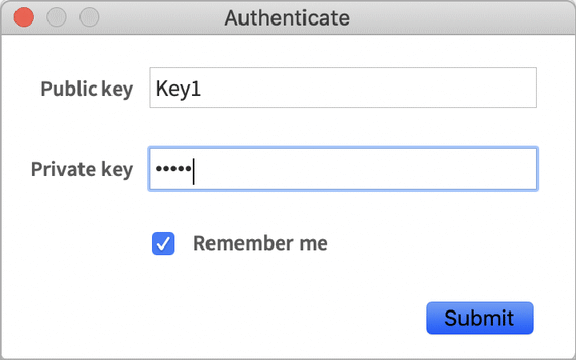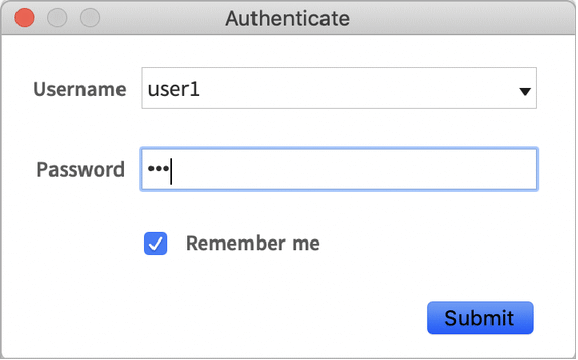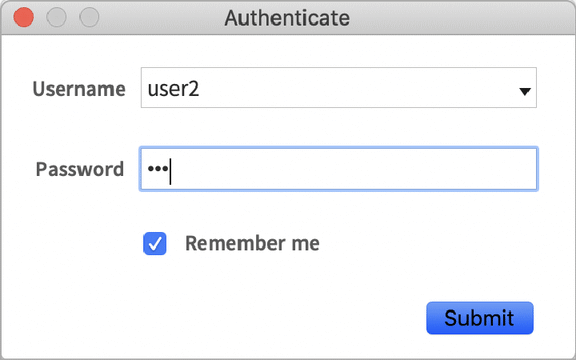is an option of AuthenticationDialog that specifies the name for secure storage of the requested credentials.


SystemCredentialKey
is an option of AuthenticationDialog that specifies the name for secure storage of the requested credentials.
Details
- The option setting SystemCredentialKey"name" allows data to be remembered securely in the current keyring given by $SystemCredentialStore.
- With the option provided, AuthenticationDialog is displayed with an additional checkbox.
- Dismissing the dialog with the box checked will store AuthenticationDialog data in the SystemCredential store under the key "name".
- Dismissing the dialog with the box unchecked will remove the data stored under the key "name".
Examples
open all close allBasic Examples (1)
Use SystemCredentialKey"name" to securely store the dialog fields between sessions:
The data is remembered in secure storage under the given name:
Generalizations & Extensions (1)
The "UsernamePassword" AuthenticationDialog has an additional feature if used with the SystemCredentialKey option. The fields are stored for each username previously provided:
A new instance of the dialog is automatically filled with the last-used credentials. The password field is automatically filled after selecting an entry from the drop-down menu:
The entries for all usernames are stored in secure storage, with names derived from the base name:
Related Guides
History
Text
Wolfram Research (2020), SystemCredentialKey, Wolfram Language function, https://reference.wolfram.com/language/ref/SystemCredentialKey.html.
CMS
Wolfram Language. 2020. "SystemCredentialKey." Wolfram Language & System Documentation Center. Wolfram Research. https://reference.wolfram.com/language/ref/SystemCredentialKey.html.
APA
Wolfram Language. (2020). SystemCredentialKey. Wolfram Language & System Documentation Center. Retrieved from https://reference.wolfram.com/language/ref/SystemCredentialKey.html
BibTeX
@misc{reference.wolfram_2025_systemcredentialkey, author="Wolfram Research", title="{SystemCredentialKey}", year="2020", howpublished="\url{https://reference.wolfram.com/language/ref/SystemCredentialKey.html}", note=[Accessed: 16-February-2026]}
BibLaTeX
@online{reference.wolfram_2025_systemcredentialkey, organization={Wolfram Research}, title={SystemCredentialKey}, year={2020}, url={https://reference.wolfram.com/language/ref/SystemCredentialKey.html}, note=[Accessed: 16-February-2026]}