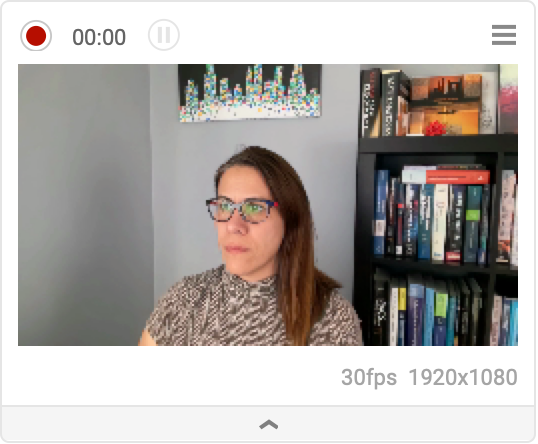creates a temporary interactive interface for capturing a video from an imaging device.
VideoCapture[Dynamic[var]]
creates a non-blocking asynchronous interface to capture video and saves the result in var.


VideoCapture
creates a temporary interactive interface for capturing a video from an imaging device.
VideoCapture[Dynamic[var]]
creates a non-blocking asynchronous interface to capture video and saves the result in var.
Details and Options


- VideoCapture can be used to record videos from connected imaging devices.
- Once stopped, VideoCapture[] returns a Video object that includes the captured video.
- Once stopped, VideoCapture[Dynamic[var]] assigns the captured video to the variable var.
- VideoCapture takes the following options:
-
AudioInputDevice Automatic audio input device to use for capture CaptureRunning False whether to immediately start the capture ImagingDevice Automatic imaging device to use for capture MaxDuration ∞ maximum duration for capture - By default, $DefaultAudioInputDevice and $DefaultImagingDevice are used for acquisition.
- Possible settings for ImagingDevice are:
-
"camera" recording from a camera in $ImagingDevices "livestream" recording from an HTTP or HTTPS livestream - By default, VideoCapture places the new video under the "Video" directory in $WolframDocumentsDirectory.
- Options to control properties of the output video are:
-
BitRate Automatic approximate bit rate to use CompressionLevel Automatic compression level to use FrameRate Automatic the frame rate to use GeneratedAssetFormat Automatic the format of the result GeneratedAssetLocation $GeneratedAssetLocation the location of the result OverwriteTarget False whether to overwrite an existing file RasterSize Automatic raster size of the output video VideoEncoding Automatic video encoding to use - Operating systems might ask for permission to record from connected imaging devices.
Examples
open all close allBasic Examples (1)
Scope (1)
Options (3)
AudioInputDevice (1)
Use the AudioInputDevice to select the device from which audio is recorded:
Use AudioInputDeviceNone to avoid recording audio:
CaptureRunning (1)
Use CaptureRunningTrue to have the recording started as soon as the cell is displayed:
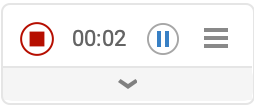
| |
MaxDuration (1)
By default, the recording continues until the stop button is clicked:
Use the MaxDuration option to stop the recording automatically at a specified time:
Related Guides
History
Text
Wolfram Research (2022), VideoCapture, Wolfram Language function, https://reference.wolfram.com/language/ref/VideoCapture.html.
CMS
Wolfram Language. 2022. "VideoCapture." Wolfram Language & System Documentation Center. Wolfram Research. https://reference.wolfram.com/language/ref/VideoCapture.html.
APA
Wolfram Language. (2022). VideoCapture. Wolfram Language & System Documentation Center. Retrieved from https://reference.wolfram.com/language/ref/VideoCapture.html
BibTeX
@misc{reference.wolfram_2025_videocapture, author="Wolfram Research", title="{VideoCapture}", year="2022", howpublished="\url{https://reference.wolfram.com/language/ref/VideoCapture.html}", note=[Accessed: 16-February-2026]}
BibLaTeX
@online{reference.wolfram_2025_videocapture, organization={Wolfram Research}, title={VideoCapture}, year={2022}, url={https://reference.wolfram.com/language/ref/VideoCapture.html}, note=[Accessed: 16-February-2026]}