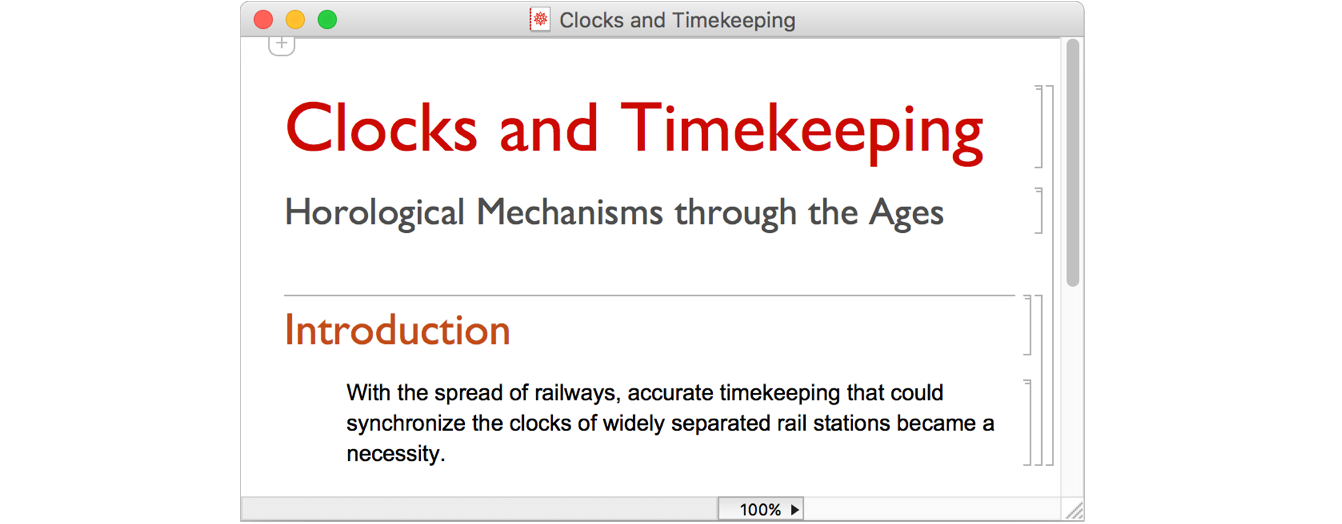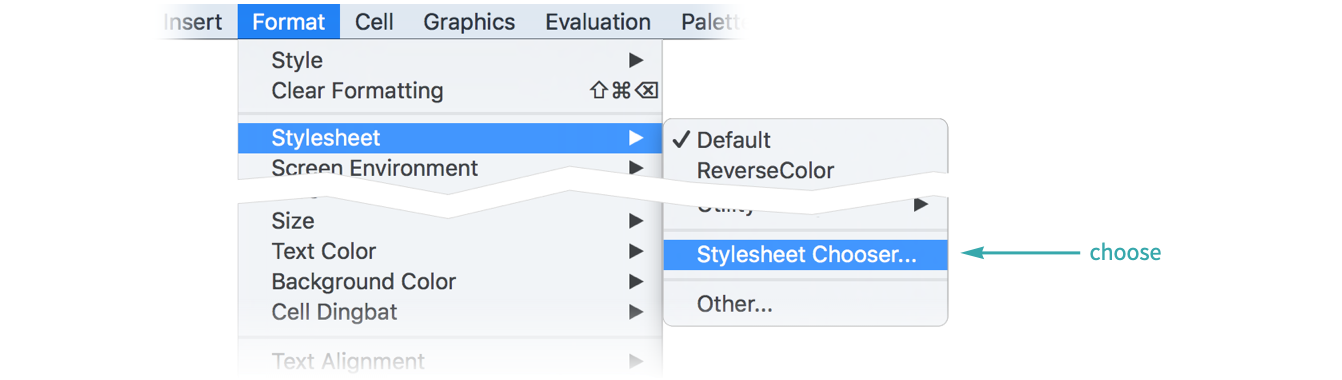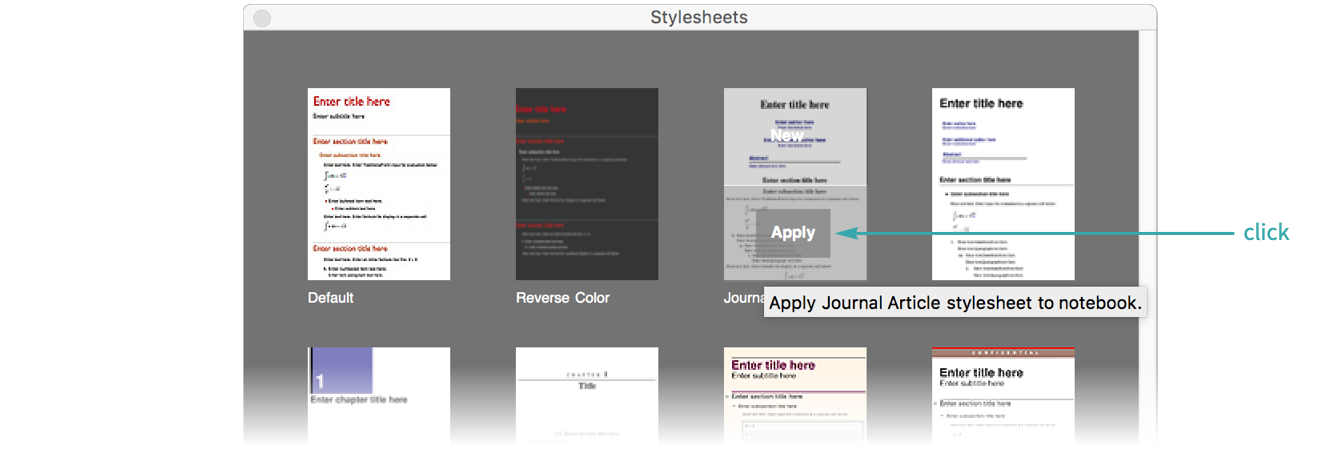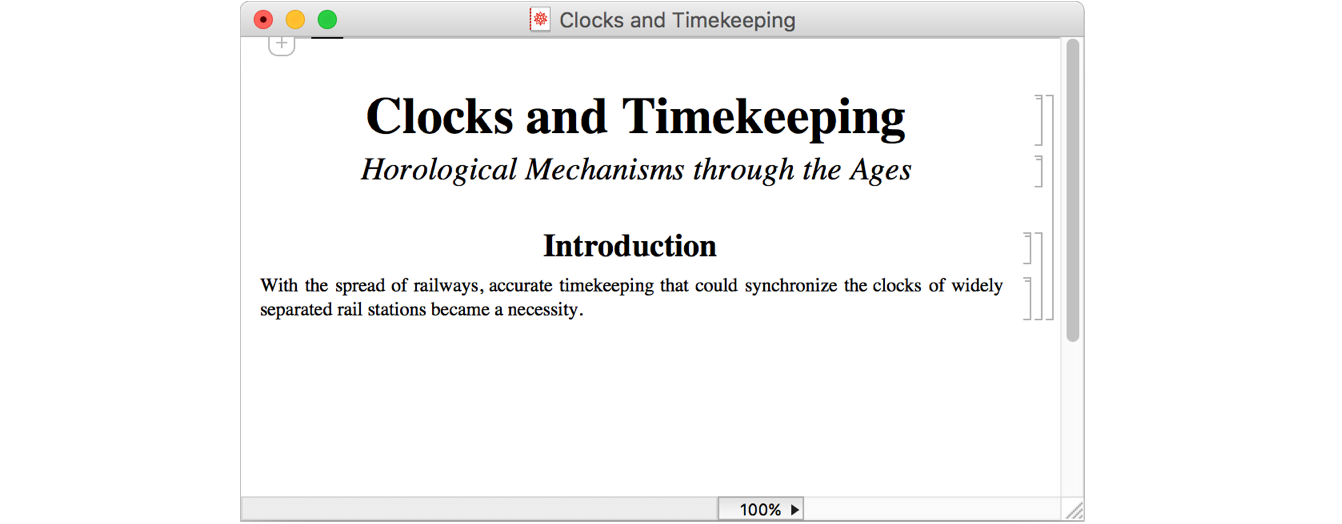Choose a Stylesheet for a Notebook
WORKFLOW
Choose a Stylesheet for a Notebook
Change the overall appearance of a notebook by changing its stylesheet.
Create a notebook
You can change a notebook’s “stylesheet” to change its overall look, like changing themes in a browser.
Here is a notebook styled with the default stylesheet:
Change the notebook’s stylesheet
To change the notebook’s stylesheet, choose Format ▶ Stylesheet ▶ Stylesheet Chooser:
Hover over the style you want and click Apply:
The notebook changes to the chosen style: