WORKFLOW
Configure for a Non-English Interface
Translate menus and code into a non-English language.
Open Interface Preferences
Choose ![]() and select the Interface tab:
and select the Interface tab:
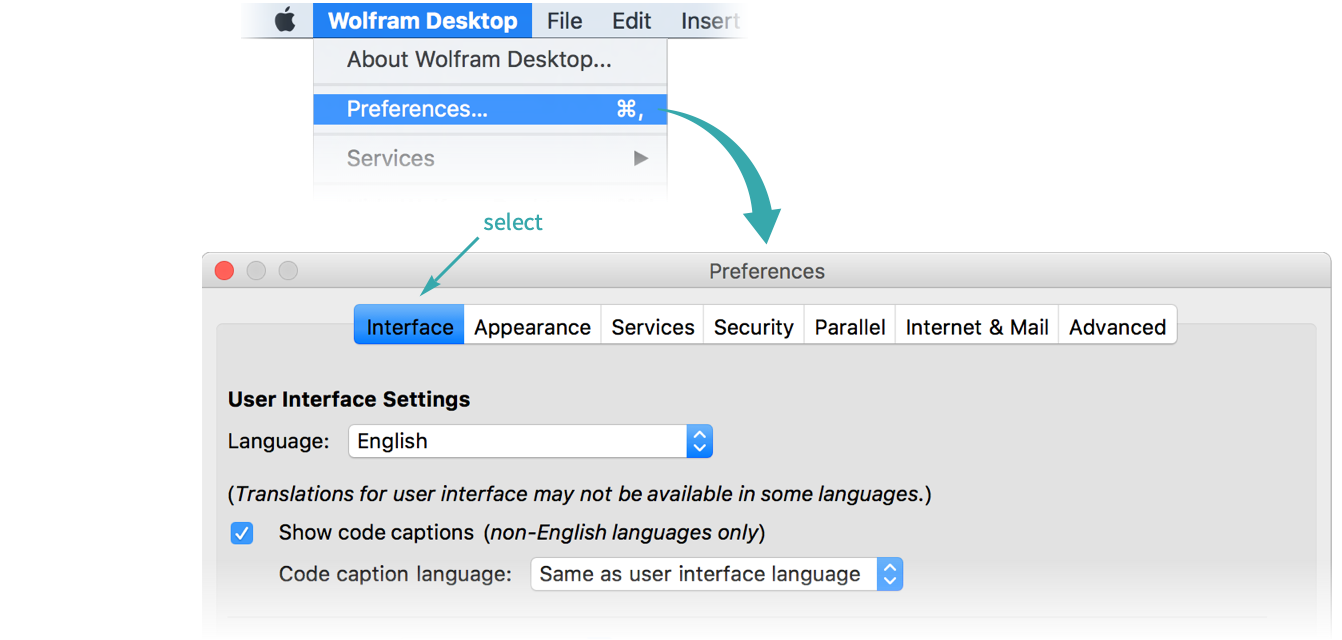
Select a language
Select the language you prefer:
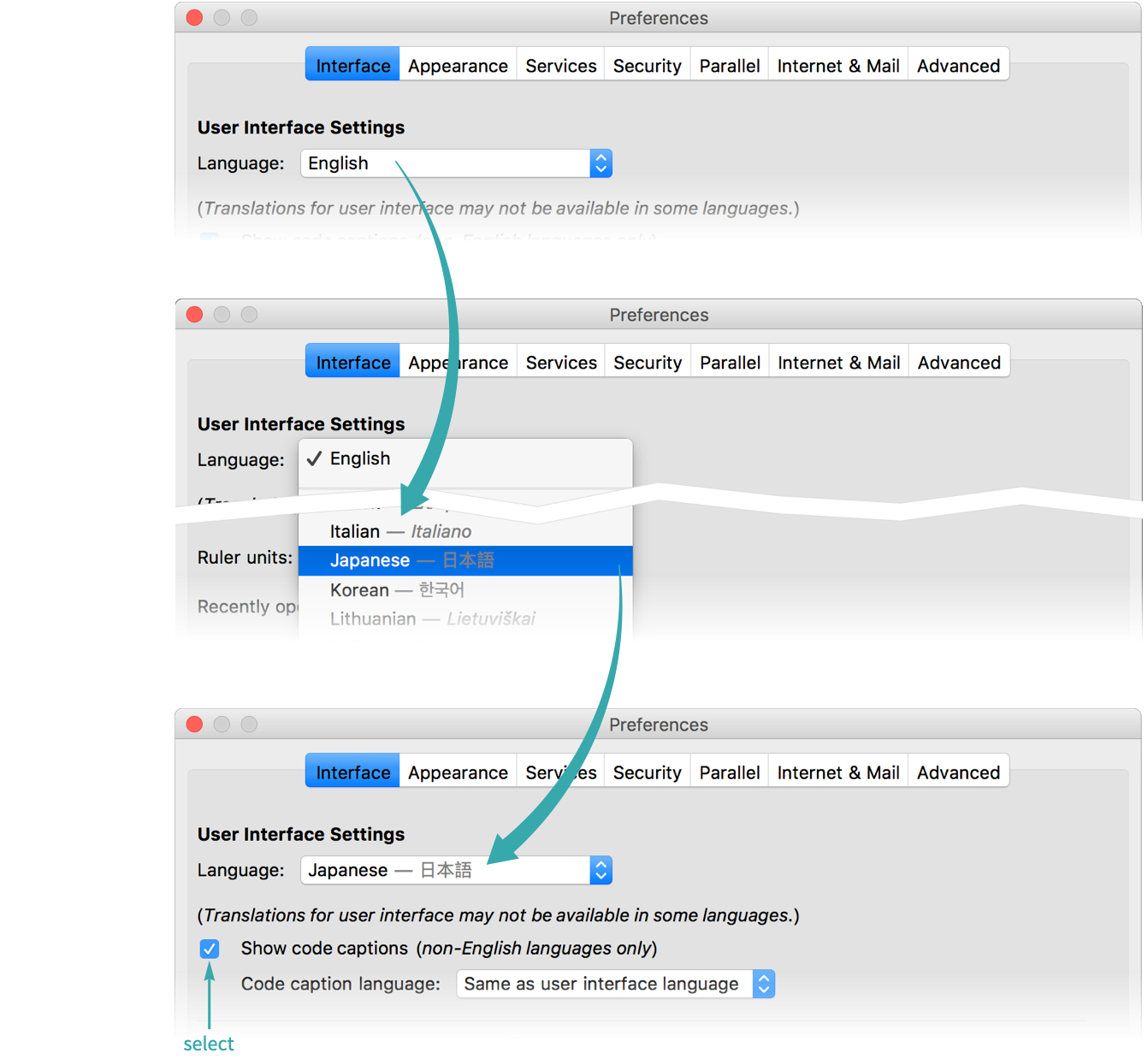
Restart
Quit and restart to make the change in language take effect:
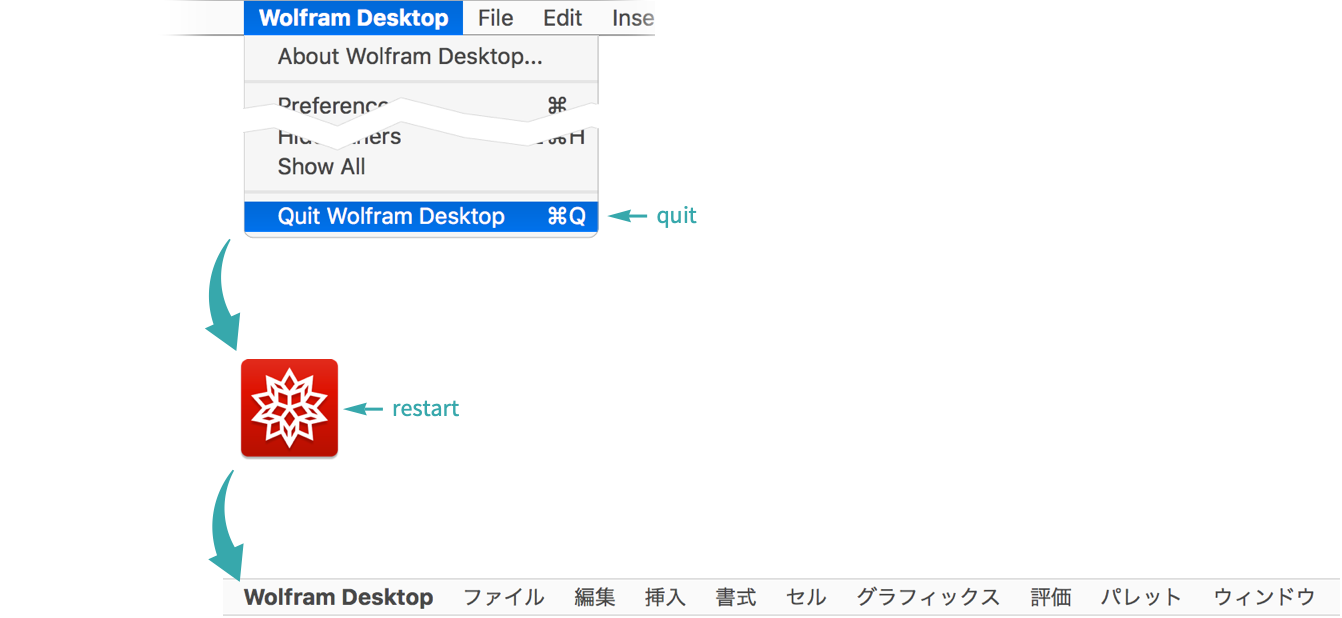
Use code captions
With code captions turned on, Wolfram Language function names are annotated with their translations. Hover over a truncated name to see the name in full:
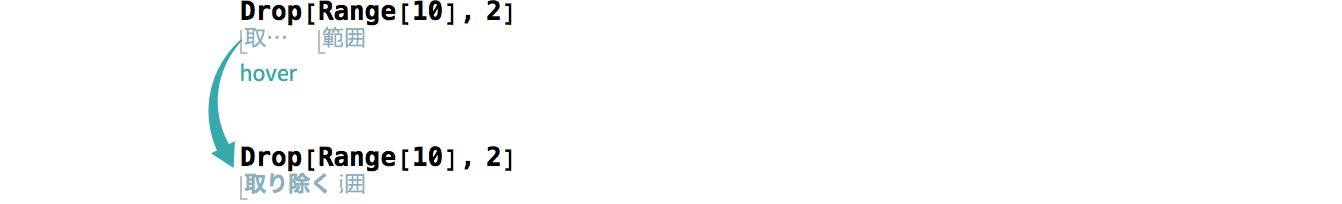
To turn off code captions, uncheck Show code captions in the Interface Preferences:
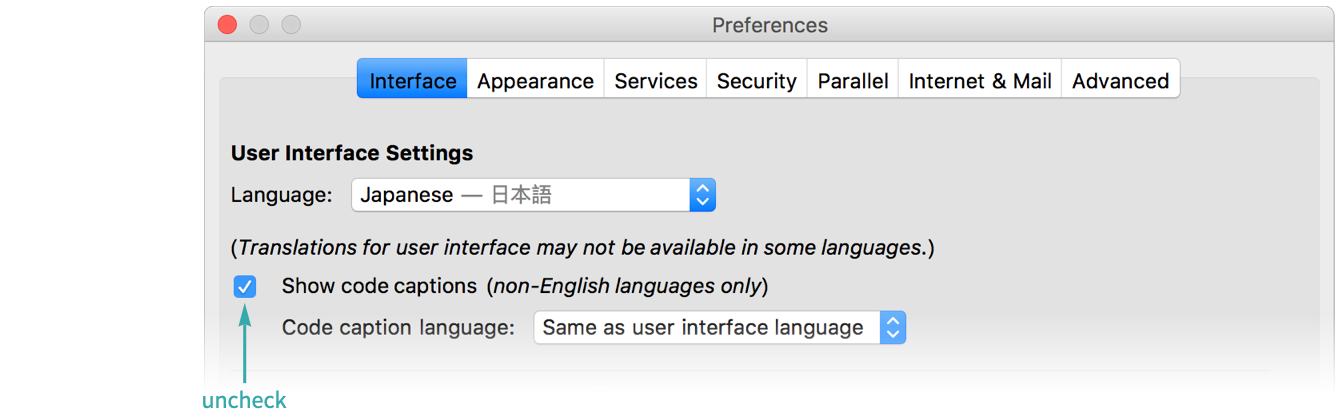
Notes
The selected language is available to programmatic operations via $Language.