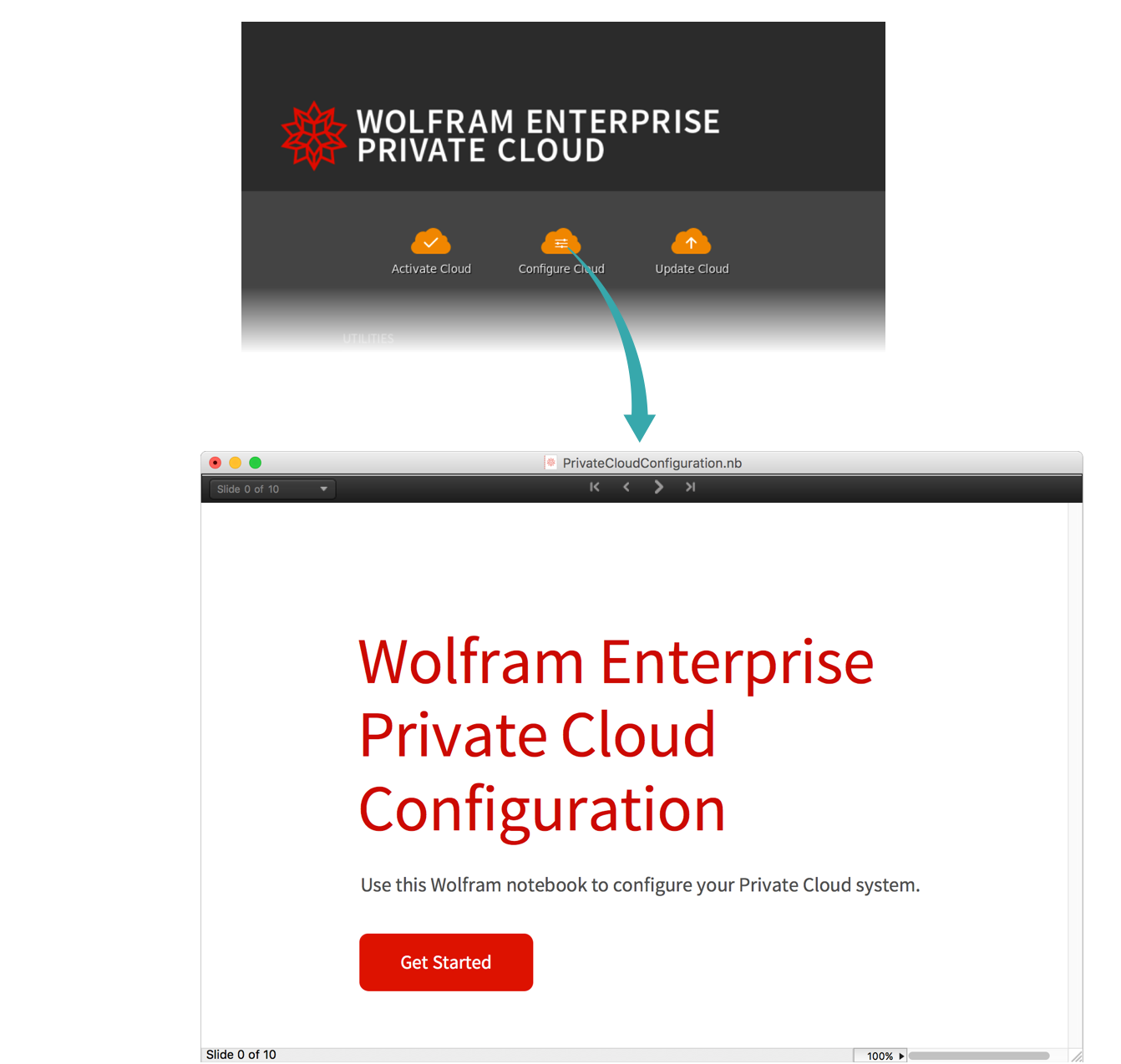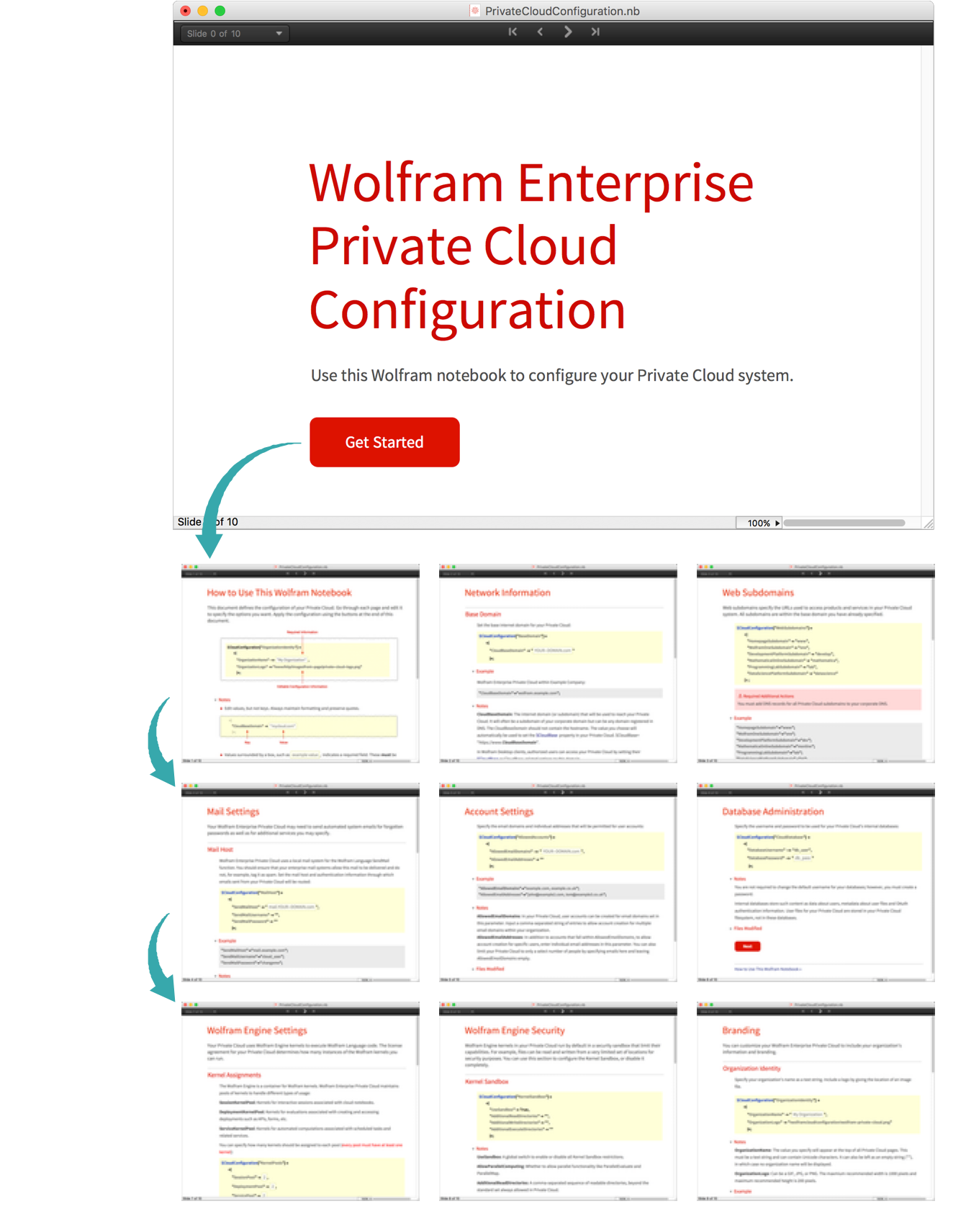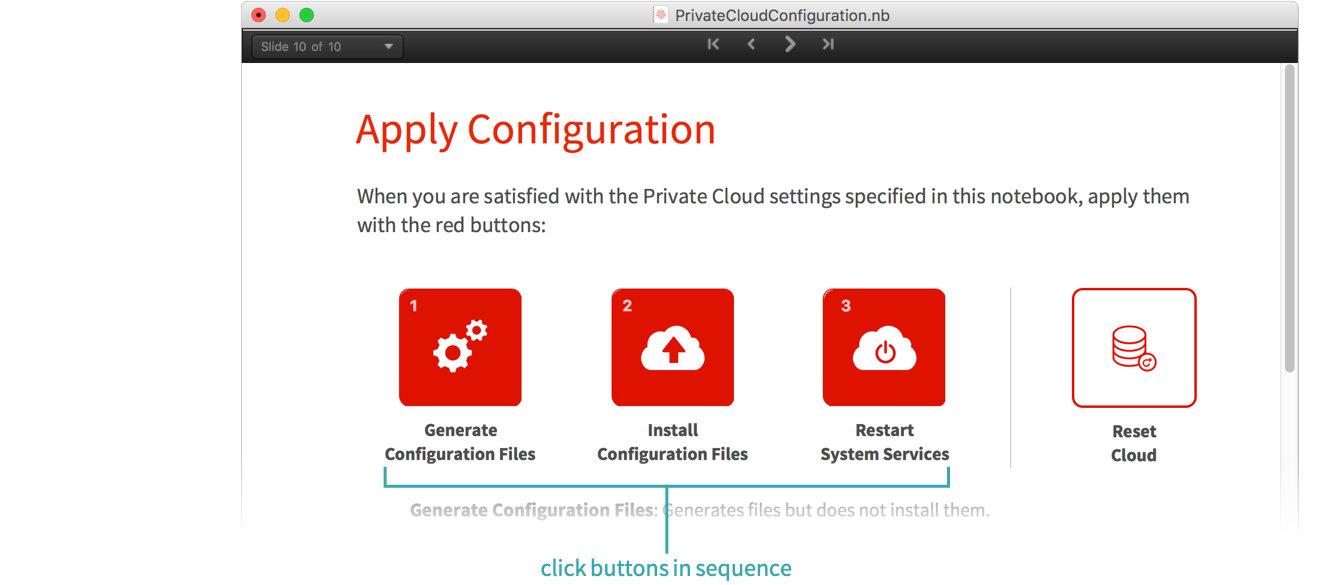Configure Wolfram Enterprise Private Cloud
-
See Also
- Install Wolfram Enterprise Private Cloud on Amazon Web Services
- Install Wolfram Enterprise Private Cloud on Oracle VirtualBox
- Install Wolfram Enterprise Private Cloud on VMWare
- Activate Wolfram Enterprise Private Cloud When Your VM Has External Internet Access
- Activate Wolfram Enterprise Private Cloud When Your VM Does Not Have External Internet Access
-
-
See Also
- Install Wolfram Enterprise Private Cloud on Amazon Web Services
- Install Wolfram Enterprise Private Cloud on Oracle VirtualBox
- Install Wolfram Enterprise Private Cloud on VMWare
- Activate Wolfram Enterprise Private Cloud When Your VM Has External Internet Access
- Activate Wolfram Enterprise Private Cloud When Your VM Does Not Have External Internet Access
-
See Also
WORKFLOW
-
See Also
- Install Wolfram Enterprise Private Cloud on Amazon Web Services
- Install Wolfram Enterprise Private Cloud on Oracle VirtualBox
- Install Wolfram Enterprise Private Cloud on VMWare
- Activate Wolfram Enterprise Private Cloud When Your VM Has External Internet Access
- Activate Wolfram Enterprise Private Cloud When Your VM Does Not Have External Internet Access
-
-
See Also
- Install Wolfram Enterprise Private Cloud on Amazon Web Services
- Install Wolfram Enterprise Private Cloud on Oracle VirtualBox
- Install Wolfram Enterprise Private Cloud on VMWare
- Activate Wolfram Enterprise Private Cloud When Your VM Has External Internet Access
- Activate Wolfram Enterprise Private Cloud When Your VM Does Not Have External Internet Access
-
See Also
Configure Wolfram Enterprise Private Cloud
After installing and activating Wolfram Enterprise Private Cloud (EPC), you need to configure it before it will be ready for use.
Open the EPC configuration notebook
Navigate to the EPC desktop and click Configure Cloud to open the EPC configuration notebook:
Use the EPC configuration notebook
Click Get Started and follow the prompts to configure EPC for your installation. Enter the required information on all pages of the configuration notebook:
- See Cloud Configuration Walkthrough for a walkthrough of the EPC configuration notebook.
Apply your settings
On the last page of the configuration notebook, apply your EPC configuration settings by clicking the three buttons in sequence. EPC restarts and the changes are applied:
Notes
Contact Private Cloud Support at privatecloud-support@wolfram.com if you need assistance.
Related Workflows
- Install Wolfram Enterprise Private Cloud on Amazon Web Services
- Install Wolfram Enterprise Private Cloud on Oracle VirtualBox
- Install Wolfram Enterprise Private Cloud on VMWare
- Activate Wolfram Enterprise Private Cloud When Your VM Has External Internet Access
- Activate Wolfram Enterprise Private Cloud When Your VM Does Not Have External Internet Access