Connect to an External .NET Program
WORKFLOW
Connect to an External .NET Program
Access .NET executables and resources directly from a notebook.
Using Static Methods...
Load the .NET/Link package
Load the .NET/Link package using Get (<<):
Launch the .NET runtime
Launch the local .NET runtime with InstallNET:
Load an assembly
Load an assembly into the Wolfram kernel using LoadNETAssembly:
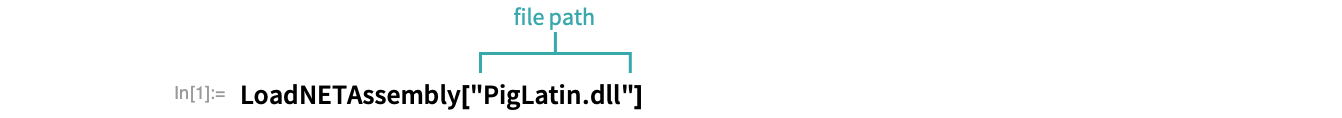
- By default, LoadNETAssembly will search relative to $HomeDirectory for files. You can also specify an assembly name, an absolute file path or a directory to search.
Load a type
Load a type from the assembly using LoadNETType:
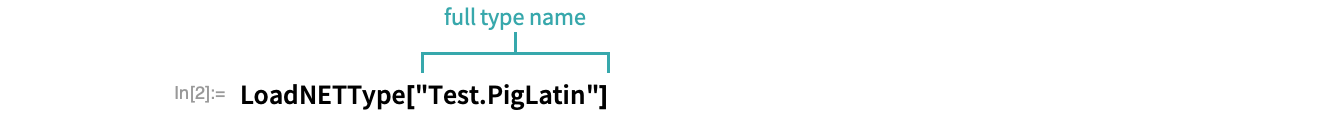
Use methods
You can now use static methods and properties from the type directly in computations:
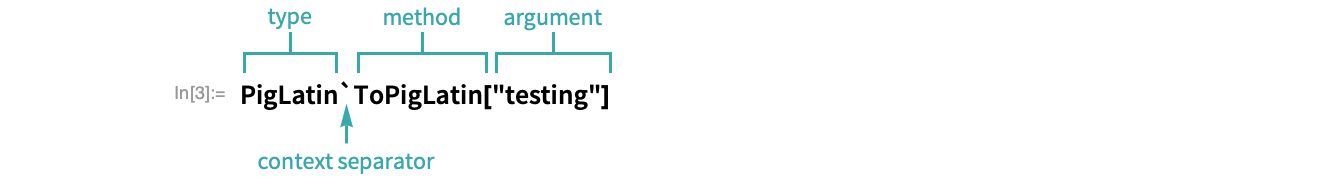
Using a Class Instance...
Load the .NET/Link package
Load the .NET/Link package using Get (<<):
Launch the .NET runtime
Launch the local .NET runtime with InstallNET:
Load an assembly
Load an assembly into the Wolfram kernel using LoadNETAssembly:
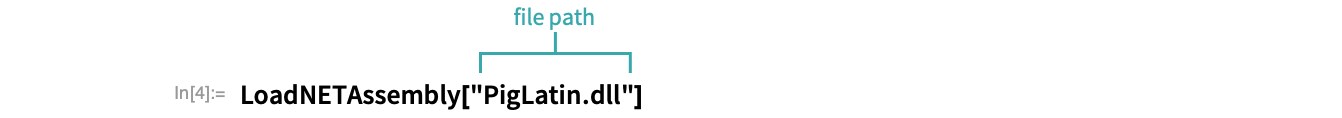
- By default, LoadNETAssembly will search relative to $HomeDirectory for files. You can also specify an assembly name, an absolute file path or a directory to search.
Create a type instance
Make a new instance of a type using NETNew:
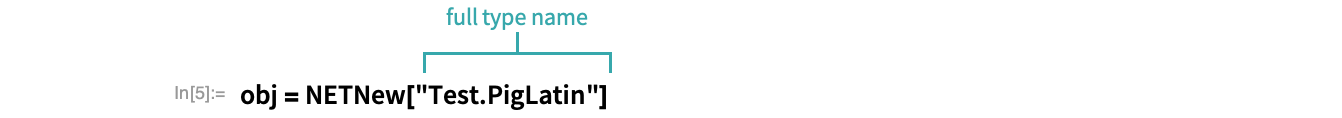
Call methods
You can now use methods and properties from this instance directly in computations:
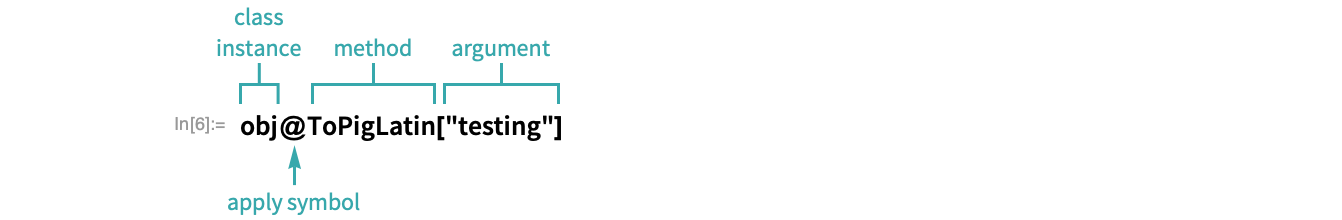
Notes
For a full explanation of .NET/Link capabilities, refer to the .NET/Link User Guide.