-
Functions
- AddEventHandler
- AllowShortContext
- BeginNETBlock
- CastNETObject
- Complex
- CreateCOMObject
- DefineDLLFunction
- DefineNETDelegate
- DoNETModal
- EndNETBlock
- False
- GetActiveCOMObject
- GetAssemblyObject
- GetComplexType
- GetTypeObject
- InstallNET
- InstanceOf
- Integer
- KeepNETObject
- LinkObject
- List
- LoadCOMTypeLibrary
- LoadedNETAssemblies
- LoadedNETObjects
- LoadedNETTypes
- LoadNETAssembly
- LoadNETType
- MakeNETObject
- NETAssembly
- NETBlock
- NETLink
- NETNew
- NETNewDelegate
- NETObjectQ
- NETObjectToExpression
- NETTypeInfo
- None
- Null
- Real
- ReinstallNET
- ReleaseCOMObject
- ReleaseNETObject
- RemoveEventHandler
- ReturnAsNETObject
- SameObjectQ
- SetComplexType
- ShowNETConsole
- ShowNETWindow
- StaticsVisible
- String
- True
-
-
Functions
- AddEventHandler
- AllowShortContext
- BeginNETBlock
- CastNETObject
- Complex
- CreateCOMObject
- DefineDLLFunction
- DefineNETDelegate
- DoNETModal
- EndNETBlock
- False
- GetActiveCOMObject
- GetAssemblyObject
- GetComplexType
- GetTypeObject
- InstallNET
- InstanceOf
- Integer
- KeepNETObject
- LinkObject
- List
- LoadCOMTypeLibrary
- LoadedNETAssemblies
- LoadedNETObjects
- LoadedNETTypes
- LoadNETAssembly
- LoadNETType
- MakeNETObject
- NETAssembly
- NETBlock
- NETLink
- NETNew
- NETNewDelegate
- NETObjectQ
- NETObjectToExpression
- NETTypeInfo
- None
- Null
- Real
- ReinstallNET
- ReleaseCOMObject
- ReleaseNETObject
- RemoveEventHandler
- ReturnAsNETObject
- SameObjectQ
- SetComplexType
- ShowNETConsole
- ShowNETWindow
- StaticsVisible
- String
- True
-
Functions
Calling .NET from the Wolfram Language
Introduction
.NET/Link provides Wolfram Language users with the ability to interact with arbitrary .NET types directly from the Wolfram Language. You can create objects and call methods and properties directly in the Wolfram Language. You do not need to write any .NET code or prepare in any way the .NET types you want to use. You also do not need to know anything about the Wolfram Symbolic Transfer Protocol (WSTP). In effect, all of .NET becomes a transparent extension to the Wolfram Language, almost as if every existing and future .NET type were written in the Wolfram Language itself.
We call this facility "installable .NET" because it generalizes the ability that the Wolfram Language has always had to plug in extensions written in other languages through the Install function. Compared to other languages like C or C++, however, .NET/Link makes the intermediate steps go away completely, which is why we say that .NET becomes a transparent extension to the Wolfram Language.
Although .NET is sometimes referred to as an interpreted environment, this is really a misnomer. To use .NET, you must write a complete program in a language like C#, compile it, and then execute it. Wolfram Language users have the luxury of working in a true interpreted, interactive environment that lets them experiment with functions and build and test programs a line at a time. .NET/Link brings this same productive environment to .NET programmers. You could say that the Wolfram Language becomes a scripting language for .NET.
To Wolfram Language users, then, the "installable .NET" feature of .NET/Link opens up the universe of .NET types as an extension to the Wolfram Language; for .NET users, it allows the extraordinarily powerful and versatile Wolfram Language environment to be used as a shell for interactively developing, experimenting with, and testing .NET programs.
The .NET platform was created by Microsoft for Windows systems, but it now runs on Windows, Mac, and Linux. Most of the features of .NET/Link run on all systems, but some features, like COM support, are restricted to Windows. The .NET/Link documentation indicates whether a feature or function is restricted to Windows.
This user guide discusses calling from the Wolfram Language into the .NET runtime. You will see how to load .NET assemblies and types into the Wolfram Language, create objects of these types, call methods and properties, and so on. You will also learn how to use .NET/Link to call COM objects as well as standard C-style DLL functions.
Loading the NETLink` Package
You must load the .NET/Link Package before you can use .NET/Link.
Launching the .NET Runtime
The InstallNET function is used to launch the .NET runtime.
If you are actively developing .NET classes and other types to use in the Wolfram Language, you will need to restart the .NET runtime before you can reload a modified version of a class. Use the ReinstallNET function to quit and restart the .NET runtime. Most users will have no need to ever quit or restart .NET and should avoid calling ReinstallNET or UninstallNET. Remember that the .NET runtime is shared by potentially many programs in your Wolfram System session. Shutting down or restarting the .NET runtime could have unexpected consequences for those programs.
| InstallNET[] | launch the .NET runtime and prepare it for use from the Wolfram Language |
| ReinstallNET[] | quit and restart the .NET runtime |
| NETLink[] | give the LinkObject that is being used to communicate with the .NET runtime |
Versions of .NET
The .NET platform has gone through a number of versions and renaming, which can lead to some confusion. You will see terms like .NET Framework, .NET Standard, .NET Core, etc. Originally, there was the .NET Framework, which ran only on Windows but was cloned by the Mono project to run on Windows, Mac, and Linux. The thing that we call the .NET Framework reached its conclusion in .NET 4.8.x. Microsoft began a re-working of the .NET platform, eventually resulting in what they called .NET 5 (note the absence of the word "Framework" from the name), which is the "modern" version of .NET and is now up to version 9 at the time of this writing.
It therefore boils down two alternatives: Use the old ".NET Framework", which corresponds to .NET 4.x, or the new .NET 6+, which is the modern version of .NET. All Windows machines will have the .NET Framework, and most will have .NET 6 or later as well. If you want to see whether you have the modern .NET installed, open a Command Prompt window and execute "dotnet". If you see a usage message then you have .NET.
On Macintosh and Linux, you might have to install an implementation of the .NET Framework or .NET yourself. On those platforms, Mono (supported by Microsoft) is the implementation of the older .NET Framework, and can be obtained from https://www.mono-project.com/download/stable/. You can get the modern .NET from https://dotnet.microsoft.com/en-us/download, which is the recommended option.
For Windows users, by default InstallNET will use the older .NET Framework. If you want to force .NET/Link to run in .NET instead, you need to use "UseNETFramework"False. On Macintosh, the default is to run in .NET, but if you want to force the .NET Framework (i.e., Mono) use "UseNETFramework"True. It is recommended that Macintosh users install Microsoft's .NET and accept the default behavior of InstallNET. On Linux, the default is to run the .NET Framework (i.e., Mono), because that supports the System.Windows.Forms user interface framework, and even if you don't plan on building user interface elements, it will at least allow ShowNETConsole to work, along with many examples from the .NET/Link documentation.
If you don't want to think about any of this, just accept the default behavior of InstallNET.
| "UseNETFramework" | Automatic | whether to use the old .NET Framework (4.x) instead of the new .NET 6 |
| "DotnetPath" | Automatic | a custom path to the dotnet launcher |
| "MonoPath" | Automatic | a custom path to the mono launcher |
| "Force32Bit" | False | whether to run in 32-bit mode (Windows only) |
Options for InstallNET and ReinstallNET.
Loading .NET Assemblies and Types
.NET Assemblies
Programs and libraries for .NET are packaged into units called assemblies. An assembly can be defined as a versioned, self-describing binary (DLL or EXE) containing a collection of types (classes, interfaces, structs, and so on) and optional resources. An assembly can span multiple files (a multifile assembly), or a single file can contain more than one assembly, but in the typical case an assembly consists of a single DLL or EXE file. Although .NET assemblies can have the DLL extension, internally they are quite different from old C-style DLLs. Conceptually, though, a .NET DLL is similar to a C-style DLL in that they are both libraries of code intended to be loaded and called by other programs. An EXE assembly is an executable program that can be launched directly, but it also can export types like a DLL for use by other programs.
Assemblies can be located anywhere on your system. The .NET Framework maintains a special location on your system where assemblies can be stored so that they can easily be found by all .NET programs on the system. This location is called the Global Assembly Cache (GAC), and is found in the assembly subdirectory of your root Windows directory. The assemblies that are part of the .NET Framework itself are located in the GAC, and many .NET programs that you install will put assemblies there. There is no requirement that an assembly be placed into the GAC, and .NET/Link can use assemblies located anywhere on your system.
Because all .NET types are packaged into assemblies, to load a type into the Wolfram Language you first need to load its assembly. You use the LoadNETAssembly function to load an assembly into .NET/Link. Assemblies can be loaded by specifying various types of information about the assembly, such as a full path to the assembly file, or by a full or partial name of the assembly. Assembly names will be discussed in more detail later, but for now it suffices to say that assembly names are assigned by their creators and may bear no resemblance to the name of the actual assembly file. An example of a simple assembly name is System.XML, which is the assembly in the .NET Framework that handles XML-related functionality. Assemblies are often named after the most important namespace they define. The actual file name of the System.XML assembly is System.XML.dll, and it is located somewhere down inside the .NET installation.
.NET/Link does not need to be explicitly instructed to load all assemblies. It will automatically load any of the .NET Framework assemblies, meaning all of the assemblies containing types whose names start with System. (e.g., System.Windows.Forms.Form, System.Drawing.Rectangle, System.Data.DataSet, and so on). Most of the types that you will use in .NET/Link programming are found in the system assemblies. You will have to manually load other assemblies. The LoadNETAssembly function, described later in this tutorial, is the Wolfram Language function you use to load assemblies into .NET/Link and prepare them to be used from the Wolfram Language.
.NET Types
A type is the fundamental unit of .NET programming. Every type falls into one of the following categories: classes, interfaces, structs ("value types"), enumerations, and delegates. Every object in .NET is an instance of some type. Although the set of types is broader than just classes, you might find it easier to think of types as being classes.
Types are defined in assemblies. To load and use a type in .NET/Link, you must first load the assembly in which it resides and then load the type itself. Often these steps can be combined into a single operation. LoadNETType, described later, is the Wolfram Language function that you use to load types into .NET/Link so they can be used from the Wolfram Language.
LoadNETAssembly
LoadNETAssembly is the function you use to load assemblies into .NET/Link so that the types they contain can be used from the Wolfram Language. LoadNETAssembly has a number of different argument sequences. Although all these different possible arguments might seem confusing, the basic principle is to allow virtually any way of specifying enough information about the assembly so that .NET/Link can locate it.
| LoadNETAssembly[assemblyName] | load the specified assembly based on its name, such as "System.Web" |
| LoadNETAssembly[path] | load the assembly based on its full file path |
| LoadNETAssembly[url] | load the assembly pointed to by this URL |
| LoadNETAssembly[assemblyName,dir] | load the assembly based on its name and the directory in which it resides |
| LoadNETAssembly[assemblyName,context`] | load the assembly based on its name and the application context in which it resides |
| LoadNETAssembly[dir] | load all the assemblies in this directory |
| LoadNETAssembly[context`] | load all the assemblies in this application context |
Here is an example of using LoadNETAssembly to load an assembly that is part of the .NET Framework.
The return value of LoadNETAssembly is a NETAssembly expression. This is not a .NET object itself, just a special expression that can be used in .NET/Link to refer to a loaded assembly in various functions that take an assembly specification as an argument.
The name used in the previous example is the simple name of the assembly. The actual full name, or display name, of the assembly is longer and contains version information, among other things. You can use the full name if you want to force a certain version to be loaded (note that if you execute this on your machine, it will fail unless you have exactly the same version of the .NET Framework installed).
We were able to load this assembly based on only its name, without any location information, because it is located in the GAC.
As another example of LoadNETAssembly, suppose you have obtained an assembly or created one of your own in some .NET language and want to load it into .NET/Link to use from the Wolfram Language. The assembly is in the file c:\MyProgram\Bin\Debug\MyAssembly.dll. Here is how you would load it.
Loading an assembly by specifying its path is useful for assemblies that you have created yourself.
LoadNETAssembly can also load assemblies from an assembly subdirectory in a Wolfram System application directory. This is intended for developers who are creating applications that use .NET/Link. If you have a Wolfram System application directory called MyApp, and it is installed into one of the standard locations for Wolfram System applications (e.g., <Mathematica dir>\AddOns\Applications), you can give the MyApp directory a subdirectory named "assembly" and place all the extra assemblies that your application needs into the assembly directory. Your application's Wolfram Language code can then load one of these application assemblies by supplying the assembly name and the context that corresponds to your application.
In this way, application developers can bundle private assemblies in their application layout and not require that their users perform any special installation steps, such as copying assemblies into the GAC.
LoadNETType
LoadNETType is the Wolfram Language function that loads .NET types so that they can be used from the Wolfram Language. It is often not necessary to explicitly call LoadNETType. Whenever a .NET object is returned to the Wolfram Language, its type is loaded. This means that if you want to create a new object of a certain type, you can just call NETNew and the type will be loaded when the object is returned to the Wolfram Language. The most common reason for calling LoadNETType directly is if you want to use a static method or property from a type. In that case, you are not creating an object with NETNew, so you must manually load the type.
| LoadNETType[typeName] | load the specified type |
| LoadNETType[typeName,assemblyName] | load the type from the specified assembly |
| LoadNETType[typeName,NETAssembly] | load the type from the assembly identified by a NETAssembly expression |
| LoadNETType[typeName,assemblyName,context`] | load the type from the specified assembly residing in the specified application context |
Here is a simple example of LoadNETType.
The return value of LoadNETType is a NETType expression. This is not a .NET object itself, just a special expression that can be used in .NET/Link to refer to a .NET type in various functions that take a type specification as an argument.
Note that you must supply the full type name, including the namespace prefix (System.Windows.Forms in this example). For the load to succeed, the assembly in which the type resides must be already loaded using LoadNETAssembly. As mentioned earlier, assemblies for all System types are automatically loaded as needed by .NET/Link, so there was no need to load the System.Windows.Forms assembly manually in the previous example.
Viewing Loaded Assemblies and Types
You can use the utility functions LoadedNETAssemblies and LoadedNETTypes to see what assemblies and types have been loaded into the current Wolfram System session. These are intended mainly for debugging purposes.
| LoadedNETAssemblies[] | return a list of all assemblies loaded into the Wolfram Language |
| LoadedNETTypes[] | return a list of all types loaded into the Wolfram Language |
Viewing loaded assemblies and types.
Contexts and Visibility of Static Type Members
LoadNETType has two options that let you control the naming and visibility of static methods and fields. To understand these options, you need to understand the problems they help to solve. We have to get a bit ahead of ourselves to explain the issues, since we have not yet discussed how to call .NET methods. When a type is loaded, definitions are created in the Wolfram Language that allow you to call methods, properties, and fields of objects of that class. Static members are treated quite differently from nonstatic ones. Say you have a class named MyClass in the namespace MyCompany.Utilities, and this class contains a static method named Foo. When you load this class, a definition must be set up for Foo so that it can be called by name, something like Foo[args]. The question becomes: in what context do you want the symbol Foo defined, and do you want this context to be visible (i.e. on $ContextPath)?
.NET/Link always creates a definition for Foo in a context that mirrors its fully qualified classname: MyCompany`Utilities`MyClass`Foo. This is done to avoid conflicting with symbols named Foo that might be present in other contexts. However, you might find it clumsy to have to call Foo by typing the full context name every time, as in MyCompany`Utilities`MyClass`Foo[args] . The option AllowShortContext->True (the default setting) causes .NET/Link to also make definitions for Foo accessible in a shortened context—one that consists of just the class name without the hierarchical namespace prefix. In our example, this means that you could call Foo as simply MyClass`Foo[args]. If you need to avoid using the short context because there is already a context of the same name in your Wolfram System session, you can use AllowShortContext->False. This forces all names to be put only in the "deep" context. Note that even with AllowShortContext->True, names for statics are also put into the deep context, so you can always use the deep context to refer to a symbol if you desire.
AllowShortContext thus lets you control the context where the symbol names are defined. The other option, StaticsVisible, controls whether this context is made visible (put on $ContextPath) or not. The default is StaticsVisible->False, so you have to use a context name when referring to a symbol, as in MyClass`Foo[args]. With StaticsVisible->True, MyClass` will be put on $ContextPath, so you could just write Foo[args]. Having the default be True would be a bit dangerous—every time you load a class a potentially large number of names would suddenly be created and made visible in your Wolfram System session, opening up the possibility for all sorts of "shadowing" problems if symbols of the same names were already present (see "Contexts" for a discussion of contexts and shadowing problems).
For these reasons, StaticsVisible->True is recommended only for classes that you have written, or ones whose contents you are familiar with. In such cases, it can save some typing, make your code more readable, and prevent the all-too-easy bug of forgetting to type the classname prefix. A classic example would be implementing the venerable "addtwo" WSTP example program. In C#, it might look like this.
With the default StaticsVisible->False, you would have to call AddTwo as AddTwo`AddTwo[3, 4]. Setting StaticsVisible->True lets you write the more obvious AddTwo[3, 4].
Recall that these options are only for static methods and fields. As discussed later, nonstatics are handled in a way that makes context and visibility issues go away completely.
| StaticsVisible->True | make static methods and fields accessible by just their names, not in a special context |
| AllowShortContext->False | make static methods and fields accessible only in the context that mirrors the full hierarchical namespace name |
Options for LoadNETType.
Conversion of Types between .NET and the Wolfram Language
Before we encounter the operations of creating .NET objects and calling methods, we should examine the mapping of types between the Wolfram Language and .NET. When a .NET method returns a result to the Wolfram Language, the result is automatically converted into a Wolfram Language expression. For example, .NET integer types (e.g., Int32, Byte, and so on), are converted into Wolfram Language integers, and .NET real number types (Single, Double) are converted into Wolfram Language reals. The following table shows the complete set of conversions. These conversions work both ways—for example, when a Wolfram Language integer is sent to a .NET method that requires a Byte value, the integer is automatically converted to a .NET Byte.
Note that this table gives type names as they are used in the .NET Framework. Different languages often have their own keywords that map to these underlying types. In C#, for example, the keyword int is an alias to the Int32 type, and in Visual Basic .NET the Int32 type is called Integer.
.NET type | Wolfram Language type |
| Byte, SByte, Char, Int16, UInt16, Int32, UInt32, Int64, UInt64 | Integer |
| Decimal | Integer or Real |
| Single, Double | Real |
| Boolean | True or False |
| String | String |
| Array | List |
| controlled by user | Complex |
| Object | NETObject |
| Expr | any expression |
| null | Null |
Corresponding types in .NET and the Wolfram Language.
.NET arrays are mapped to Wolfram Language lists of the appropriate depth. Thus, when you call a method that takes a double[] (in C# notation), you might pass it {1.0, 2.0, N[Pi], 1.23}. Similarly, a method that returns a two-deep array of integers (int[,] in C# notation) might return to the Wolfram Language the expression {{1, 2, 3}, {5, 3, 1}}.
Creating Objects
To construct .NET objects, use the NETNew function. The first argument to NETNew is the object's type, specified either as a NETType expression returned from LoadNETType or as a string giving the fully qualified type name (i.e. including the namespace prefix). If you wish to supply any arguments to the object's constructor, they follow as a sequence after the type.
| NETNew[typeName,arg1,...] | construct a new object of the specified class and return it to the Wolfram Language |
| NETNew[NETType,arg1,...] | construct a new object of the specified class and return it to the Wolfram Language |
For example, this will create a new Form.
The return value from NETNew is a strange expression that looks like it has the head NETObject, except that it is enclosed in angle brackets. The angle brackets are used to indicate that the form in which the expression is displayed is quite different from its internal representation. These expressions will be referred to as NETObject expressions. NETObject expressions are displayed in a way that shows their type name, but you should consider them opaque, meaning that you cannot pick them apart or peer into their insides. You can only use them in .NET/Link functions that take NETObject expressions.
NETNew invokes a .NET constructor appropriate for the types of the arguments being passed in, and then returns to the Wolfram Language what is, in effect, a reference to the object. That is how you should think of NETObject expressions—as references to .NET objects very much like object references in a .NET language like C# or Visual Basic .NET. What is returned to the Wolfram Language is not large no matter what type of object you are constructing. In particular, the object's data (that is, its fields) is not sent back to the Wolfram Language. The actual object remains on the .NET side, and the Wolfram Language gets a reference to it.
The previous examples specified the class by giving its name as a string. You can also use a NETType expression, which is a special expression returned by LoadNETType that identifies a class. When you specify the class name as a string, the class is loaded if it has not already been.
NETNew is not the only way to get a reference to a .NET object in the Wolfram Language. Many methods and properties return objects, and when you call such a method or property, a NETObject expression is created. Such objects can be used in the same way as ones you explicitly construct with NETNew.
Calling Methods, Properties, and Fields
Syntax
The Wolfram Language syntax for calling .NET methods and accessing fields is very similar to the syntax used in C# and Visual Basic .NET. The following box compares the Wolfram Language and C# ways of calling constructors, methods, properties, fields, static methods, static properties, and static fields. You can see that Wolfram Language programs that use .NET are written in almost exactly the same way as C# (or VB .NET) programs, except the Wolfram Language uses [] instead of () for arguments and @ instead of the . (dot) as the "member access" operator.
An exception is that for static methods, the Wolfram Language uses the context mark ` in place of the dot used by C# and VB. This also parallels the usage in those languages, as their use of the dot in this circumstance is really as a scope resolution operator (like :: in C++). Although the Wolfram Language does not use this terminology, its scope resolution operator is the context mark. .NET namespace names map directly to the Wolfram Language's hierarchical contexts.
Constructors | |
| C#: | MyClass obj = new MyClass(args); |
| Wolfram Language: | obj = NETNew["MyClass", args]; |
| Methods | |
| C#: | obj.MethodName(args); |
| Wolfram Language: | obj@MethodName[args] |
| Properties and fields | |
| C#: | obj.PropertyOrFieldName = 1; value = obj.PropertyOrFieldName; |
| Wolfram Language: | obj@PropertyOrFieldName = 1; value = obj@PropertyOrFieldName; |
| Static methods | |
| C#: | MyClass.StaticMethod(args); |
| Wolfram Language: | MyClass`StaticMethod[args]; |
| Static properties and fields | |
| C#: | MyClass.StaticPropertyOrField = 1; value = MyClass.StaticPropertyOrField; |
| Wolfram Language: | MyClass`StaticPropertyOrField = 1; value = MyClass`StaticPropertyOrField; |
C# and Wolfram Language syntax comparison.
You may already be familiar with @ as a Wolfram Language operator that applies a function to an argument: f @ x is equivalent to the more commonly used f[x]. .NET/Link does not usurp @ for some special operation—it is really just a normal function application slightly disguised. This means that you do not have to use @ at all. The following are equivalent ways of invoking a method.
The first form preserves the natural mapping of the syntax of most .NET languages into the Wolfram Language and will be used exclusively in this tutorial.
When you call methods, properties, or fields and get results back, .NET/Link automatically converts arguments and results to and from their Wolfram Language representations, according to the table presented earlier.
In object-oriented languages, method and field names are scoped by the object on which they are called. In other words, when you write obj.Meth(), .NET languages know that you are calling the method named Meth that resides in obj's class, even though there may be other methods named Meth in other classes. .NET/Link preserves this scoping for Wolfram Language symbols, so that there is never a conflict with existing symbols of the same name. When you write obj@Meth[], there is no conflict with any other symbols named Meth in the system—the symbol Meth used by the Wolfram Language in the evaluation of this call is the one set up by .NET/Link for this class. Here is an example using a field. First, a Point object is created.
The Point class has fields named X and Y, which hold its coordinates. A user's session might also have symbols named X or Y in it, however. You can set up a definition for X that will tell you when it is evaluated.
Now set a value for the field named X (this would be written as pt.X = 42 in C# or VB).
You will notice that "gotcha" was not printed. There is no conflict between the symbol X in the Global` context that has the Print definition and the symbol X that is used during the evaluation of this line of code. .NET/Link protects the names of members on the right-hand side of @ so that they do not conflict with, or rely on, any definitions that might exist for these symbols in visible contexts.
In summary, for nonstatic methods, properties, and fields, you never have to worry about name conflicts and shadowing, no matter what context you are in or what the $ContextPath is at the moment. This is not true for static members, however. Static methods and fields are called by their full name, without an object reference, so there is no object out front to scope the name. Here is a simple example of a static method call that invokes the .NET garbage collector. We need to call LoadNETType before we call a static method to make sure the class has been loaded.
The name scoping issue is not usually a problem with static members because they are defined in their own contexts (GC` in this example). These contexts are usually not on $ContextPath, so you do not have to worry that there is a symbol of the same name in the Global` context or in a package that has been read. If there is already a context named GC` in your session, and it has its own function Collect, you can always avoid a conflict by using the fully hierarchical context name that corresponds to the full type name for a static member.
Underscores in .NET Names
.NET names can have characters in them that are not legal in Wolfram Language symbols. The only common one is the underscore. .NET/Link maps underscores in type, method, property, and field names to "U". Note that this mapping is only used where it is necessary—when names are used in symbolic form, not as strings. For example, assume you have a class named My_Class. When you refer to this class name as a string, you use the underscore.
But when you call a static method in such a class, the hierarchical context name is symbolic, so you must convert the underscore to U.
The same rule applies to method and field names. To refer to such names in code, use the U. Here is how to call a property named Some_Property.
Getting Information about Types and Objects
NETTypeInfo
It is often convenient to be able to quickly display information about the methods, properties, fields, and so on that exist in a given .NET type. .NET/Link provides the NETTypeInfo function to obtain this information.
| NETTypeInfo[typeName] | print information about all the members in the given type |
| NETTypeInfo[typeName,members] | print information about just the desired types of members in the given type |
| NETTypeInfo[typeName,members,"pat"] | print information about the desired types of members whose names match a string pattern |
| NETTypeInfo[obj] | print information about all the members in the object's type |
| NETTypeInfo[NETAssembly] | print information about all the types in the given assembly |
Getting information about types and objects.
NETTypeInfo will load the type if it has not already been loaded.
This will display a lot of information about the Process class.
The second argument to NETTypeInfo is an optional list of the members you want to see displayed. The possible values are "Type" (gives general info about the type itself), "Constructors", "Methods", "Properties", "Fields", and "Events". This will show just the properties and methods.
This will show just properties with names that begin with "Peak".
The default behavior is to display the members in C# syntax. If you want to see them in Visual Basic .NET syntax, use the LanguageSyntax option.
option name | default value | |
| LanguageSyntax | "CSharp" | the language syntax in which output should be formatted must be "CSharp" or "VisualBasic" |
| Inherited | True | whether to include inherited members |
| IgnoreCase | False | whether to ignore case in matching names to a string pattern |
Options to NETTypeInfo.
NETTypeInfo is also useful for seeing what types are in an assembly. To investigate an assembly, pass a NETAssembly expression as the first argument. The easiest way to get a NETAssembly expression is to call LoadNETAssembly (even if the assembly is already loaded). The following line will show a lot of types.
When acting on a NETAssembly expression, the second argument to NETTypeInfo is an optional list of the types you want to see displayed. The possible values are "Classes", "Interfaces", "Structures", "Delegates", and "Enums". This will show just the classes and interfaces with the word "Data" in their names.
Other Useful Functions
| NETObjectQ[expr] | return True if expr is a valid reference to a .NET object, False otherwise |
| InstanceOf[obj,type] | return True if this object is an instance of type, False otherwise |
| GetTypeObject[NETType] | return the Type object corresponding to a NETType expression |
| GetAssemblyObject[NETAssembly] | return the Assembly object corresponding to a NETAssembly expression |
Utility functions for objects and types.
NETObjectQ is convenient when you need to test whether an expression is a .NET object reference. It is often used as a pattern test in function definitions.
.NET/Link uses special expressions with heads NETType (returned by LoadNETType) and NETAssembly (returned by LoadNETAssembly) to represent .NET types and assemblies in the Wolfram Language. As noted earlier, you can pass these expressions to functions that take types or assemblies as arguments (such as NETNew). There are times when you might not want a NETType expression, but an actual .NET Type object reference for a given type, and likewise for an assembly. You can use GetTypeObject to get the Type object corresponding to a NETType expression, and GetAssemblyObject to get the .NET Assembly object.
Notice that the previous NETType expression is much more informative about what type it represents than the Type object. This is one reason why .NET/Link uses special NETType and NETAssembly expressions instead of just Type and Assembly objects.
Once you have a Type object, you can use methods and properties of the Type class to learn about it.
Reference Counts and Memory Management
Object References in the Wolfram Language
In our earlier treatment of NETObject expressions, we avoided discussing deeper issues such as reference counts and uniqueness. Every time a .NET object reference is returned to the Wolfram Language, either as a result of a method or property or an explicit call to NETNew, .NET/Link looks to see if a reference to this object has been sent previously in this session. If not, it creates a NETObject expression in the Wolfram Language and sets up a number of definitions for it. This is a comparatively time-consuming process. If this object has already been sent to the Wolfram Language, in most cases .NET/Link simply creates a NETObject expression that is identical to the one created previously, which is a much faster operation.
There are some exceptions to this last rule, meaning that sometimes when an object is returned to the Wolfram Language, a new and different NETObject expression is created for it, even though this same object has previously been sent to the Wolfram Language. Specifically, any time an object's hash value (as determined by the object's built-in GetHashCode() method) has changed since the last time it was seen in the Wolfram Language, the NETObject expression created will be different. You do not really need to be concerned with the details of this, except to remember that the Wolfram Language's SameQ function is not a valid way to compare NETObject expressions to decide whether they refer to the same object. You must use the SameObjectQ function.
| SameObjectQ[obj1,obj2] | return True if the NETObject expressions obj1 and obj2 refer to the same .NET object, return False otherwise |
Comparing NETObject expressions.
The variable pt refers to a .NET Point object. Now put it into a container so you can get it back out later.
Now change the value of one of its coordinates. For a Point object, this changes its hash value.
Now compare the NETObject expression given by pt and the NETObject expression created when you ask for the first element of the ArrayList to be returned to the Wolfram Language. Even though these are both references to the same .NET object, the NETObject expressions are different. Recall that the ArrayList class defines an indexer (in C# terminology), so you can use the [] notation to refer to an element by index.
Because you cannot use SameQ (===) to decide whether two object references in the Wolfram Language refer to the same .NET object, .NET/Link provides the SameObjectQ function for this purpose.
You may be wondering why the SameObjectQ function is useful, as opposed to calling an object's Equals() method. It certainly gives the correct result for this example.
The problem with this technique is that Equals() does not always compare object references. Any class is free to override Equals() to provide any desired behavior for comparing two objects of that class. Some classes make Equals() compare the "contents" of the objects, such as the String class, which uses it for string comparison. The function that provides the correct test is the static method ReferenceEquals().
You can think of SameObjectQ as a convenience function that does the same thing as explicitly calling ReferenceEquals().
In an unusual case where you need to compare object references for equality a very large number of times, the slowness of SameObjectQ compared to SameQ could become an issue. The only thing that could cause two NETObject expressions that refer to the exact same .NET object to not be SameQ is if the hash value of the object changed between the times that the two NETObject expressions were created. If you know this has not happened, you can safely use SameQ to test whether they refer to the same object.
ReleaseNETObject
The .NET runtime has a built-in facility called "garbage collection" for freeing up memory occupied by objects that are no longer in use by a program. Objects become eligible for garbage collection when no references to them exist anywhere, except perhaps in other objects that are also unreferenced. When an object is returned to the Wolfram Language, either as a result of a call to NETNew or as the return value of a method or property, the .NET/Link code holds a special reference to the object on the .NET side to ensure that it cannot be garbage-collected while it is in use by the Wolfram Language. If you know that you no longer need to use a given .NET object in your Wolfram System session, you can explicitly tell .NET/Link to release its reference. The function that does this is ReleaseNETObject. In addition to releasing the Wolfram Language-specific reference in .NET, ReleaseNETObject clears out internal definitions that were created in the Wolfram Language for the object. Any subsequent attempt to use this object in the Wolfram Language will fail.
Now tell .NET that you no longer need to use this object from the Wolfram Language.
It is now an error to refer to frm because the object's symbolic representation has been removed from the Wolfram System session. This is what you see if you try to use the released object.
| ReleaseNETObject[obj] | let .NET know that you are done using obj in the Wolfram Language |
| NETBlock[expr] | all novel .NET objects returned to the Wolfram Language during the evaluation of expr will be released when expr finishes |
| BeginNETBlock[] | all novel .NET objects returned to the Wolfram Language between now and the matching EndNETBlock[] will be released |
| EndNETBlock[] | release all novel objects seen since the matching BeginNETBlock[] |
| LoadedNETObjects[] | return a list of all objects that are in use in the Wolfram Language |
Calling ReleaseNETObject will not necessarily cause the object to be garbage-collected. It is quite possible that other references to it exist in .NET. ReleaseNETObject does not tell .NET to throw the object away, only that it does not need to be kept around solely for the Wolfram Language's sake.
An important fact about the references .NET/Link maintains for objects sent to the Wolfram Language is that only one reference is kept for each object, no matter how many times it is returned to the Wolfram Language. It is your responsibility to make sure that after you call ReleaseNETObject, you never attempt to use that object through any reference that might exist to it in your Wolfram System session.
If you call ReleaseNETObject[frm1], it is not the Wolfram Language symbol frm1 that is affected but the .NET object that frm1 refers to. Therefore, using frm2 is also an error (or any other way to refer to this same Form object).
Calling ReleaseNETObject is often unnecessary in casual use. If you are not making heavy use of .NET in your session, then you will not usually need to be concerned about keeping track of what objects may or may not be needed anymore—you can just let them pile up. There are times, though, when memory use in .NET will be important, and you may need the extra control that ReleaseNETObject provides.
NETBlock
ReleaseNETObject is provided mainly for developers who are writing code for others to use. Because it is not possible to predict how code will be used, developers should always be sure that their code cleans up any unnecessary references it creates. Probably the most useful function for this is NETBlock.
NETBlock automates the process of releasing objects encountered during the evaluation of an expression. Often a Wolfram Language program will need to create some .NET objects with NETNew; operate with them, perhaps causing other objects to be returned to the Wolfram Language as the results of method calls; and finally return some result, such as a number or string. Every .NET object encountered by the Wolfram Language during this operation is needed only during the lifetime of the program, much like the local variables provided in the Wolfram Language by Block and Module, and in C#, C++, Java, and many other languages by block scoping constructs (e.g. {}). NETBlock allows you to mark a block of code as having the property that any new objects returned to the Wolfram Language during the evaluation are to be treated as temporary and released when NETBlock finishes.
It is important to note that the preceding sentence said "new objects". NETBlock will not cause every object encountered during the evaluation to be released—only those that are being encountered for the first time. Objects that have already been seen by the Wolfram Language will not be affected. This means that you do not have to worry that NETBlock will aggressively release an object that is not truly temporary to that evaluation.
It is not enough simply to call ReleaseNETObject on every object you create with NETNew, because many .NET methods and properties return objects. You might not be interested in these return values. You might never assign them to a named variable because they may be chained together with other calls (as in obj@ReturnsObject[]@Foo[]), but you still need to release them. Using NETBlock is an easy way to be sure that all novel objects are released when a block of code finishes.
NETBlock[expr] returns whatever expr returns.
Many .NET/Link Wolfram Language programs will have the following structure.
It is very common to write a function that creates a number of NETObject expressions and then returns one of them, the rest being temporary. To facilitate this, if the return value of a NETBlock is a single NETObject, it will not be released.
If you want more control over which objects are allowed to escape from a NETBlock, you can use the KeepNETObject function. Calling KeepNETObject on a single object or sequence of objects means they will not be released when the first enclosing NETBlock ends. If there is an outer enclosing NETBlock, the objects will be freed when it ends, however, so if you want the objects to escape a nested set of NETBlocks, you must call KeepNETObject at each level. Alternatively, you can call KeepNETObject[obj,Manual], where the Manual argument tells .NET/Link that the object should not be released by any enclosing instances of NETBlock. The only way such an object will be released is if you manually call ReleaseNETObject on it.
| KeepNETObject[obj1,obj2,...] | do not release the given objects when the NETBlock ends |
| KeepNETObject[obj1,Manual] | do not release the given object when any NETBlock ends |
Keeping .NET objects after a NETBlock ends.
Here is an example that uses KeepNETObject to allow you to return a list of two objects without releasing them.
BeginNETBlock and EndNETBlock can be used to provide the same functionality as NETBlock across more than one evaluation. EndNETBlock releases all novel .NET objects returned to the Wolfram Language since the previous matching BeginNETBlock. These functions are mainly of use during development, when you might want to set a mark in your session, do some work, and then release all novel objects returned to the Wolfram Language since that point. BeginNETBlock and EndNETBlock can be nested. Every BeginNETBlock should have a matching EndNETBlock, although it is not a serious error to forget to call EndNETBlock, even if you have nested levels of them—you will only fail to release some objects.
LoadedNETObjects
LoadedNETObjects[] returns a list of all .NET objects that are currently referenced in the Wolfram Language. This includes all objects explicitly created with NETNew and all those that were returned to the Wolfram Language as the result of a .NET method or property. It does not include objects that have been released with ReleaseNETObject or through NETBlock. LoadedNETObjects is intended mainly for debugging. It is very useful to call it before and after some function you are working on. If the list grows, your function leaks references, and you need to examine its use of NETBlock and/or ReleaseNETObject.
Enums
Enumerations in .NET are a special kind of class, with each member of the enumeration represented as a static constant field in the class. Although the values of enumeration constants are integers, .NET/Link does not convert them into integers when they are returned to the Wolfram Language. This is because enum values are probably only going to be passed back into some other .NET method—it is not likely that you will want to operate on them as integers in the Wolfram Language. In this case, it is more meaningful to have them appear in the Wolfram Language as objects of a class instead of just cryptic integer values.
Suppose you have a Button object btn that you want to anchor in a form so that it stays in a fixed position with respect to one or more edges as the form is resized. To do this, you set the button's Anchor property to a value from the AnchorStyles enum. First load the AnchorStyles type, as is always necessary when you want to access a static member of the type.
You refer to a member of this enum just like any other static field.
The enum is represented in the Wolfram Language by a strongly typed object reference that is more meaningful to a programmer than the raw integer value, which happens to be 1. You can use the NETObjectToExpression function to convert the object reference to its integer value.
For any argument that is typed as an enum, you can pass either an instance of the enum class or a raw integer value. This means that the previous line could also be written as the following, although it is obviously much less readable.
Some enums have the [Flags] attribute, which indicates that their values can be combined by a bitwise OR. The AnchorStyles enum has this attribute because you might want to anchor a component to more than one edge of its parent container. Here is an example of what that looks like in C#.
To do this in the Wolfram Language, you need to get the integer values of the enum, so you use NETObjectToExpression. (This is just about the only case where you would want to operate on enum values as integers in the Wolfram Language.)
"Out" and "Ref" Parameters
.NET allows parameters to be passed by reference, so that changes to their values can be propagated back to the caller. Such "by-reference" parameters are very rarely used in the .NET Framework classes, but are used more commonly in some third-party libraries. In C# notation, such parameters are marked as out or ref, the difference being that a ref parameter needs an initial value on entry to the method, whereas an out parameter does not. In Visual Basic .NET, the keyword ByRef is used to indicate a parameter passed by reference. ByRef parameters in Visual Basic are like ref parameters in C#; there is no notion of a parameter that is only out in Visual Basic. In IDL notation, ref parameters are written as [in, out] and parameters that are only out are written as [out].
Here is an example of a ref parameter in a method from the System.Uri class.
// C#
public static char HexUnescape(string pattern, ref int index);
// Visual Basic
Public Shared Function HexUnescape(ByVal pattern As String, ByRef index As Integer) As Char
This method takes a string (the pattern parameter) and a starting index and reads the next character in the string, decoding a %xx-format hexadecimal representation if necessary. It also advances the index value to just past the end of the decoded character. Like most methods that use ref or out parameters, this method needs to return more than one piece of information—the decoded character and also the next position in the string. Because the index parameter's starting value is used by the method, it must be a ref parameter and not merely an out parameter.
You call methods with out or ref parameters from the Wolfram Language in exactly the same way they are called from most .NET languages, including C# and Visual Basic .NET. For a ref parameter, you call the method with a symbol that has an initial value of the correct type (an integer in this case). When the method returns, the symbol will have a new value assigned to it.
This decodes the %20 character (the familiar encoding for a space character [decimal 32] in a URL).
Because pos was passed to a ref parameter slot, it has been assigned a new value, that of the index of the first character after the %20.
A common mistake when calling ref parameters is to forget to assign an initial value. Here is an example of this error.
If a parameter is marked as out instead of ref, the initial value is ignored, so it does not matter what value, if any, the symbol had upon entering the method. As mentioned earlier, Visual Basic .NET has no notion of a parameter that is only out, so ByRef parameters in methods written in Visual Basic will always need an initial value of the correct type, even if the method does not use the incoming value.
Like Visual Basic .NET (but unlike C#), .NET/Link allows you to pass a literal value instead of a symbol to an out or ref parameter. In such cases, any changes made to the parameter's value are lost. Here is an example.
Returning Objects "By Value" and "By Reference"
References and Values
.NET/Link provides a mapping between certain Wolfram Language expressions and their .NET counterparts. What this means is that these Wolfram Language expressions are automatically converted to and from their .NET counterparts as they are passed between the Wolfram Language and .NET. For example, .NET integer types (Int32, Int16, Byte, and so on) are converted to Wolfram Language integers and .NET real types (Single and Double) are converted to Wolfram Language real numbers. Another mapping is that .NET objects are converted to NETObject expressions in the Wolfram Language. These NETObject expressions are references to .NET objects—they have no meaning in the Wolfram Language except as they are manipulated by .NET/Link. However, some .NET objects are things that have meaningful values in the Wolfram Language, and these objects are by default converted to values. Examples of such objects are strings and arrays.
You could say, then, that .NET objects are by default returned to the Wolfram Language "by reference", except for a few special cases. These special cases are numbers, strings, arrays, and Booleans. You could also say that these exceptional cases are returned "by value". The table in the "Conversion of Types Between .NET and the Wolfram Language" section shows how these special .NET object types are mapped into Wolfram Language values.
In summary, every .NET object that has a meaningful value representation in the Wolfram Language is converted into this value, simply because that is the most useful behavior. There are times, however, when you might want to override this default behavior. Probably the most common reason for doing this is to avoid unnecessary traffic of large expressions over WSTP.
| ReturnAsNETObject[expr] | a .NET object returned by expr will be in the form of a reference |
| NETObjectToExpression[obj] | give the value of the .NET object as a Wolfram Language expression |
"By reference" and "by value" control.
ReturnAsNETObject
Consider the case where you have a static method in class MyClass called arrayAbs() that takes an array of doubles and returns a new array where each element is the absolute value of the corresponding element in the argument array. The declaration of this method in C# syntax thus looks like double[] ArrayAbs(double[] a). This is how you would call such a method from the Wolfram Language.
The previous example is how you probably want the method to work: you pass a Wolfram Language list and get back a list. Now assume you have another method named ArraySqrt() that acts like ArrayAbs(), except that it performs the Sqrt() function instead of Abs().
In this computation, the original list is sent over WSTP to .NET and a .NET array is created with these values. That array is passed as an argument to ArrayAbs(), which itself creates and returns another array. This array is then sent back to the Wolfram Language via WSTP to create a list, which is then promptly sent back to .NET as the argument for ArraySqrt(). You can see that it was a waste of time to send the array data back to the Wolfram Language—you had a perfectly good array (the one returned by the ArrayAbs() method) living on the .NET side, ready to be passed to ArraySqrt(), but instead you sent its contents back to the Wolfram Language, only to have it immediately come back to .NET again as a new array with the same values! For this example, the cost is negligible, but what if the array had 200,000 elements?
What is needed is a way to let the array data remain in .NET and return only a reference to the array, not the actual data itself. This can be accomplished with the ReturnAsNETObject function.
Here is how the computation looks using ReturnAsNETObject.
Earlier you saw ArraySqrt() being called with an argument that was a Wolfram Language list of reals. Here it is being called with a reference to a .NET object that is a one-dimensional array of doubles. All arguments can be called from the Wolfram Language with either a Wolfram Language value or a reference to a .NET object of the appropriate type.
In summary, the ReturnAsNETObject function causes methods and properties that return objects that would normally be converted into Wolfram Language values to return references instead. It is often used as an optimization to avoid unnecessarily passing large amounts of data between the Wolfram Language and .NET, and as such it will be useful primarily for very large arrays and strings. Objects of most .NET types have no meaningful "by value" representation in the Wolfram Language, and they are always returned "by reference". ReturnAsNETObject is redundant in these cases.
NETObjectToExpression
In the previous section, you saw how the ReturnAsNETObject function can be used to cause objects normally returned to the Wolfram Language by value to be returned by reference. It is necessary to have a function that does the reverse—takes a reference and converts it to its value representation. That function is NETObjectToExpression.
Keep in mind that almost always when you are dealing with a .NET object that has a meaningful "value" representation in the Wolfram Language, the object will be automatically converted to this value when it is sent to the Wolfram Language. There are some exceptions to this rule, and these are where NETObjectToExpression becomes useful. You saw earlier that the ReturnAsNETObject function can be used to force an object to be returned as a reference. Another way to get a reference is to call NETNew or MakeNETObject, as these functions always return an object reference. Here a String object is explicitly created.
This converts the string reference to a Wolfram Language string.
The section on "Overloaded Operators" introduces the MakeNETObject function, which is easier than using NETNew to construct .NET objects out of Wolfram Language strings, numbers, and arrays.
NETObjectToExpression also converts into their value representations some object types that are normally returned by reference: enumerations and collections (objects that implement the ICollection interface). Enumeration types are discussed in the "Enums" section. Collections can be usefully operated on in the Wolfram Language as lists, but, unlike arrays, collections might be expensive to iterate through, so .NET/Link leaves them as references and does not automatically convert them to lists. If you want a list, use NETObjectToExpression.
This creates a collection object.
NETObjectToExpression converts the object reference to a list.
Overloaded Operators
Some .NET languages allow you to define overloaded operators such as +, >, and so on for a class. Support for overloading of operators is not required in a .NET language. C# and C++ allow it; Visual Basic .NET does not. An example of a class that defines a number of overloaded operators is System.TimeSpan. For instance, it defines a + operator so that you can add two TimeSpan objects just like they were numbers. Here is what it looks like in C# code.
// C# code
TimeSpan t1 = new TimeSpan(2, 45, 55); // 2 hrs, 45 mins, 55 secs.
TimeSpan t2 = new TimeSpan(3, 10, 25); // 3 hrs, 10 mins, 25 secs.
TimeSpan sum = t1 + t2;
Because .NET languages are not required to support overloaded operators, any class that defines them should always provide some other means to accomplish the same operation, generally via a method call. The TimeSpan class provides an Add() method that you can use in languages like Visual Basic .NET that do not allow overloaded operators.
.NET/Link does not support overloaded operators in Wolfram Language syntax, so you should seek out the method that performs the same operation. Here is the Add() method to add two TimeSpan objects.
Even if the class author ignored the .NET guidelines and failed to provide an alternative method for accomplishing the same operation as an overloaded operator, you could still invoke the operation from the Wolfram Language. This is because overloaded operators in C# and C++ are achieved internally through special static methods with names like op_XXX, where XXX is the name of the operation. The class author does not write these methods directly—they are created by the compiler. Nonetheless, they can be called directly from the Wolfram Language like any other method. Here are all these cryptically named methods in the TimeSpan class.
Even if there was no Add() method in the TimeSpan class, you could still add them together by invoking the op_Addition() method. Note that as always when calling .NET names from the Wolfram Language, you map the underscore character to a U because underscore is not a legal character in a Wolfram Language symbol.
Casting
Introduction
.NET programs often include casts, where an object of one type is converted to another type. A typical example is where a programmer has a variable of type Object, probably obtained as the result of a method call typed to return Object, and wants to cast it to a derived type so that methods from that type can be called on it. This often occurs when dealing with collection classes, as they can hold objects of any type and thus their methods are typed to return nothing more specific than Object. Here is the signature of the IList.Item property, which extracts from a list the object at a given index.
' Visual Basic .NET
Default Property Item(index As Integer) As Object
// C#
object this[int index] {get; set;}
In C# the Item property is the indexer for the class, so it can be written with the previous unusual syntax or as a property named Item, like in Visual Basic. For example, if you are putting strings into an IList, and later extract one using the Item property, you would have to cast it to a string to be able to assign it to a string variable.
// C#
ArrayList aList = new ArrayList;
aList.Add("abc");
...
string s = (string) aList[0];
' Visual Basic .NET
Dim aList As New ArrayList
aList.Add("abc")
...
Dim s as String
s = CType(aList(0), String)
In Visual Basic .NET, a cast is performed using the CType() function, and it is only necessary if Option Strict is set.
This type of cast is called a downcast because you are casting down the inheritance hierarchy (from a parent type to a derived type). Such downcasting is probably the most common form of casting (aside from the casting used to convert numbers of one type to another, such as int to byte).
Although you will see downcasting scattered throughout the C# and Visual Basic .NET programs that you might be trying to duplicate in .NET/Link, downcasting is virtually never relevant in .NET/Link. This is because casting between reference types is primarily a compile-time operation. In the previous sample code, the programmer is telling the compiler that they know the object they just extracted from the ArrayList is a string, and they want the compiler to allow them to treat it as one. But in .NET/Link, objects are always returned to the Wolfram Language as their true runtime types, so when you call the Item property, you get back an object of type String. It is completely irrelevant that the Item property is typed to return Object. In effect, downcasting is irrelevant and even impossible in .NET/Link because every object has its true runtime type—there is no type further down the inheritance hierarchy to cast an object to!
The point of this discussion is to make it clear that the vast majority of casts you see in .NET programs are irrelevant in .NET/Link. They are either conversions between numeric types (which are easily done in the Wolfram Language by other means if they are even necessary at all) or downcasts from some general type, like Object, to a more specific type (which are pointless because they are done for the sake of the compiler and there is no compilation stage in .NET/Link).
There are some places in .NET/Link, however, where casting is necessary. One case is when working with COM objects. This is discussed in the "Calling Com from the Wolfram Language" section and will not be dealt with here. All the other cases where casting is necessary in .NET/Link are upcasts, where you are casting an object to a parent class or interface. The three situations where upcasting is necessary are as follows:
Note that these are relatively rare circumstances, and many programmers will never encounter them. Although these are nontrivial aspects of .NET programming, there is really no extra complexity introduced by .NET/Link—these are precisely the cases where upcasting is required in C#, Visual Basic .NET, and other .NET languages. These three cases will be discussed individually in the following sections.
The function that casts a .NET object reference is CastNETObject. You will see examples in the following sections. CastNETObject does not create a new object reference, just an "alias" of an existing object reference. This means that if you call ReleaseNETObject on an object, the object and all casted references to it are freed. In other words, an object and its casted versions are really just different ways of viewing the same object, not separate references.
| CastNETObject[obj,"type"] | cast the object obj to the given type, specified as a string |
| CastNETObject[obj,NETType] | cast the object obj to the given type, specified as a NETType expression |
Casting NETObject expressions.
The CastNETObject function was introduced in .NET/Link 1.1.
Calling Hidden Members from a Parent Class
A child class can hide members of its parent class by declaring members with the same name using the new keyword (in C#) or Shadows keyword (in Visual Basic .NET). Consider the following classes.
// C# code
public class Parent {
public string Foo() { return "from parent"; }
}
public class Child : Parent {
public new string Foo() { return "from child"; }
}
If you had an instance of the Child class, but wanted to call the Parent implementation of Foo(), you could do this by casting the Child instance to the Parent class.
// C# code
Child c = new Child();
string s1 = c.Foo(); // s1 gets the value "from child"
string s2 = ((Parent) c).Foo(); // s2 gets the value "from parent"
The behavior is the same whether the Foo() method is declared virtual or not in the Parent class. Note that the new keyword (Shadows in Visual Basic .NET) is not strictly required, although the compiler will generate a warning if it is left out.
To call the Parent class implementation of Foo() using .NET/Link, use CastNETObject to cast the object to the Parent class, exactly as was done in the C# code.
Of course the two references refer to the same object.
Explicit Interface Implementation
If a class implements two interfaces, and each has a method of the same name, it can choose to give each interface member a separate implementation. This is called explicit interface implementation. This technique is generally only used when the methods from the two interfaces are so different conceptually that there is no way to provide a single implementation that satisfies the contracts of both interfaces. Here is a simplified example from the .NET SDK documentation. The Box class implements IEnglishDimensions and IMetricDimensions, which both have a Length() method, and of course there is no single implementation of Length() that can work for both interfaces.
// C# code
interface IEnglishDimensions {
double Length();
}
interface IMetricDimensions {
double Length();
}
class Box : IEnglishDimensions, IMetricDimensions {
double lengthInches;
public Box(double length) {
lengthInches = length;
}
// Explicitly implement for IEnglishDimensions:
double IEnglishDimensions.Length() {
return lengthInches;
}
// Explicitly implement for IMetricDimensions:
double IMetricDimensions.Length() {
return lengthInches * 2.54;
}
}
Here is how you would call these methods. You must cast the ![]() object to either the IMetricDimensions or IEnglishDimensions interface before you can call the Length() method.
object to either the IMetricDimensions or IEnglishDimensions interface before you can call the Length() method.
Box myBox = new Box(30.0);
double englishLength = ((IEnglishDimensions) myBox).Length();
double metricLength = ((IMetricDimensions) myBox).Length();
Here is how you would do the same thing in .NET/Link.
Here is a real-world example. The Array class (which is the parent class for all arrays in .NET) uses explicit interface implementation for methods, from the IList interface. If a class, such as the Array class, uses explicit interface implementation for some of its methods, this should be mentioned clearly in the documentation. One method from the IList interface is Contains(). You cannot call this directly on an array object, even though Array implements IList.
It works if you cast to IList.
Private Class, Public Interface
A final case where upcasting is necessary in .NET/Link can occur when you have a method that is typed to return an interface, and the implementation of the method returns an object of a non-public class that implements that interface. This is perfectly legal, but it can cause problems for .NET/Link. When you reflect on a non-public class to obtain all its public members (.NET/Link calls all methods via reflection), you only see the methods that are implemented by some public parent class. Just because a class implements a public interface does not mean that you can call those methods on an instance of that class. If the class itself is not public, even though its methods are public, you can call them only on an instance of the class that is typed as a public parent class or interface.
This may sound confusing, so consider the following example. Assume an interface called IFoo and an internal class that implements IFoo (internal classes are visible only to other types within the same assembly).
interface IFoo {
int Foo();
}
internal class InternalIFooImpl : IFoo {
public int Foo() { return 42; }
}
Now assume there is some other class that has a method type to return IFoo that returns an instance of the InternalIFooImpl class.
It does not work to call the Foo() method on the foo object because it is typed as a non-public class.
This error message is not very accurate—there is a public method named Foo() in the InternalIFooImpl class, it just cannot be seen via reflection because the class itself is not public. This sort of thing never shows up in C# or Visual Basic .NET because the variable that holds the result of CreateIFoo() will be typed as the public interface IFoo. The programmer would never have any reason to see or even know about the InternalIFooImpl class. The code looks like the following.
In .NET/Link, however, objects are seen by default as their true runtime types, so the result is an instance of an object that is typed as a non-public class. The solution is to do what is done in C# and Visual Basic .NET: upcast the object to the IFoo interface.
The "factory" design pattern in the above example is relatively common. A special object-creation method returns objects typed only as some interface. This allows the designer of the library to document an interface only, and hide the implementation details in private classes. Clients of the library write only to the interface and are kept completely isolated from details like the actual names of the implementation classes. This suggests that the need for upcasting a non-public class to an interface type would not be rare for .NET/Link programmers. In practice, however, it is often the case that the non-public class inherits implementations of at least some of its methods from a public parent class. If this is the case, these methods will be found and can be invoked on the non-public child class without casting.
Indexers
Some .NET classes define a special member that permits instances of the class to be accessed in the same way as arrays. This special member is called an indexer in C# terminology, and a default parameterized property in Visual Basic .NET terminology. Here are skeleton definitions of example members in C# and Visual Basic .NET.
// C# indexer
public int this(int i) {
get { ... }
set { ... }
}
// VB default parameterized property
Default Public Property Item(ByVal i As Integer) As Integer
Get
...
End Get
Set(ByVal Value As Integer)
...
End Set
End Property
Indexers allow a class to act as if it were an array even though it is not. Most of the .NET collection classes (classes that implement the ICollection interface) support an indexer, so that elements can be set and retrieved using a simple array-like syntax. If a class had a definition like one of the above, you could access the "![]() th element" using code like the following.
th element" using code like the following.
If a class defines an indexer, you can call the indexer in the Wolfram Language using function brackets.
Note that there is no method or property name in the above code—just an "argument" to the object itself, as if it were a function. It could be argued that Part-based syntax (i.e. using obj[[0]]) would be more suitable for calling indexers in .NET/Link, as it is the Wolfram Language equivalent of array access, but that syntax was rejected for various philosophical and technical reasons.
Here is another example of calling an indexer using the BitArray class, which is a collection of True/False values that is stored in a very compact way. This class defines an indexer so that it can be treated like an array.
This calls the indexer to get the second element (because it is a zero-based index).
If you write a class in C# and give it an indexer, the compiler creates a public property named Item for you. This is a parameterized property, meaning that it takes an argument like a method call. The indexer syntax is just a shorthand for calling the Item property. If you are writing in Visual Basic .NET, the convention is that your default parameterized property should be named Item, but this is not a requirement. Whatever the default parameterized property is named, you can skip the indexer-style syntax and call the property directly from the Wolfram Language if you wish.
Exceptions
How Exceptions Are Handled
.NET/Link handles .NET exceptions automatically. If an uncaught exception is thrown during any call into .NET, you will get a message in the Wolfram System. Here is an example that tries to format a real number as an integer.
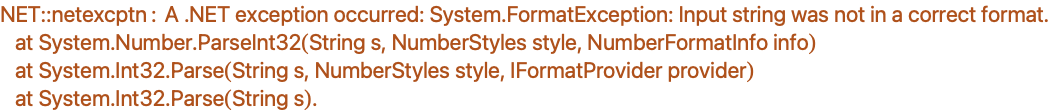
If an exception is thrown, the result of the call will be $Failed.
If the .NET code was compiled with debugging information included, the Wolfram System message you get as a result of an exception will show the full stack trace to the point where the exception occurred, with the exact line numbers in each file.
GetNETException
You can use the function GetNETException to get the Exception object for the exception thrown in the last call from the Wolfram Language to .NET. It returns Null if no exception was thrown. Most programmers will have no use for this function, but you could use it to implement a special exception-handling feature in your programs. The following example shows the exception thrown by the previous call to Int32.Parse(). You can see that most exceptions that occur will come back wrapped in a special CallNETException object that wraps the actual exception thrown using the standard .NET design pattern for "inner exceptions".
To get the actual exception thrown, you must examine the InnerException property.
In this example the .NET reflection system has wrapped the exception in another exception, so you have to dig one level deeper to see the "real" one.
Custom Exception Handling
Very advanced programmers might want to implement their own system for exception handling and/or reporting. For example, you might want to use the Wolfram Language's Throw and Catch functions to handle .NET exceptions in Wolfram Language code, using the same programming style that is used in .NET languages. An even simpler example is the desire to silence exception messages in a certain block of code.
To implement custom handling for .NET exceptions in the Wolfram Language, use the symbol $NETExceptionHandler. The value of $NETExceptionHandler is treated as a function that will be passed three arguments: the symbol associated with the message (this will usually be the symbol NET), the message tag (this will typically be the string "netexcptn"), and the descriptive string of text associated with the message.
You will usually set $NETExceptionHandler within a Block so that its effect will be limited to a precisely defined segment of code, as in the following example that silences messages.
You can use GetNETException within your handler function to obtain the actual .NET exception object that was thrown. Here is an example.
You should avoid setting $NETExceptionHandler outside of a Block, as you are almost sure to inadvertently create situations where its value does not get cleared, leaving users wondering why their exceptions are not being handled like they expect.
Nested Types
Some .NET types have declarations of other types nested within them. Here is an example in C#.
namespace SomeNamespace {
public class Outer {
public int Foo() { return 42; }
public static int StaticFoo() { return 42; }
public class Inner {
public int InnerFoo() { return 42; }
public static int StaticInnerFoo() { return 42; }
}
}
}
In .NET, the + character is used in a type name to separate the name of an inner class from its outer class. In the previous example, the actual type name of the Inner class is SomeNamespace.Outer+Inner. This is the name you must use in LoadNETType.
You also use type names in NETNew. Here is how you construct an instance of the Inner class.
The + character only appears in type names. When referring to a nested type in code, use the standard scope resolution operator (the period in C# and Visual Basic .NET) to separate the inner class from the outer class.
Although most .NET languages allow the previous syntax for nested types, keep in mind that the actual type names use the + character to separate the inner type from the outer one. In .NET/Link, whenever you enter a type name as a string you must use the + notation.
You call instance methods on objects of nested types in the usual way.
Here is how to call a static member. Notice that as in C# and Visual Basic .NET, the + character disappears and is replaced by the scope resolution operator (` in the Wolfram Language).
Another point to note about the previous line is that you cannot refer to a static member of a nested class using simply the inner class name, as in Inner`StaticInnerFoo[]. This is to be expected, since you cannot do this in other .NET languages either. You always need to prefix the inner class name with the outer one.
Here is a real-world example. The System.Environment class has a nested enum called SpecialFolder. This enum contains constants that designate special locations within the Windows operating system (it has values that include ProgramFiles, Recent, System, StartMenu, and so on). Here is how to determine the path to the user's Favorites folder. You need to call static members from the System.Environment class and the System.Environment.SpecialFolder enum (members of an enum are static), so first you load these two types. Note the + in the type name.
The GetFolderPath() method takes members of the SpecialFolder enumeration and gets the appropriate path as a string. Note how the Favorites member of the SpecialFolder enum is referred to.
In summary, the important point to remember about nested types is that when you need to refer to the name of one in a string, you use the + character to separate the outer type from the inner type. When you refer to a type in code, you go back to using the familiar ![]() to separate the outer and inner names.
to separate the outer and inner names.
MakeNETObject
The most common way to create a .NET object is to call a constructor via NETNew. Sometimes, however, you have a Wolfram Language expression that you want to convert into a .NET object, but the class does not have a convenient constructor. A common example is if you want to create an array object out of a Wolfram Language list. You can call an array constructor via NETNew, but you cannot initialize the array with values via the constructor. This example creates an array object with NETNew and fills it manually.
You can do this much more easily using MakeNETObject.
| MakeNETObject[val] | construct an object of the appropriate type to represent the Wolfram Language expression val (numbers, strings, list, and so on). |
| MakeNETObject[val,type] | construct an object of the specified type |
Keep in mind that you rarely have to call MakeNETObject. When you call a method that takes an array, for example, you can just pass a Wolfram Language list and .NET/Link will create the .NET array for you. There are times, however, when you want to explicitly create a .NET object that must be populated with data from the Wolfram Language and there is no convenient constructor. An example of a circumstance where MakeNETObject is useful is the following method, which reverses a list passed in as an argument. Note that it does not return the reversed list, but rather reverses it in place.
You could call this method with a Wolfram Language list, but there would be no way to get back the reversed list. The way around this problem is to create an array object populated with the initial list values, pass the object reference, let its internal data be reversed, and then convert the object reference back to a Wolfram Language list.
Another case in which MakeNETObject is useful is if you need to give .NET/Link a little help in choosing the correct signature of an overloaded method. Consider the following two overloads of a method.
If you called Foo() from the Wolfram Language with an integer, the overload with the long parameter would be called. This is because .NET/Link generally tries to call the method with the widest possible type at each slot (but there is no formal guarantee, especially in complicated cases). If you want to call the byte version, you can do this by creating a .NET object of the Byte type, because .NET/Link always gives preference to a method signature that is an exact match for the incoming argument types.
Remember that MakeNETObject is a rarely used function. You do not need to explicitly construct .NET objects from Wolfram Language strings, arrays, and so on, just to pass them to .NET methods—.NET/Link does this automatically for you. There are a few special circumstances outlined earlier where it is useful.
Complex Numbers
.NET number types (e.g. byte, int, double) are returned to the Wolfram Language as integers and reals, and integers and reals are converted to the appropriate types when sent as arguments to .NET. What about complex numbers? It would be nice to have a .NET type representing complex numbers that mapped directly to the Wolfram Language's Complex type, so that automatic conversions would occur as they were passed back and forth between the Wolfram Language and .NET. .NET does not have a standard type for complex numbers, so .NET/Link lets you name the type that you want to participate in this mapping.
| SetComplexType["classname"] | set the class to be mapped to complex numbers in the Wolfram Language |
| GetComplexType[] | return the class currently used for complex numbers |
Setting the type for complex numbers.
You can use any class or struct you like as long as it has the following properties:
- A public constructor that takes two doubles or two floats (the real and imaginary parts, in that order)
- Public methods, properties, or fields for the real and imaginary parts, having one of the following signatures
One of:
double Re()
double Real()
float Re()
float Real()
And one of:
double Im()
double Imag()
double Imaginary()
float Im()
float Imag()
float Imaginary()
Or a property or field:
double Re
double Real
float Re
float Real
And one of:
double Im
double Imag
double Imaginary
float Im
float Imag
float Imaginary
Here is a trivial complex number class in C#.
namespace MyCompany {
public struct Complex {
public double Re, Im;
public Complex(double re, double im) {
Re = re;
Im = im;
}
public Complex Add(Complex c) {
return this + c;
}
public static Complex operator+(Complex a, Complex b) {
return new Complex(a.Re + b.Re, a.Im + b.Im);
}
}
}
Assume that you compiled this class into the assembly MyCompany.Complex.dll. Here is an example of using it.
Once you have used SetComplexType, NETObjectToExpression will convert object references of that type to complex numbers in the Wolfram Language (objects of type Complex will normally be converted to complex numbers when returned to the Wolfram Language, but a call to a constructor always returns a NETObject).
Here are three examples of calling the Add() method. This method takes one argument of type Complex. Note that you can pass a Complex object, a Wolfram Language complex number, or a real number for this argument. .NET/Link handles any necessary conversions.
The Complex class has an overloaded + operator, and overloaded operators would be expected in any real implementation of a complex number class. As discussed in the "Overloaded Operators" section, you can call these operators from .NET/Link by using the special static method equivalents that always exist in the class. For the + operator, the special method is called op_Addition(). Here is how to call it (note the required _ to U conversion).
Because some .NET languages (such as Visual Basic .NET) do not support overloaded operators, class designers usually provide a documented alternative method, such as the Add() method in the Complex class.
The .NET Console Window
.NET/Link provides a convenient means to display the .NET "console" window. Any output written to the standard Console.Out and Console.Error streams will be directed to this window. If you are calling .NET code that writes diagnostic information to the console, then you can see this output while your program runs. Like most .NET/Link features, the console window can be used easily from either Wolfram Language or .NET programs (its use from .NET code is described in "Calling the Wolfram Language from .NET"). To use it from the Wolfram Language, call the ShowNETConsole function.
Note that the ShowNETConsole function is implemented using the System.Windows.Forms user-interface framework, so it only works on systems where that is supported: Windows, or Linux when using Mono (InstallNET["UseNETFramework"->True]).
| ShowNETConsole[] | display the .NET console window and begin capturing output written to Console.Out and Console.Error |
| ShowNETConsole["stream"] | display the .NET console window and begin capturing output written to the specified stream, which should be "stdout" for Console.Out or "stderr" for Console.Error |
| ShowNETConsole[None] | stop all capturing of output |
Capturing of output only begins when you call ShowNETConsole. When the window first appears, it will not have any content that might have been previously written to Console.Out or Console.Error. Calling ShowNETConsole when the window is already open will cause it to come to the foreground.
The next example writes some output from the Wolfram Language. If you executed the ShowNETConsole[] previous one, then you will see "Hello from .NET" printed in the window.
Although it is convenient to demonstrate writing to the window using Wolfram Language code like this, this is typically done instead from .NET code that writes diagnostic information to the console.
Distributing Applications That Use .NET/Link
This tutorial discusses some issues relevant to .NET/Link developers who are creating add-ons for the Wolfram Language.
.NET/Link is designed to make it easy for application developers to distribute applications that have parts of their implementation in .NET. If you structure your application directory properly, your users will be able to install it simply by copying it into any standard location for Wolfram System applications. In particular, .NET/Link will be able to find your .NET assemblies without users having to perform any special operations or even restart the .NET runtime.
Wolfram System applications are typically deployed as single directories (with subdirectories), installed into one of several standard locations where the Wolfram System expects to find them. These standard locations can be written as $InstallationDirectory\AddOns\Applications, $BaseDirectory\Applications, and $UserBaseDirectory\Applications, where $InstallationDirectory, $BaseDirectory, and $UserBaseDirectory refer to the locations given by these built-in Wolfram Language symbols.
.NET/Link applications might include .NET assemblies or legacy Windows DLLs (which can be called from .NET as described in the "Calling DLLs from the Wolfram Language" section. If your Wolfram System application uses .NET/Link and includes its own .NET assemblies, you should create an "assembly" subdirectory in your application directory. You can place any assemblies that your application needs into this assembly subdirectory. Legacy Windows DLLs (so-called "unmanaged" DLLs) should be placed into a Libraries\Windows subdirectory of your application directory.
Here is an example directory structure for an application that uses .NET/Link.
MyApp/
... other files and directories used by the application ...
assembly/
MyAssembly.dll
Libraries/
Windows/
MyLegacyDLL.dll
Remember that even if you use the previous directory structure, your application code will still have to load its assemblies explicitly. All assemblies, other than ones that make up the .NET Framework itself, must be manually loaded before they can be used, as described in the "Loading .NET Assemblies and Types" section. Having the assemblies in the proper location merely means that they can be found by LoadNETAssembly when only a file name or assembly name is supplied.
Version Information
.NET/Link provides three symbols that supply version information. These symbols provide the same type of information as their counterparts in the Wolfram Language itself, except that they are in the NETLink`Information` context, which is not on $ContextPath, so you must specify them by their full names.
| NETLink`Information`$Version | a string giving full version information |
| NETLink`Information`$VersionNumber | a real number giving the current version number |
| NETLink`Information`$ReleaseNumber | an integer giving the release number (the last digit in a full x.x.x version specification |
| ShowNETConsole[] | the console window will show version information for the .NET/Link assembly |
.NET/Link version information.
The ShowNETConsole[] function, described in the section "The .NET Console Window", will display the version number of the .NET/Link assembly file. This version should match the version of the .NET/Link Wolfram Language component.
Creating User Interfaces
Introduction
One application of .NET/Link is to write user interfaces for Wolfram Language programs. Examples of such interfaces would be a progress bar monitoring the completion of a computation, a window that displays an image or animation, a dialog box that prompts users for input or helps them compose a proper call of an unfamiliar function, or a mini-application that leads users through the steps of an analysis. These types of user interfaces are distinct from what you might write for a .NET program that uses the Wolfram Language in the background, in that they "pop up" when the user invokes some Wolfram Language code. These user interfaces do not replace the notebook front end, they just augment it. In this way, they are like an extension of the palettes and other specialty notebook elements that you can create in the front end.
The Wolfram Language with .NET/Link is an extremely powerful and productive environment for creating user interfaces. The complexity of user interface code is ideally suited to the interactive line-at-a-time nature of .NET/Link development. You can build, modify, and experiment with your user interface while it is running.
Modal versus Modeless Operation
A common type of user interface element is analogous to a modal dialog: once it is displayed, the Wolfram Language program hangs—waiting for the user to dismiss the window. Typically, this is because the window returns a result to the Wolfram Language, so it is not meaningful for the Wolfram Language to continue until the window is closed. An example of such a window is a simple input window that asks the user for some value, which it returns to the Wolfram Language when the OK button is clicked.
It is important to understand the slightly generalized use of the term "modal" to describe these windows. They may not be modal in the traditional sense that they must be dismissed before anything else can be done in the user interface. Rather, they are modal with respect to the Wolfram Language kernel—the kernel cannot do anything else until they are closed. A .NET window that you create might not be modal with respect to other .NET windows on the screen, but it ties up the kernel's attention until it is dismissed.
Another type of user interface element is analogous to a modeless dialog: after it is displayed, the Wolfram Language program that created it will finish, leaving the window visible and usable while the user continues working in the notebook front end. An example would be a window that lets users load packages into the Wolfram Language by selecting them from a scrolling list. You write a .NET/Link program that creates this window, displays it, and returns. The window is left open and usable until the user clicks its Close box. In the meantime, the user is free to continue working in the front end, going back to use this .NET window whenever it is convenient.
Such a window is almost like another type of notebook or palette window in the front end. You can have any number of front end or .NET modeless windows open and active at once, meaning that they can be used to initiate computations in the Wolfram Language. They are each their own little interface onto the same kernel. What is different about the .NET window is that it is much more general than a notebook window, and, importantly, it exists in a different application layer than the front end. This last fact makes the .NET window, in effect, a second front end, rather than an extension of the notebook front end.
Before presenting examples of how to implement modal and modeless windows, it is necessary to jump ahead a little bit and explain the mechanism by which .NET user interface elements communicate events to the Wolfram Language.
Handling Events
User interface elements typically have active components such as buttons, scrollbars, menus, and text fields that need to trigger certain actions when they are used. In the .NET event model, components fire events in response to user actions, and other components indicate their interest in these events by supplying a delegate that connects an event with its handler. The concept of a delegate is covered in detail in the .NET Framework documentation, but .NET/Link users can generally ignore the details of delegates because you use a very simple syntax for assigning a Wolfram Language function to be called when an event fires.
It is useful to compare the .NET/Link technique for assigning event handler functions with the C# and Visual Basic .NET techniques. The following shows C# and Visual Basic .NET syntax for adding an event handler to the KeyPress event in a TextBox.
// C#
myTextBox.KeyPress += new KeyEventHandler(MyKeyPressHandlerMethod);
' Visual Basic .NET
AddHandler myTextBox.KeyPress, AddressOf MyKeyPressHandlerMethod
After executing either of the previous lines, the MyKeyPressHandlerMethod() method will be called whenever a key is pressed while the myTextBox component has the focus. The C# syntax is a little cryptic, as the += operator is overloaded for adding a delegate to an event.
The preceding code does not show the definition of MyKeyPressHandlerMethod(). The signature of this method must be the same as the delegate that corresponds to the KeyPress event. As you can see in the C# code, the delegate type is KeyEventHandler, and here is the declaration.
Because MyKeyPressHandlerMethod() must have the same signature, it would look something like this.
void MyKeyPressHandlerMethod(object sender, KeyEventArgs eventArgs) {
// Here you respond to the event in some way. The sender object
// will be the TextBox, and eventArgs will tell you about the event
// (such as what key was pressed).
}
Here is what it looks like in the Wolfram Language to assign a myKeyPressHandler Wolfram Language function to the KeyPress event.
Note that it looks almost exactly like the Visual Basic .NET version. Once you have executed the previous line and a key is pressed while myTextBox has the input focus, .NET will call back to the Wolfram Language and execute the myKeyPressHandler function. The Wolfram Language function will be called with the same arguments as the KeyEventHandler delegate and should return the same type of value (although most event handlers return void, so the return value is ignored). Here is what it might look like.
| AddEventHandler[obj@eventName,funcName] | set the Wolfram Language function that will be called when the object obj fires the eventName event |
| RemoveEventHandler[delegate] | remove an event handler assigned by a previous call to AddEventHandler |
Assigning the Wolfram Language function that will be called in response to an event notification.
Wiring up your application's event logic via calls to the Wolfram Language functions is vastly more flexible than writing a traditional application in .NET. When you write in a compiled .NET language, or use a drag-and-drop GUI builder, you hard code the event logic. You have to decide at compile time what every click, scroll, and keystroke will do. But when you use .NET/Link, you decide how your program is wired together at runtime. You can even change the behavior on the fly simply by typing a few lines of code.
You can remove an event handler using the RemoveEventHandler function. When you call AddEventHandler, it returns a NETObject. This object is the delegate created for you by the internals of .NET/Link. You can save this object and later pass it into RemoveEventHandler to remove the Wolfram Language callback that it represents. This is just about the only use you would have for the return value of AddEventHandler.
The Wolfram Language's event handler functions called in response to events are automatically wrapped in NETBlock. This means that the objects sent as arguments to the function, as well as any new objects you create during the execution of the function, are released after the function returns. You do not have to use NETBlock or ReleaseNETObject manually. If you want an object from your handler function to persist in the Wolfram Language after the function returns, you must use KeepNETObject to allow it to escape the unseen NETBlock that wraps the function call. Here is a modified version of myKeyPressHandler that stores the KeyCode objects in a list for later inspection.
AddEventHandler takes two options that control its behavior. SendDelegateArguments allows you to specify which of the delegate arguments you want to send to your Wolfram Language handler function and in which order. By default, .NET/Link sends all the delegate arguments, but as an optimization, you might not want to send them all. Creation of a new NETObject expression in the Wolfram Language is comparatively expensive, and the arguments to most event delegates are objects. In the case of the previous KeyPress event example above, the first argument is the TextBox object, which probably already exists in the Wolfram Language, so it is not a significant optimization to avoid sending it. The KeyEventArgs object, however, is definitely new to the Wolfram Language, so you might want to avoid sending it if you do not need it. Here is an example of setting up an event handler that sends only the first argument to the Wolfram Language callback function.
This is what the myKeyPressHandler3 function would look like.
The values you can specify for the SendDelegateArguments option are All (the default), None, or a list of integers giving the indices of the arguments you want to send.
option name | default value | |
| SendDelegateArguments | All | which delegate arguments to send to the Wolfram Language event handler function |
Options to AddEventHandler.
AddEventHandler is a convenience function that allows you to easily assign a Wolfram Language function that will be called when an event fires. As part of its operation, AddEventHandler creates a .NET delegate object that is assigned to the event and whose action is to call the specified Wolfram Language function. In some cases, you might want to create such a delegate object manually, but not attach it to an event. .NET/Link provides the NETNewDelegate function for this purpose. NETNewDelegate creates a delegate of the specified type whose action is to call the designated Wolfram Language function. The main use for NETNewDelegate is to create a delegate object that will be supplied to an external C function invoked via .NET's PInvoke facilities. It is often used in conjunction with DefineNETDelegate for this purpose. The EnumWindows.nb example file demonstrates using DefineNETDelegate and NETNewDelegate to call a C function that takes a callback function pointer as an argument.
| NETNewDelegate[type,funcName] | create a new instance of the specified delegate type whose action is to call the specified Wolfram Language function |
| DefineNETDelegate[name, returnType,{argType,...}] | create a new delegate type when there is no existing .NET delegate of the appropriate signature |
Creating delegate objects that call the Wolfram Language.
Modal Windows
The basic concepts of modal and modeless .NET/Link interfaces are discussed in the earlier section "Modal versus Modeless Operation". Here is an example of a simple modal window. The window is a simple Form object that changes its background color to a new random color each time it is clicked.
Note that simply creating a new Form object does not make it visible. Use the ShowNETWindow function to make a window visible and to bring it in front of all other windows. The DoNETModal function, used later, will make a form visible, but ShowNETWindow is useful while you are just tinkering with an interface—before you want to actually run it modally.
At this point, you should see a small frame window centered on the screen. Drag it to the side so that it is not hidden by Wolfram System windows when you bring the current notebook window to the foreground. A huge advantage of using .NET/Link for user interface development, compared to a typical compiled .NET language, is that you can experiment with your interface while it is running. Now change the color of the background.
Now add a Wolfram Language handler for the form's Click event.
This is the definition of the onClick function. It sets the form's BackColor property to a random color. This function ignores the event arguments, but you can learn what they are from the signature of the Click event.
At this point, if you click the form, you will get a beep and nothing will happen to the color. When the Click event fires, .NET tries to call the Wolfram Language to execute the onClick function, but it is not safe to make this call because the Wolfram Language is not listening for input on the .NET link. The call to the Wolfram Language would hang forever. .NET/Link knows the kernel is not ready, so it refuses to make the call and issues a beep warning instead.
What you need is a way to put the kernel into a state where it is continuously reading from the .NET link. This is what makes the window "modal"—the kernel cannot do anything else until the window is closed. The function that implements this modal state is DoNETModal. The first argument to DoNETModal is a top-level window object (in the .NET Framework, this means a System.Windows.Forms.Form or any class that inherits from it).
| DoNETModal[form] | put the kernel into a state where its attention is solely directed at the .NET link until the specified form window is closed |
| DoNETModal[form,returnValue] | run the form modally and return the result of the returnValue computation (this is executed before the window is destroyed) |
Now that everything is ready, you can enter the modal state and use the window.
DoNETModal will not return until the .NET form window is closed. Click the window a few times to see the color change, then click the Close box in the title bar to destroy the form and cause DoNETModal to return.
You often want to get some information from a modal dialog box when it is closed, such as the value from a text box, or whether the form was closed by clicking an OK or Cancel button. When DoNETModal returns, the form object has been destroyed, so it is too late to call methods on it. If you need to get some information out of a form before it is destroyed, use the optional second argument DoNETModal. This argument specifies a computation that will be executed just before the form is destroyed (it is held unevaluated until this time). DoNETModal will return the result of this computation. The PackageHelper.nb example file shows how to use the second argument to DoNETModal to determine whether a form was closed by clicking the OK or Cancel button.
Here is how the entire example looks when packaged into a single program.
The .NET Framework documentation discusses how to implement modal windows using the ShowDialog() method. There are some advantages and disadvantages to using this technique instead of DoNETModal. One disadvantage is that a .NET window is not guaranteed to come in front of notebook windows if you use ShowDialog(). However, this failure seems to happen only for the very first window displayed in a session. Windows displayed with ShowDialog() are truly modal in the sense that other .NET windows cannot be used until the modal one is closed. The ShowDialog() method makes it easy to determine how the window was closed (whether the OK or Cancel button was clicked), because it returns one of the DialogResult enumeration values. You can get the same result by using the second argument to DoNETModal.
DoNETModal takes one option, FormStartPosition, that specifies the position in which the window will appear on screen. The possible values are Center (the default), Automatic (the form will have the Windows default location), and Manual (the form will appear at a location specified elsewhere, for example, by setting the form's Location property).
option name | default value | |
| FormStartPosition | Center | the position in which the window will be displayed on screen |
Options for DoNETModal.
Modeless Windows
The previous section demonstrated how to use the DoNETModal function to display and run modal windows, which cause the kernel to remain busy until the window is closed. Another type of window, which could be called modeless, remains open and usable without completely tying up the kernel. The basic concepts of modal and modeless .NET/Link interfaces are discussed in more detail in the earlier section "Modal Versus Modeless Operation".
.NET/Link provides the ShowNETWindow function to run a window modelessly. The first argument to ShowNETWindow is a top-level window (specifically, a Form or any class that inherits from it). The window is made visible and brought in front of all notebook windows.
| ShowNETWindow[form] | display the specified form window and return immediately, leaving the window active |
Here is the SimpleModal example from the previous section implemented as a modeless window.
Executing SimpleModeless[] will make the window visible and then return immediately. You can click the window to change its background color and also continue to use the kernel for other computations via the notebook front end.
There are several important differences in the code of SimpleModeless and SimpleModal, beyond the obvious call to ShowNETWindow instead of DoNETModal. These differences revolve around the fact that the form runs after the SimpleModeless function returns. The onClick function must not be local to the Module, because the function's definition would be cleared when the Module ends. A NETBlock is used to automatically release all .NET objects created when SimpleModeless runs, but that means that you cannot refer to frm by name in the code for onClick, because the NETBlock has ended by the time onClick is executed (the symbol frm is also local to the Module so its value is cleared anyway). The first argument to the onClick function is the object that fired the event, which is the Form object, so you can use the first argument to refer to it instead of the symbol frm.
ShowNETWindow is very useful during development, even for a window that will be run modally in its final form. Because DoNETModal does not return until the window is closed, you cannot modify your event logic or anything else about your window while it is running. You can use ShowNETWindow to make your event callbacks "live" without tying up the kernel, so that you can modify your window while it is being displayed. When you are satisfied that it works as desired, you can package a complete program that runs with DoNETModal.
option name | default value | |
| FormStartPosition | Center | the position in which the window will be displayed on screen |
Options for ShowNETWindow.
ShowNETWindow takes the FormStartPosition option, which specifies the position in which the window will appear on screen. The possible values are Center (the default), Automatic (the form will be in the Windows default location), and Manual (the form will appear at a location specified elsewhere, for example, by setting the form's Location property).
Displaying Wolfram Language Graphics and Typeset Expressions
.NET/Link includes a special subclass of the standard PictureBox class, called Wolfram.NETLink.UI.MathPictureBox, that makes it easy to display Wolfram Language graphics or typeset expressions in a .NET window. You will find complete documentation for this class in the .NET/Link API documentation.
Bringing .NET Windows to the Foreground
If you are creating a .NET window with a Wolfram Language program, you probably want that window to pop up in front of the notebook the user is working in so that its presence becomes apparent. The function DoNETModal automatically makes the form visible and brings it to the foreground. You might expect that the Show() or Activate() methods of the Form class would also do this for you, but they do not always work because the .NET windows live in a different application than the notebook front end.
.NET/Link provides a Wolfram Language function, ShowNETWindow, that performs all the necessary steps to make a .NET window visible and appear in front of all other windows. You do not need to call ShowNETWindow if you are using DoNETModal, as it is called automatically. ShowNETWindow can also be useful to bring a window back to the foreground if the user has brought other windows in front of it since it was first displayed.
| ShowNETWindow[form] | make the specified .NET form window visible and bring it in front of all other windows, including notebook windows |
Bringing a .NET window to the foreground.
Like DoNETModal, ShowNETWindow takes the FormStartPosition option, which specifies the position in which the window will appear on screen. The possible values are Center (the default), Automatic (the form will be in the Windows default location), and Manual (the form will appear at a location specified elsewhere, for example, by setting the form's Location property).
Example Files
The following GUI example programs are included with .NET/Link.
Writing Your Own .NET Types to Use from the Wolfram Language
Introduction
This documentation has shown you how to load and use existing .NET types. This gives Wolfram Language programmers immediate access to the entire universe of .NET types. Sometimes, though, existing types are not enough, and you need to write your own.
.NET/Link essentially obliterates the boundary between .NET and the Wolfram Language, allowing you to pass expressions of any type back and forth and use .NET objects in the Wolfram Language in a meaningful way. This means that when writing your own .NET types to call from the Wolfram Language, you usually do not need to do anything special. You write the code in exactly the same way you would if you wanted to use the type only from .NET, and you can use any .NET language you like.
In some cases, you might want to exert more direct control over the interaction with the Wolfram Language. For example, you might want a method to send a result to the Wolfram Language that is different from what the method actually returns. Or you might want the method to not only return something, but also trigger a side effect in the Wolfram Language—for example, printing something or displaying a message under certain conditions. You can even have an extended "dialog" with the Wolfram Language before your method returns, perhaps invoking multiple computations in the Wolfram Language and reading their results. You might also want to write code that calls into the Wolfram Language as the result of some event triggered in .NET.
If you do not want to do any of these things, then you can ignore this tutorial. The whole point of .NET/Link is to make concern about the interaction with the Wolfram Language through WSTP unnecessary. Most programmers who want to write .NET types to be used from the Wolfram Language will just write .NET types without thinking about the Wolfram Language or .NET/Link. For those programmers who want more control or want to know more about the possibilities available with .NET/Link, read on.
One point to remember when creating your own types to use with .NET/Link is that you must use LoadNETAssembly to load the assembly that contains the types. Assemblies must always be loaded before the types they contain can be used in .NET/Link, but it is easy to forget this because .NET/Link automatically loads assemblies that are part of the .NET Framework as they are needed.
Manually Returning a Result to the Wolfram Language
The default behavior of a .NET method or property called from the Wolfram Language is to return to the Wolfram Language exactly what the method or property itself returns. There are times, however, when you want to return something else. For example, you might want to return an integer in some circumstances and a symbol in others. Or you might want a method to return one thing when it is being called from .NET but return something different when called from the Wolfram Language. In these cases, you will need to manually send a result to the Wolfram Language before the method returns.
Suppose you are writing a file-reading class that you want to call from the Wolfram Language. Because you want behavior that is almost identical to the standard class System.IO.StreamReader, your class will be a subclass of it. The only changes you want to make are to provide some more Wolfram Language-like behavior. One example is that you want the Read() method to not return -1 when it reaches the end of the file, but rather the symbol EndOfFile, which is what the Wolfram Language's built-in file-reading functions return.
// C# code
using System.IO;
using Wolfram.NETLink;
public class MyFileReader : StreamReader {
... constructors, other methods deleted ...
public override int Read() {
int i = base.Read();
if (i == -1) {
IKernelLink link = StdLink.Link;
if (link != null) {
link.BeginManual();
link.PutSymbol("EndOfFile");
}
}
return i;
}
}
If the file has reached the end, i will be -1, and you want to manually return something to the Wolfram Language. The first thing you need to do is get an IKernelLink object that can be used to communicate with the Wolfram Language. This is obtained by calling the static property StdLink.Link. If you have written installable WSTP programs in C, you will recognize the choice of names here. A C program has a global variable named stdlink that holds the link back to the Wolfram Language. .NET/Link has a StdLink class that has a few methods related to this link object.
The next thing you do is check whether Link returns null. It will never be null if the method is being called from the Wolfram Language, so you can use this test to determine whether the method is being called from the Wolfram Language, or as part of a normal .NET program. In this way, you can have a method that can be used from .NET in the usual way when a Wolfram Language kernel is nowhere in sight.
Once you have verified that a link back to the kernel exists, the first thing you do is inform .NET/Link that you will be sending the result back to the Wolfram Language yourself, so it should not try to automatically send the method's return value. This is accomplished by calling the BeginManual() method on the IKernelLink object.
You must call BeginManual() before you send any part of a result back to the Wolfram Language. If you fail to do this, the link will become out of sync and the next .NET/Link call you make from the Wolfram Language will probably hang. It is safe to call BeginManual() more than once, so you do not have to worry that your method might be called from another method that has already called BeginManual().
Returning to the example program, the next thing after BeginManual() is to make the required "put"-type calls to send the result back to the Wolfram Language (in this case, just a single PutSymbol()). The internal .NET/Link code that wraps all method calls will handle the cleanup and recovery from any WSTP error that might have occurred calling PutSymbol(). You do not need to do anything for MathLinkException exceptions that occur while you are putting a result manually—the method call will return $Failed to the Wolfram Language automatically.
Requesting Evaluations by the Wolfram Language
So far you have seen only cases where a .NET method has a very simple interaction with the Wolfram Language. It is called and returns a result, either automatically or manually. There are many circumstances, however, where you might want to have a more complex interaction with the Wolfram Language. You might want a message to appear in the Wolfram Language, or some Print output, or you might want to have the Wolfram Language evaluate something and return the answer to you. This is a completely separate issue from what you want to return to the Wolfram Language at the end of your method—you can request evaluations during the body of a method whether it returns its final result manually or not.
In some sense, when you perform this type of interaction with the Wolfram Language, you are turning the tables on the Wolfram Language, reversing the "master" and "slave" roles for a moment. When the Wolfram Language calls into .NET, the .NET code is acting as the slave, performing a computation and returning control to the Wolfram Language. In the middle of a .NET method, however, you can call back into the Wolfram Language, temporarily turning it into a computational server for the .NET side. Thus you would expect to encounter essentially all the same issues that are discussed in "Calling the Wolfram Language from .NET", and you would need to understand the full .NET/Link API as seen by .NET programmers.
The full treatment of the IMathLink and IKernelLink interfaces is presented in "Calling the Wolfram Language from .NET". Here we will discuss a few special methods in the IKernelLink interface that are specifically intended for use by "installed" methods. You have already seen one, the BeginManual() method. This section will present the Message(), Print(), and Evaluate() methods.
The tasks of issuing a Wolfram System message from a .NET method or triggering some Print output are so commonly done that the IKernelLink interface has special methods for these operations. The method Message() performs all the steps of issuing a Wolfram System message.
The Print() method performs all the steps necessary to invoke the Wolfram Language's Print function.
Here is an example method that uses both. Assume that the following messages are defined in the Wolfram Language.
public static double Foo(double x, double y) {
IKernelLink link = StdLink.Link;
if (link != null) {
link.Print("inside foo");
if (x < 0)
link.Message("Foo::arg", "first");
if (y < 0)
link.Message("Foo::arg", "second");
}
return Math.Sqrt(x) * Math.Sqrt(y);
}
Note that Print() and Message() send the required code to the Wolfram Language and also read the result from the link (it will always be the symbol Null).
Here is what happens when you call Foo().
Note that you automatically get Indeterminate returned to the Wolfram Language when a floating-point result from .NET is NaN ("Not-a-Number").
The methods Print() and Message() are convenience functions for two special cases of the more general notion of sending intermediate evaluations to the Wolfram Language before your method returns a result. The general means of doing this is to wrap whatever you send to the Wolfram Language in EvaluatePacket, which is a signal to the kernel that this is not the final result, but rather something that it should evaluate and send the result back to .NET. You can explicitly send the EvaluatePacket head, or you can use one of the methods in IKernelLink that uses EvaluatePacket for you. These methods are Evaluate(), EvaluateToInputForm(), EvaluateToOutputForm(), EvaluateToImage(), and EvaluateToTypeset(). They are discussed in detail in the .NET/Link API documentation.
public static double Foo(double x, double y) {
IKernelLink link = StdLink.Link;
if (link != null) {
link.Evaluate("2+2");
// Wait for, and then read, the answer.
link.WaitForAnswer();
int sum1 = link.GetInteger();
// EvaluateToOutputForm makes the result come back as a
// string formatted in OutputForm, and all in one step
// (no WaitForAnswer call needed).
string s = link.EvaluateToOutputForm("3+3", 0);
int sum2 = Int32.Parse(s);
// If you want, put the whole evaluation piece by piece,
// including the EvaluatePacket head.
link.PutFunction("EvaluatePacket");
link.PutFunction("Plus", 2);
link.Put(4);
link.Put(4);
link.WaitForAnswer();
int sum3 = link.GetInteger();
}
return Math.Sqrt(x) * Math.Sqrt(y);
}
Throwing Exceptions
Any exceptions that your method throws will be handled gracefully by .NET/Link, resulting in the printing of a message in the Wolfram System describing the exception. This is discussed in "Exceptions". If you are sending computations to the Wolfram Language, as described in the previous section, you need to make sure that an exception does not interrupt your code unexpectedly. In other words, if you start a transaction with the Wolfram Language, make sure you complete it or you will leave the link out of sync and future calls to .NET will probably hang.
Making a Method Interruptible
If you are writing a method that may take a while to complete, you should consider making it interruptible from the Wolfram Language. In C WSTP programs, a global variable named WSAbort is provided for this purpose. In .NET/Link programs, you call the WasInterrupted property in the IKernelLink interface.
Here is an example method that performs a long computation, checking every 100 iterations whether the user tried to abort it (using the Abort Evaluation command in the Evaluation menu).
public int Foo() {
IKernelLink link = StdLink.Link;
for (int i = 0; i < 10000, i++) {
... perform one step ...
if (i % 100 == 0 && link.WasInterrupted)
return 0; // Return value will not be seen by Mathematica.
}
return 42;
}
This method returns 0 if it detects an attempt by the user to abort, but this value will never be seen by the Wolfram Language. This is because .NET/Link causes a method, property, or constructor call that is aborted to return Abort[], whether or not you detect the abort in your code. Therefore, if you detect an abort and want to honor the user's request, just return some value right away. When .NET/Link returns Abort[], the user's entire computation is aborted, just as if the Abort[] was embedded in Wolfram Language code. This means that you do not have to be concerned with any details of propagating the abort back to the Wolfram Language—all you have to do is return prematurely if you detect an abort request, and the rest is handled for you.
If you call a .NET method that is not interruptible, killing the .NET runtime is the only way to make the method call terminate. You can kill the .NET runtime using the Windows Task Manager.
Sometimes you might want a .NET method to detect an abort and do something other than cause the entire Wolfram Language computation to abort. For example, you might want a loop to stop and return its results up to that point. Note that this is not generally recommended. Users expect a program to abort and return $Aborted when they issue an abort request. In some cases, however, especially if the code is not intended for use by a large community, you might find it useful to use an abort as a "message" to communicate some information to your .NET code instead of just having the computation aborted. This idea is similar to the Wolfram Language's CheckAbort function, which allows you to detect an abort and absorb it so that it does not propagate further and abort the entire computation. To "absorb" the abort in your .NET code so that .NET/Link does not return Abort[], simply reset the WasInterrupted property to false.
public int Foo() {
IKernelLink link = StdLink.Link;
for (int i = 0; i < 10000, i++) {
... perform one step ...
if (i % 100 == 0 && link.WasInterrupted) {
link.WasInterrupted = false;
return resultSoFar; // This is the value that will be returned to the Wolfram Language
}
}
...
return 42;
}
Writing Your Own Event Handler Code
"Handling Events" introduced the topic of triggering calls into the Wolfram Language as a response to events fired in .NET, such as clicking a button. The AddEventHandler function provides an easy means of setting up event handlers in the Wolfram Language. You are not required to use AddEventHandler, of course. You can create your own delegates in any .NET language to handle events and insert calls into the Wolfram Language directly into their code.
The following code shows a prototypical event handler method written in C#.
// Add a delegate to the KeyPress event.
myTextBox.KeyPress += new KeyEventHandler(MyKeyPressHandler);
...
// Elsewhere, define MyKeyPressHandler as follows.
public void MyKeyPressHandler(object sender, KeyEventArgs eventArgs) {
IKernelLink ml = StdLink.Link;
// Send a single computation to Mathematica to react to the KeyPress event.
ml.PutFunction("EvaluatePacket", 1);
... code to put rest of expression to evaluate goes here ...
ml.EndPacket();
ml.WaitAndDiscardAnswer();
}
Debugging Your .NET Classes
You can use your favorite debugger to debug .NET code that is called from the Wolfram Language. The only issue is that you typically have to launch a .NET program inside the debugger to do this. The .NET program that you need to launch is InstallableNET.exe, which is the program that is normally launched for you when you call InstallNET. This program resides in the NETLink directory right next to the Wolfram.NETLink.dll assembly file.
If you are using Visual Studio .NET and you want to debug a class library project that you are using with .NET/Link, the exact steps depend on the language you are using. Select the project, and choose Properties from the Project menu. In the Debugging panel of the Configuration Properties section, set the startup application to be the InstallableNET.exe program. Set the command-line arguments to something like -linkmode listen -linkname foo. Then start the debugger. The InstallableNET program will launch and wait for the Wolfram Language to connect. In your Wolfram System session, execute the following.
This works because InstallNET can take a LinkObject as its argument, in which case it will not try to launch .NET itself. This allows you to manually establish the WSTP connection between .NET and the Wolfram Language, then feed that link to InstallNET and let it do the rest of the work of preparing the Wolfram Language and .NET sides to interact with each other.
Calling DLLs from the Wolfram Language
Introduction
This section describes how you can use .NET/Link to call DLL functions from the Wolfram Language. These are traditional Windows DLLs, typically C-language libraries (although many languages have the capability to create such DLLs). In .NET terminology, these types of DLLs are called "unmanaged" because they do not execute within the .NET runtime. Although the task of calling unmanaged functions does not appear to have anything to do with .NET, .NET/Link can leverage existing facilities in .NET for calling such functions. In other words, because .NET can call DLLs, and the Wolfram Language can call .NET, you can now easily call DLLs in the Wolfram Language.
The capability to easily call external C functions from the Wolfram Language means that Windows programmers have virtually no reason to ever write another so-called "template" WSTP program that wraps an external function and directly handles WSTP communication. Other tutorials have shown how .NET/Link eliminates the need for special programming to call .NET code. In this tutorial we see how .NET/Link also eliminates those extra steps for calling legacy DLLs.
Many programming languages allow you to call DLL functions by simply "declaring" them with a line of code. Here are examples of such a declaration in several languages. The function is GetTickCount(), which is part of the Windows API that is defined in kernel32.dll.
// Visual Basic 6
Declare Function GetTickCount Lib "kernel32" () As Long
// Visual Basic .NET
<DLLImport("kernel32.dll")>
Shared Function GetTickCount() As Integer
// C#
[DllImport("kernel32.dll")]
static extern int GetTickCount();
The Wolfram Language function DefineDLLFunction is analogous to the above declarations. You specify the name of the DLL, the name of the function, and the types of the return value and arguments.
Note that DefineDLLFunction returns a function. You should assign it to a symbol and then use that symbol as the name of the function.
There are four arguments to DefineDLLFunction. The first argument is the name of the function in the DLL. The second argument is the name of the DLL, and you can give either the full pathname to the DLL or just its file name. ("How DLLs are Found" discusses in detail how DLLs are found by .NET/Link.) The third argument is the return type, given as a string. The fourth argument is a list of the types of the arguments. If the function takes zero arguments, like GetTickCount(), you specify an empty list. The type specifications are strings, and .NET/Link supports a number of ways to specify types. Type specifications are discussed in greater detail in the section "Specifying Arguments and Return Values".
| DefineDLLFunction["funcName","dllName",returnType,{argType,...}] | create a Wolfram Language function suitable for calling the named function from the named DLL |
| DefineDLLFunction["declaration"] | create a Wolfram Language function from a complete external function delcaration given in C# syntax |
DefineDLLFunction supports several options. The first is CallingConvention, which you need to use if the DLL function uses a calling convention different from the standard convention, which is "stdcall" on Windows. In rare cases, functions use the "cdecl" calling convention. The "thiscall" convention can be used when calling methods in C++ classes. See the .NET Framework documentation for the System.Runtime.InteropServices.CallingConvention enumeration for more information on these values. For most uses, you leave the CallingConvention option at its default setting.
The MarshalStringsAs option is discussed in the section "Strings". The ReferencedAssemblies option is discussed in the section "Declarations Requiring Special Attributes".
option name | default value | |
| CallingConvention | Automatic | the calling convention expected by the DLL function (possible values are "StdCall", "CDecl", "ThisCall", and Automatic. |
| MarshalStringsAs | "ANSI" | how string arguments (char*, string, String) should be marshaled to and from the DLL function (possible values are "ANSI", "Unicode", and Automatic) |
| ReferencedAssemblies | Automatic | a list of the names of assemblies referenced by your declaration |
Options for DefineDLLFunction.
How DLLs Are Found
The second argument to DefineDLLFunction is the name of the DLL in which the function resides. You can specify a full pathname to the DLL or just give the file name and rely on .NET/Link's automatic search mechanism to find it. DLLs can be found by just their file name if they are located on your system's PATH or if they are in special subdirectories within the Wolfram System application directories. This automatic search of application directories allows you to distribute Wolfram System applications that include one or more DLLs without requiring your users to install the DLL files in a separate location outside your application directory.
Wolfram System applications are typically deployed as single directories (with subdirectories), installed into one of several standard locations where the Wolfram System expects to find them. These standard locations can be written as $InstallationDirectory\AddOns\Applications, $BaseDirectory\Applications, and $UserBaseDirectory\Applications, where $InstallationDirectory, $BaseDirectory, and $UserBaseDirectory refer to the locations given by these built-in Wolfram Language symbols. If your Wolfram System application includes DLLs that are intended to be called via .NET/Link, your application directory needs to be installed into one of these standard locations, and the DLLs need to be placed into a Libraries\Windows subdirectory of your application directory. "Distributing Applications that use .NET/Link" discusses the layout of an application directory in more detail.
When you call DefineDLLFunction, no attempt is made to locate the DLL—that happens only when the function is first called. This means that if .NET/Link cannot find the DLL or the named function within it, you will see an error message only when the function is called, not when it is defined.
Specifying Arguments and Return Values
Introduction
To specify the types of the return value and arguments you use strings such as "int", "double", and "void". You can use type names that conform to the syntax of whichever language you are most comfortable with (C, C#, or Visual Basic .NET). You can also use many type names used in the Windows API, such as "WORD", "BOOL", and "LPSTR". In most cases, you will be working from a function prototype in the C language, and it will be most convenient to use the names directly from the prototype. For example, consider the following declaration for the floor() function from the math.h header file in the Standard C library.
It is not likely that you would want to call this particular mathematical function from the Wolfram Language, but it serves as a simple example from a DLL that everyone will have. On Windows, the C runtime library is in the DLL msvcrt.dll. Here is one way to use DefineDLLFunction to create a Wolfram Language function that calls the floor() function.
DefineDLLFunction allows you to use the C type names directly, which is handy when you are looking at a C-language prototype from a header file. The following are equivalent ways of making the same definition.
Using C# or Visual Basic .NET syntax for type names is convenient if you are copying an external function declaration from some sample code in one of those languages. In fact, the easiest way to use DefineDLLFunction is to find an existing declaration for the external function in some C# or Visual Basic .NET sample code, and just copy the type names used in that declaration. Here is what declarations for floor() would look like in those languages.
// Visual Basic .NET
<DLLImport("msvcrt.dll")>
Shared Function floor(ByVal d As Double) As Double
// C#
[DllImport("msvcrt.dll")]
static extern double floor(double);
You can also use a Visual Basic 6 Declare Function statement as a guide to the correct type names, but keep in mind some important differences between VB 6 and VB .NET. First, in VB 6 parameters are ByRef by default (they are ByVal by default in VB .NET), so a type name like Double in a VB 6 declaration should be translated to ByRef Double. Also, Integer in VB 6 is equivalent to Short in VB .NET, and Long in VB 6 is equivalent to Integer in VB .NET. You must use type names that are appropriate for VB .NET.
The following subsections discuss allowed type names in greater detail.
Primitive Types
The following table shows what type names are legal to use for primitive types (i.e. integers, reals, Booleans) and what types they map to in the Wolfram Language.
Type in External Function Declaration | Wolfram Language Type |
| C-language names: | Integer |
| char, int, short, long (and unsigned versions) | |
| C# names: | |
| byte, sbyte, char, short, int (and unsigned versions) | |
| Visual Basic .NET names: | |
| Short, Integer, Long (these are all ByVal) | |
| .NET Framework names: | |
| Byte, SByte, Char, Int16, UInt16, Int32, UInt32, Int64, UInt64 | |
| Win32 API names: | |
| BOOL, BYTE, SHORT, INT, UINT, LONG, WORD, DWORD, LPARAM, WPARAM | |
| float, double, Single, Double | Real |
| bool, Boolean | True or False |
| void, Void | Null, when used for a return value; for zero-argument functions, use {} as the argument type list |
Legal type specifications for primitive types in DefineDLLFunction.
The use of the previous type names should be straightforward. Note that "long" means a standard Windows C long (4 bytes), not the C# long, which is 8 bytes. Also, the Windows API BOOL type is mapped to an integer (0 and nonzero) rather than True and False. Pointers to, and arrays of, primitive types are discussed in a later subsection.
Strings
There are some subtleties you need to be aware of when calling DLL functions that take and return strings. These center on how the DLL function expects strings to be represented: either as ANSI-style, single-byte, null-terminated strings or as Unicode, double-byte, null-terminated strings. The process of converting data from one representation to another as it moves across system boundaries is called marshaling. The default behavior of .NET when calling unmanaged code is to marshal strings as single-byte, null-terminated strings, because most DLL functions are written to handle this common C string format. If you need different behavior than the default, you can use the MarshalStringsAs option to DefineDLLFunction.
Here are examples of two DLL functions from the Windows C runtime library that operate on different types of strings. Each converts a string to lowercase; the _strlwr() function takes an ANSI string and the _wcslwr() function takes a wide-character string.
Here are calls to DefineDLLFunction for both of these functions. Because the _wcslwr() function takes and returns a wide-character string, you need to override the default marshaling of strings.
Both functions behave identically on a string with characters that fit into a single byte.
As expected, the strlwr function fails on a string with characters that require two bytes. Note that the π character is truncated to a single byte (in this example the truncation occurs as the string is passed from .NET into the DLL, but it would also happen on the way back out of the DLL).
Things work when you call the wide-character version.
If you have more than one string as a parameter or return type and the strings must be marshaled differently, then you cannot use the MarshalStringsAs option, as this applies to all strings in the function. You can use the special "full declaration" form for DefineDLLFunction, as discussed in "Declarations Requiring Special Attributes".
Type in External Function Declaration | Wolfram Language Type |
| C-language names: | String |
| char* | |
| C# names: | |
| string | |
| Visual Basic .NET names: | |
| String | |
| .NET Framework names: | |
| String | |
| Win32 API names: | |
| LPSTR, LPCSTR |
Legal type specifications for strings in DefineDLLFunction.
In DefineDLLFunction for _strlwr() and _wcslwr(), we used the type name "string", which is C# syntax, to indicate a string. As the previous table shows, the following are completely equivalent declarations.
So far we have only discussed strings used as "[in]" parameters to functions—that is, where character data is being sent into the function. Some functions that are typed to take char* use the string as an "[out]" parameter, meaning that it is actually a buffer that is written into by the function. Functions that use strings as [out] parameters typically require you to pass in an extra argument that gives the length of the string buffer you have allocated, or they have a documented maximum number of characters that they will write into your buffer. An example of a function that writes data into a string is the familiar Standard C library function sprintf().
The buffer argument is a string into which the function writes. It is an [out] parameter, and although you could pass a string of data into this function to be overwritten (provided it was long enough so that the written data did not overrun the length of the string), you would have no way of getting the modified string back out. The .NET runtime supports a special trick for working with [out] string parameters, which uses an instance of the System.Text.StringBuilder class. A StringBuilder is marshaled to an unmanaged function as a character buffer. After the function returns, the StringBuilder object will hold the data that was written into the buffer. You can extract the data as a string using the StringBuffer.ToString() method.
This is done with the sprintf() function. This function takes a variable argument count, but DefineDLLFunction cannot handle that, so we will define a version specifically for the case of one integer argument after the format string (three total arguments).
One small point to note in this call to DefineDLLFunction is that you can specify a const qualifier on any argument slot. It is ignored by .NET/Link because it is not relevant for .NET/Link's purposes, but you can use it if you think it makes your declarations more self-documenting or if you are just blindly copying a C function prototype.
To call sprintf, you first create a StringBuilder object that has a buffer large enough to hold all the data that might be written into it. This example will use a small string, so 20 bytes is more than enough.
The return value is the number of characters written into the buffer. To see the string, call ToString().
Arrays and Pointers
When dealing with functions that take or return pointers or arrays, you need to be a little careful and make sure you understand how the parameter is treated by the function you are calling. For example, if you see a parameter of type int*, it could be any of the following:
- an array of integers that will be written into by the function (an [out] array) that possibly also requires initial values in the array (an [in, out] array)
- the address of an integer variable that will have a value written into it by the function (an [out] int) that possibly also requires an initial value (an [in, out] int)
Each of these possibilities requires a different type specification in DefineDLLFunction. As an example, consider the modf() function from the Standard C library.
This function breaks up the double d into an integer plus a fraction. The fraction is the return value, and the integer value is stored in the double pointed to by pint. From this description you can see that the double* parameter is not an array, but the address of a double that will get written into (an [out] double). Try calling DefineDLLFunction using the type names directly from the prototype and see what you get.
When you use a pointer type like double* directly in DefineDLLFunction, as in the previous example, .NET/Link assumes that the parameter is an [in, out] double (the last item in the bulleted list). In C# notation this type of parameter is called ref double, and in Visual Basic .NET notation it is ByRef As Double. From "'Out' and 'Ref' Parameters", you know that what you need to pass to a ref parameter slot is a symbol that has a value of the correct type going in, and that this symbol will also be assigned a possibly modified value on the way out. This means that to call modf and have it assign the second argument to a symbol called integerPart, you need to give integerPart a numerical value before the call or .NET/Link will complain about bad arguments.
This is not ideal because the second argument is conceptually an [out] double, not an [in, out] double—its value going into the function is not used, so there is no point in having to give it any value before the call. To improve the definition you can use out double instead of double* as the type specification.
In summary, if you use a pointer type directly in DefineDLLFunction, .NET/Link will treat this as a ref (C# notation) or ByRef (VB notation) parameter. If this does not correctly capture the use of the parameter, you should use a different type specification. For example, you can use C# notation for type names, so that an int* parameter that is treated as an address of an integer that will be written into is specified as out int. If the value is both read and written by the function it is a ref int. Visual Basic .NET does not have a syntax for a "pure" [out] parameter, so using C# notation is the best choice for that case.
Consider the case of an array parameter. In a C function prototype, int* could mean an array of ints, although this would often be written as int[]. If you need to pass an array of data to a DLL function, the parameter type must be written with array brackets, as in int[], not as int* (you have already seen how DefineDLLFunction treats types declared explicitly as pointers). Consider the following two (fictitious) DLL function prototypes.
The SumArray() function takes an array of integers and the length of the array, and it returns the sum. Here is how you would write DefineDLLFunction and the call to the function.
Note that bracket notation is used to indicate an array passed into the function, and you call it from the Wolfram Language with a list of integers.
The ReverseArray() function is quite different. It reverses the array of data in place, so the array is used as an [in, out] parameter. You can define it as follows.
But consider what would happen if you called it like this.
This would succeed in the sense that the DLL function would receive an array of ints and reverse it, but there is no way to propagate the modified array back out of the function. You might guess that ref int[] would be the correct type to use, but that actually translates to (int[])* because adding ref or out to a type is effectively adding a level of indirection. The trick is to create a .NET array object and pass that object into the function. After the function returns, you can get the array data as a Wolfram Language list. This works because if you have an argument slot typed to take an array anywhere in .NET/Link, you can call it from the Wolfram Language with either a list or a reference to a .NET object that is an array of the appropriate type. Here is the proper way to call a DLL function that writes into an array.
But consider what would happen if you called it like this.
The example files include more pointer-related techniques, including the use of the .NET Framework IntPtr type to represent a generic pointer.
Function Pointers
Some DLL functions take a callback function pointer as an argument. .NET maps function pointers to delegates, so you pass a delegate object of the appropriate type for a function pointer argument. "Handling Events" introduces the NETNewDelegate function, and its main use is for creating delegate objects for function pointers in DLL calls. It is often the case that there is no existing .NET delegate type with the correct signature for the function pointer. You can use the DefineNETDelegate function to create a .NET delegate type with the appropriate signature. The EnumWindows.nb example file demonstrates using DefineNETDelegate and NETNewDelegate to call a DLL function that takes a callback function pointer as an argument.
Declarations Requiring Special Attributes
The .NET runtime supports a large number of attributes to control precisely how a function is called and how arguments are marshaled. The CallingConvention and MarshalStringsAs options to DefineDLLFunction give you some control over these aspects, but they do not support anywhere near all of the available attributes. Here is an example from the .NET Framework documentation of a complicated C# declaration for the MoveFile() function from the Windows API. Although this declaration was made deliberately overly complicated, it demonstrates some of the possible attributes.
[DllImport("KERNEL32.DLL", EntryPoint="MoveFileW", SetLastError=true,
CharSet=CharSet.Unicode, ExactSpelling=true,
CallingConvention=CallingConvention.StdCall)]
public static extern bool MoveFile(String src, String dst);
When faced with the need to specify attributes beyond what can be done with options to DefineDLLFunction, you can use an alternative form where you specify a full declaration as a string in C# syntax.
In this version of .NET/Link, only C# syntax is supported, not Visual Basic .NET.
Another example of a function that would need this type of full declaration would be one that had two string arguments that needed separate marshaling conventions.
Here is how you would define it in the Wolfram Language.
If your DLL declaration uses a type that is not in the System assembly, you need to use the ReferencedAssemblies option to specify its assembly. This is analogous to adding a reference to an assembly in a Visual Studio project. Here is an example of using this option. The Rectangle class is found in the System.Drawing assembly, so you will get an error unless you explicitly name it as a referenced assembly.
Example Files
The following example programs, included with .NET/Link, demonstrate calling C-style DLLs from the Wolfram Language.
Calling COM from the Wolfram Language
Introduction
The .NET runtime has many features that support interoperability with the Component Object Model (COM), also referred to as ActiveX. Although the arrival of .NET makes COM/ActiveX officially a "legacy" technology, there are still a huge number of COM objects and libraries in use, and COM remains an important part of the Windows programming world. Because COM objects are easily called from .NET, they are easily called from the Wolfram Language via .NET/Link.
COM programming is a complex subject (one reason, no doubt, that Microsoft replaced it with .NET), and readers are assumed to have some familiarity with the basics of COM. There is considerable discussion of COM and .NET interoperability issues in the .NET SDK documentation.
The central element in .NET-to-COM interoperability is a special proxy object called a Runtime Callable Wrapper (RCW). Whenever you create a COM object and want to import it into the .NET environment, the .NET runtime creates an RCW object that represents the COM object in the .NET environment. The RCW mediates calls from .NET into COM, marshaling arguments and return values back and forth between the .NET and COM worlds. You will see examples of RCW objects in the sections that follow.
.NET/Link provides two main ways of calling COM objects from the Wolfram Language. The first technique is to use so-called COM Automation (late binding). This is convenient because it requires no preparation, but it is not ideal, for various reasons discussed later. The second, preferred, technique is to create or obtain an interop assembly for the COM objects you want to call. An interop assembly is a special .NET assembly that wraps a COM library and makes that library's types and interfaces look like native .NET types. These two methods for calling COM objects are discussed in the next two sections.
Using Automation (Late Binding)
A COM interface is essentially just a table of function pointers. This is ideal for C++ programmers to use, but there needs to be a way for scripting languages, which have no compilation stage and no access to C++ header files, to use COM objects. The solution to this problem is a special COM interface called IDispatch. A COM object that implements IDispatch allows the user of the object to determine at runtime the methods and properties available, and then invoke them. IDispatch is the COM equivalent to the "reflection" capabilities in .NET. Using COM objects via their IDispatch interface is often referred to as late binding, Automation, or Dispatch. We will use the term Automation.
Not all COM objects support Automation but many do, including all those that want to be usable from the widest variety of programming languages and environments. Visual Basic 6 is capable of using COM objects via either Automation or early binding (discussed later). Most scripting languages, including VBScript, however, can only use Automation. .NET/Link can use either Automation or early binding. Early binding is the preferred technique, and it is discussed in the next section. Here, we focus on Automation. Using COM objects via Automation in .NET/Link is almost exactly like using Automation in Visual Basic or VBScript. If you can find sample code in either of those languages that uses the COM objects you are interested in, then you can generally translate that code verbatim into the Wolfram Language.
As an example of a COM library, this section will use the Microsoft Speech API. Although Microsoft will eventually move all its APIs to pure .NET implementations, many are still available only as COM objects, and the Speech API is an example. (Note that Microsoft has a .NET-based speech tool called the Speech Application SDK. This is targeted at ASP .NET developers creating telephony applications and should not be confused with the older COM-based Speech API, which will be used in the next examples.) You do not need to have the Speech API installed to understand this section, as you can simply read the inputs and outputs, but if you want to reevaluate the input or investigate for yourself, you can download the Speech API from http://www.microsoft.com/speech/download/sdk51/. If the line that calls CreateCOMObject fails, you do not have the Speech API installed.
The basic function for creating COM objects for control via Automation is CreateCOMObject. This function is analogous to the CreateObject() function in Visual Basic. The argument to CreateCOMObject is a string that provides either the ProgID or CLSID of a COM coclass. A ProgID is a human-readable string, such as Excel.Application, whereas the CLSID is a sequence of hex digits, such as {000208d5-0000-0000-c000-000000000046}. You can obtain the CLSID or ProgID of a COM object from its documentation, or, even better, from some sample code in Visual Basic that uses it.
| CreateCOMObject["ProgID"] | create a COM object with the given ProgID (e.g., Excel.Application) |
| CreateCOMObject["CLSID"] | create a COM object with the given CLSID (e.g., {000208d5-0000-0000-c000-000000000046}) |
| GetActiveCOMObject["ProgID"] | acquire a reference to an already-active COM object with the given ProgID (e.g., Excel.Application) |
| GetActiveCOMObject["CLSID"] | acquire a reference to an already-active COM object with the given CLSID (e.g., {000208d5-0000-0000-c000-000000000046}) |
This creates an instance of the SpVoice COM object.
The voice object is unlike any .NET object you have seen yet. This object is a RCW, a class of objects that was mentioned in the "Introduction". You can think of it as a proxy object that represents the COM object in the .NET world. For most .NET objects, the string inside the brackets in the OutputForm representation of the object gives the name of the object's .NET type. The voice object is different—the string shows the name of the default COM interface supported by the object (SpeechLib.ISpeechVoice). Here is the actual type name of the object.
As you might have guessed, System.__ComObject is the name of the RCW class. Seeing a .NET object represented in the Wolfram Language as <<NETObject[System.__ComObject]>> would not be very informative, as this could designate any COM object and thus tells you nothing about the object. When .NET/Link returns an RCW object to the Wolfram Language, it tries to determine the name of the default COM interface that the object supports. If this is successful, then .NET/Link reports the object as <<NETObject[COMInterface[Default.COM.Interface]]>>. Remember that this is the name of a COM interface and has no meaning whatsoever to .NET or .NET/Link. It is displayed simply to help you know something about the COM object that this .NET object represents. For .NET/Link to be able to determine the default COM interface name, the object must provide sufficiently detailed type information via a COM type library. Most COM objects provide this feature, so you will often see RCW objects formatted with a COM interface name. In some cases, however, the search for a default interface name will fail, and you will see a COM object formatted only as <<NETObject[System.__ComObject]>>.
One drawback to using COM objects via Automation is that you cannot get information about COM methods and properties using NETTypeInfo.
Although you can call methods and properties on the COM object, you cannot see these methods directly from .NET. For information about methods and properties and their arguments, you will need to consult the documentation for the COM object. Often you can find sample code in Visual Basic for using a COM object, and using it from the Wolfram Language via .NET/Link will look almost exactly the same.
The ISpeechVoice COM interface includes a property called Volume.
The Speak() method speaks a string of text. Here is the declaration for the Speak() method from the IDL file for the SpeechLib type library.
Experienced COM programmers will recognize the elements of this declaration. The first argument is a BSTR, which is a string in the COM world. Such arguments are called with a string from .NET, and thus with a string from the Wolfram Language. The second argument is marked as optional, with a default value of 0. This means that the Speak() method can be called without the second argument.
The second argument is listed as being of the type SpeechVoiceSpeakFlags, which is a COM enumeration containing constants that control how the text is spoken. One drawback to using COM objects via Automation is that there is no way to access COM enumerations. To use the second argument, you have to supply an integer value that corresponds to the correct value of the enum. You can get this information from the documentation or from the type library itself using a tool like OLE View, which is bundled with Microsoft Visual Studio. To speak the voice asynchronously, meaning the Speak() method will return before the text finishes speaking, you use the flag SVSFlagsAsync, which has the value 1.
Drawbacks to Using Automation
You have seen how .NET/Link allows you to use COM objects via their IDispatch interface. This has the advantage of requiring no preparation at all, but there are several drawbacks:
- You cannot use NETTypeInfo to get information about the methods and properties of an object.
These drawbacks are the same as you would encounter using COM from a pure scripting language like VBScript. The next section discusses a better way to use COM with .NET/Link.
Using an Interop Assembly (Early Binding)
The previous section described using COM objects in .NET/Link via their IDispatch interface, often called late binding or Automation. There are drawbacks to that technique, but luckily .NET supports calling COM objects via a more sophisticated and efficient technique called early binding. This is similar to how COM objects are used in C++, as method dispatch happens via the vtable interface, not IDispatch. To use early binding in .NET, you must first create or find a so-called interop assembly. An interop assembly is a special assembly that contains metadata that describes the types and methods in a COM type library. Once you have an interop assembly, it can be loaded and used like any other .NET assembly, and the COM types it describes look like native .NET types to clients.
Interop assemblies can be created with a tool called tlbimp.exe (type library importer), which is included with the .NET Framework SDK, and also with Visual Studio .NET. You will find ample documentation on how to run tlbimp, and you will see an example later. It is also possible to create an interop assembly programmatically, and .NET/Link provides the LoadCOMTypeLibrary function for this purpose. LoadCOMTypeLibrary takes a COM type library, creates an interop assembly from it, and loads this assembly into .NET/Link. You can think of it as analogous to LoadNETAssembly, except that it takes a path to a COM type library instead.
| LoadCOMTypeLibrary[typeLibPath] | create an interop assembly from the given type library and load it |
Earlier you used the COM-based Microsoft Speech API via Automation. The preferred method is to load the type library to allow early binding.
Interop assemblies created by LoadCOMTypeLibrary are created with default rules for naming of namespaces and types, and it is useful to use NETTypeInfo on the assembly to see what types are available. For each coclass in the COM type library, a class will be created in the interop assembly with the name of the coclass and the word "Class" appended. You saw earlier that there was a coclass called SpVoice, so you expect to find a .NET class called SpVoiceClass in the interop assembly. There are a lot of types in this assembly; this shows just the classes.
You will find NETTypeInfo very useful when exploring an interop assembly. When creating a COM object earlier using Automation, you used the CreateCOMObject function. Now that you have .NET classes that represent the COM coclasses, you can call NETNew instead.
You use this object just like any other .NET object. Here is the Speak() method. For some reason, the optional nature of the second argument is not preserved in the interop assembly, so you have to call Speak() with two arguments.
When using Automation, you saw that the second argument is a COM enumeration called SpeechVoiceSpeakFlags. When using Automation, however, there is no way to access an enumeration, so you had to pass an integer value. But with an interop assembly there is a .NET enumeration you can use to make your code more readable.
One great advantage of having an interop assembly is that you can use NETTypeInfo to get information about the methods and properties supported by objects. This shows the properties of the voice object.
Note that once an interop assembly is loaded for a type library, if you call CreateCOMObject with the name of a COM coclass, you get back a native .NET object of the class that corresponds to the COM coclass, not a raw RCW as before. This means that CreateCOMObject and NETNew become equivalent ways of creating an instance of a COM coclass.
option name | default value | |
| SaveAssemblyAs | None | a full pathname to the assembly file you want created |
| SafeArrayAsArray | False | whether to marshal SAFEARRAY types as System.Array |
Options to LoadCOMTypeLibrary.
LoadCOMTypeLibrary takes two options that control the assembly-creation process. The first is SaveAssemblyAs, which allows you to specify a file name into which you want the created assembly saved. LoadCOMTypeLibrary can take a while to execute, so it is useful to save the assembly in a file and load it using LoadNETAssembly in the future. This makes LoadCOMTypeLibrary the programmatic equivalent to running the tlbimp.exe tool, in that it can write out the generated assembly. The second option to LoadCOMTypeLibrary is SafeArrayAsArray, which specifies whether to import all COM SAFEARRAY's as the System.Array class rather than a typed, single-dimensional managed array. The default is False. See the .NET Framework documentation for the System.Runtime.InteropServices.TypeLibImporterFlags enumeration for more details on this advanced option. If you need more control over the generated assembly, use the tlbimp.exe tool, as described in the next section.
In the earlier discussion of using COM objects via Automation, the role of the RCW was described. You saw that the class name of a raw RCW is System.__ComObject. It is important to remember that all COM objects are represented in .NET as RCWs, even when using an interop assembly. Here you can see that the SpVoiceClass derives from __ComObject.
Here is another way to prove the inheritance relationship.
Using tlbimp.exe to Create an Interop Assembly
As mentioned earlier, the .NET Framework SDK includes a tool called tlbimp.exe (type library importer) that creates an interop assembly from a COM type library. You can use this tool to create an interop assembly and load it using LoadNETAssembly, instead of using the LoadCOMTypeLibrary function. The tlbimp program has many options to control how the assembly is generated, so if you need this level of control, you will definitely want to run it manually. The .NET Framework SDK documentation describes how to use tlbimp in detail, but here is an example of how it could be used to create an interop assembly for the SpeechLib type library.
tlbimp "C:\Program Files\Common Files\Microsoft Shared\Speech\sapi.dll" /out:c:\interop.SpeechLib.dll
Once the assembly has been created, load it like any other assembly.
Primary Interop Assemblies
A primary interop assembly (PIA) is a special interop assembly that is signed by the vendor and given a strong name so that it can be placed into the global assembly cache (GAC). The idea behind a PIA is that a vendor of a COM type library will create an official interop assembly that represents the ideal interface to their type library. The .NET runtime recognizes PIAs as being special blessed assemblies, and it will load one automatically when you call CreateCOMObject on a coclass for which the associated PIA has been installed. If you are using a COM library, you should check to see if the vendor has created a PIA for it. If so, you should install it.
A good example of PIAs is the set created by Microsoft to accommodate the Office XP suite, which exposes a rich object model for Automation. Anyone trying to control an Office XP component like Word or Excel from the Wolfram Language should obtain the Office PIAs from http://msdn.microsoft.com/library/default.asp?url=/downloads/list/office.asp. These PIAs are installed by default with Office 2003, but you can install them for use with Office XP and perhaps earlier versions of Office as well.
The ExcelPieChart.nb example file shows how to call Excel from the Wolfram Language using .NET/Link. That example will work whether or not you have the Office PIAs installed, but if the PIAs are present, you have the advantage of working with strongly typed .NET objects instead of raw RCW objects. If the PIAs are installed on your machine, and CreateCOMObject is called to start an instance of Excel, it automatically returns a .NET type from the Excel interop assembly, not a raw RCW like <<NETObject[COMInterface[Excel._Application]]>>.
Releasing COM Resources
One of the roles of the RCW object in .NET is to manage the life cycle of the COM object it wraps. The COM object is destroyed when the RCW object is freed by the .NET garbage collector. Often, this level of control over the lifetime of the COM object is fine. Remember, though, that the .NET garbage collector may run infrequently, and generally only when the .NET memory space (the managed heap) fills up. RCW objects have a small footprint in the managed heap, but they may hold onto very large objects (such as an instance of Excel) in the unmanaged COM world. In some COM usage scenarios, the .NET garbage collector may not run even though there are a large number of unfreed and unused RCW objects that are keeping alive a large amount of memory and other resources in the COM world. For this reason, it is important to have a function that forces the COM resources held by an object to be released. That function is ReleaseCOMObject.
| ReleaseCOMObject[obj] | releases the COM resource owned by the given COM object |
Every COM object in .NET is represented by a single unique RCW. If you acquire a reference to the same COM object through two different means, you will get the same RCW each time. This sole RCW keeps a reference count on the COM object. This reference count is internal to COM and should not be confused with the reference count of a .NET object. Calling ReleaseCOMObject does not actually force the immediate release of COM resources—it just decrements this internal COM reference count. Often this count will be just one, ReleaseCOMObject will cause it to go to zero, and then the resources will be freed. ReleaseCOMObject returns the new reference count, so you can see if it has gone to zero yet.
Here is an example of acquiring multiple references to the same COM object. The following line launches a new instance of Excel. It will not become visible, but you can see it in the Task Manager listing of processes.
Now acquire two more references to that same instance of Excel. The GetActiveCOMObject function is like CreateCOMObject except that instead of creating a new object, it acquires an already-active one. It is analogous to the GetActiveObject() function in the COM API and Visual Basic 6. The Pause is necessary here because COM apparently needs to catch its breath a bit between calls to GetActiveObject().
If you called ReleaseCOMObject[excel1] now, you probably would not want Excel to quit, because there are other outstanding references to Excel via the excel2 and excel3 objects. Note how calling ReleaseCOMObject decrements the COM reference count on the instance of Excel until it finally goes to zero. Only when it reaches zero will the Excel process quit.
You have now seen how to use ReleaseCOMObject to force the timely release of COM resources. It is never strictly necessary to do this, as the .NET garbage collector will get around to it eventually, but often it is not timely enough. An alternative to using ReleaseCOMObject is simply to make sure that you use NETBlock or ReleaseNETObject to allow the .NET objects you create to be released. Then you can manually force the .NET garbage collector to run. This is especially convenient if you have code that creates a lot of COM objects. Rather than keeping track of all of them and calling ReleaseCOMObject on each one, it is easier to use NETBlock to ensure that the objects all have .NET reference counts of zero when you are done with them, and then call the garbage collector. Here is an outline of what that looks like.
Casting COM Objects
The CastNETObject function is described in "Casting". This function is rarely used for normal .NET objects, but it has special duties with respect to COM objects. The following example requires that you have the Microsoft Office XP primary interop assemblies installed on your machine. The next line will create a new instance of the Excel application, although it will not be visible.
The ApplicationClass class has a property called ActiveSheet that will return the worksheet in the workbook you just created.
Notice that the result from ActiveSheet is a raw RCW object, not a strongly typed .NET object (recall that raw RCW objects are of the class System.__ComObject, and .NET/Link tries to format them with the name of the default COM interface that they support). There is a Microsoft.Office.Interop.Excel.WorksheetClass class in the Excel interop assembly that represents worksheets, so why was the result of ActiveSheet not an instance of that class? To see the answer, look at the declaration of the ActiveSheet property.
Note that this property is typed to return only object, not WorksheetClass. That is because the active sheet could be a chart or a worksheet, and these are different classes. In an interop assembly, methods or properties that are typed to return object will return a raw RCW. This reminds you that COM objects in .NET are different from normal .NET objects. When any object is marshaled from COM into .NET, it always arrives as a raw RCW. With the help of type information from an interop assembly, the .NET runtime can cast a raw RCW to a specific managed type. For example, if a method is typed to return class X, and the method returns a COM object (as an RCW), .NET casts the RCW to the type X before returning it from the method. If a method is typed to return only object, like the ActiveSheet property, then there is no type information that .NET can use to cast the object, so you end up with a raw RCW.
You can use the object returned by ActiveSheet, but you will be calling it via late binding because it has no type information. If you want to make a strongly typed object that you can call via early binding, then you do exactly what you would do in C# or Visual Basic .NET—you cast the object to the desired type. Once you have cast to the desired managed type, you once again have all the advantages that come from using an interop assembly instead of using late binding. In this example, you know that the active sheet is a worksheet, so you can cast it to WorksheetClass.
If this sounds confusing, remember that this is exactly what is done in C# or Visual Basic .NET. Here is what it would look like in C#.
ApplicationClass excel = new ApplicationClass();
excel.Workbooks.Add();
WorksheetClass activeSheet = (WorksheetClass) excel.ActiveSheet;
If the COM object cannot be cast to the specified managed type, CastNETObject will issue a message and return $Failed.
In "Casting", it was stated that there is never a need to downcast in .NET/Link, because objects always have their true runtime type—there is never a type lower in the inheritance hierarchy to downcast to. This rule does not apply for casting COM objects, because in some sense the runtime type of all COM objects is just the raw RCW class __ComObject. In the presence of type information, the .NET runtime can downcast automatically to more derived managed types. When a property or method is typed to return only object, you can downcast the object yourself, provided you know the correct type.