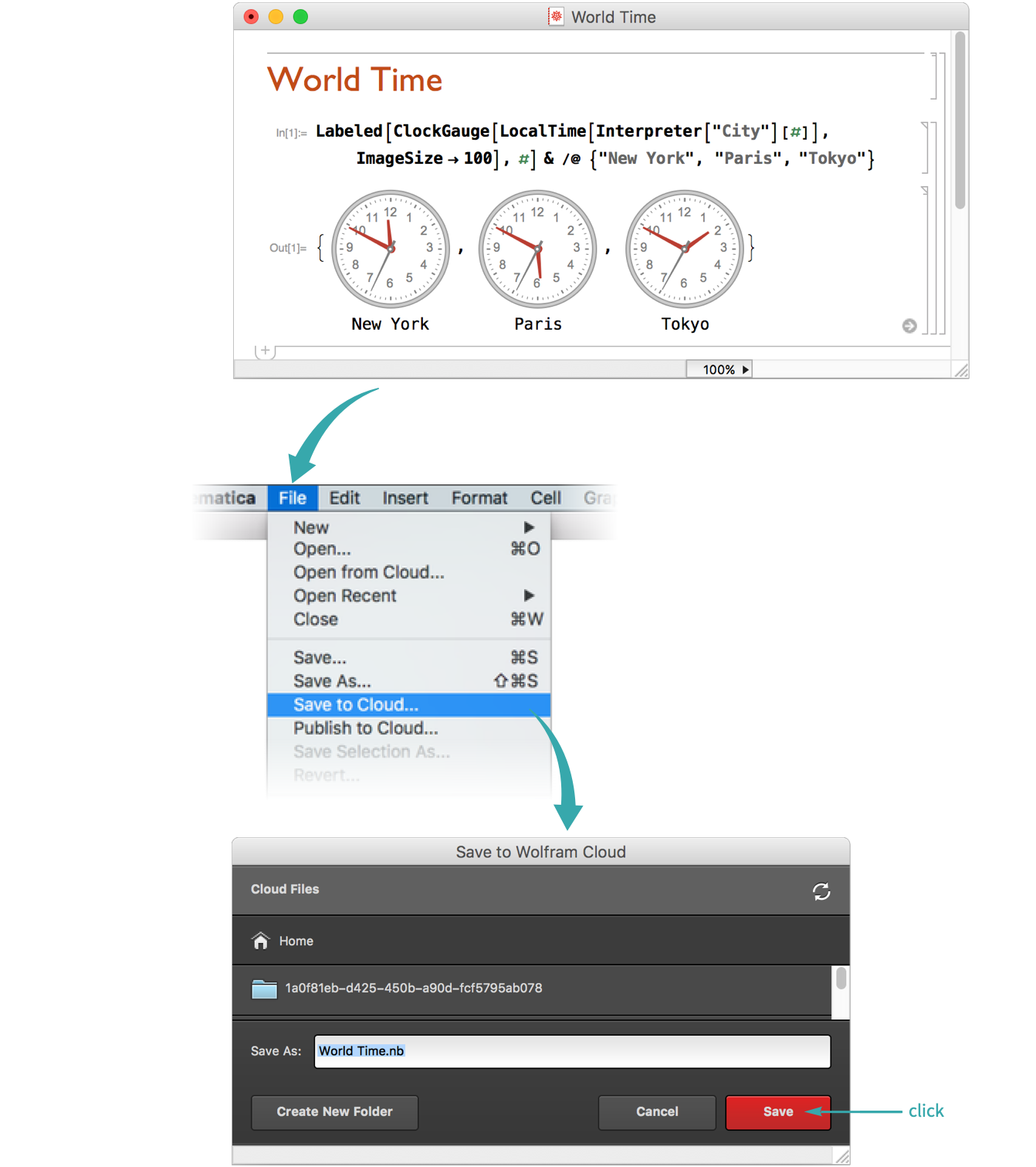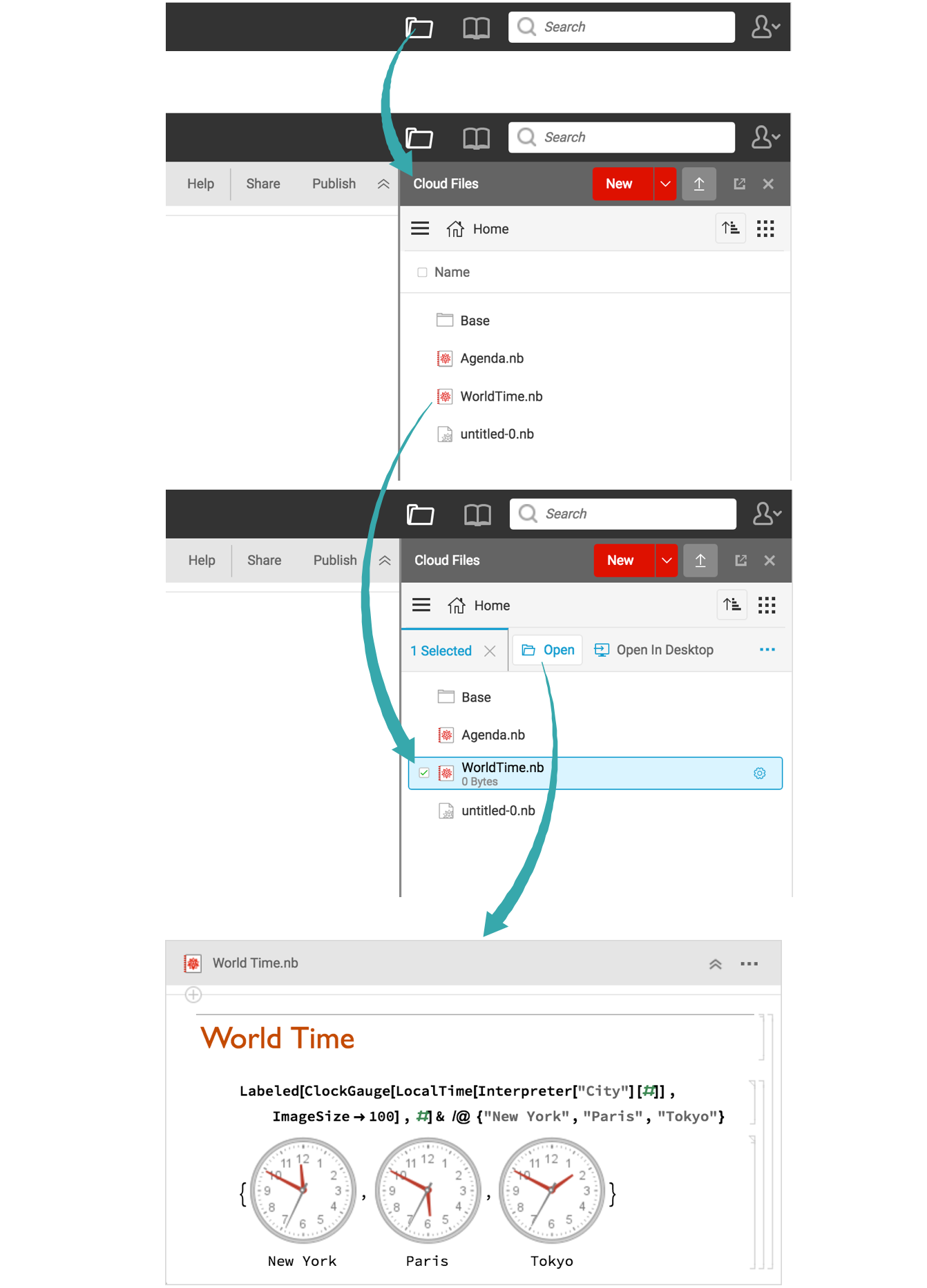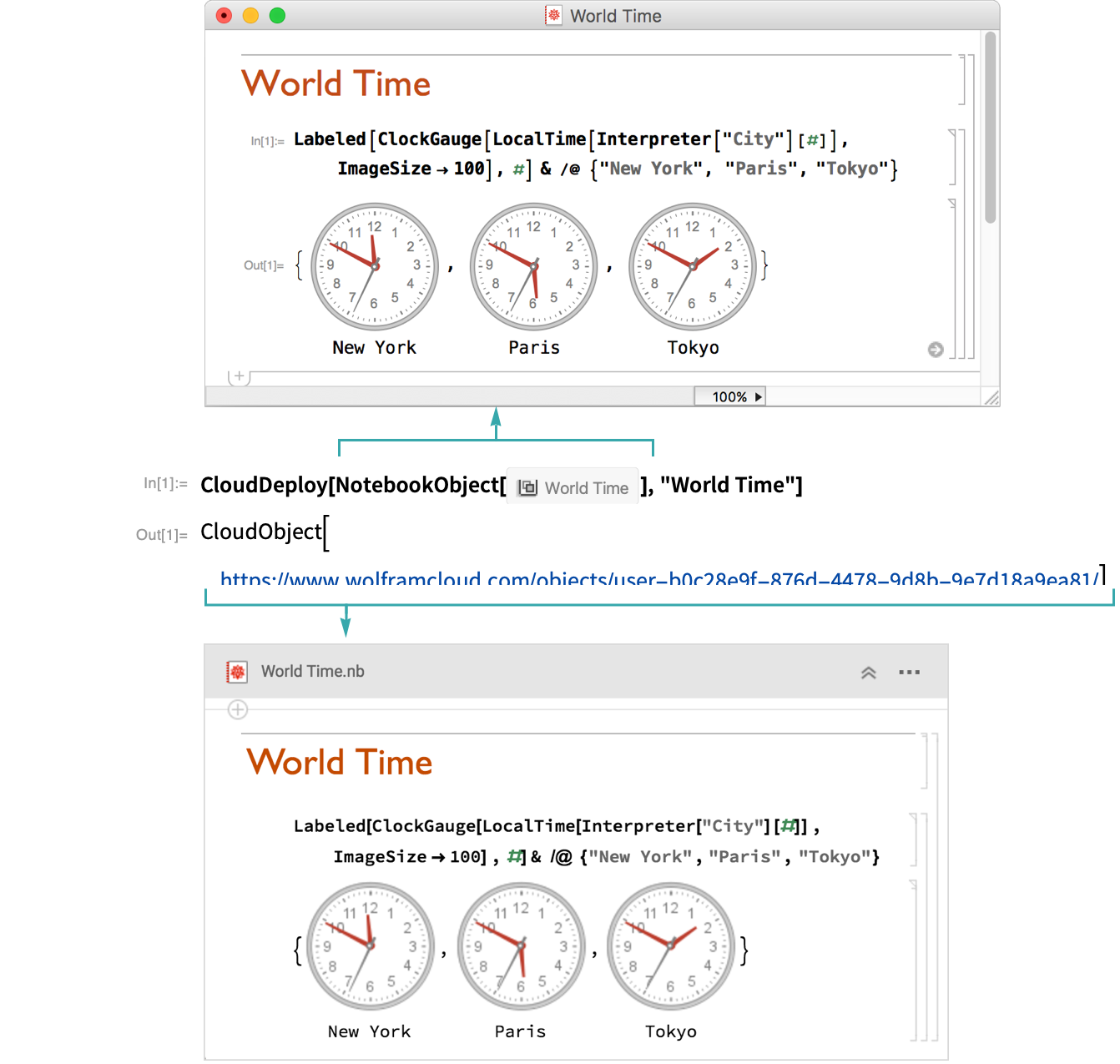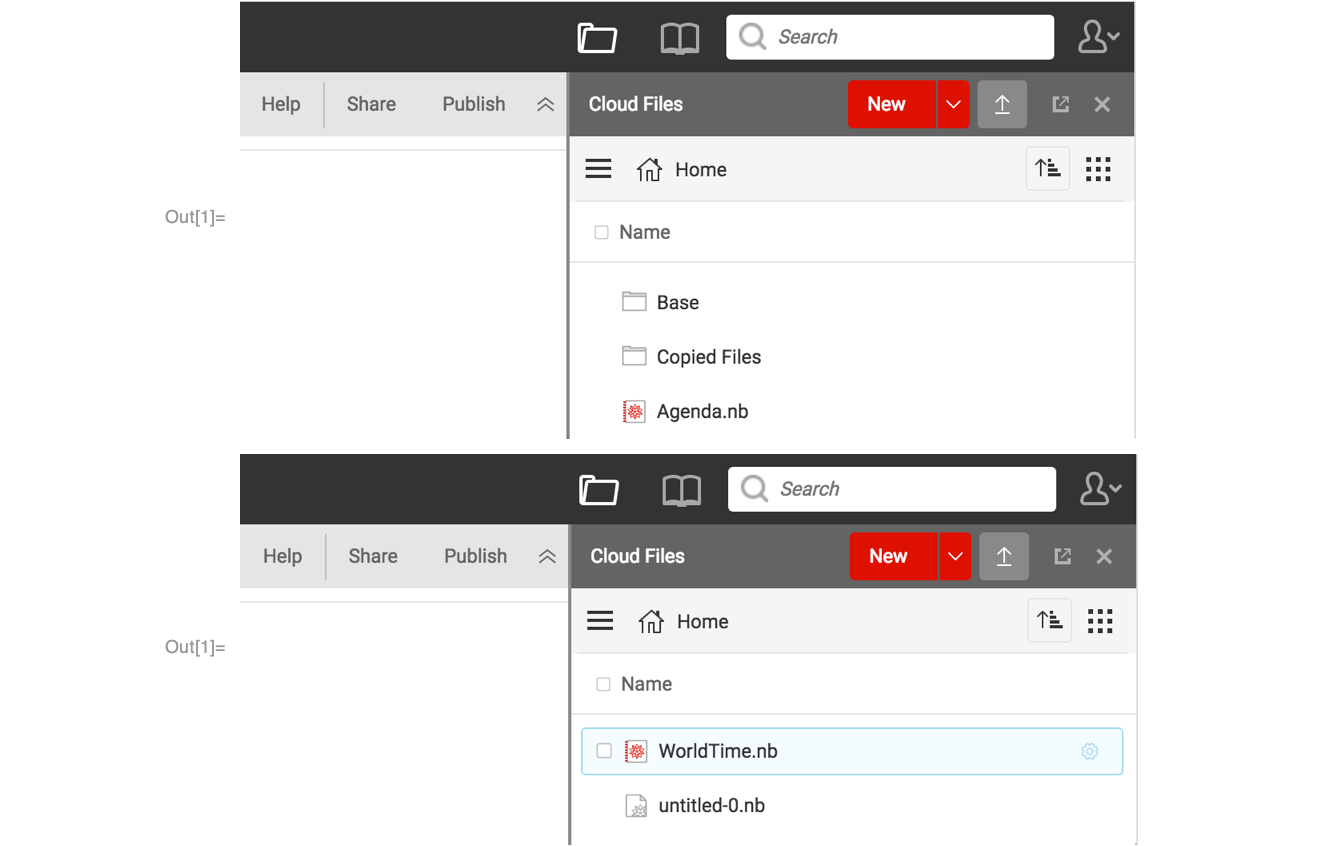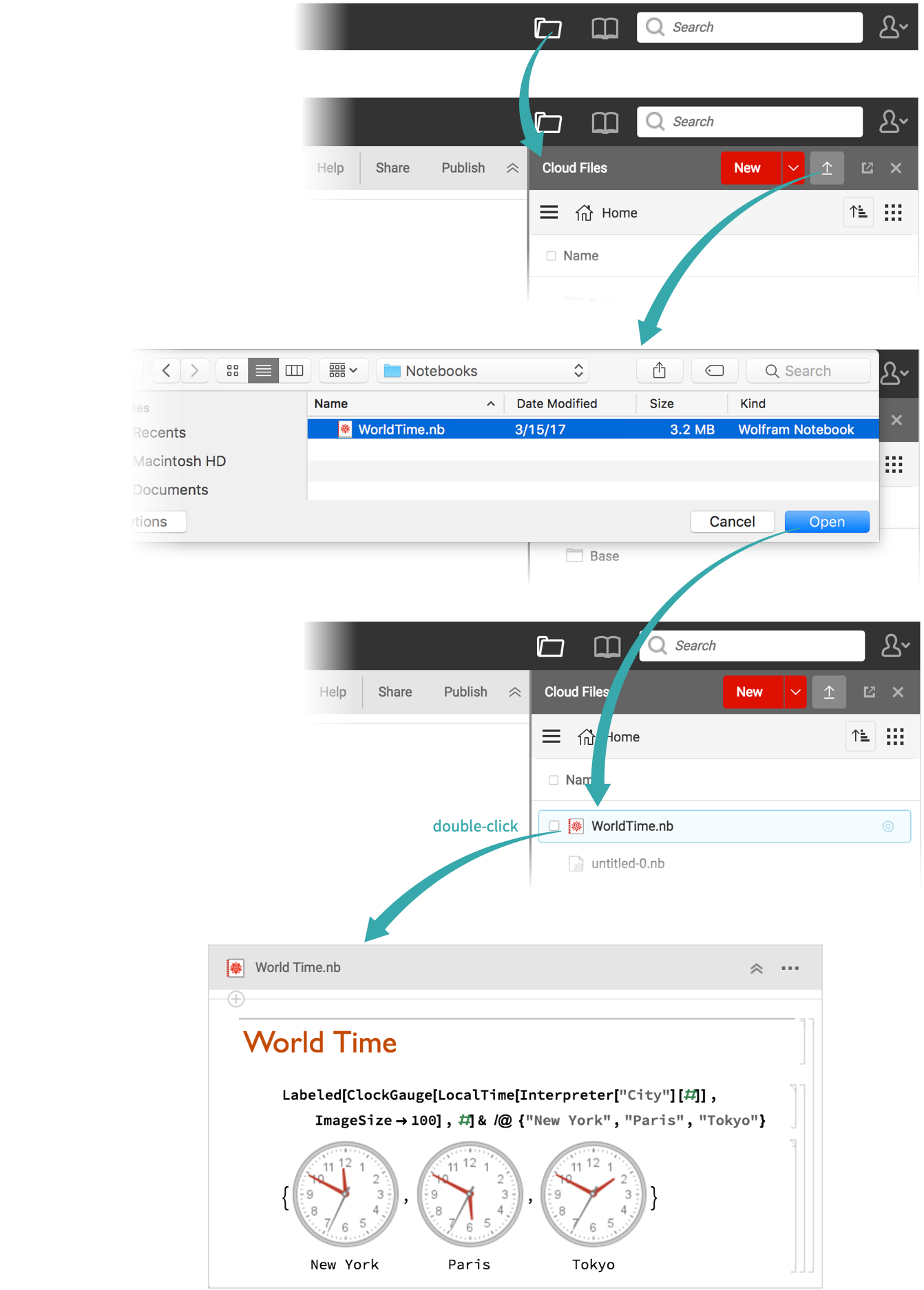WORKFLOW
Copy a Desktop Notebook to the Cloud
Using the Menu...
Save a desktop notebook to the cloud
With the notebook you want to copy to the cloud frontmost, choose File ▶ Save to Wolfram Cloud:
- After saving the notebook to the cloud, the notebook on the desktop is the cloud notebook. To continue working with the original desktop notebook, open it anew.
Open the copy in the cloud
Click the Cloud Files icon and locate the notebook you copied to the cloud:
Programmatically...
Use CloudDeploy to save a copy of a notebook to the cloud with a given name:
- See Find a Notebook’s NotebookObject Identifier for the details of how to refer to a particular notebook.