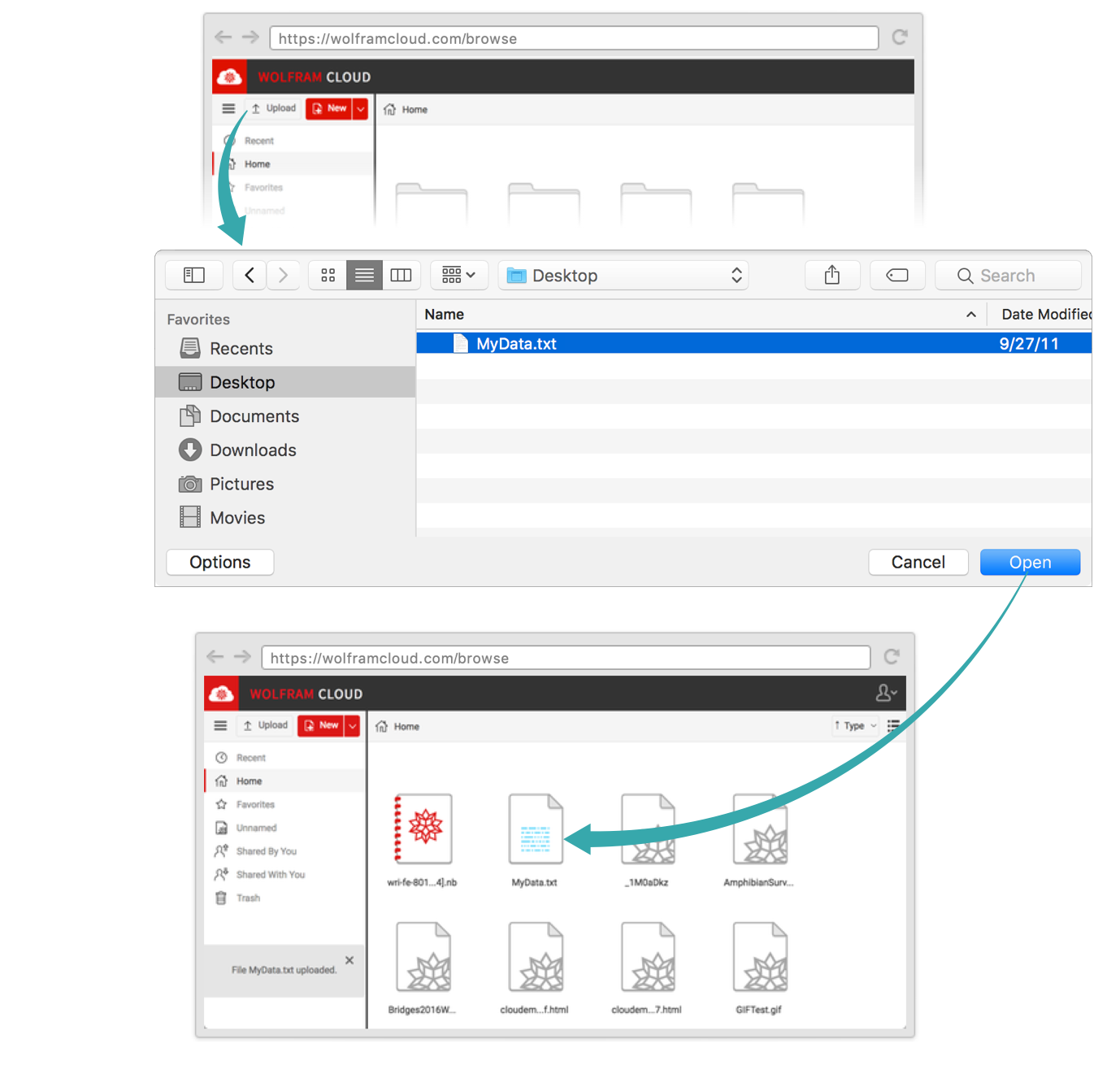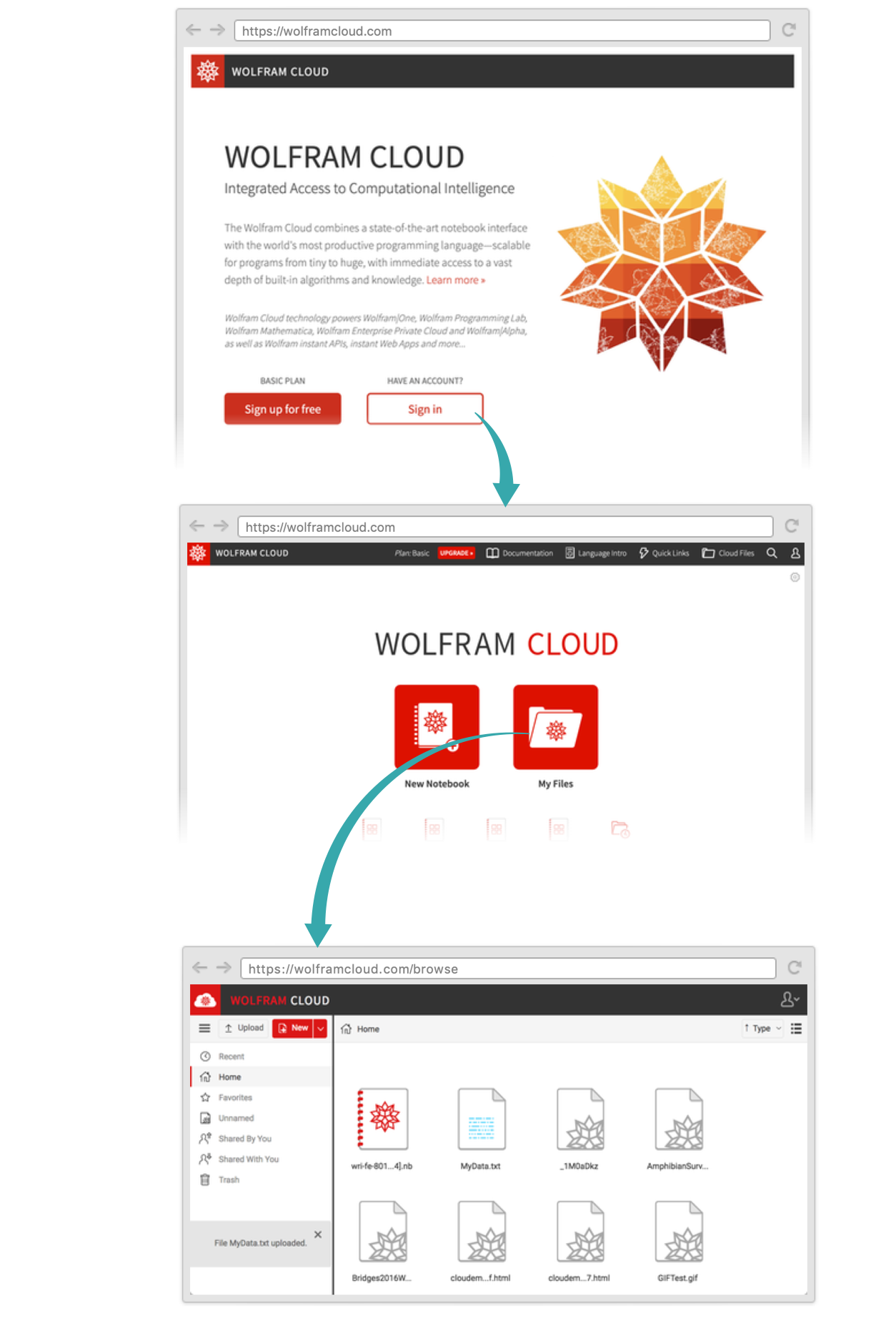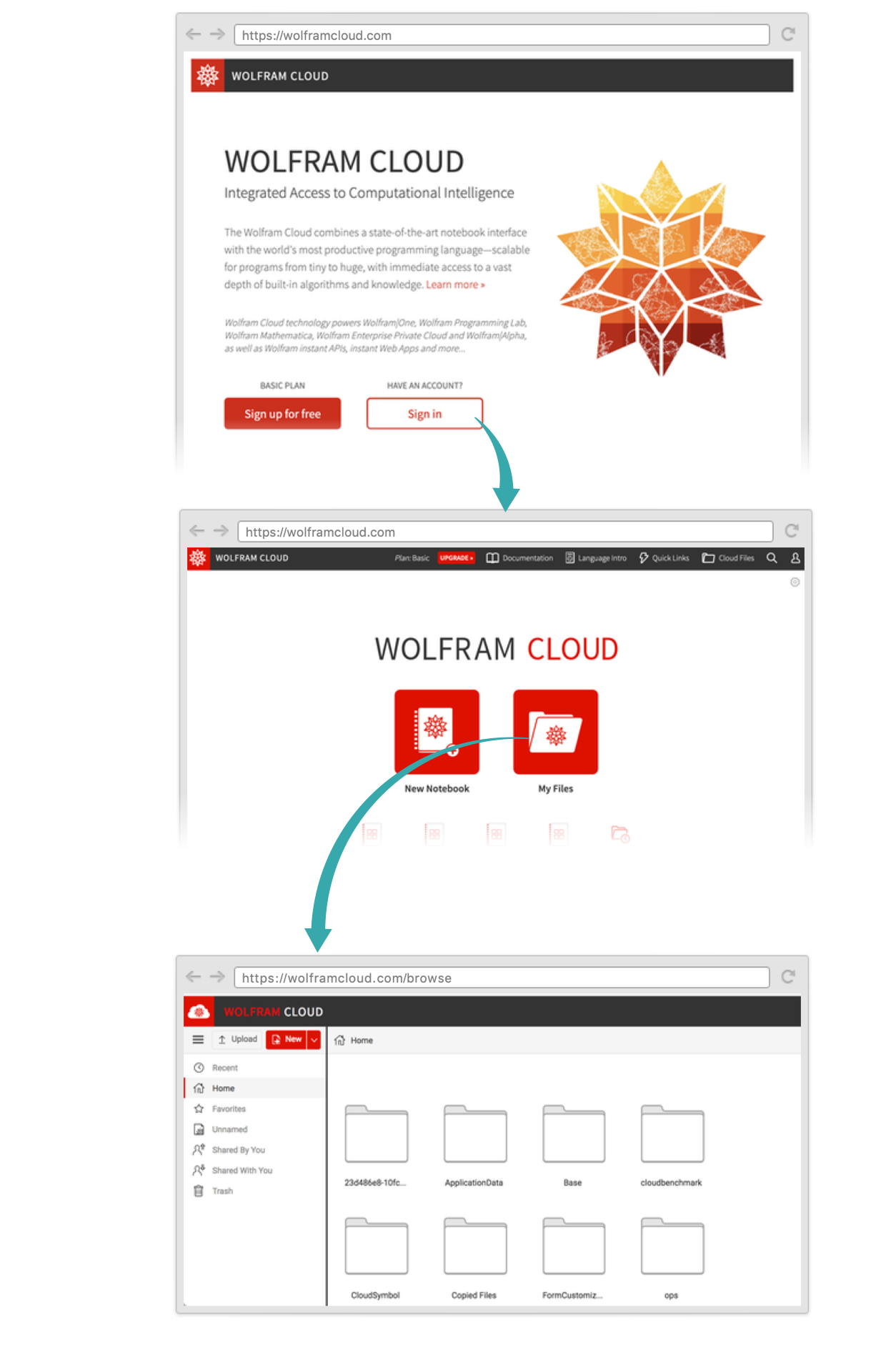WORKFLOW
Copy a File from Desktop to Cloud
The Wolfram Cloud can host files of many types in addition to notebooks. Files can be uploaded programmatically from the desktop product or interactively in the cloud.
Copy a file to the cloud
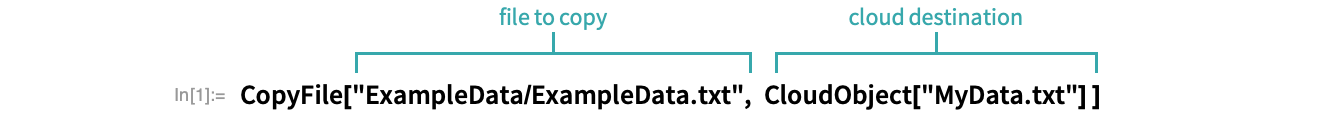
- Use Insert ▶ File Path... to locate a file with a browser and insert its name into the expression.
Visit the cloud file
Click the link in the CopyFile output to visit the cloud file:
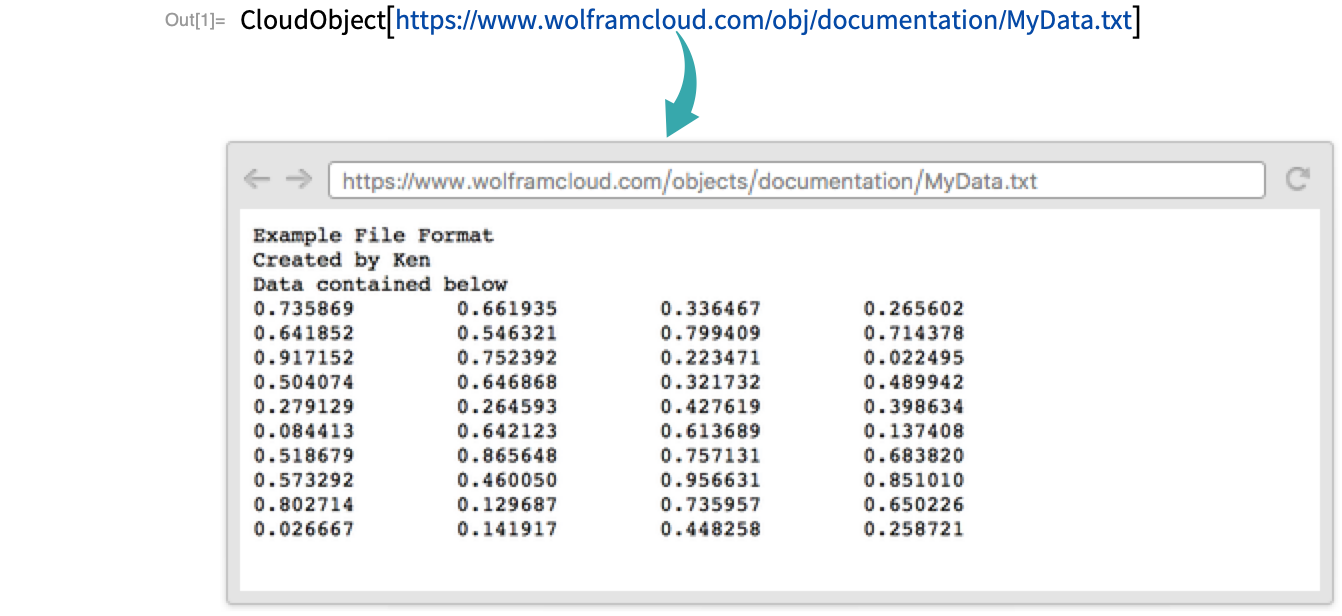
Locate the file in the cloud
Visit wolframcloud.com, sign in if not signed in already, and choose Cloud Files. Locate the file you copied to the cloud in the Home tab:
Go to your cloud files listing
Visit wolframcloud.com, sign in if not signed in already, and choose Cloud Files to go to your cloud files listing:
Upload a file
Click Upload and select the file to upload: