Create and Maintain a Permissions Group
Create and Maintain a Permissions Group
With permissions groups, you can specify which groups of people have access to your cloud objects.
Create a permissions group
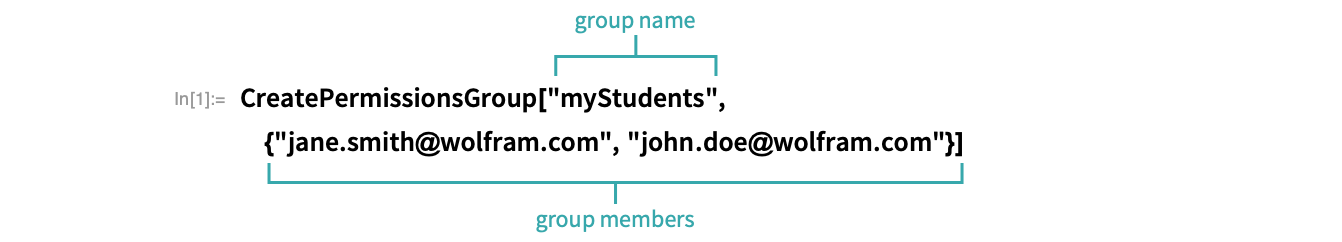
- Use $CloudUserID to include yourself in a permissions group.
Set a cloud object’s permissions using the permissions group
Give members of the permissions group read, write and execute access to a cloud object:
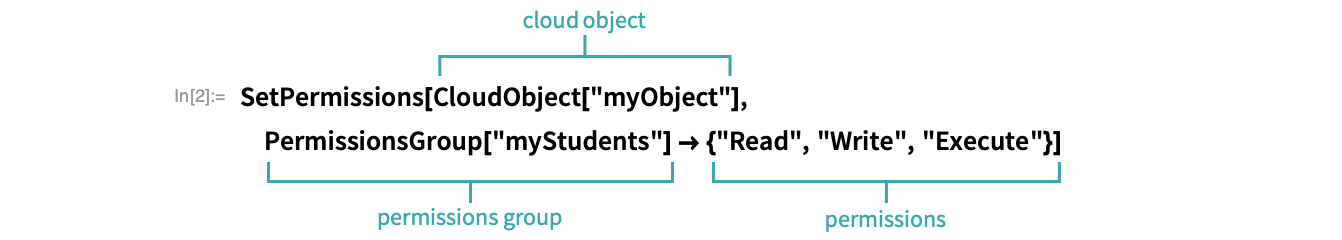
Remove group permissions from a cloud object:

Get a list of your current permissions groups
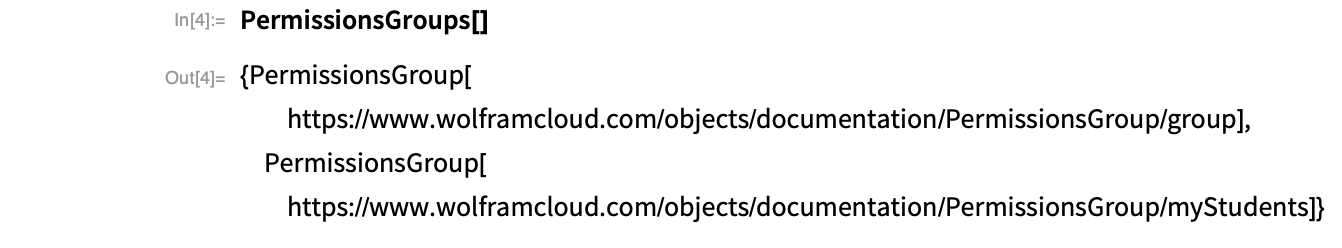
Get a list of the members of a permissions group
Add to or remove from a permissions group
Add a member to a permissions group:

Remove members from a permissions group:
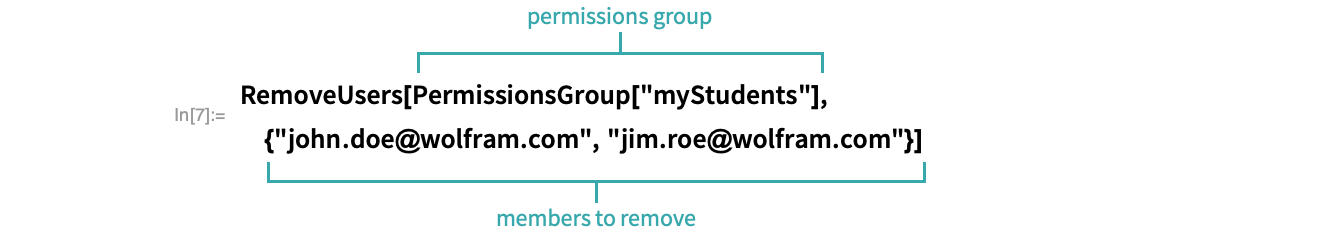
- Use SetUsers to completely replace the members of a permissions group.
Delete a permissions group
Delete a permissions group, deleting any permissions that were specified with that group:
Notes
There is no way to differentiate permissions within a single group. To grant different permissions to members of a group, split the group into distinct permissions groups.