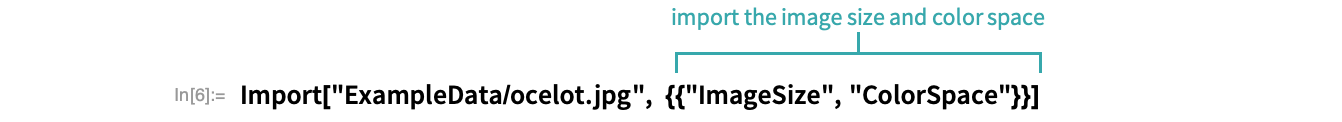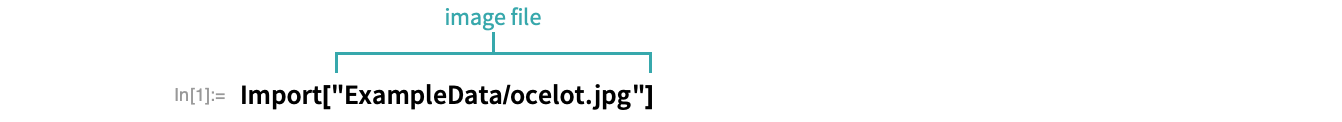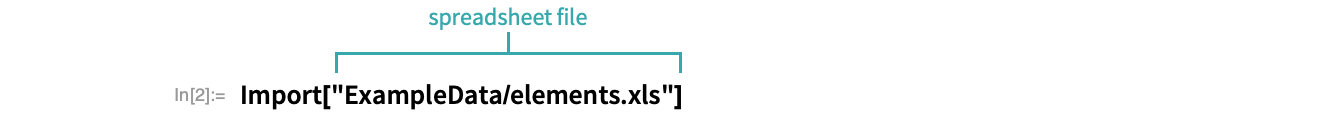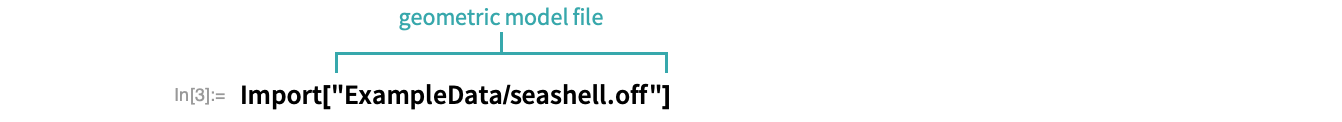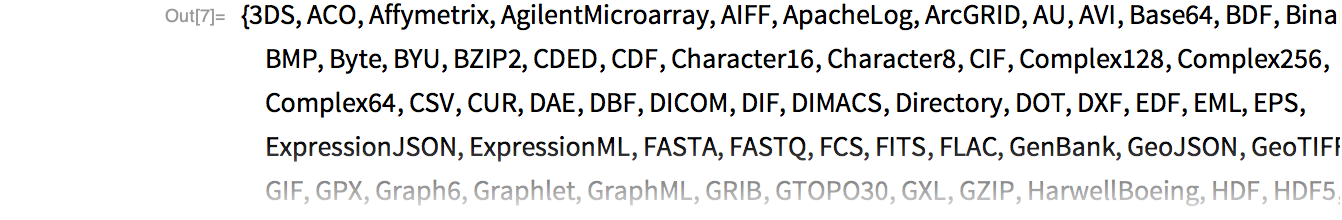Import a File
Import images, sounds, 3D models, spreadsheets, tabular data, molecular data... just about any common file format.
Extracting Only Desired Elements...
Find out what elements are available in a file
Specify "Elements" to get a list of the elements available for import from a file:
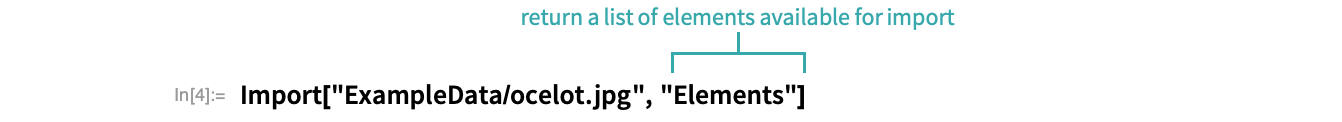
Import a single element
Specify the name of an element to import just that element:

Import multiple elements
Import multiple elements by putting them in a doubly nested list: