Send Ether
Interact with the Ethereum blockchain using highly customizable operations to submit transactions.
Check current sender balance
Use BlockchainAddressData to check your balance and transaction count:
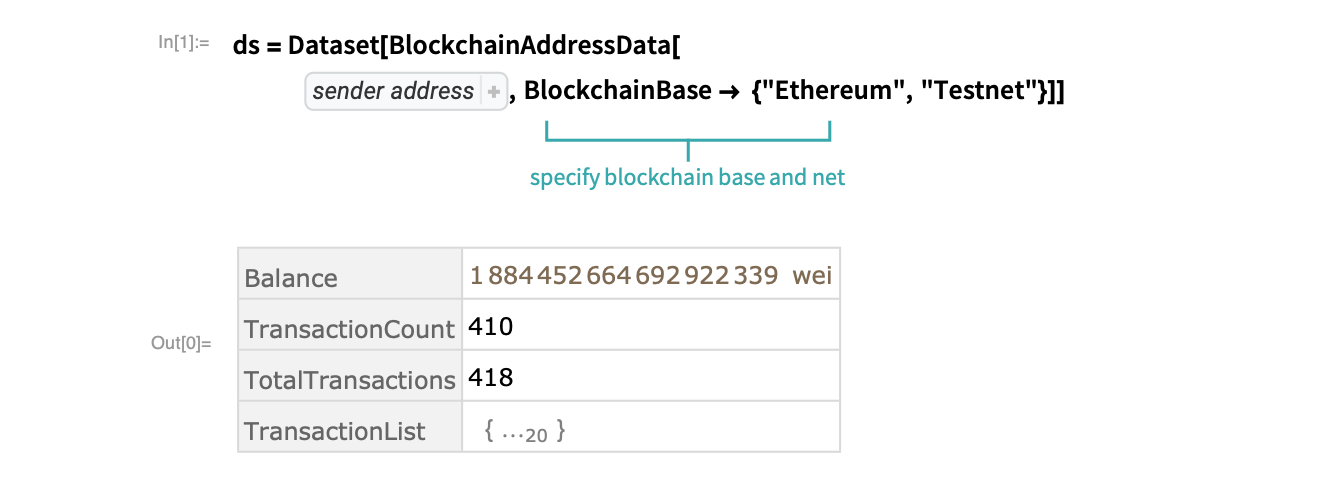
Use CurrencyConvert to convert the balance from wei to US dollars:
Extract the transaction count:
Create the transaction object
Use BlockchainTransaction to build the transaction object, using the preceding transaction count:
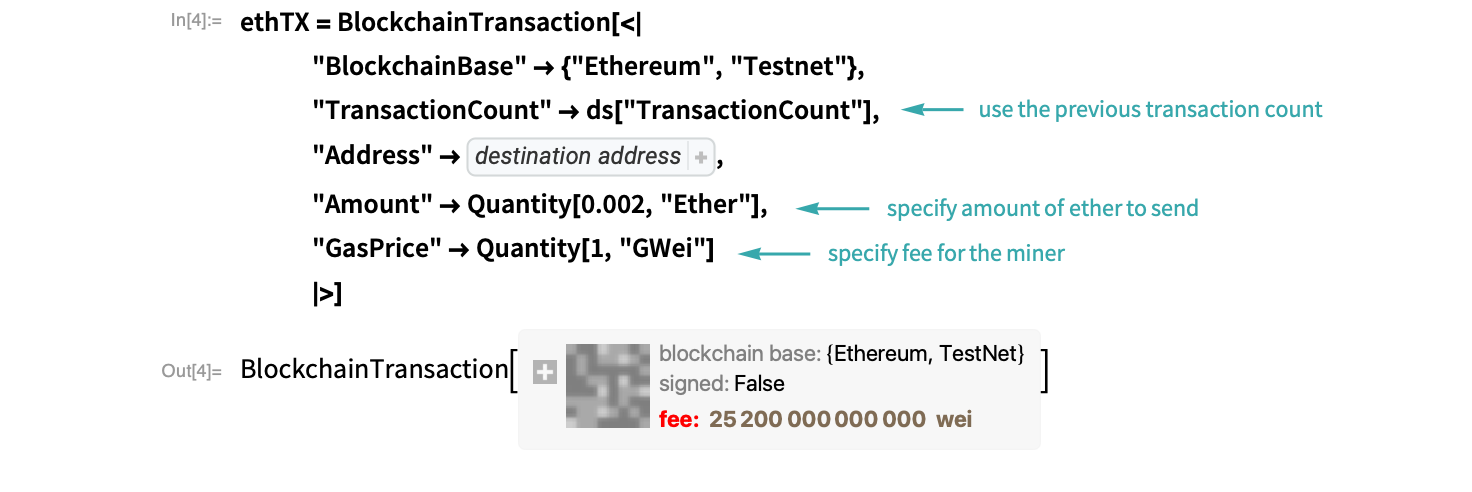
- The transaction exists locally until it is submitted to the Ethereum blockchain.
Sign the transaction
Use BlockchainTransactionSign to sign the transaction with the private key:
Submit the transaction
Use BlockchainTransactionSubmit to send the transaction to the blockchain:
- After the transaction is submitted, you must wait for it to be included in a block. The block can then be mined and added to the blockchain.