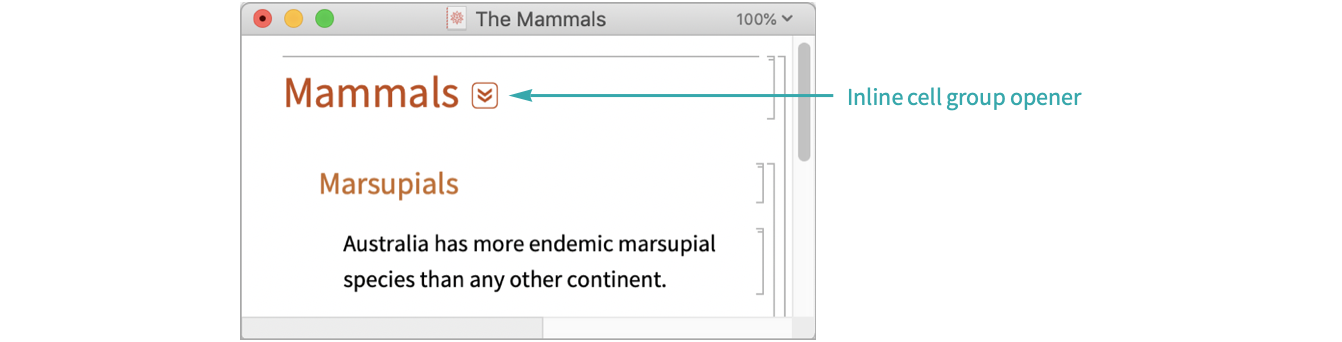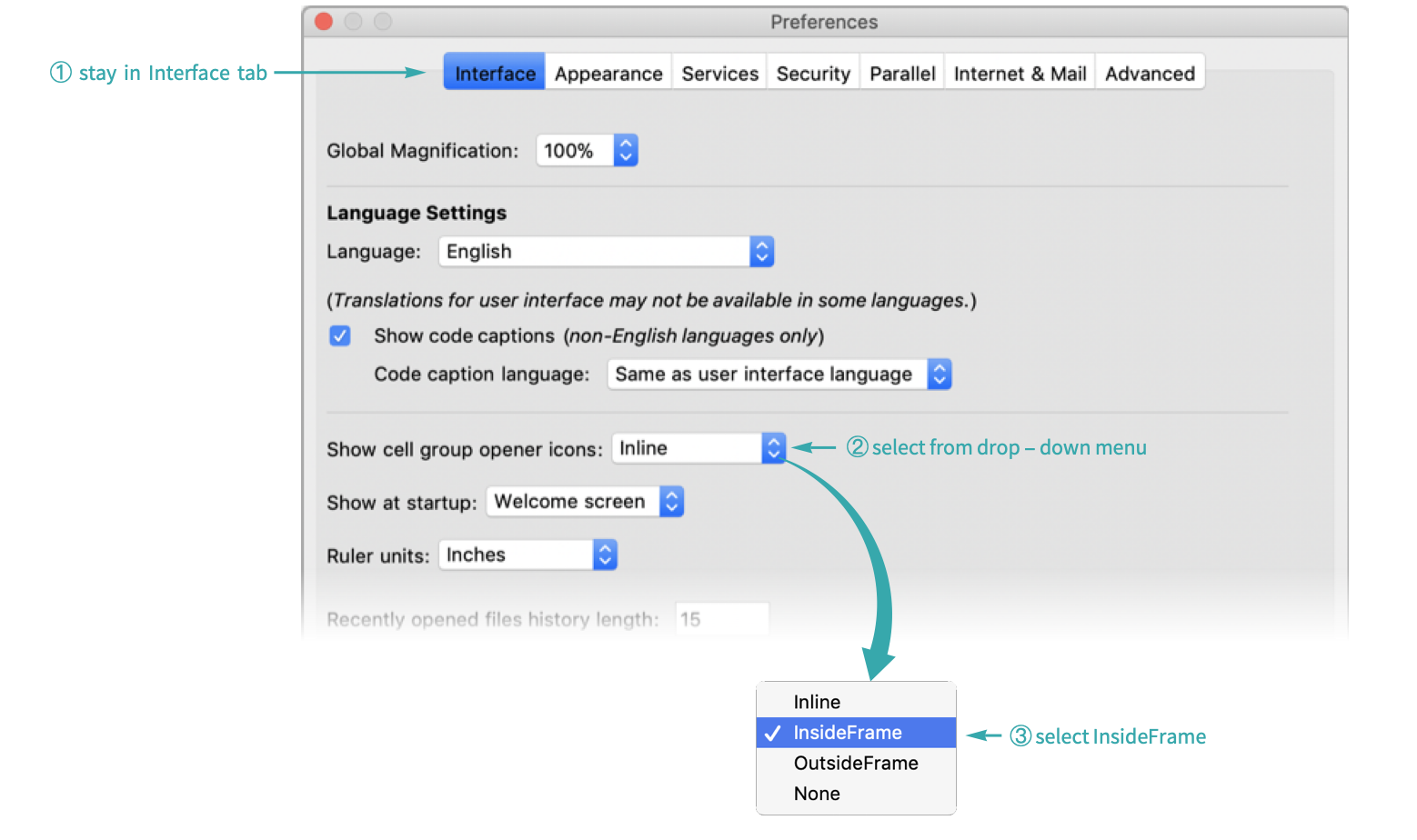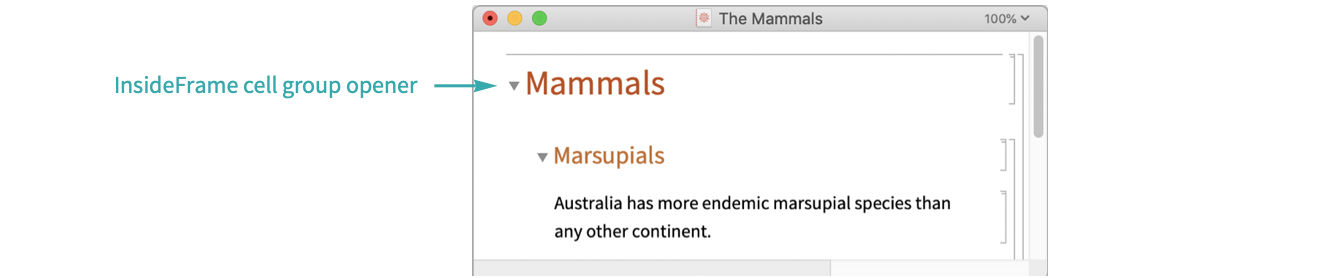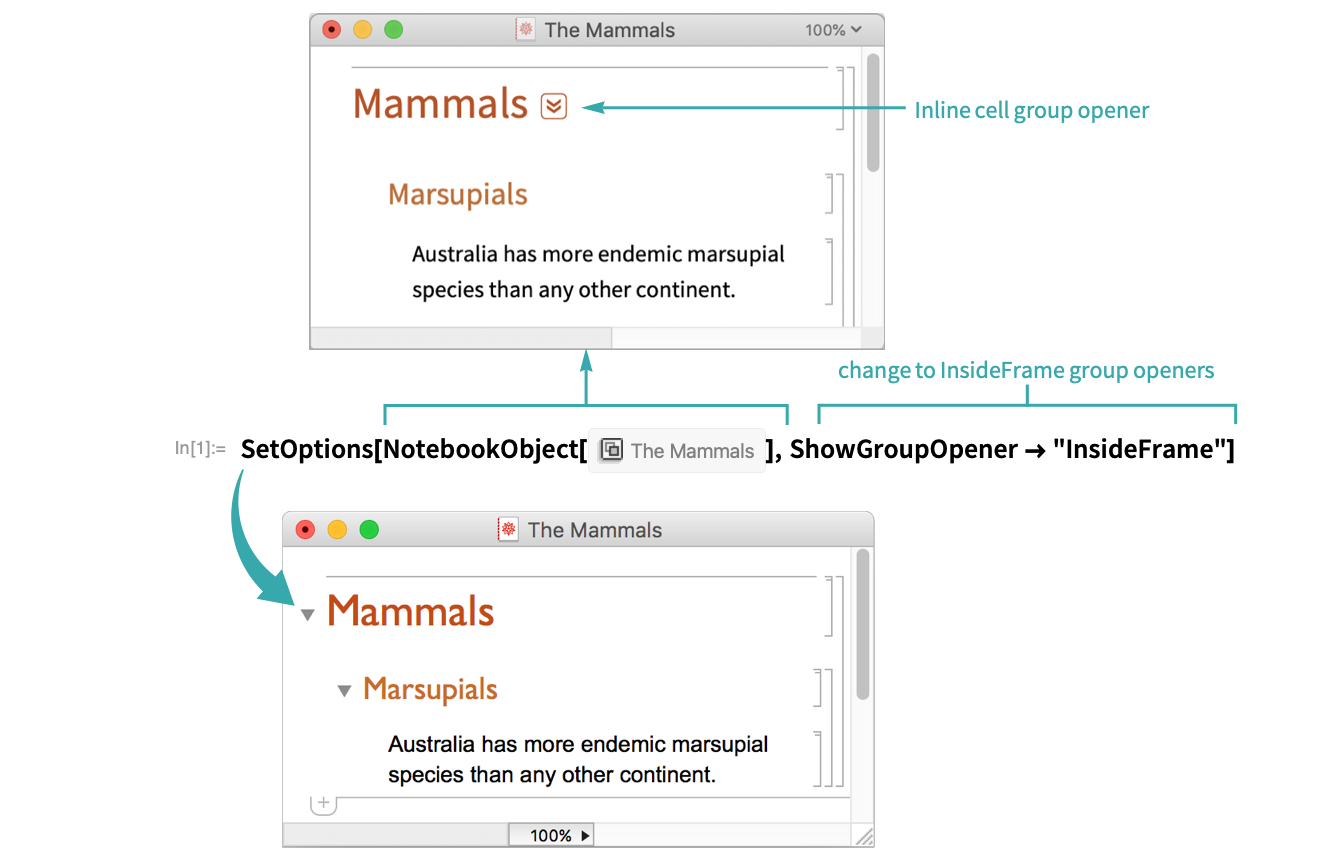WORKFLOW
Set Up Openers for Cell Groups
Change opener controls to cell groups to make them easier to open and close.
Globally using the Preferences dialog...
By default, ShowGroupOpener is set to “Inline”:
Choose [Mathematica] ▶ Preferences... (![]() ) to open the Preferences dialog, then change ShowGroupOpener to “InsideFrame”:
) to open the Preferences dialog, then change ShowGroupOpener to “InsideFrame”:
Now, ShowGroupOpener is set to “InsideFrame”:
- For Windows and Linux users, the Preferences dialog is located in Edit ▶ Preferences...
Programmatically for All Cells in a Notebook...
Use SetOptions to change group openers for all group header cells in a particular notebook:
- See Find a Notebook’s NotebookObject Identifier for information on finding notebook identifiers.
Notes
A cell’s group opener will not show if the group has no contents.