BarLegend[cf]
generates a legend that identifies colors from the color function cf with an automatic range of values.
BarLegend[{cf,{min,max}}]
generates a legend that identifies colors from the color function cf with the range of values between min and max.
BarLegend[cf,contours]
generates a legend that identifies color ranges from the color function cf based on the set of contours contours.


BarLegend
BarLegend[cf]
generates a legend that identifies colors from the color function cf with an automatic range of values.
BarLegend[{cf,{min,max}}]
generates a legend that identifies colors from the color function cf with the range of values between min and max.
BarLegend[cf,contours]
generates a legend that identifies color ranges from the color function cf based on the set of contours contours.
Details and Options




- BarLegend uses a list of colors associated with color function cf to identify the contours between min and max in the visualization or other legended item.
- BarLegend is used automatically in functions such as ContourPlot and ListContourPlot.
- Within visualization functions, Automatic in BarLegend[Automatic,…] is automatically replaced by the actual color function, data range, and contours specification needed to determine the contour values and colors in between.
- In BarLegend, contours can take the following forms:
-
n contours at n equally spaced levels Automatic contours chosen automatically All all contours None no contours {Automatic,n} at most n contours chosen automatically {f1,f2,…} contours at levels fi {{f1,gr1},…} contours drawn with graphics directives gri func a function to be applied to zmin, zmax to get the list of contours - BarLegend[cf,contours] may use a list of colors or a continuous spectrum depending on the density of contour values.
- Legended[expr,BarLegend[…]] can be used to apply a legend to an arbitrary expression expr.
- The following options can be given:
-
LabelStyle Automatic style to use for labels LegendFunction Identity wrapper for the overall legend LegendLabel None overall label for legend LegendLayout Automatic legend layout to use LegendMargins Automatic space between legend content and boundaries LegendMarkers None markers to use to indicate each element LegendMarkerSize Automatic size of the shape - BarLegend is displayed in StandardForm as a graphics object. In InputForm, it is displayed as an explicit list of color function, data range, and contour values.
- In BarLegend, LegendLayout can have the following forms:
-
Automatic automatically determine layout "Row" display legend in a horizontal row "Column" display legend in a vertical column - In LineLegend, LegendLayout can have the following forms:
-
Automatic automatically determine layout "Row" display legend in a horizontal row "Column" display legend in a vertical column "ReversedRow" display reversed legend in a horizontal row "ReversedColumn" display reversed legend in a vertical column - LegendFunction is applied to the legend, including any overall label and margins.
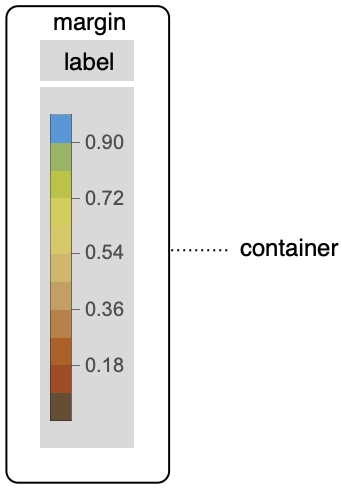
Examples
open all close allBasic Examples (7)
Scope (22)
Color Function (4)
Contours (10)
Select five equally spaced contours:
Specify an explicit set of contours:
Select at most 10 contours automatically:
BarLegend uses a continuous gradient when contour lines are dense:
Use a function to determine contours:
BarLegend selectively labels contours:
Use All to label all the contours:
Use None to draw a continuous gradient:
Plot Legends (8)
Density and contour plots use BarLegend:
Change the legend position with Placed:
BarLegend automatically changes position and size depending on the aspect ratio:
BarLegend automatically picks up values of ColorFunction and ColorFunctionScaling:
BarLegend automatically picks up contour values:
BarLegend includes specified contour styles:
BarLegend matches shaded styles between contours:
Use BarLegend to specify a label and frame for the automatically computed legend:
Options (20)
LabelStyle (3)
All labels have the same default style:
LabelStyle applies to LegendLabel:
LegendFunction (5)
LegendLabel (6)
LegendMargins (3)
LegendMarkerSize (2)
Related Guides
History
Text
Wolfram Research (2012), BarLegend, Wolfram Language function, https://reference.wolfram.com/language/ref/BarLegend.html.
CMS
Wolfram Language. 2012. "BarLegend." Wolfram Language & System Documentation Center. Wolfram Research. https://reference.wolfram.com/language/ref/BarLegend.html.
APA
Wolfram Language. (2012). BarLegend. Wolfram Language & System Documentation Center. Retrieved from https://reference.wolfram.com/language/ref/BarLegend.html
BibTeX
@misc{reference.wolfram_2025_barlegend, author="Wolfram Research", title="{BarLegend}", year="2012", howpublished="\url{https://reference.wolfram.com/language/ref/BarLegend.html}", note=[Accessed: 24-February-2026]}
BibLaTeX
@online{reference.wolfram_2025_barlegend, organization={Wolfram Research}, title={BarLegend}, year={2012}, url={https://reference.wolfram.com/language/ref/BarLegend.html}, note=[Accessed: 24-February-2026]}