Blurring
Blurring[r]
is a two‐dimensional directive specifying that graphics objects are to be drawn with a blur effect of radius r.
Details

- Blurring is also know as blur and Gaussian blur.
- Blurring is typically used to soften images of graphics objects and to hide object features.
- Blurring[r] specifies that r printer's points should be blended into each other.
- The radius r is measured in units of printer's points, equal before magnification to
 of an inch.
of an inch. - Blurring[{r1,r2}] uses radius r1 in width and radius r2 in height.
- Blurring[r] is effectively equivalent to Blurring[{r,r}].
- Blurring[] is effectively equivalent to Blurring[3].
- ImageScaled can be used to specify the radius and is taken to be fractions of the default image size.

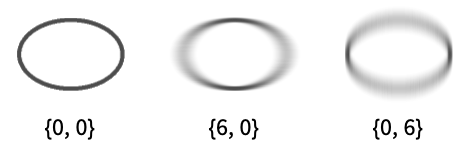
Examples
open allclose allScope (12)
Basic Uses (8)
Specifications (4)
Blurring[] applies a slight uniform blur:
Specify separate blur radii for the horizontal and vertical directions:
The blur radius is specified in printer's points by default:
Use an ImageScaled radius:
Applications (9)
Basic Applications (3)
Blur Effects (4)
Simulate a depth-of-field effect with images:
Simulate a depth-of-field effect with graphics primitives:
Use DropShadowing to get the same effect:
Properties & Relations (2)
Text
Wolfram Research (2022), Blurring, Wolfram Language function, https://reference.wolfram.com/language/ref/Blurring.html.
CMS
Wolfram Language. 2022. "Blurring." Wolfram Language & System Documentation Center. Wolfram Research. https://reference.wolfram.com/language/ref/Blurring.html.
APA
Wolfram Language. (2022). Blurring. Wolfram Language & System Documentation Center. Retrieved from https://reference.wolfram.com/language/ref/Blurring.html