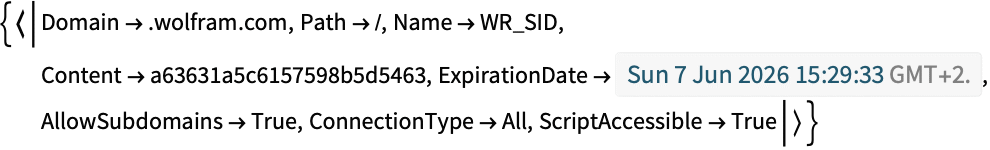HTTPRequest[url]
represents an HTTP request for the specified URL.
HTTPRequest[assoc]
represents an HTTP request built from the components in the association assoc.
HTTPRequest[url,assoc]
represents an HTTP request for the specified URL with additional elements such as headers given by assoc.


HTTPRequest
HTTPRequest[url]
represents an HTTP request for the specified URL.
HTTPRequest[assoc]
represents an HTTP request built from the components in the association assoc.
HTTPRequest[url,assoc]
represents an HTTP request for the specified URL with additional elements such as headers given by assoc.
Details and Options





- HTTPRequest gives a symbolic representation of an HTTP request; it does not execute the request.
- In HTTPRequest[url], url can be a string, a URL object, or a cloud object.
- The URL can also be specified by giving the following components in an association:
-
"Scheme" URL scheme "User" user information "Domain" domain name or host "Port" port number (as an integer) "Path" path list or string "Query" query string or list of parameter-value pairs - The following additional entries can also be given in the association:
-
Method "GET" method to use for the HTTP request "Body" "" contents of message body to be sent "ContentType" Automatic content-type header for the request "Username" "" username to use for the request "Password" "" password to use for the request "Cookies" Automatic cookies to send to the server "UserAgent" Automatic user agent string to send "Headers" {} list of headers to be sent to the server - The setting for "Body" can have the following forms:
-
"string" string to be sent literally ByteArray[…] byte array to be sent literally File[…] file to be sent literally {b1,b2,b3,…} list of bytes to be sent literally {"par1""val1","par2""val2",…} list of parameters and values to be sent URL encoded {"par1"{"val11",…},…} list with multiple values associated with a single parameter <|"key1"val1,"key2"val2,…|> alternative form for list of parameters and values {"par1"File[…],"par2"File[…],…} files to be sent with multipart encoding {"par1"assoc1,…} multipart encoding with detailed specifications for each part - Detailed specifications for each part in a multipart encoding are given as an association with the following elements:
-
"Content" the content, as a string, byte array, file object, etc. "Name" the name to assign to the part "MIMEType" the MIME type to assign to the part - The setting "Cookies"->Automatic specifies that cookies from $Cookies for the domain corresponding to url should be sent. "Cookies" can also give an explicit list of associations representing cookies.
- The setting for "Headers" can be a list of rules or an association.
- The default "UserAgent" is typically "Wolfram HTTPClient xxxx", where xxxx is a version number.
- HTTPRequest supports the following options:
-
CharacterEncoding Automatic character encoding for strings sent CookieFunction Automatic function to apply to each cookie received FollowRedirects True whether to follow HTTP redirects Interactive True whether to allow interactive authentication dialogs TimeConstraint Infinity time to wait for a response VerifySecurityCertificates True whether to verify SSL security certificates - The setting CharacterEncoding->"enc" specifies that all strings that appear in the request should be encoded using the encoding enc before being sent to the server.
- The setting CharacterEncoding->None specifies that no change should be made to strings before sending them to the server.
- With CharacterEncoding->Automatic, the encoding is taken from the "ContentType" element if this is specified; otherwise the encoding is "UTF8".
- TimeConstraint->t allows a maximum of t seconds for connection to the URL specified in the HTTP request, and reading from it.
- TimeConstraint-><|"Connecting"->tc,"Reading"->tr|> specifies separate timeouts for connecting to the URL, and reading from it.
- HTTPRequest[…]["prop"] extracts the value for the property prop of the HTTP request.
- Possible properties include all components and additional elements, as well as:
-
"Body" body of the request as a string "BodyByteArray" raw body of the request as a ByteArray object "BodyBytes" raw body of the request as a list of byte values "FormRules" rules for all form elements in the request "PathString" complete path as a string "QueryString" complete query string "AbsolutePath" complete path as a string, including scheme and domain "AbsoluteDomain" complete domain as a string, including scheme "Properties" list of all possible properties "PropertyAssociation" association giving values of all properties
Examples
open all close allBasic Examples (1)
Scope (2)
Changing query parameters and scheme for a given URL:
To specify parameters with the same name, you can use a list of rules:
Or they can be grouped in a list:
Grouping parameters in a list is useful when working with associations, since they do not allow repeated keys:
If no Method is specified, "GET" is used automatically:
To send an HTTP request where the body is URL encoded, you can just send a list of values. If no Method is specified, "POST" is used automatically:
To send files, just use the file object:
To send a more complex file specification, you can use Association:
Content in the Association can be a string, a ByteArray, or a File:
Options (4)
TimeConstraint (1)
Properties & Relations (2)
File and CloudObject are fully supported:
Use URLDownload to store output in a file:
Import the request by using Import or URLExecute:
Possible Issues (1)
Network requests can go wrong for several reasons; messages are sent to help you debug possible causes, and a Failure object is returned:
The Failure object contains the HTTPRequest object:
Neat Examples (1)
Import an APIFunction:
Related Workflows
- Call a Wolfram API from an External Program ▪
- Deploy a Web API
Text
Wolfram Research (2016), HTTPRequest, Wolfram Language function, https://reference.wolfram.com/language/ref/HTTPRequest.html (updated 2025).
CMS
Wolfram Language. 2016. "HTTPRequest." Wolfram Language & System Documentation Center. Wolfram Research. Last Modified 2025. https://reference.wolfram.com/language/ref/HTTPRequest.html.
APA
Wolfram Language. (2016). HTTPRequest. Wolfram Language & System Documentation Center. Retrieved from https://reference.wolfram.com/language/ref/HTTPRequest.html
BibTeX
@misc{reference.wolfram_2025_httprequest, author="Wolfram Research", title="{HTTPRequest}", year="2025", howpublished="\url{https://reference.wolfram.com/language/ref/HTTPRequest.html}", note=[Accessed: 24-February-2026]}
BibLaTeX
@online{reference.wolfram_2025_httprequest, organization={Wolfram Research}, title={HTTPRequest}, year={2025}, url={https://reference.wolfram.com/language/ref/HTTPRequest.html}, note=[Accessed: 24-February-2026]}