

Haloing
Details


- Haloing is also known as halo effect.
- Haloing is typically used to make graphics objects stand out from backgrounds.
- Haloing[col] specifies that the halo should be drawn in col color.
- Colors can be defined by RGBColor, Hue or any other color specification.
- Haloing[col,w] uses the width w for the halo.
- For negative width w, the halo is drawn inward.
- Haloing[col,w,r] specifies that additional r printer's points should be blended into each other for a blur effect.
- The radius r is measured in units of printer's points, equal before magnification to
 of an inch.
of an inch. - Haloing[] is effectively equivalent to Haloing[White,2,0].
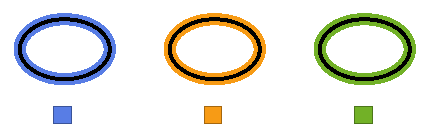
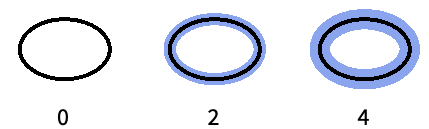
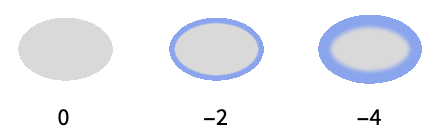
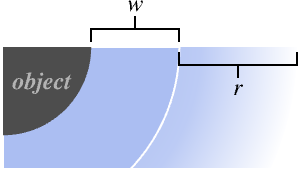
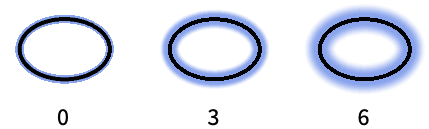
Examples
open all close allBasic Examples (3)
Scope (13)
Basic Uses (7)
Apply halo to graphics primitives:
Apply halo to Text:
Specifications (6)
Haloing with no arguments draws a small white halo with no blur around the object:
Specify the base width of the halo:
Specify the blur radius of the halo:
Specify a halo with a width and blur radius:
The halo color is set to White by default:
Set the halo color explicitly:
Use separate colors for the width and blur portions of the halo:
Specify a negative width to draw the halo inside the object:
Haloing accepts colors with Opacity:
The halo width and blur radius are specified in printer's points by default:
Use an ImageScaled width and blur radius:
Applications (13)
Basic Applications (1)
Halo Effects (3)
Graphics (3)
Astronomical Charts (1)
Style the horizon line in AstroGraphics:
Possible Issues (1)
Halos are drawn in the order in which their corresponding objects are defined in Graphics:
Use GraphicsGroup to draw the halo around a group of objects:
Related Guides
History
Text
Wolfram Research (2023), Haloing, Wolfram Language function, https://reference.wolfram.com/language/ref/Haloing.html.
CMS
Wolfram Language. 2023. "Haloing." Wolfram Language & System Documentation Center. Wolfram Research. https://reference.wolfram.com/language/ref/Haloing.html.
APA
Wolfram Language. (2023). Haloing. Wolfram Language & System Documentation Center. Retrieved from https://reference.wolfram.com/language/ref/Haloing.html
BibTeX
@misc{reference.wolfram_2025_haloing, author="Wolfram Research", title="{Haloing}", year="2023", howpublished="\url{https://reference.wolfram.com/language/ref/Haloing.html}", note=[Accessed: 17-February-2026]}
BibLaTeX
@online{reference.wolfram_2025_haloing, organization={Wolfram Research}, title={Haloing}, year={2023}, url={https://reference.wolfram.com/language/ref/Haloing.html}, note=[Accessed: 17-February-2026]}