ItemStyle
Details

- ItemStyle->s specifies that all items should use style specification s.
- Item style specifications can include all options to Item, as well as options to Style. Directive[opt1,opt2,…] can be used to specify multiple options.
- Item style specifications are applied to the complete region of an item, not just its contents, so that, for example, backgrounds extend to the edge of the item.
- The settings for ItemStyle can be given as follows to apply separately to different items:
-
spec apply spec to all items {specx} apply specx at successive horizontal positions {specx,specy} apply speck at successive horizontal and vertical positions 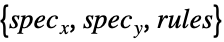
also allow explicit rules for individual i,j elements - The speck can have the following forms:
-
{s1,s2,…,sn} use s1 through sn; then use defaults {{c}} use c in all cases {{c1,c2}} alternate between c1 and c2 {{c1,c2,…}} cycle through all ci {s,{c}} use s, then repeatedly use c {s1,{c},sn} use s1, then repeatedly use c, but use sn at the end {s1,s2,…,{c1,c2,…},sm,…,sn} use the first sequence of si at the beginning, then cyclically use the ci, then use the last sequence of si at the end {s1,s2,…,{},sm,…,sn} use the first sequence of si at the beginning and the last sequence at the end {i1->v1,i2->v2,…} specify what to use at positions ik {spec,rules} use rules to override specifications in spec - If multiple speci or rules specify styles for a particular element, the styles are combined in the order they appear.
Examples
open all close allBasic Examples (3)
Scope (6)
Blue and red font colors for the first and second horizontal positions:
Blue and red font colors for the first and last horizontal positions:
Blue and red font colors for the first and second vertical positions:
Alternating blue and red font colors:
Alternating font colors with orange superimposed in the first and last positions:
Generalizations & Extensions (1)
Color negative numbers red in Dataset:
Properties & Relations (1)
BaseStyle can be used to specify a style for the entire grid:
Possible Issues (2)
See Also
Tech Notes
Related Guides
History
Text
Wolfram Research (2007), ItemStyle, Wolfram Language function, https://reference.wolfram.com/language/ref/ItemStyle.html.
CMS
Wolfram Language. 2007. "ItemStyle." Wolfram Language & System Documentation Center. Wolfram Research. https://reference.wolfram.com/language/ref/ItemStyle.html.
APA
Wolfram Language. (2007). ItemStyle. Wolfram Language & System Documentation Center. Retrieved from https://reference.wolfram.com/language/ref/ItemStyle.html
BibTeX
@misc{reference.wolfram_2025_itemstyle, author="Wolfram Research", title="{ItemStyle}", year="2007", howpublished="\url{https://reference.wolfram.com/language/ref/ItemStyle.html}", note=[Accessed: 07-February-2026]}
BibLaTeX
@online{reference.wolfram_2025_itemstyle, organization={Wolfram Research}, title={ItemStyle}, year={2007}, url={https://reference.wolfram.com/language/ref/ItemStyle.html}, note=[Accessed: 07-February-2026]}

