SlideShowVideo[{image1,image2,…}]
generates a video iterating through all imagei.
SlideShowVideo[{image1,image2,…}dt]
shows each of the imagei for the duration dt.
SlideShowVideo[{{image1,dt1},{image2,dt2},…}]
shows each of the imagei for the duration dti.
SlideShowVideo[{image1,image2,…}{dt1,dt2,…}]
also shows each of the imagei for the duration dti.
SlideShowVideo[tseries]
shows values of the time series tseries at their corresponding times.


SlideShowVideo
SlideShowVideo[{image1,image2,…}]
generates a video iterating through all imagei.
SlideShowVideo[{image1,image2,…}dt]
shows each of the imagei for the duration dt.
SlideShowVideo[{{image1,dt1},{image2,dt2},…}]
shows each of the imagei for the duration dti.
SlideShowVideo[{image1,image2,…}{dt1,dt2,…}]
also shows each of the imagei for the duration dti.
SlideShowVideo[tseries]
shows values of the time series tseries at their corresponding times.
Details and Options

- SlideShowVideo can be used to generate a slide show from a list of images.
- SlideShowVideo[image,…] creates a video from a single image.
- Each imagei can be an Image, a Graphics object or a File object linking to an image file.
- By default, SlideShowVideo places the new video under the "Video" directory in $WolframDocumentsDirectory.
- The following options are supported:
-
BitRate Automatic approximate bit rate to use CompressionLevel Automatic compression level to use DefaultDuration Automatic the default duration in seconds FrameRate 30 the frame rate to use GeneratedAssetFormat Automatic the file format of the result GeneratedAssetLocation $GeneratedAssetLocation the location of the result OverwriteTarget False whether to overwrite an existing file RasterSize Automatic the raster size used to rasterize expressions VideoEncoding Automatic video encoding to use VideoTransparency False whether the output video should have a transparency channel - With DefaultDurationAutomatic, the duration specified for each imagei is assumed to be the absolute slide duration. If no duration is specified per slide, a five-second video is generated.
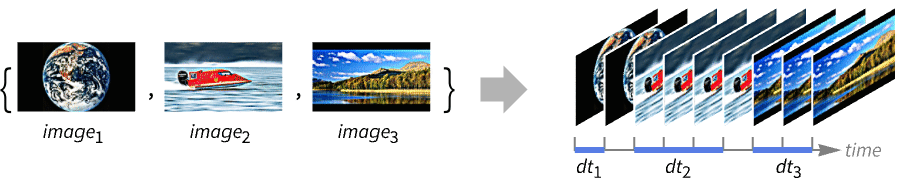
Examples
open all close allScope (4)
By default, the resulting video is 5 seconds long:
Specify the same duration for all images:
Specify a duration for each image:
Create a video from a TimeSeries of images:
Options (2)
DefaultDuration (2)
Related Guides
History
Text
Wolfram Research (2021), SlideShowVideo, Wolfram Language function, https://reference.wolfram.com/language/ref/SlideShowVideo.html.
CMS
Wolfram Language. 2021. "SlideShowVideo." Wolfram Language & System Documentation Center. Wolfram Research. https://reference.wolfram.com/language/ref/SlideShowVideo.html.
APA
Wolfram Language. (2021). SlideShowVideo. Wolfram Language & System Documentation Center. Retrieved from https://reference.wolfram.com/language/ref/SlideShowVideo.html
BibTeX
@misc{reference.wolfram_2025_slideshowvideo, author="Wolfram Research", title="{SlideShowVideo}", year="2021", howpublished="\url{https://reference.wolfram.com/language/ref/SlideShowVideo.html}", note=[Accessed: 12-January-2026]}
BibLaTeX
@online{reference.wolfram_2025_slideshowvideo, organization={Wolfram Research}, title={SlideShowVideo}, year={2021}, url={https://reference.wolfram.com/language/ref/SlideShowVideo.html}, note=[Accessed: 12-January-2026]}