is an option for graphics functions like VectorPlot, ListVectorPlot and related functions that specifies what markers to draw at the field points plotted.


VectorMarkers
is an option for graphics functions like VectorPlot, ListVectorPlot and related functions that specifies what markers to draw at the field points plotted.
Details



- The following settings can be used:
-
None no markers Automatic default markers "name" named marker - "name"
pos default marker at position pos - { marker 1 , marker 2 , … }
a list of markers - marker i
- Placed [ marker , pos ]
align marker at pos with respect to field point - Vector markers are drawn to fit inside a bounding box for each vector, based on the vector's direction and magnitude.
- The possible marker positions for pos include:
-
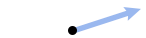
"Start" start of marker at field point 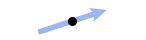
"Middle" middle of marker at field point 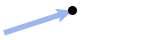
"End" end of marker at field point - Arrow-like markers that indicate vector direction and magnitude include:
-

"Arrow" arrow-shaped marker 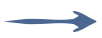
"PinDart" pin dart aligned along the field 
"Dart" dart-shaped marker 
"CircleArrow" circle with an arrow on its diagonal - Additional markers that indicate vector direction and magnitude include:
-
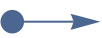
"DotArrow" arrow with a dot at the tail 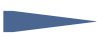
"Pointer" pointer-shaped marker 
"Drop" drop-shaped marker - General bidirectional markers that indicate vector slope include:
-
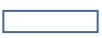
"Box" a tight bounding box 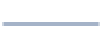
"Segment" line segment aligned in the field direction 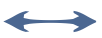
"DoubleDart" double-ended dart 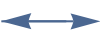
"ArrowArrow" double-ended arrow 
"DotDot" line segment with dots at either end 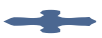
"BarDot" undirected bar with a dot at its center 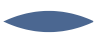
"Spindle" spindle-shaped marker along the field direction 
"Toothpick" toothpick-shaped aligned along the field - Markers that indicate vector magnitude include:
-
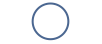
"Circle" circle-shaped marker 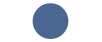
"Disk" disk-shaped marker - Markers available for use in 3D plots include:
-
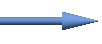
"Arrow3D" 3D arrow-shaped marker 
"Arrow" 2D arrow-shaped marker 
"Tube" tube segment aligned in the field direction 
"Segment" line segment aligned in the field direction
Examples
open all close allBasic Examples (4)
Scope (5)
Vector markers are centered on vector points by default:
Place the markers so that they lead out of the points:
Place the markers so that they lead into the points:
Specifying just a position uses the default markers:
Use multiple markers when plotting multiple vector fields:
Related Guides
Text
Wolfram Research (2018), VectorMarkers, Wolfram Language function, https://reference.wolfram.com/language/ref/VectorMarkers.html (updated 2020).
CMS
Wolfram Language. 2018. "VectorMarkers." Wolfram Language & System Documentation Center. Wolfram Research. Last Modified 2020. https://reference.wolfram.com/language/ref/VectorMarkers.html.
APA
Wolfram Language. (2018). VectorMarkers. Wolfram Language & System Documentation Center. Retrieved from https://reference.wolfram.com/language/ref/VectorMarkers.html
BibTeX
@misc{reference.wolfram_2025_vectormarkers, author="Wolfram Research", title="{VectorMarkers}", year="2020", howpublished="\url{https://reference.wolfram.com/language/ref/VectorMarkers.html}", note=[Accessed: 16-February-2026]}
BibLaTeX
@online{reference.wolfram_2025_vectormarkers, organization={Wolfram Research}, title={VectorMarkers}, year={2020}, url={https://reference.wolfram.com/language/ref/VectorMarkers.html}, note=[Accessed: 16-February-2026]}