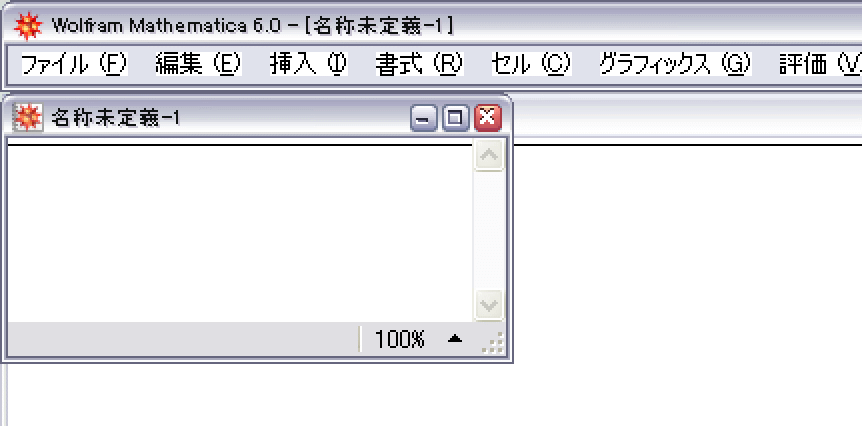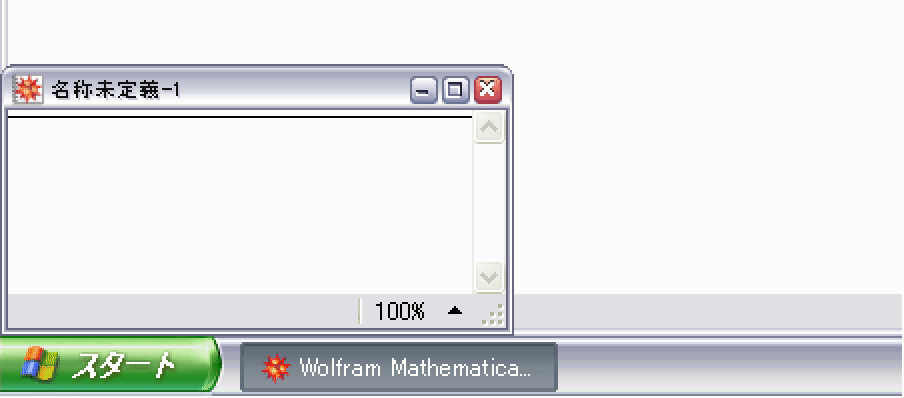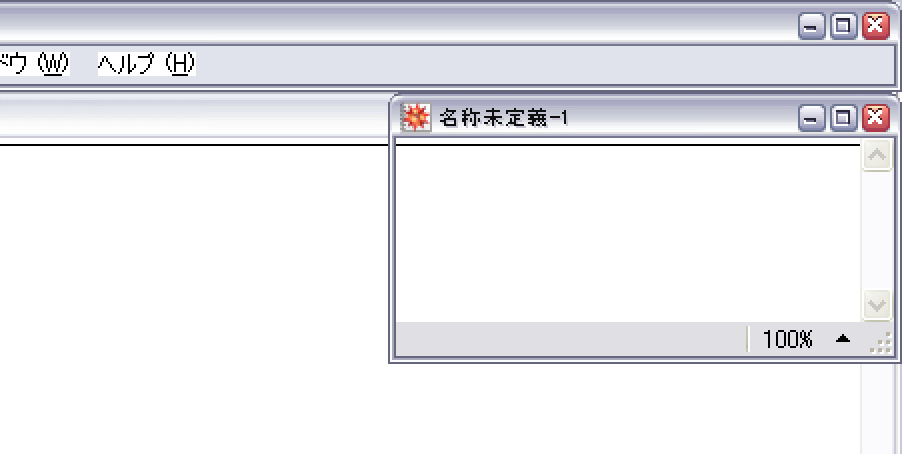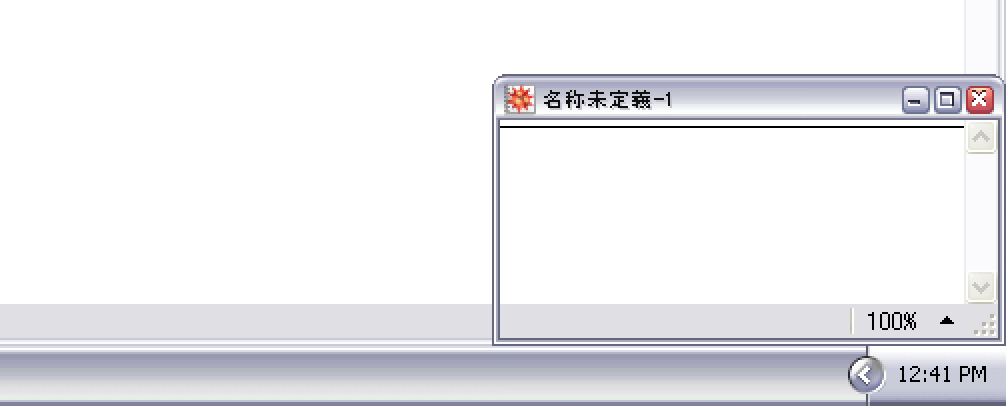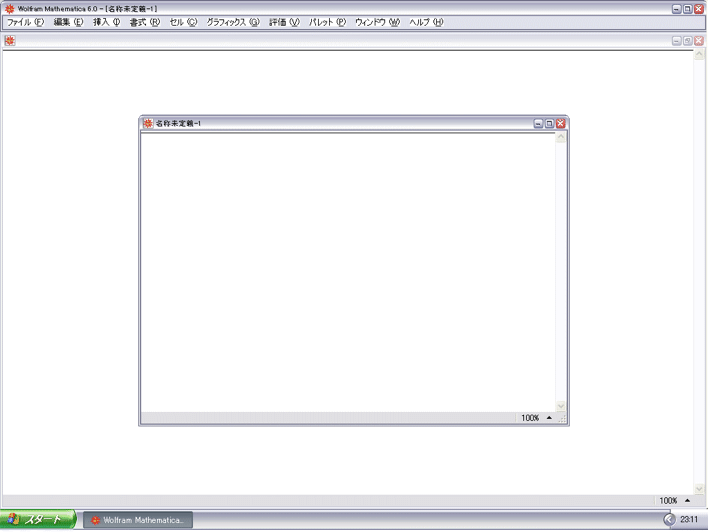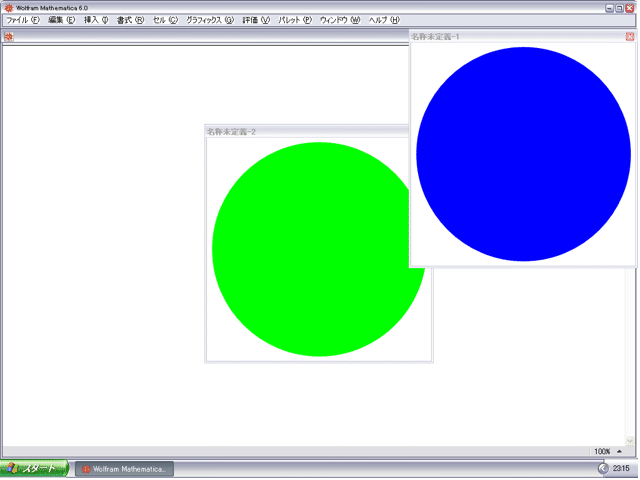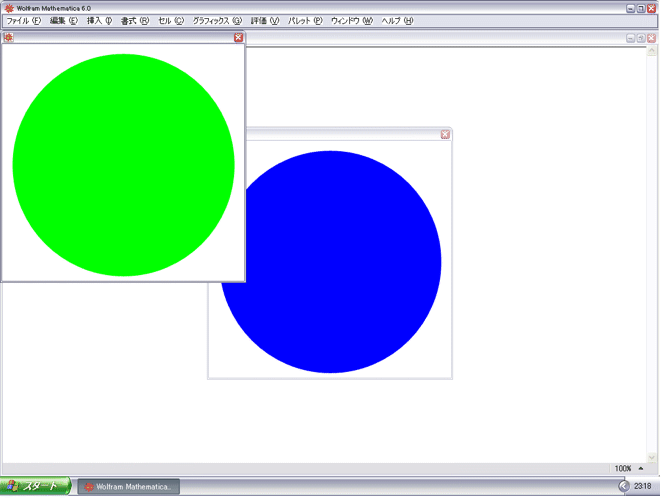WindowMargins
ノートブックのオプションで,ノートブックのスクリーン表示に使うウィンドウに対してその周囲に設ける余白を指定する.
詳細

- WindowMargins->{{left,right},{bottom,top}}は,スクリーンの端からウィンドウの端までの距離を指定する.
- 普通は2つの距離だけが明示的に指定される.他は,ウィンドウの大きさに従い自動決定されるようAutomaticにしておく.
- 明示的な距離は印刷用ポイント数で指定される.
- 指定が負の値のときは,スクリーンの外に置かれるが,追加的なモニタを用いて見ることができる可能性のある端を示すものとする.
- WindowMarginsの設定値は,ユーザがフロントエンドを使い対話的にウィンドウを移動するたびに変更される.
- スクリーンの端により近いウィンドウの端には明示的な余白の設定が行われる.他の端はAutomaticに設定される.こうすることで同じWindowMarginsの設定を使うスクリーンの大きさによらず常に有効にしておくことができる.
- WindowSize->{Automatic,Automatic}の設定が有効なときは,4つの余白はすべて明示的に指定される必要がある.
- デフォルト設定WindowMargins->Automaticのとき,新規ウィンドウは,なるべく多くのウィンドウのタイトルをスクリーン表示できるように配置される.
例題
すべて開くすべて閉じる例 (5)
スコープ (1)
Wolfram Research (1996), WindowMargins, Wolfram言語関数, https://reference.wolfram.com/language/ref/WindowMargins.html.
テキスト
Wolfram Research (1996), WindowMargins, Wolfram言語関数, https://reference.wolfram.com/language/ref/WindowMargins.html.
CMS
Wolfram Language. 1996. "WindowMargins." Wolfram Language & System Documentation Center. Wolfram Research. https://reference.wolfram.com/language/ref/WindowMargins.html.
APA
Wolfram Language. (1996). WindowMargins. Wolfram Language & System Documentation Center. Retrieved from https://reference.wolfram.com/language/ref/WindowMargins.html