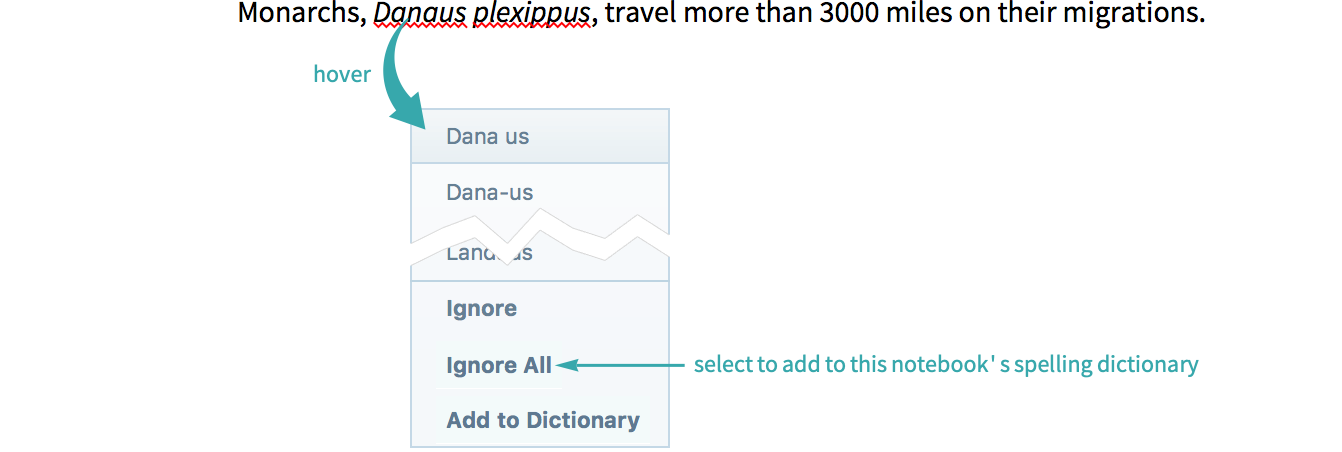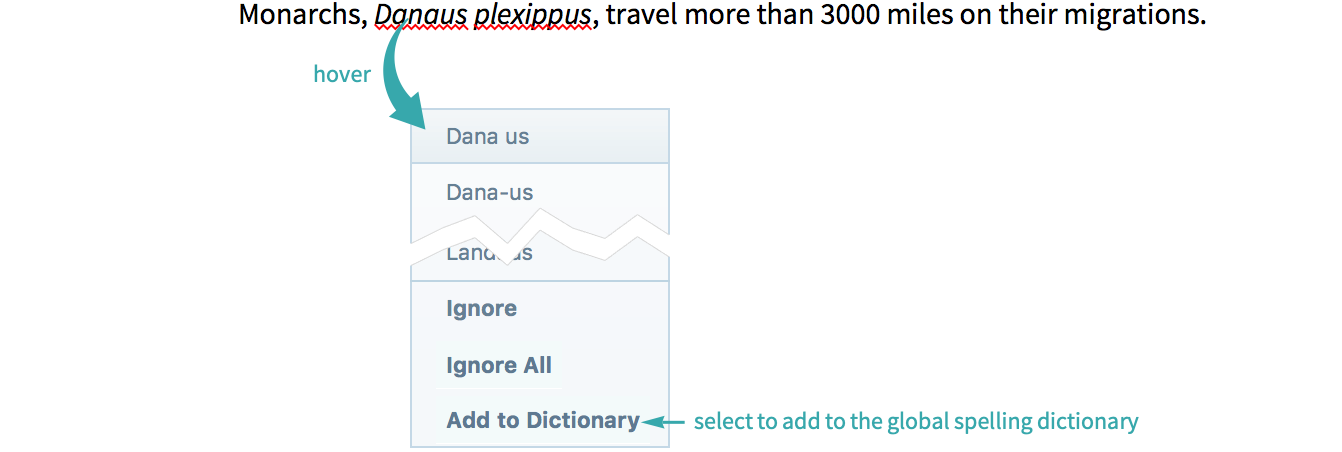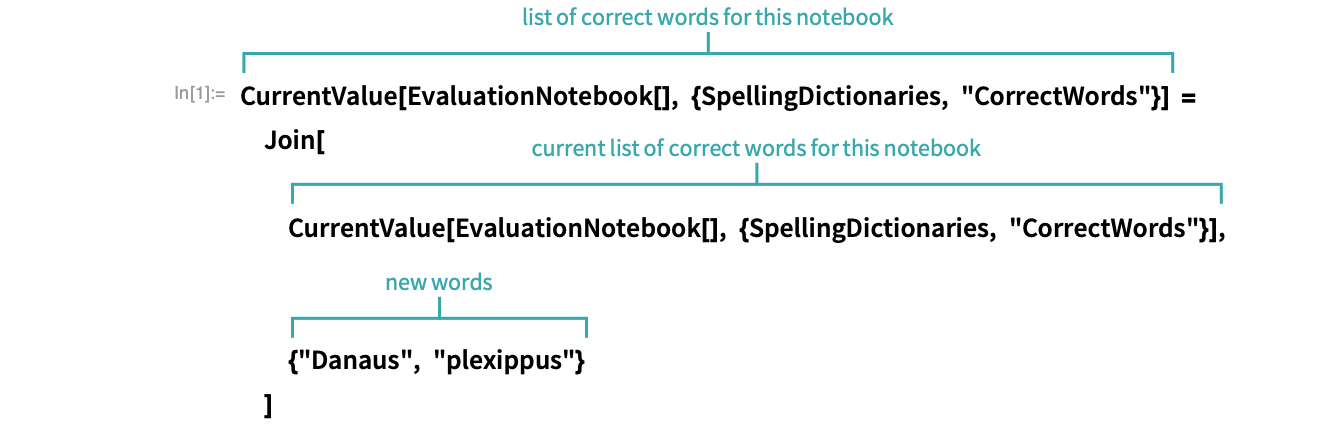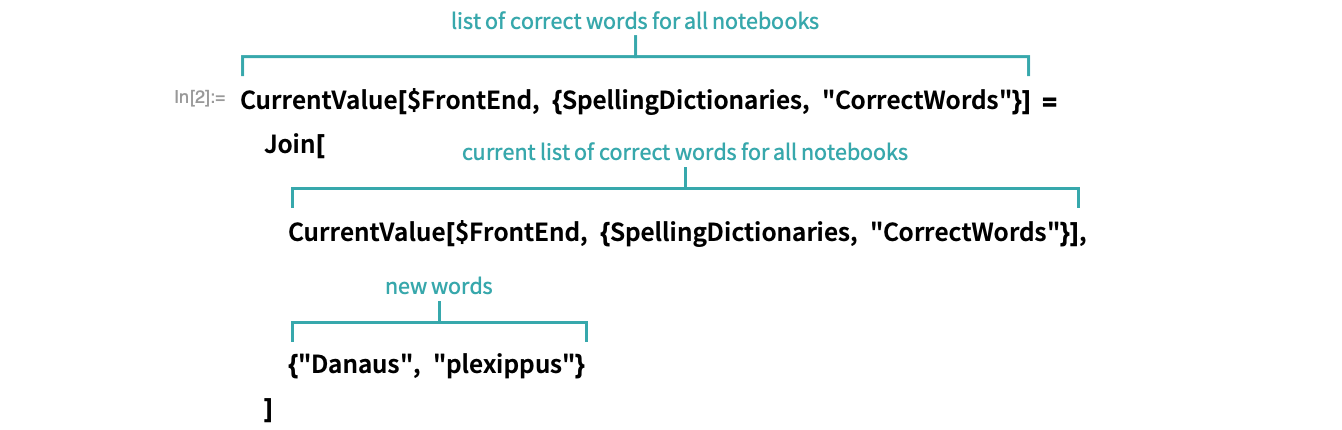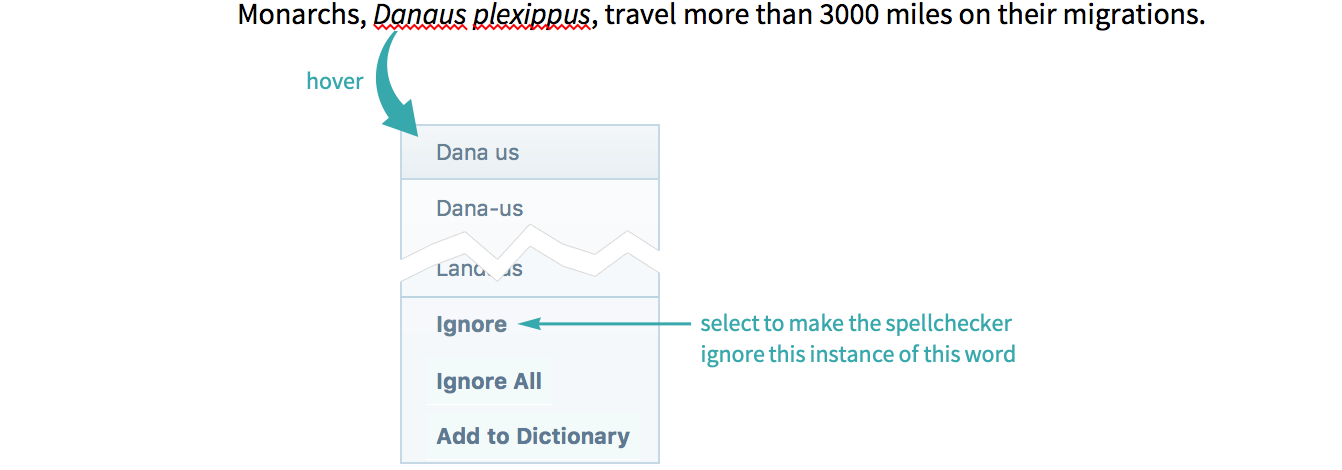WORKFLOW
Add Words to the Spelling Dictionary
When spellchecking is turned on, words suspected of being misspelled are underlined in red. Hover over a word to add it to the spelling dictionary.
Notes
Choosing Ignore from an underlined word’s hover menu suppresses spellchecking for a single instance of a word, but does not add the word to a spelling dictionary:
Misspelled words are highlighted with the setting ShowAutoSpellCheckTrue. Turn off highlighting with ShowAutoSpellCheckFalse.
Words added to spelling dictionaries are stored in the SpellingDictionaries option.
Related Workflows
Related Functions
SpellingDictionaries SetOptions ShowAutoSpellCheck SpellingOptions